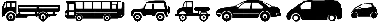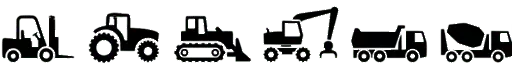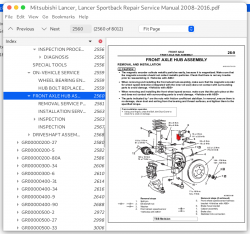Mitsubishi Lancer, Lancer Sportback Repair Service Manual 2008-2016
Complete service repair manual with Electrical Wiring Diagrams for Mitsubishi Lancer, Lancer Sportback 2008-2016, with all the technical information to maintain, diagnose, repair, and rebuild like professional mechanics.
Mitsubishi Lancer, Lancer Sportback (Lancer, Lancer DE, Lancer ES, Lancer ES SportBack, Lancer GT, Lancer GT SportBack, Lancer GTS, Lancer Ralliart, Lancer SE) workshop service repair manual includes:
* Numbered table of contents easy to use so that you can find the information you need fast.
* Detailed sub-steps expand on repair procedure information
* Numbered instructions guide you through every repair procedure step by step.
* Troubleshooting and electrical service procedures are combined with detailed wiring diagrams for ease of use.
* Notes, cautions and warnings throughout each chapter pinpoint critical information.
* Bold figure number help you quickly match illustrations with instructions.
* Detailed illustrations, drawings and photos guide you through every procedure.
* Enlarged inset helps you identify and examine parts in detail.
'07 Lancer Workshop Service Manual.pdf
'08 Lancer (MUT-III)
lancer_2008_eur.iso
'08 Lancer Workshop Service Manual.pdf
'09 Lancer (MUT-III)
lancer_2009_eur.iso
'09 Sportback (MUT-III)
CG4E09E1.iso
'10 Lancer (MUT-III)
CG1E10E1.iso
'10 Sportback (MUT-III)
CG4E10E1.iso
'11 Lancer, Lancer Sportback (MUT-III)
CGSE11E1.iso
'12 Lancer, Lancer Sportback (MUT-III)
CGSE12E1.iso
'15- Lancer, Lancer Sportback (MUT-III)
CCAE15E1.iso
PRODUCT DETAILS:
Total Pages: 8,022 pages
File Format: PDF / DVD iso image disc
Language: English
TABLE OF CONTENTS
'07 Lancer Workshop Service Manual...1
GR00000100-80...1
CONFIGURATION DIAGRAMS...1
GR00000200-26...3
FRONT AXLE...3
GENERAL INFORMATION...4
SPECIFICATIONS...5
FRONT AXLE DIAGNOSIS...5
SYMPTOM PROCEDURES...6
INSPECTION PROCEDURE 1: Noise during Wheel Rotation...6
DIAGNOSIS...6
STEP 1. Check the wheel bearing end play...6
STEP 2. Check the driveshaft and inner shaft for bending...6
STEP 3. Check the center bearing for wear...6
STEP4. Check the driveshaft assembly for wear or damage...6
STEP 5. Retest the system...6
INSPECTION PROCEDURE 2: Noise Due to Excessive Play of Wheel in Turning Direction...7
DIAGNOSIS...7
STEP 1. Check for play in the inner shaft and side gear serration, the driveshaft and side gear serration, or the driveshaft and front hub serration...7
STEP 2. Retest the system...7
SPECIAL TOOLS...7
ON-VEHICLE SERVICE...10
WHEEL BEARING END PLAY CHECK...10
HUB BOLT REPLACEMENT...10
FRONT AXLE HUB ASSEMBLY...11
REMOVAL SERVICE POINTS...12
INSTALLATION SERVICE POINTS...14
INSPECTION...14
DISASSEMBLY SERVICE POINTS...15
ASSEMBLY SERVICE POINTS...17
INSPECTION...18
DRIVESHAFT ASSEMBLY...19
REMOVAL SERVICE POINTS...20
INSTALLATION SERVICE POINTS...23
DISASSEMBLY SERVICE POINTS...25
ASSEMBLY SERVICE POINTS...26
INSPECTION...27
EBJ BOOT REPLACEMENT...27
GR00000200-27...31
REAR AXLE...31
GENERAL INFORMATION...32
GR00000200-5...33
SYNTHETIC-RESIN PARTS...33
LOCATION OF SYNTHETIC-RESIN PARTS...34
GR00000200-80A...37
CONFIGURATION DIAGRAMS...37
OVERALL CONFIGURATION DIAGRAM...38
HOW TO READ CONFIGURATION DIAGRAMS...39
ENGINE COMPARTMENT...40
ENGINE AND TRANSAXLE...42
DASH PANEL...46
FLOOR AND ROOF...52
DOOR...54
LUGGAGE COMPARTMENT...56
GR00000300-34...57
REAR SUSPENSION...57
GENERAL INFORMATION...58
SPECIFICATIONS...58
GR00000300-6...61
BODY COLOR...61
BODY COLOR CODE...62
BODY COLOR CHARTS...62
BODY COLORING...63
GR00000400-31...65
WHEEL AND TIRE...65
GENERAL INFORMATION...66
SPECIFICATIONS...66
TIRE PRESSURE MONITORING SYSTEM (TPMS)...66
GR00000400-34...67
REAR SUSPENSION...67
GENERAL INFORMATION...68
SPECIFICATIONS...68
REAR SUSPENSION DIAGNOSIS...70
SYMPTOM PROCEDURES...70
INSPECTION PROCEDURE 1: Squeaks or other Abnormal Noise...70
STEP 1. Check for loose rear suspension installation bolts and nuts...70
STEP 2. Check the malfunction of shock absorbers (worn bushings)...70
STEP 3. Check the upper arms and/or lower arms and/or control links for deformity or damage...70
STEP 4. Check the trailing arms for deformity or damage...70
STEP 5. Retest the system...70
INSPECTION PROCEDURE 2: Poor Ride...71
STEP 1. Check the excessive tire inflation pressure...71
STEP 2. Check for malfunction of shock absorbers (weak or broken springs)...71
STEP 3. Check the stabilizer bar and/or stabilizer links for deformity or damage...71
STEP 4. Retest the system...71
INSPECTION PROCEDURE 3: Body Tilting...71
STEP 1. Check for weak or deteriorated bushings...71
STEP 2. Check for weak or broken springs...71
STEP 3. Check the upper arms and/or lower arms and/or control links for deformity or damage...71
STEP 4. Check the trailing arms for deformity or damage...71
STEP 5. Retest the system...71
SPECIAL TOOL...72
ON-VEHICLE SERVICE...73
REAR WHEEL ALIGNMENT CHECK AND ADJUSTMENT...73
CAMBER...73
STABILIZER LINK BALL JOINT DUST COVER INSPECTION...73
CONTROL LINK, UPPER ARM AND LOWER ARM...74
REMOVAL SERVICE POINT...75
INSTALLATION SERVICE POINTS...75
CONTROL LINK, UPPER ARM AND LOWER ARM INSPECTION...75
LOWER ARM BUSHING REPLACEMENT...76
TRAILING ARM...78
REMOVAL SERVICE POINT...79
INSPECTION...79
TRAILING ARM BUSHING REPLACEMENT...79
SHOCK ABSORBER ASSEMBLY...82
INSTALLATION SERVICE POINT...83
INSPECTION...83
DISASSEMBLY SERVICE POINT...84
ASSEMBLY SERVICE POINTS...85
STABILIZER BAR GTS, ES...86
INSTALLATION SERVICE POINT...87
INSPECTION...87
STABILIZER LINK BALL JOINT ROTATION TORQUE CHECK...87
STABILIZER LINK BALL JOINT DUST COVER CHECK...87
REAR SUSPENSION CROSSMEMBER...88
REMOVAL SERVICE POINTS...89
INSPECTION...89
GR00000400-9...91
BASE OF BODY REPAIR...91
GENERAL...92
WELDING...92
FUSION WELDING...92
PRESSURE WELDING...92
BRAZING...92
ADVANTAGES OF ELECTRIC RESISTANCE SPOT WELDING...92
PLUG WELDING...100
CONTINUOUS WELDING...101
NOTES REGARDING MIG WELDING...102
BRAZING...102
Notes with regard to brazing work...102
GAS WELDING...103
BODY REPAIR...104
STANDARD PROCEDURES FOR REPLACEMENT OF WELDED PANELS...104
CAUTIONS REGARDING BODY REPAIR...111
THEFT PROTECTION...112
PANEL REPAIR CAUTION...113
HOW TO PEEL OFF THE SURFACE MASKING FILM FROM THE THEFT-PROTECTION LABEL...113
REPAIRS USING A HAMMER AND DOLLY...116
OVERALL ROUGH REPAIRS...117
FRAME STRAIGHTENING NOTES...118
CHECKING FOR FRAME CRACKING OR FLAKING...118
REPAIRING CRACKS...119
NOTES REGARDING REPAIR WORK...121
SAFETY MEASURES...121
HEALTH AND SANITATION PROCEDURES...123
VEHICLE PROTECTION...123
CORROSION PROTECTION...127
ZINC PHOSPHATE COATING...127
BODY SEALING...128
UNDERBODY COATING...128
WAX INJECTION...129
SEALING TAPE...129
ANTICORROSION TREATMENT AT THE TIME OF BODY REPAIR WORK...130
CORROSION PROTECTION FOR HOLLOW PARTS...130
ANTICORROSION TREATMENT OF ROUGH CUTS...130
SPOT SEALER...130
BODY SEALING...131
REPAIR OF SYNTHETIC-RESIN PARTS...133
REPAIR JUDGMENT...134
REPAIR PROCEDURE...134
GR00000400-90...139
CIRCUIT DIAGRAMS...139
HOW TO READ CIRCUIT DIAGRAMS...142
WIRE COLOR CODES...147
ETACS-ECU...148
JOINT CONNECTOR...152
CENTRALIZED JUNCTION...157
FUSIBLE LINK AND FUSE...157
POWER DISTRIBUTION SYSTEM...164
STARTING SYSTEM M/T...172
STARTING SYSTEM CVT...173
IGNITION SYSTEM...174
CHARGING SYSTEM...178
MFI SYSTEM...182
COOLING SYSTEM...194
SHIFT LOCK MECHANISM...197
INVECS-III CVT...198
HEADLIGHT...208
TAILLIGHT, POSITION LIGHT, REAR SIDE MAKER LIGHT, LICENSE PLATE LIGHT AND LIGHTING MONITOR TONE ALARM...212
FOG LIGHT...216
DAYTIME RUNNING LIGHT (DRL)...218
DOME LIGHT, LUGGAGE COMPARTMENT LIGHT AND IGNITION KEY HOLE ILLMINATION LIGHT...222
VEHICLES WITHOUT KEYLESS ENTRY SYSTEM...222
DOME LIGHT, LUGGAGE COMPARTMENT LIGHT AND IGNITION KEY HOLE ILLMINATION LIGHT...226
VEHICLES WITH KEYLESS ENTRY SYSTEM...226
TURN-SIGNAL LIGHT AND HAZARD WARNING LIGHT...232
STOPLIGHT...236
HORN...237
BACKUP LIGHT...238
METER AND GAUGE...240
BRAKE WARNING LIGHT, FUEL WARNING LIGHT AND OIL PRESSURE WARNING LIGHT...244
POWER WINDOWS VEHICLES WITHOUT CENTRAL DOOR LOCKING SYSTEM...248
POWER WINDOWS VEHICLES WITH CENTRAL DOOR LOCKING SYSTEM...254
CENTRAL DOOR LOCKING SYSTEM VEHICLES WITHOUT KEYLESS ENTRY SYSTEM...260
CENTRAL DOOR LOCKING SYSTEM VEHICLES WITH KEYLESS ENTRY SYSTEM...266
KEYLESS OPERATING SYSTEM (KOS)...276
AIR CONDITIONING SYSTEM...284
WINDSHIELD WIPER AND WASHER...296
REAR WINDOW DEFOGGER...298
HEATED DOOR MIRROR...302
REMOTE CONTROLLED DOOR MIRROR...304
AUDIO SYSTEM VEHICLES WITHOUT AUDIO AMPLIFIER...306
AUDIO SYSTEM VEHICLES WITH AUDIO AMPLIFIER...312
CLOCK...322
MITSUBISHI MULTI COMMUNICATION SYSTEM (MMCS)...324
ACCESSORY SOCKET AND CIGARETTE LIGHTER...340
ANTI-LOCK BRAKING SYSTEM (ABS)...342
SUPPLEMENTAL RESTRAINT SYSTEM (SRS)...350
IMMOBILIZER SYSTEM...360
AUTO-CRUISE CONTROL SYSTEM...364
SUNROOF...370
HEATED SEAT...372
IGNITION KEY REMINDER TONE ALARM VEHICLES WITHOUT KOS...376
IGNITION KEY REMINDER TONE ALARM VEHICLES WITH KOS...378
DOOR AJAR WARNING TONE ALARM...382
SEAT BELT WARNING TONE ALARM...386
HANDS FREE SYSTEM...390
CONTROLLER AREA NETWORK (CAN)...402
TIRE PRESSURE MONITORING SYSTEM (TPMS)...412
THEFT-ALARM SYSTEM...416
GR00000500-2...423
BODY DIMENSIONS...423
BODY DIMENSIONS AND MEASUREMENT METHODS...424
TYPE A (PROJECTED DIMENSIONS)...426
TYPE B (ACTUAL-MEASUREMENT DIMENSIONS)...432
GR00000500-27...449
REAR AXLE...449
GENERAL INFORMATION...450
SPECIFICATIONS...450
REAR AXLE DIAGNOSIS...450
SYMPTOM PROCEDURES...451
INSPECTION PROCEDURE 1: Abnormal Noise...451
DIAGNOSIS...451
STEP 1. Check the rear hub assembly installation bolts for looseness...451
STEP 2. Check the wheel bearing end play...451
STEP 3. Check the rear hub rotary-sliding resistance...452
STEP 4. Retest the systems...452
SPECIAL TOOLS...452
ON-VEHICLE SERVICE...453
WHEEL BEARING END PLAY CHECK...453
REAR HUB ROTARY-SLIDING RESISTANCE CHECK...453
HUB BOLT REPLACEMENT...454
REAR AXLE HUB ASSEMBLY...455
REMOVAL SERVICE POINT...456
INSPECTION...456
GR00000500-33...457
FRONT SUSPENSION...457
GENERAL INFORMATION...458
SPECIFICATIONS...458
GR00000600-1...461
BODY CONSTRUCTION...461
BODY COMPONENTS...462
BODY MAIN CROSS-SECTIONAL VIEWS...464
MAINTENANCE, SERVICEABILITY...466
FENDER SHIELD...466
SIDE STRUCTURE...466
SIDE OUTER PANEL...467
BODY CONSTRUCTION CHARACTERISTICS...468
HEADLIGHT SUPPORT...468
FENDER SHIELD...469
FRONT SIDEMEMBER REINFORCEMENT...470
FRONT DECK...472
DASH PANEL...473
SIDE STRUCTURE...474
SIDE STRUCTURE REINFORCEMENT...476
FRONT FLOOR...479
REAR FLOOR...480
REAR FLOOR SIDEMEMBER REINFORCEMENT...481
SILENCER APPLICATION LOCATIONS...484
FOAMING MATERIAL USAGE LOCATIONS...485
GR00000600-37...487
POWER STEERING...487
GENERAL INFORMATION...488
FEATURES...488
STEERING WHEEL...489
STEERING SHAFT AND COLUMN...490
IMPACT-ABSORBING MECHANISM...491
OIL PUMP...492
STEERING GEAR...493
OIL RESERVOIR...494
GR00000600-54C...495
CONTROLLER AREA NETWORK (CAN)...495
GENERAL INFORMATION...496
SPECIAL TOOL...499
TEST EQUIPMENT...500
SERVICE PRECAUTIONS...501
PRECAUTIONS ON HOW TO REPAIR THE CAN BUS LINES...502
EXPLANATION ABOUT THE SCAN TOOL (M.U.T.-III) CAN BUS DIAGNOSTICS...503
DIAGNOSTIC TROUBLE CODE DIAGNOSIS...509
ON-BOARD DIAGNOSTICS...509
HOW TO CONNECT THE SCAN TOOL (M.U.T.-III)...509
HOW TO DIAGNOSE THE CAN BUS LINE...509
DIAGNOSIS...510
CAN BUS DIAGNOSTICS...516
DIAGNOSTIC ITEM 1: Diagnose when the scan tool cannot receive the data sent by ETACS-ECU...516
DIAGNOSIS...517
STEP 1. Check data link connector C-34 and ETACS-ECU connector C-301 for loose, corroded or damaged terminals, or terminals pushed back in the connector...517
STEP 2. Check the wiring harness between data link connector C-34 and ETACS-ECU connector C-301...517
STEP 3. Check the wiring harness between data link connector C-34 and ETACS-ECU connector C-301 for a short to ground. Measure the resistance at data link connector C-34...518
STEP 4. Check the wiring harness between data link connector C-34 and ETACS-ECU connector C-301 for a short to the power supply. Measure the voltage at data link connector C-34...519
STEP 5. Check the wiring harness between data link connector C-34 and ETACS-ECU connector C-301 for line-to-line short. Measure the resistance at data link connector C-34...519
STEP 6. Using scan tool MB991958, diagnose the CAN bus line...520
DIAGNOSTIC ITEM 2: Malfunction of the ETACS-ECU...521
DIAGNOSIS...521
Recheck for other system diagnostic trouble code...521
DIAGNOSTIC ITEM 3: Abnormal short between the CAN-C bus lines...522
DIAGNOSIS...523
STEP 1. Check joint connector (CAN2) C-05 and joint connector (CAN3) C-124 for loose, corroded or damaged terminals, or terminals pushed back in the connector...524
STEP 2. Check the wiring harness between joint connector (CAN3) C-124 and ECM connector B-109 for line-to-line short. Measure the resistance at joint connector (CAN3) C-124...524
STEP 3. Check the wiring harness between joint connector (CAN3) C-124 and ABS-ECU connector A-01 for line-to-line short. Measure the resistance at joint connector (CAN3) C-124...525
STEP 4. Check the wiring harness between joint connector (CAN3) C-124 and TCM connector C-41 for line-to-line short. Measure the resistance at joint connector (CAN3) C-124...525
STEP 5. Check the wiring harness between joint connector (CAN2) C-05 and ETACS-ECU connector C-301 for line-to-line short. Measure the resistance at joint connector (CAN2) C-05...525
STEP 6. Using scan tool MB991958, diagnose the CAN bus line. (checking the ECM for internal short)...526
STEP 7. Using scan tool MB991958, diagnose the CAN bus line. (checking the ABS-ECU for internal short)...527
STEP 8. Using scan tool MB991958, diagnose the CAN bus line. (checking the TCM for internal short)...528
STEP 9. Check the wiring harness between joint connector (CAN2) C-05 and ETACS-ECU connector C-301 for line-to-line short. Measure the resistance at joint connector (CAN2) C-05...529
STEP 10. Using scan tool MB991958, diagnose the CAN bus line...530
DIAGNOSTIC ITEM 4: Diagnose shorts in the ground to CAN-C bus line...531
DIAGNOSIS...532
STEP 1. Check the wiring harness between joint connector (CAN2) C-05 and ETACS-ECU connector C-301 for a short to ground. Measure the resistance at joint connector (CAN2) C-05...533
STEP 2. Check the wiring harness between joint connector (CAN3) C-124 and ECM connector B-109 for a short to ground. Measure the resistance at joint connector (CAN3) C-124...534
STEP 3. Check the wiring harness between joint connector (CAN3) C-124 and ABS-ECU connector A-01 for a short to ground. Measure the resistance at joint connector (CAN3) C-124...535
STEP 4. Check the wiring harness between joint connector (CAN3) C-124 and TCM connector C-41 for a short to ground. Measure the resistance at joint connector (CAN3) C-124...536
STEP 5. Using scan tool MB991958, diagnose the CAN bus line. (checking the ETACS-ECU for internal short to ground)...537
STEP 6. Using scan tool MB991958, diagnose the CAN bus line. (checking the ECM for internal short to ground)...538
STEP 7. Using scan tool MB991958, diagnose the CAN bus line. (checking the ABS-ECU for internal short to ground)...539
STEP 8. Using scan tool MB991958, diagnose the CAN bus line. (checking the TCM for internal short to ground)...540
DIAGNOSTIC ITEM 5: Diagnose shorts in the power supply to CAN-C bus line...541
DIAGNOSIS...542
STEP 1. Check the wiring harness between joint connector (CAN2) C-05 and ETACS-ECU connector C-301 for a short to power supply. Measure the voltage at joint connector (CAN2) C-05...543
STEP 2. Check the wiring harness between joint connector (CAN3) C-124 and ECM connector B-109 for a short to power supply. Measure the voltage at joint connector (CAN3) C-124...544
STEP 3. Check the wiring harness between joint connector (CAN3) C-124 and ABS-ECU connector A-01 for a short to power supply. Measure the voltage at joint connector (CAN3) C-124...545
STEP 4. Check the wiring harness between joint connector (CAN3) C-124 and TCM connector C-41 for a short to power supply. Measure the voltage at joint connector (CAN3) C-124...546
STEP 5. Using scan tool MB991958, diagnose the CAN bus line. (checking the ETACS-ECU for internal short to ground)...547
STEP 6. Using scan tool MB991958, diagnose the CAN bus line. (checking the ECM for internal short to ground)...548
STEP 7. Using scan tool MB991958, diagnose the CAN bus line. (checking the ABS-ECU for internal short to ground)...549
STEP 8. Using scan tool MB991958, diagnose the CAN bus line. (checking the TCM for internal short to ground)...550
DIAGNOSTIC ITEM 6: Diagnose when the scan tool cannot receive the data sent by TCM...551
DIAGNOSIS...552
STEP 1. Check joint connector (CAN3) C-124 and TCM connector C-41 for loose, corroded or damaged terminals, or terminals pushed back in the connector...552
STEP 2. Check the wiring harness between joint connector (CAN3) C-124 and TCM connector C-41...552
DIAGNOSTIC ITEM 7: Diagnose when the scan tool cannot receive the data sent by ABS-ECU...553
DIAGNOSIS...554
STEP 1. Check joint connector (CAN3) C-124 and ABS-ECU connector A-01 for loose, corroded or damaged terminals, or terminals pushed back in the connector...554
STEP 2. Check the wiring harness between joint connector (CAN3) C-124 and ABS-ECU connector A-01...555
DIAGNOSTIC ITEM 8: Diagnose when the scan tool cannot receive the data sent by ECM...556
DIAGNOSIS...557
STEP 1. Check joint connector (CAN3) C-124 and ECM connector B-109 for loose, corroded or damaged terminals, or terminals pushed back in the connector...557
STEP 2. Check the wiring harness between joint connector (CAN3) C-124 and ECM connector B-109...558
DIAGNOSTIC ITEM 9: Diagnose the lines between the ETACS-ECU and joint connector (CAN2)...559
DIAGNOSIS...560
STEP 1. Check joint connector (CAN2) C-05 and ETACS-ECU connector C-301 for loose, corroded or damaged terminals, or terminals pushed back in the connector...560
STEP 2. Check the wiring harness between joint connector (CAN2) C-05 and ETACS-ECU connector C-301...561
STEP 3. Using scan tool MB991958, diagnose the CAN bus line...562
DIAGNOSTIC ITEM 10: Diagnose the lines between joint connector (CAN2) and joint connector (CAN3)...563
DIAGNOSIS...564
STEP 1. Check joint connector (CAN2) C-05, joint connector (CAN3) C-124 and intermediate connector C-128 for loose, corroded or damaged terminals, or terminals pushed back in the connector...564
STEP 2. Check the wiring harness between joint connector (CAN2) C-05 and joint connector (CAN3) C-124...565
DIAGNOSTIC ITEM 11: Diagnose when the scan tool cannot receive the data sent by KOS-ECU...566
DIAGNOSIS...567
STEP 1. Check joint connector (CAN1) C-06 and KOS-ECU connector C-31 for loose, corroded or damaged terminals, or terminals pushed back in the connector...567
STEP 2. Check the wiring harness between joint connector (CAN1) C-06 and KOS-ECU connector C-31...568
DIAGNOSTIC ITEM 12: Diagnose when the scan tool cannot receive the data sent by WCM...569
DIAGNOSIS...570
STEP 1. Check joint connector (CAN1) C-06 and WCM connector C-09 for loose, corroded or damaged terminals, or terminals pushed back in the connector...570
STEP 2. Check the wiring harness between joint connector (CAN1) C-06 and WCM connector C-09...571
DIAGNOSTIC ITEM 13: Diagnose when the scan tool cannot receive the data sent by SRS-ECU...572
DIAGNOSIS...573
STEP 1. Check joint connector (CAN1) C-06 and SRS-ECU connector C-122 for loose, corroded or damaged terminals, or terminals pushed back in the connector...573
STEP 2. Check the wiring harness between joint connector (CAN1) C-06 and SRS-ECU connector C-122...574
DIAGNOSTIC ITEM 14: Diagnose when the scan tool cannot receive the data sent by occupant classification-ECU...575
DIAGNOSIS...576
STEP 1. Check joint connector (CAN1) C-06, occupant classification-ECU connector D-35, D-35-2 and intermediate connector C-35 for loose, corroded or damaged terminals, or terminals pushed back in the connector...576
STEP 2. Check the wiring harness between joint connector (CAN1) C-06 and occupant classification-ECU connector D-35-2...577
DIAGNOSTIC ITEM 15: Diagnose when the scan tool cannot receive the data sent by A/C-ECU...578
DIAGNOSIS...579
STEP 1. Check joint connector (CAN1) C-06 and A/C-ECU connector C-20 for loose, corroded or damaged terminals, or terminals pushed back in the connector...579
STEP 2. Check the wiring harness between joint connector (CAN1) C-06 and A/C-ECU connector C-20...580
DIAGNOSTIC ITEM 16: Diagnose when the scan tool cannot receive the data sent by radio and CD player or CD changer...581
DIAGNOSIS...582
STEP 1. Check joint connector (CAN1) C-06 and radio and CD player or CD changer connector C-104 for loose, corroded or damaged terminals, or terminals pushed back in the connector...582
STEP 2. Check the wiring harness between joint connector (CAN1) C-06 and radio and CD player or CD changer connector C-104...583
DIAGNOSTIC ITEM 17: Diagnose when the scan tool cannot receive the data sent by CAN box unit...584
DIAGNOSIS...585
STEP 1. Check joint connector (CAN1) C-06, CAN box unit connector C-108 and intermediate connector C-105 for loose, corroded or damaged terminals, or terminals pushed back in the connector...585
STEP 2. Check the wiring harness between joint connector (CAN1) C-06 and CAN box unit connector C-108...586
DIAGNOSTIC ITEM 18: Diagnose when the scan tool cannot receive the data sent by satellite radio tuner...587
DIAGNOSIS...588
STEP 1. Check joint connector (CAN1) C-06 and satellite radio tuner connector C-17 for loose, corroded or damaged terminals, or terminals pushed back in the connector...588
STEP 2. Check the wiring harness between joint connector (CAN1) C-06 and satellite radio tuner connector C-17...589
DIAGNOSTIC ITEM 19: Diagnose when the scan tool cannot receive the data sent by hands free module...590
DIAGNOSIS...591
STEP 1. Check joint connector (CAN1) C-06 and hands free module connector C-110 for loose, corroded or damaged terminals, or terminals pushed back in the connector...591
STEP 2. Check the wiring harness between joint connector (CAN1) C-06 and hands free module connector C-110...592
DIAGNOSTIC ITEM 20: Diagnose when the scan tool cannot receive the data sent by combination meter...593
DIAGNOSIS...594
STEP 1. Check joint connector (CAN1) C-06 and combination meter connector C-04 for loose, corroded or damaged terminals, or terminals pushed back in the connector...594
STEP 2. Check the wiring harness between joint connector (CAN1) C-06 and combination meter connector C-04...595
DIAGNOSTIC ITEM 21: Short to power supply or ground in both CAN_H and CAN_L lines...596
DIAGNOSIS...598
STEP 1. Check the wiring harness between ETACS-ECU connector C-301 and body ground for a short to power supply. Measure the voltage at ETACS-ECU connector C-301...599
STEP 2. Check the wiring harness between joint connector (CAN1) C-06 and combination meter connector C-04 for a short to ground. Measure the resistance at joint connector (CAN1) C-06...600
STEP 3. Check the wiring harness between joint connector (CAN1) C-06 and KOS-ECU connector C-31 for a short to ground. Measure the resistance at joint connector (CAN1) C-06...601
STEP 4. Check the wiring harness between joint connector (CAN1) C-06 and WCM connector C-09 for a short to ground. Measure the resistance at joint connector (CAN1) C-06...602
STEP 5. Check the wiring harness between joint connector (CAN1) C-06 and SRS-ECU connector C-122 for a short to ground. Measure the resistance at joint connector (CAN1) C-06...603
STEP 6. Check the wiring harness between joint connector (CAN1) C-06 and occupant classification-ECU connector D-35-2 for a short to ground. Measure the resistance at joint connector (CAN1) C-06...604
STEP 7. Check the wiring harness between joint connector (CAN1) C-06 and hands free module connector C-110 for a short to ground. Measure the resistance at joint connector (CAN1) C-06...605
STEP 8. Check the wiring harness between joint connector (CAN1) C-06 and A/C-ECU connector C-20 for a short to ground. Measure the resistance at joint connector (CAN1) C-06...606
STEP 9. Check the wiring harness between joint connector (CAN1) C-06 and radio and CD player or CD changer connector C-104 for a short to ground. Measure the resistance at joint connector (CAN1) C-06...607
STEP 10. Check the wiring harness between joint connector (CAN1) C-06 and CAN box unit connector C-108 for a short to ground. Measure the resistance at joint connector (CAN1) C-06...608
STEP 11. Check the wiring harness between joint connector (CAN1) C-06 and satellite radio tuner connector C-17 for a short to ground. Measure the resistance at joint connector (CAN1) C-06...609
STEP 12. Check the wiring harness between joint connector (CAN1) C-06 and ETACS-ECU connector C-301 for a short to ground. Measure the resistance at joint connector (CAN1) C-06...610
STEP 13. Check the wiring harness between joint connector (CAN1) C-06 and combination meter connector C-04 for a short to power supply. Measure the voltage at joint connector (CAN1) C-06...611
STEP 14. Check the wiring harness between joint connector (CAN1) C-06 and KOS-ECU connector C-31 for a short to power supply. Measure the voltage at joint connector (CAN1) C-06...612
STEP 15. Check the wiring harness between joint connector (CAN1) C-06 and WCM connector C-09 for a short to power supply. Measure the voltage at joint connector (CAN1) C-06...613
STEP 16. Check the wiring harness between joint connector (CAN1) C-06 and SRS-ECU connector C-122 for a short to power supply. Measure the voltage at joint connector (CAN1) C-06...614
STEP 17. Check the wiring harness between joint connector (CAN1) C-06 and occupant classification-ECU connector D-35-2 for a short to power supply. Measure the voltage at joint connector (CAN1) C-06...615
STEP 18. Check the wiring harness between joint connector (CAN1) C-06 and hands free module connector C-110 for a short to power supply. Measure the voltage at joint connector (CAN1) C-06...616
STEP 19. Check the wiring harness between joint connector (CAN1) C-06 and A/C-ECU connector C-20 for a short to power supply. Measure the voltage at joint connector (CAN1) C-06...617
STEP 20. Check the wiring harness between joint connector (CAN1) C-06 and radio and CD player or CD changer connector C-104 for a short to power supply. Measure the voltage at joint connector (CAN1) C-06...618
STEP 21. Check the wiring harness between joint connector (CAN1) C-06 and CAN box unit connector C-108 for a short to power supply. Measure the voltage at joint connector (CAN1) C-06...619
STEP 22. Check the wiring harness between joint connector (CAN1) C-06 and satellite radio tuner connector C-17 for a short to power supply. Measure the voltage at joint connector (CAN1) C-06...620
STEP 23. Check the wiring harness between joint connector (CAN1) C-06 and ETACS-ECU connector C-301 for a short to power supply. Measure the voltage at joint connector (CAN1) C-06...621
STEP 24. Using scan tool MB991958, diagnose the CAN bus line. (checking the combination meter for internal failure)...622
STEP 25. Using scan tool MB991958, diagnose the CAN bus line. (checking the KOS-ECU for internal failure)...623
STEP 26. Using scan tool MB991958, diagnose the CAN bus line. (checking the WCM for internal failure)...624
STEP 27. Using scan tool MB991958, diagnose the CAN bus line. (checking the SRS-ECU for internal failure)...625
STEP 28. Using scan tool MB991958, diagnose the CAN bus line. (checking the occupant classification-ECU for internal failure)...626
STEP 29. Using scan tool MB991958, diagnose the CAN bus line. (checking the hands free module for internal failure)...627
STEP 30. Using scan tool MB991958, diagnose the CAN bus line. (checking the A/C-ECU for internal failure)...628
STEP 31. Using scan tool MB991958, diagnose the CAN bus line. (checking the radio and CD player or CD changer for internal failure)...629
STEP 32. Using scan tool MB991958, diagnose the CAN bus line. (checking the CAN box unit for internal failure)...630
STEP 33. Using scan tool MB991958, diagnose the CAN bus line. (checking the satellite radio tuner for internal failure)...631
STEP 34. Using scan tool MB991958, diagnose the CAN bus line. (trouble symptom check)...632
DIAGNOSTIC ITEM 22: Diagnose the ETACS-ECU, joint connector (CAN1) or lines between ETACS-ECU and joint connector (CAN1)...633
DIAGNOSIS...635
STEP 1. Check joint connector (CAN1) C-06 and EATCS-ECU connector C-301 for loose, corroded or damaged terminals, or terminals pushed back in the connector...635
STEP 2. Check the wiring harness between joint connector (CAN1) C-06 and ETACS-ECU connector C-301...635
STEP 3. Using scan tool MB991958, diagnose the CAN bus line. (trouble symptom check)...636
DIAGNOSTIC ITEM 23: Short to power supply or ground, open circuit or line-to-line short in the CAN-B bus lines...637
DIAGNOSIS...639
STEP 1. Check the wiring harness between ETACS-ECU connector C-301 and body ground for a short to ground. Measure the resistance at ETACS-ECU connector C-301...640
STEP 2. Check the wiring harness between joint connector (CAN1) C-06 and combination meter connector C-04 for a short to ground. Measure the resistance at joint connector (CAN1) C-06...641
STEP 3. Check the wiring harness between joint connector (CAN1) C-06 and KOS-ECU connector C-31 for a short to ground. Measure the resistance at joint connector (CAN1) C-06...642
STEP 4. Check the wiring harness between joint connector (CAN1) C-06 and WCM connector C-09 for a short to ground. Measure the resistance at joint connector (CAN1) C-06...643
STEP 5. Check the wiring harness between joint connector (CAN1) C-06 and SRS-ECU connector C-122 for a short to ground. Measure the resistance at joint connector (CAN1) C-06...644
STEP 6. Check the wiring harness between joint connector (CAN1) C-06 and occupant classification-ECU connector D-35-2 for a short to ground. Measure the resistance at joint connector (CAN1) C-06...645
STEP 7. Check the wiring harness between joint connector (CAN1) C-06 and hands free module connector C-110 for a short to ground. Measure the resistance at joint connector (CAN1) C-06...646
STEP 8. Check the wiring harness between joint connector (CAN1) C-06 and A/C-ECU connector C-20 for a short to ground. Measure the resistance at joint connector (CAN1) C-06...647
STEP 9. Check the wiring harness between joint connector (CAN1) C-06 and radio and CD player or CD changer connector C-104 for a short to ground. Measure the resistance at joint connector (CAN1) C-06...648
STEP 10. Check the wiring harness between joint connector (CAN1) C-06 and CAN box unit connector C-108 for a short to ground. Measure the resistance at joint connector (CAN1) C-06...649
STEP 11. Check the wiring harness between joint connector (CAN1) C-06 and satellite radio tuner connector C-17 for a short to ground. Measure the resistance at joint connector (CAN1) C-06...650
STEP 12. Check the wiring harness between joint connector (CAN1) C-06 and ETACS-ECU connector C-301 for a short to ground. Measure the resistance at joint connector (CAN1) C-06...651
STEP 13. Check the wiring harness between ETACS-ECU connector C-301 and body ground for a short to power supply. Measure the voltage at ETACS-ECU connector C-301...652
STEP 14. Check the wiring harness between joint connector (CAN1) C-06 and combination meter connector C-04 for a short to power supply. Measure the voltage at joint connector (CAN1) C-06...653
STEP 15. Check the wiring harness between joint connector (CAN1) C-06 and KOS-ECU connector C-31 for a short to power supply. Measure the voltage at joint connector (CAN1) C-06...654
STEP 16. Check the wiring harness between joint connector (CAN1) C-06 and WCM connector C-09 for a short to power supply. Measure the voltage at joint connector (CAN1) C-06...655
STEP 17. Check the wiring harness between joint connector (CAN1) C-06 and SRS-ECU connector C-122 for a short to power supply. Measure the voltage at joint connector (CAN1) C-06...656
STEP 18. Check the wiring harness between joint connector (CAN1) C-06 and occupant classification-ECU connector D-35-2 for a short to power supply. Measure the voltage at joint connector (CAN1) C-06...657
STEP 19. Check the wiring harness between joint connector (CAN1) C-06 and hands free module connector C-110 for a short to power supply. Measure the voltage at joint connector (CAN1) C-06...658
STEP 20. Check the wiring harness between joint connector (CAN1) C-06 and A/C-ECU connector C-20 for a short to power supply. Measure the voltage at joint connector (CAN1) C-06...659
STEP 21. Check the wiring harness between joint connector (CAN1) C-06 and radio and CD player or CD changer connector C-104 for a short to power supply. Measure the voltage at joint connector (CAN1) C-06...660
STEP 22. Check the wiring harness between joint connector (CAN1) C-06 and CAN box unit connector C-108 for a short to power supply. Measure the voltage at joint connector (CAN1) C-06...661
STEP 23. Check the wiring harness between joint connector (CAN1) C-06 and satellite radio tuner connector C-17 for a short to power supply. Measure the voltage at joint connector (CAN1) C-06...662
STEP 24. Check the wiring harness between joint connector (CAN1) C-06 and ETACS-ECU connector C-301 for a short to power supply. Measure the voltage at joint connector (CAN1) C-06...663
STEP 25. Check the wiring harness for line-to-line short. Measure the resistance at ETACS-ECU connector C-301...663
STEP 26. Check the wiring harness between joint connector (CAN1) C-06 and combination meter connector C-04 for line-to-line short. Measure the resistance at joint connector (CAN1) C-06...664
STEP 27. Check the wiring harness between joint connector (CAN1) C-06 and KOS-ECU connector C-31 for line-to-line short. Measure the resistance at joint connector (CAN1) C-06...664
STEP 28. Check the wiring harness between joint connector (CAN1) C-06 and WCM connector C-09 for line-to-line short. Measure the resistance at joint connector (CAN1) C-06...664
STEP 29. Check the wiring harness between joint connector (CAN1) C-06 and SRS-ECU connector C-122 for line-to-line short. Measure the resistance at joint connector (CAN1) C-06...665
STEP 30. Check the wiring harness between joint connector (CAN1) C-06 and occupant classification-ECU connector D-35-2 for line-to-line short. Measure the resistance at joint connector (CAN1) C-06...665
STEP 31. Check the wiring harness between joint connector (CAN1) C-06 and hands free module connector C-110 for line-to-line short. Measure the resistance at joint connector (CAN1) C-06...665
STEP 32. Check the wiring harness between joint connector (CAN1) C-06 and A/C-ECU connector C-20 for line-to-line short. Measure the resistance at joint connector (CAN1) C-06...666
STEP 33. Check the wiring harness between joint connector (CAN1) C-06 and radio and CD player or CD changer connector C-104 for line-to-line short. Measure the resistance at joint connector (CAN1) C-06...666
STEP 34. Check the wiring harness between joint connector (CAN1) C-06 and CAN box unit connector C-108 for line-to-line short. Measure the resistance at joint connector (CAN1) C-06...666
STEP 35. Check the wiring harness between joint connector (CAN1) C-06 and satellite radio tuner connector C-17 for line-to-line short. Measure the resistance at joint connector (CAN1) C-06...667
STEP 36. Check the wiring harness between joint connector (CAN1) C-06 and EATCS-ECU connector C-301 for line-to-line short. Measure the resistance at joint connector (CAN1) C-06...667
STEP 37. Check the wiring harness between joint connector (CAN1) C-06 and combination meter connector C-04...668
STEP 38. Check the wiring harness between joint connector (CAN1) C-06 and KOS-ECU connector C-31...668
STEP 39. Check the wiring harness between joint connector (CAN1) C-06 and WCM connector C-09...668
STEP 40. Check the wiring harness between joint connector (CAN1) C-06 and SRS-ECU connector C-122...669
STEP 41. Check the wiring harness between joint connector (CAN1) C-06 and occupant classification-ECU connector D-35-2...669
STEP 42. Check the wiring harness between joint connector (CAN1) C-06 and hands free module connector C-110...669
STEP 43. Check the wiring harness between joint connector (CAN1) C-06 and A/C-ECU connector C-20...670
STEP 44. Check the wiring harness between joint connector (CAN1) C-06 and radio and CD player or CD changer connector C-104...670
STEP 45. Check the wiring harness between joint connector (CAN1) C-06 and CAN box unit connector C-108...670
STEP 46. Check the wiring harness between joint connector (CAN1) C-06 and satellite radio tuner connector C-17...671
STEP 47. Check the wiring harness between joint connector (CAN1) C-06 and ETACS-ECU connector C-301...671
STEP 48. Using scan tool MB991958, diagnose the CAN bus line. (checking the combination meter for internal failure)...672
STEP 49. Using scan tool MB991958, diagnose the CAN bus line. (checking the KOS-ECU for internal failure)...673
STEP 50. Using scan tool MB991958, diagnose the CAN bus line. (checking the WCM for internal failure)...674
STEP 51. Using scan tool MB991958, diagnose the CAN bus line. (checking the SRS-ECU for internal failure)...675
STEP 52. Using scan tool MB991958, diagnose the CAN bus line. (checking the occupant classification-ECU for internal failure)...676
STEP 53. Using scan tool MB991958, diagnose the CAN bus line. (checking the hands free module for internal failure)...677
STEP 54. Using scan tool MB991958, diagnose the CAN bus line. (checking the A/C-ECU for internal failure)...678
STEP 55. Using scan tool MB991958, diagnose the CAN bus line. (checking the radio and CD player or CD changer for internal failure)...679
STEP 56. Using scan tool MB991958, diagnose the CAN bus line. (checking the CAN box unit for internal failure)...680
STEP 57. Using scan tool MB991958, diagnose the CAN bus line. (checking the satellite radio tuner for internal failure)...681
STEP 58. Using scan tool MB991958, diagnose the CAN bus line. (trouble symptom check)...682
GR00000600-80B...685
SPLICE LOCATIONS...685
HOW TO READ SPLICE LOCATIONS...686
INDEX...687
ENGINE COMPARTMENT...688
ENGINE AND TRANSAXLE...688
DASH PANEL...689
FLOOR AND ROOF...690
DOOR...691
LUGGAGE COMPARTMENT...691
GR00000700-3...693
WELDED PANEL REPLACEMENT...693
ULTRA HIGH STRENGTH STEEL PLATE...694
ADVANTAGES OF ULTRA HIGH STRENGTH STEEL PLATE...694
PRECAUTION UPON MAINTENANCE OF ULTRA HIGH STRENGTH STEEL PLATE...694
FRONT END CROSSMEMBER...695
FENDER SHIELD...696
NOTE ON REPAIR WORK...699
FRONT SIDEMEMBER (PARTIAL REPLACEMENT)...700
FRONT PILLAR...702
NOTE ON REPAIR WORK...704
FRONT PILLAR (PARTIAL REPLACEMENT)...708
NOTE ON REPAIR WORK...709
CENTER PILLAR...713
NOTE ON REPAIR WORK...714
SIDE SILL...718
NOTE ON REPAIR WORK...720
QUARTER OUTER...724
NOTE ON REPAIR WORK...725
REAR END PANEL...727
REAR FLOOR...728
NOTE ON REPAIR WORK...729
ROOF...730
QUARTER INNER...732
NOTE ON REPAIR WORK...734
QUARTER INNER (PARTIAL REPLACEMENT)...736
NOTE ON REPAIR WORK...737
FRONT DOOR OUTER PANEL (WELDED TYPE)...738
FRONT DOOR OUTER PANEL (ADHESION TYPE)...739
NOTE ON REPAIR WORK...739
REAR DOOR OUTER PANEL (WELDED TYPE)...740
REAR DOOR OUTER PANEL (ADHESION TYPE)...741
NOTE ON REPAIR WORK...741
GR00000700-35B...743
FOUR-WHEEL ANTI-LOCK BRAKE SYSTEM (4ABS)...743
GENERAL INFORMATION...744
CONSTRUCTION DESCRIPTION...748
ABS warning light, Brake warning light...748
ABS control cycle...749
INITIAL CHECK...750
STARTUP CHECK...751
CONSTANT CHECK...751
CAN COMMUNICATION...751
FAIL-SAFE FUNCTION...751
DIAGNOSTIC FUNCTION...753
GR00000700-54...755
CHASSIS ELECTRICAL...755
GR00000800-55...757
HEATER, AIR CONDITIONING AND VENTILATION...757
GENERAL DESCRIPTION...758
FEATURES...758
HEATER AND AIR CONDITIONING SYSTEM...760
HEATER CONTROL...762
HEATER CONTROLLER...762
A/C-ECU...763
CONTROL...763
DIAGNOSTIC FUNCTION...764
A/C COMPRESSOR...765
HIGH EFFICIENCY COMPRESSOR WITH INTEGRATED OIL SEPARATOR...765
MAGNETIC CLUTCH WITH THERMAL FUSE...765
CONDENSER...765
DUCT...766
VENTILATION SYSTEM...767
GR00000800-70...769
COMPONENT LOCATIONS...769
CONTROL UNIT...770
OTHER DEVICES...773
SENSOR...774
FUSIBLE LINK, FUSE AND IOD OR STORAGE CONNECTOR...780
GROUNDING CABLE...781
SOLENOID AND SOLENOID VALVE...782
RELAY...784
INSPECTION TERMINAL...785
GROUNDING...786
GR00000900-51...789
EXTERIOR...789
GENERAL INFORAMATION...790
FEATURES...790
BUMPER AND RADIATOR GRILLE...791
CONSTRUCTION DIAGRAM...791
AERO PARTS...793
CONSTRUCTION DIAGRAM...793
WINDSHIELD WIPER AND WASHER...794
CONSTRUCTION DIAGRAM...794
DESCRIPTION OF CONSTRUCTION AND OPERATION...795
DOOR MIRRORS...797
CONSTRUCTION DIAGRAM...797
CONFIGURATION FUNCTION...798
GR00001000-23...799
CONTINUOUSLY VARIABLE TRANSAXLE (CVT)...799
CVT...800
SYSTEM CONFIGURATION...801
OVERVIEW...802
DESCRIPTION OF STRUCTURE AND OPERATION...804
STEEL BELT...807
TRANSMISSION FLUID WARMER (TRANSMISSION FLUID COOLER)...809
TRANSMISSION FLUID FILTER...809
OIL PRESSURE CONTROL SYSTEM...814
ELECTRONIC CONTROL SYSTEM...823
CONTROL SYSTEM DIAGRAM...823
INVECS-III...824
RATIO PATTERN...826
D RANGE...826
L RANGE (VEHICLES WITHOUT SPORT MODE)...827
SPORT MODE (VEHICLES WITH SPORT MODE)...828
NORMAL HYDRAULIC CONTROL...829
SECONDARY PRESSURE FEEDBACK CONTROL...829
ENGINE AND CVT INTEGRATED CONTROL (CAN COMMUNICATION CONTROL)...830
DIAGNOSTIC FUNCTION...830
FAIL-SAFE FUNCTION...830
TRANSAXLE CONTROL...832
CVT ERRONEOUS OPERATION PREVENTION MECHANISMS...834
STRUCTURE OF SHIFT LOCK SYSTEM...834
SHIFT LOCK CIRCUIT...834
OPERATIONAL DESCRIPTION...834
GR00001100-54C...837
CONTROLLER AREA NETWORK (CAN)...837
GENERAL INFORMATION...838
STRUCTURE...839
SYSTEM OPERATION...840
SELF-DIAGNOSIS...842
CAN BUS DIAGNOSTICS...843
GR00001200-54...845
CHASSIS ELECTRICAL...845
GR00001300-00...847
GENERAL...847
GR00001400-42...849
BODY...849
GR00001500-00E...851
GENERAL ELECTRICAL...851
HARNESS CONNECTOR INSPECTION...852
CONNECTOR CONTINUITY AND VOLTAGE TEST...852
IMPROPER TERMINAL ENGAGEMENT CHECK...852
CONNECTOR TERMINAL ENGAGEMENT AND DISENGAGEMENT...853
HOW TO DIAGNOSE...856
INSPECTION...857
INSPECTION INSTRUMENTS...858
CHECKING FUSES...859
CAUTIONS IN EVENT OF BLOWN FUSE...859
CHECKING SWITCHES...860
CHECKING RELAYS...861
CABLES AND WIRES CHECK...862
BATTERY HANDLING...862
GENERAL ELECTRICAL SYSTEM CHECK...863
STEP 1. Remove the blown fuse and connect the test light across the fuse terminals (Circuit switch: OFF)...863
STEP 2. Turn the switch ON and disconnect the illumination light connector...864
GR00001500-42A...867
BODY...867
GENERAL DESCRIPTION...868
FEATURES...868
MAIN BODY...869
HOOD AND FENDER...875
FUEL FILLER LID...876
STRUT TOWER BAR GTS...877
DOOR...878
DESCRIPTION OF CONSTRUCTION AND OPERATION...879
DESCRIPTION OF CONSTRUCTION AND OPERATION...881
PROTECTOR FILM Vehicles without side air dam...884
TRUNK LID...885
WINDOW GLASS...886
SUNROOF...887
DESCRIPTION OF CONSTRUCTION AND OPERATION...888
LOOSE PANELS...890
CUSTOMIZATION FUNCTION...890
GR00001600-31...891
WHEEL AND TIRE...891
WHEEL AND TIRE DIAGNOSIS...892
PURPOSE...893
PROCEDURE Balancing Tips...894
Confirming Proper Balance...894
Wheel Balancer Calibration Checks...894
ON-VEHICLE SERVICE...897
TIRE INFLATION PRESSURE CHECK...897
TIRE WEAR CHECK...897
WHEEL RUNOUT CHECK...897
WHEEL AND TIRE...897
INSTALLATION SERVICE POINT...897
TIRE PRESSURE MONITORING SYSTEM (TPMS)...897
SPECIFICATIONS...898
GR00001800-51...899
EXTERIOR...899
SPECIFICATIONS...900
AERO PARTS...900
FRONT BUMPER ASSEMBLY AND RADIATOR GRILLE...901
DISASSEMBLY SERVICE POINT...903
REASSEMBLY SERVICE POINT...903
REAR BUMPER ASSEMBLY...904
GARNISHES AND MOLDINGS...905
REMOVAL SERVICE POINT...906
DOOR SASH TAPE...906
REMOVAL SERVICE POINT...907
INSTALLATION SERVICE POINT...908
SIDE AIR DAM...911
REMOVAL SERVICE POINT...911
INSTALLATION SERVICE POINT...912
REAR SPOILER...913
INSTALLATION SERVICE POINT...913
UNDER COVER...914
WINDSHIELD WIPER AND WASHER...915
WINDSHIELD WIPER AND WASHER OPERATION...915
WINDSHIELD WIPER AND WASHER DIAGNOSIS...919
SYMPTOM PROCEDURES...919
INSPECTION PROCEDURE 1: The windshield wipers do not work at all...921
DIAGNOSIS...922
STEP 1. Use the scan tool MB991958 to check if an ETACS-related diagnostic trouble code is set...923
STEP 2. Check the input signal related to the windshield wiper operation...923
STEP 3. Check windshield wiper motor connector A-04 for loose, corroded or damaged terminals, or terminals pushed back in the connector...923
STEP 4. Check the windshield wiper motor...924
STEP 5. Check the ground circuit to the windshield wiper motor. Measure the resistance at the windshield wiper motor connector A-04...924
STEP 6. Check the wiring harness between windshield wiper motor connector A-04 (terminal 2) and ground...924
STEP 7. Check ETACS-ECU connector C-304 for loose, corroded or damaged terminals, or terminals pushed back in the connector...925
STEP 8. Measure the voltage at ETACS-ECU connector C-304...925
STEP 9. Check the wiring harness between ETACS-ECU connector C-309 (terminal 1) and the fusible link (34)...925
STEP 10. Check the wiring harness between ETACS-ECU connector C-304 (terminals 5, 6) and windshield wiper motor connector A-04 (terminals 4, 1)...925
STEP 11. Retest the system...926
INSPECTION PROCEDURE 2: The windshield wipers do not work when the wiper switch is at the "INT", "Washer" or "Mist" position. However, the wipers work at low speed when the switch is at the "Lo" or "Hi" position...927
DIAGNOSIS...928
STEP 1. Use the scan tool MB991958 to check if an ETACS-related diagnostic trouble code is set...928
STEP 2. Retest the system...928
INSPECTION PROCEDURE 3: Windshield wipers do not stop at the specified park position...929
DIAGNOSIS...930
STEP1. Check windshield wiper motor connector A-04 for loose, corroded or damaged terminals, or terminals pushed back in the connector...930
STEP 2. Check the windshield wiper motor...930
STEP 3. Check the fusible link (34) circuit to the windshield wiper motor. Measure the voltage at windshield wiper motor connector A-04...931
STEP 4. Check the wiring harness between windshield wiper motor connector A-04 (terminal 3) and the fusible link (34)...931
STEP 5. Check ETACS-ECU connector C-304 for loose, corroded or damaged terminals, or terminals pushed back in the connector...931
STEP 6. Check the wiring harness between ETACS-ECU connector C-304 (terminals 8, 12) and windshield wiper motor connector A-04 (terminals 3, 5)...931
STEP 7. Retest the system...932
INSPECTION PROCEDURE 4: Windshield Wipers do not work normally...932
DIAGNOSIS...933
STEP 1. Use the scan tool MB991958 to check if an ETACS-related diagnostic trouble code is set...933
STEP 2. Check the input signal related to the windshield wiper operation...934
STEP 3. Check windshield wiper motor connector A-04 for loose, corroded or damaged terminals, or terminals pushed back in the connector...934
STEP 4. Check the windshield wiper motor...934
STEP 5. Check ETACS-ECU connector C-304 for loose, corroded or damaged terminals, or terminals pushed back in the connector...935
STEP 6. Check the wiring harness between windshield wiper motor connector A-04 (terminals 4 and 1) and ETACS-ECU connector C-304 (terminals 5 and 6)...935
INSPECTION PROCEDURE 5: The windshield intermittent wiper interval cannot be adjusted by operating the windshield intermittent wiper interval control switch...935
DIAGNOSIS...936
STEP 1. Use the scan tool MB991958 to check if an ETACS-related diagnostic trouble code is set...936
STEP 2. Check the ETACS configuration function...936
STEP 3. Retest the system...936
INSPECTION PROCEDURE 6: The windshield intermittent wiper interval is not changed according to the vehicle speed...937
DIAGNOSIS...937
STEP 1. Retest the system...937
STEP 2. Check the ETACS configuration function...938
STEP 3. Use the scan tool MB991958 to diagnose the CAN bus lines...938
STEP 4. Use the scan tool MB991958 to diagnose other system diagnostic trouble code...938
STEP 5. Use the scan tool MB991958 to diagnose other system diagnostic trouble code...939
STEP 6. Retest the system...939
INSPECTION PROCEDURE 7: The windshield washer does not work normally...940
DIAGNOSIS...941
STEP 1. Verify the windshield wiper operation...941
STEP 2. Use the scan tool MB991958 to check if an ETACS-related diagnostic trouble code is set...942
STEP 3. Check the input signal related to the windshield washer operation...942
STEP 4. Check windshield washer motor connector A-45 for loose, corroded or damaged terminals, or terminals pushed back in the connector...942
STEP 5. Check the operation of windshield washer motor...943
STEP 6. Check ETACS-ECU connector C-304 for loose, corroded or damaged terminals, or terminals pushed back in the connector...943
STEP 7. Check the wiring harness between windshield washer motor connector A-45 (terminal 2) and ETACS-ECU connector C-304 (terminal 13)...943
STEP 8. Check the wiring harness between windshield washer motor connector A-45 (terminal 1) and ETACS-ECU connector C-304 (terminal 14)...943
STEP 9. Retest the system...944
ON-VEHICLE SERVICE...944
WINDSHIELD WIPER...945
REMOVAL SERVICE POINTS...947
INSTALLATION SERVICE POINTS...948
INSPECTION...949
WINDSHIELD WIPER MOTOR CHECK...949
WINDSHIELD WASHER...951
INSPECTION...952
WINDSHIELD WASHER MOTOR CHECK...952
WINDSHIELD WASHER SWITCH CHECK...952
WINDSHIELD WASHER FLUID EJECTION CHECK...953
MARK...954
INSTALLATION SERVICE POINT...955
DOOR MIRROR...957
DOOR MIRROR OPERATION...957
HEATED DOOR MIRROR DIAGNOSIS...957
SYMPTOM PROCEDURES...958
INSPECTION PROCEDURE 1: All Heated Door Mirrors do not Operate...958
DIAGNOSIS...959
STEP 1. Check the rear window defogger...959
STEP 2. Check the door mirror (RH) connector E-04and rear window defogger relay connector C-306 for loose, corroded or damaged terminals, or terminals pushed back in the connector...960
STEP 3. Check the wiring harness between the door mirror (RH) connector E-04 (terminal 1) and rear window defogger relay connector C-306 (terminal 3)...960
STEP 4. Check door mirror (LH) connector E-01...960
STEP 5. Check the wiring harness between door mirror (LH) connector E-01 (terminal 1) and rear window defogger relay connector C-306 (terminal 3)...960
INSPECTION PROCEDURE 2: The Right or Left Heated Door Mirror does not Operate...961
DIAGNOSIS...962
STEP 1. Verify the operation of each heated door mirror...962
STEP 2. Check door mirror (LH) connector E-01 for loose, corroded or damaged terminals, or terminals pushed back in the connector...963
STEP 3. Check the heater of the door mirror (LH)...963
STEP 4. Check the ground circuit between door mirror (LH) connector E-01 and ground for open circuit. Measure the resistance at door mirror (LH) connector E-01...963
STEP 5. Check the wiring harness between door mirror (LH) connector E-01 (terminal 5) and ground...964
STEP 6. Check rear window defogger relay connector C-306 for loose, corroded or damaged terminal, or terminals pushed back in the connector...964
STEP 7. Check the wiring harness between door mirror (LH) connector E-01 (terminal 1) and rear window defogger relay connector C-306 (terminal 3)...964
STEP 8. Check the door mirror (RH) connector E-04 for loose, corroded or damaged terminals, or terminals pushed back in the connector...965
STEP 9. Check the heater function of the door mirror (RH)...965
STEP 10. Check the ground circuit between door mirror (RH) connector E-04 and ground for open circuit. Measure the resistance at door mirror (RH) connector E-04...965
STEP 11. Check the wiring harness between door mirror (RH) connector E-04 (terminal 5) and ground...966
STEP 12. Check rear window defogger relay connector C-306 for loose, corroded or damaged terminal, or terminals pushed back in the connector...966
STEP 13. Check the wiring harness between door mirror (RH) connector E-04 (terminal 1) and rear window defogger relay connector C-306 (terminal 3)...966
DOOR MIRROR...967
REMOVAL SERVICE POINT...968
INSTALLATION SERVICE POINT...969
INSPECTION...969
REMOTE CONTROLLED MIRROR OPERATION CHECK...969
DOOR MIRROR CONTROL SWITCH CONTINUITY CHECK...970
HEATED DOOR MIRROR CHECK...970
GR00001900-54A...971
CHASSIS ELECTRICAL...971
BATTERY...975
ON-VEHICLE SERVICE...975
BATTERY CHECK...975
CHARGE RATE...976
STEP 1. Check the battery cables...976
STEP 2. Check the battery post...976
STEP 3. Check the battery case...976
STEP 4. Check the open circuit voltage...976
STEP 5. Check the load test...977
IGNITION SWITCH...979
TROUBLESHOOTING...980
DIAGNOSIS FUNCTION...980
HOW TO CONNECT THE SCAN TOOL (M.U.T.-III)...980
HOW TO READ AND ERASE DIAGNOSTIC TROUBLE CODES...981
SYMPTOM PROCEDURES...982
Ignition key cylinder illumination light does not illuminate/extinguish normally. vehicles with WCM...982
DIAGNOSIS...983
STEP 1. Using scan tool MB991958, read the diagnostic trouble code...983
STEP 2. Using scan tool MB991958, check data list...984
STEP 3. Check key reminder switch connector C-213, ETACS-ECU connector C-315 for loose, corroded or damaged terminals, or terminals pushed back in the connector...985
STEP 4.Check the Wiring harness between key reminder switch connector C-213 (terminal No. 3,5) and ETACS-ECU connector C-315 (terminal No. 13,18)...985
STEP 5. Check of ignition key cylinder illumination light bulb...985
STEP 6. Retest the system...985
ON-VEHICLE SERVICE...985
CHECK OF IGNITION KEY REMINDER WARNING FUNCTION (STEERING LOCK REMINDER BUZZER BY KOS)...985
REMOVAL SERVICE POINTS...987
INSPECTION...987
IGNITION SWITCH CONTINUITY CHECK...987
KEY REMINDER SWITCH INSPECTION...987
COMBINATION METER...988
TROUBLESHOOTING...990
STANDARD FLOW OF DIAGNOSTIC TROUBLESHOOTING...990
DIAGNOSIS FUNCTION...990
HOW TO CONNECT THE SCAN TOOL (M.U.T.-III)...990
HOW TO READ AND ERASE DIAGNOSTIC TROUBLE CODES...991
HOW TO DIAGNOSE THE CAN BUS LINES...992
CHECK OF FREEZE FRAME DATA...992
DIAGNOSTIC TROUBLE CODE PROCEDURES...994
DTC B1200: Malfunction of odometer...994
DIAGNOSIS...994
STEP 1. Using scan tool MB991958, read the combination meter diagnostic trouble code...994
STEP 2. Recheck for diagnostic trouble code...995
DTC B1201: Abnormal fuel information...995
DIAGNOSIS...996
STEP 1. Check fuel pump module connector D-18 for loose, corroded or damaged terminals, or terminals pushed back in the connector...996
STEP 2. Check the fuel level sensor...996
STEP 3. Measure the resistance at fuel pump module connector D-18...997
STEP 4. Check the wiring harness between fuel pump module connector D-18 (terminal 1) and ground...997
STEP 5. Check combination meter connector C-04 for loose, corroded or damaged terminals, or terminals pushed back in the connector...997
STEP 6. Check the wiring harness between fuel pump module connector D-18 (terminal 2) and combination meter connector C-04 (terminal 17 or 18)...997
STEP 7. Using scan tool MB991958, perform actuator test...998
STEP 8. Recheck for diagnostic trouble code...998
DTC B1208: Malfunction of LCD heater...998
DIAGNOSIS...998
Recheck for diagnostic trouble code...999
DTC B1209: Test mode...999
DIAGNOSIS...999
DTC B2203: VIN not programmed...999
DIAGNOSIS...999
STEP 1. Using scan tool MB991958, diagnose the CAN bus line...1000
STEP 2. Using scan tool MB991958, read the ETACS-ECU diagnostic trouble code...1000
STEP 3. Recheck for diagnostic trouble code...1000
DTC B2463: Sticking of rheostat switch...1001
DIAGNOSIS PROCEDURE...1001
STEP 1. Check the rheostat switch...1001
STEP 2. Using scan tool MB991958, read the combination meter diagnostic trouble code...1001
STEP 3. Recheck for diagnostic trouble code...1002
DTC B2464: The sticking of meter information switch...1002
DIAGNOSIS...1003
STEP 1. Check meter information switch connector C-01 for loose, corroded or damaged terminals, or terminals pushed back in the connector...1003
STEP 2. Check the meter information switch...1003
STEP 3. Measure at meter information switch connector C-01 in order to the ground circuit to the meter information switch...1003
STEP 4. Check the wiring harness between meter information switch connector C-01 (terminal 4) and ground...1003
STEP 5. Check combination meter connector C-04 for loose, corroded or damaged terminals, or terminals pushed back in the connector...1004
STEP 6. Check the wiring harness between meter information switch connector C-01 (terminal 1) and combination meter connector C-04 (terminal 3)...1004
STEP 7. Recheck for diagnostic trouble code...1004
DTC B2465: Ignition switch signal error...1005
DIAGNOSIS...1005
STEP 1. Using scan tool MB991958, read the ETACS-ECU diagnostic trouble code...1005
STEP 2. Using scan tool MB991958, diagnose the CAN bus line...1005
STEP 3. Combination meter operation check...1006
STEP 4. Recheck for diagnostic trouble code...1006
DTC U0019: Bus off (CAN-B)...1006
DIAGNOSIS...1006
STEP 1.Recheck for diagnostic trouble code...1007
STEP 2. Using scan tool MB991958, diagnose the CAN bus line...1007
DTC U0100: Engine control module CAN timeout...1008
DIAGNOSIS...1008
STEP 1. Using scan tool MB991958, diagnose the CAN bus line...1008
STEP 2. Using scan tool MB991958, read the MFI diagnostic trouble code...1009
STEP 3. Recheck for diagnostic trouble code...1009
DTC U0141: ETACS CAN timeout...1009
DIAGNOSIS...1009
STEP 1. Using scan tool MB991958, diagnose the CAN bus line...1010
STEP 2. Using scan tool MB991958, read the ETACS-ECU diagnostic trouble code...1010
STEP 3. Recheck for diagnostic trouble code...1010
DTC U0151: SRS-ECU CAN timeout...1011
DIAGNOSIS...1011
STEP 1. Using scan tool MB991958, diagnose the CAN bus line...1011
STEP 2. Using scan tool MB991958, read the SRS-ECU diagnostic trouble code...1012
STEP 3. Recheck for diagnostic trouble code...1012
DTC U0154: Occupant classification-ECU CAN timeout...1012
DIAGNOSIS...1012
STEP 1. Using scan tool MB991958, diagnose the CAN bus line...1013
STEP 2. Using scan tool MB991958, read the occupant classification-ECU diagnostic trouble code...1013
STEP 3. Recheck for diagnostic trouble code...1013
DTC U0164: A/C-ECU CAN timeout...1014
DIAGNOSIS...1014
STEP 1. Using scan tool MB991958, diagnose the CAN bus line...1014
STEP 2. Using scan tool MB991958, read the A/C diagnostic trouble code...1015
STEP 3. Recheck for diagnostic trouble code...1015
DTC U0168: KOS-ECU or WCM CAN timeout...1015
DIAGNOSIS...1015
STEP 1. Using scan tool MB991958, diagnose the CAN bus line...1016
STEP 2. Using scan tool MB991958, read the KOS-ECU or WCM diagnostic trouble code...1016
STEP 3. Recheck for diagnostic trouble code...1016
DTC U0184: Audio CAN timeout...1017
DIAGNOSIS...1017
STEP 1. Using scan tool MB991958, diagnose the CAN bus line...1017
STEP 2. Using scan tool MB991958, read the audio diagnostic trouble code...1018
STEP 3. Recheck for diagnostic trouble code...1018
DTC U0197: Hands free module CAN timeout...1018
DIAGNOSIS...1018
STEP 1. Using scan tool MB991958, diagnose the CAN bus line...1019
STEP 2. Using scan tool MB991958, read the hands free module diagnostic trouble code...1019
STEP 3. Recheck for diagnostic trouble code...1019
DTC U0245: Audio visual navigation unit CAN timeout...1020
DIAGNOSIS...1020
STEP 1. Using scan tool MB991958, diagnose the CAN bus line...1020
STEP 2. Using scan tool MB991958, read the audio visual navigation unit diagnostic trouble code...1021
STEP 3. Recheck for diagnostic trouble code...1021
DTC U1415: Coding not completed/Data fail...1021
DIAGNOSIS...1021
STEP 1. Using scan tool MB991958, diagnose the CAN bus line...1022
STEP 2. Using scan tool MB991958, read the ETACS-ECU diagnostic trouble code...1022
STEP 3. Recheck for diagnostic trouble code...1022
SYMPTOM PROCEDURES...1024
Inspection Procedure 1: Power supply circuit check...1024
DIAGNOSIS...1025
STEP 1. Using scan tool MB991958, read the combination meter diagnostic trouble code...1026
STEP 2. Check combination meter connector C-04 for loose, corroded or damaged terminals, or terminals pushed back in the connector...1026
STEP 3. Check the battery power supply circuit to the combination meter. Measure the voltage at combination meter connector C-04...1026
STEP 4. Check the wiring harness between combination meter connector C-04 (terminal 1, 24) and the fusible link (36)...1027
STEP 5. Check the battery power supply circuit to the combination meter. Measure the voltage at combination meter connector C-04...1027
STEP 6. Using scan tool MB991958, check data list...1028
STEP 7. Check the wiring harness between combination meter connector C-04 (terminal 2) and the fusible link (34)...1028
STEP 8. Check the ground circuit to the combination meter. Test at combination meter connector C-04...1029
STEP 9. Check the wiring harness between combination meter connector C-04 (terminal 13) and ground...1029
STEP 10. Retest the system...1029
Inspection Procedure 2: The speedometer does not work (the other meters work)...1030
DIAGNOSIS...1030
STEP 1. Using scan tool MB991958, diagnose the CAN bus line...1030
STEP 2. Using scan tool MB991958, read the combination meter diagnostic trouble code...1030
STEP 3. Using scan tool MB991958, read the CVT diagnostic trouble code...1031
STEP 4. Using scan tool MB991958, check data list...1031
STEP 5. Check the speedometer...1031
STEP 6. Retest the system...1031
Inspection Procedure 3: The tachometer does not work (the other meters work)...1032
DIAGNOSIS...1032
STEP 1. Using scan tool MB991958, diagnose the CAN bus line...1032
STEP 2. Using scan tool MB991958, read the combination meter diagnostic trouble code...1032
STEP 3. Using scan tool MB991958, read the MFI diagnostic trouble code...1033
STEP 4. Using scan tool MB991958, check data list...1033
STEP 5. Using scan tool MB991958, check actuator test...1033
STEP 6. Retest the system...1033
Inspection Procedure 4: Tone alarm does not sound normally...1034
DIAGNOSIS...1034
STEP 1. Using scan tool MB991958, diagnose the CAN bus line...1035
STEP 2. Using scan tool MB991958, read the combination meter diagnostic trouble code...1035
STEP 3. Using scan tool MB991958, read for any diagnostic trouble code...1035
STEP 4. Using scan tool MB991958, check actuator test...1036
STEP 5. Retest the system...1036
Inspection Procedure 5: The combination meter light does not illuminate normally or the multi information display is not displayed normally...1036
DIAGNOSIS...1036
STEP 1. Using scan tool MB991958, diagnose the CAN bus line...1037
STEP 2. Using scan tool MB991958, read the combination meter diagnostic trouble code...1037
STEP 3. Using scan tool MB991958, read for any diagnostic trouble code...1038
STEP 4. Using scan tool MB991958, check actuator test...1038
STEP 5. Retest the system...1038
Inspection Procedure 6: The multi information display screen cannot be changed with the operation of the meter information switch...1039
DIAGNOSIS...1039
STEP 1. Using scan tool MB991958, read the combination meter diagnostic trouble code...1039
STEP 2. Retest the system...1040
WARNING SCREEN...1045
OTHER SCREENS...1048
ON-VEHICLE SERVICE...1049
SPEEDOMETER CHECK...1049
TACHOMETER CHECK...1051
FUEL LEVEL SENSOR CHECK...1051
METER INFORMATION SWITCH CHECK...1052
HOW TO SET BY OPERATING THE SCAN TOOL MB991958...1052
HOW TO SET BY SPECIAL OPERATION OF SWITCH...1058
HOW TO INACTIVATE THE SERVICE REMINDER FUNCTION...1059
COMBINATION METER...1060
HEADLIGHT...1061
PRECAUTIONS ON HOW TO USE THE HEADLIGHT ASSEMBLY...1062
DIAGNOSIS...1064
DIAGNOSTIC FUNCTION...1064
HOW TO CONNECT THE SCAN TOOL (M.U.T.-III)...1064
HOW TO READ AND ERASE DIAGNOSTIC TROUBLE CODES...1065
DIAGNOSTIC TROUBLE CODE PROCEDURES...1066
DTC B16A2: Blown turn-signal light (LH) bulb...1066
DIAGNOSIS...1066
STEP 1. Bulb check...1066
STEP 2. Using scan tool MB991958, Check whether the diagnostic trouble code is reset...1067
DTC B16A3: Turn-signal light (LH) short circuit...1068
DIAGNOSIS...1069
STEP 1. Check headlight assembly (LH) connector A-31 front, side turn-signal light (LH) connector A-08 side, rear combination light (LH) connector F-20 rear for loose, corroded or damaged terminals, or terminals pushed back in the connector...1069
STEP 2. Resistance measurement at headlight assembly (LH) connector A-31 front, side turn-signal light (LH) connector A-08 side, and rear combination light (LH) connector F-20 rear...1070
STEP 3. Check the wiring harness between headlight assembly (LH) connector A-31 (terminal 6) front, side turn-signal light (LH) connector A-08 (terminal 1) side, rear combination light (LH) connector F-20 (terminal 1) rear and ground...1071
STEP 4. Check ETACS-ECU connectors C-304 and C-311 for loose, corroded or damaged terminals, or terminals pushed back in the connector...1071
STEP 5. Check the wiring harness between headlight assembly (LH) connector A-31 (terminal 3) front, side turn-signal light (LH...1071
STEP 6. Using scan tool MB991958, Check whether the diagnostic trouble code is reset...1072
DTC B16A4: Blown turn-signal light (RH) bulb...1072
DIAGNOSIS...1072
STEP 1. Bulb check...1073
STEP 2. Using scan tool MB991958, Check whether the diagnostic trouble code is reset...1073
DTC B16A5: Turn-signal light (RH) short circuit...1074
DIAGNOSIS...1075
STEP 1. Check headlight assembly (RH) connector A-47 front, side turn-signal light (LH) connector A-01 side, rear combination light (LH) connector F-06 rear for loose, corroded or damaged terminals, or terminals pushed back in the connector...1075
STEP 2. Resistance measurement at headlight assembly (RH) connector A-47 front, side turn-signal light (RH) connector A-01 side, and rear combination light (RH) connector F-06 rear...1076
STEP 3. Check the wiring harness between headlight assembly (RH) connector A-47 (terminal 6) front, side turn-signal light (RH) connector A-01 (terminal 1) side, rear combination light (LH) connector F-06 (terminal 1) rear and ground...1077
STEP 4. Check ETACS-ECU connectors C-304 and C-311 for loose, corroded or damaged terminals, or terminals pushed back in the connector...1077
STEP 5. Check the wiring harness between headlight assembly (RH) connector A-47 (terminal 3) front, side turn-signal light (RH...1078
STEP 6. Using scan tool MB991958, Check whether the diagnostic trouble code is reset...1079
SYMPTOM PROCEDURES...1081
Inspection Procedure 1: Headlights (low-beam) do not illuminate...1081
DIAGNOSIS...1082
STEP 1. Using scan tool MB991958, read the diagnostic trouble code...1082
STEP 2. Check headlight relay (LOW) connector A-25X for loose, corroded or damaged terminals, or terminals pushed back in the connector...1082
STEP 3. Check of headlight relay (LOW)...1083
STEP 4. Check the battery power supply circuit to the headlight relay (LOW). Measure the voltage at headlight relay (LOW) connector A-25X...1083
STEP 5. Check ETACS-ECU connector C-312 for loose, corroded or damaged terminals, or terminals pushed back in the connector...1083
STEP 6. Check the wiring harness between headlight relay (LOW) connector A-25X (terminal 1) and ETACS-ECU connector C-312 (terminal 6)...1083
STEP 7. Check the wiring harness between headlight relay (LOW) connector A-25X (terminal 4) and the fusible link (36)...1084
STEP 8. Check the column switch (switch body)...1084
STEP 9. Retest the system...1084
Inspection Procedure 2: Headlights (high-beam) do not illuminate...1085
DIAGNOSIS...1086
STEP 1. Using scan tool MB991958, read the diagnostic trouble code...1086
STEP 2. Check headlight relay (HIGH) connector A-17X for loose, corroded or damaged terminals, or terminals pushed back in the connector...1086
STEP 3. Check of headlight relay (HIGH)...1086
STEP 4. Check the battery power supply circuit to the headlight relay (HIGH). Measure the voltage at headlight relay (HIGH) connector A-17X...1087
STEP 5. Check ETACS-ECU connector C-312 for loose, corroded or damaged terminals, or terminals pushed back in the connector...1087
STEP 6. Check the wiring harness between headlight relay (HIGH) connector A-17X (terminal 1) and ETACS-ECU connector C-312 (terminal 13)...1087
STEP 7. Check the wiring harness between headlight relay (HIGH) connector A-17X (terminal 4) and the fusible link (36)...1088
STEP 8. Check the column switch (switch body)...1088
STEP 9. Retest the system...1088
Inspection Procedure 3: The headlights do not illuminate when the lighting switch is at the "PASSING" position, but the low-beam illuminates (high-beam and low-beam cannot be changed) with the switch at the "HEAD" position...1088
DIAGNOSIS...1089
STEP 1. Using scan tool MB991958, read the diagnostic trouble code...1089
STEP 2. Retest the system...1089
Inspection Procedure 4: Headlights do not illuminate when the passing switch is operated...1090
DIAGNOSIS...1090
STEP 1. Check that the headlights operate...1090
STEP 2. Using scan tool MB991958, read the ETACS-ECU diagnostic trouble code...1091
STEP 3. Retest the system...1091
Inspection Procedure 5: The headlight(s) do not illuminate...1092
DIAGNOSIS...1093
STEP 1. Check headlight assembly connector A-31 LH or A-47 RH, for loose, corroded or damaged terminals, or terminals pushed back in the connector...1093
STEP 2. Check bulb...1093
STEP 3. Check the wiring harness between headlight assembly connector and headlight relay connector...1094
Inspection Procedure 6: High-beam indicator light does not illuminate normally...1095
DIAGNOSIS...1095
STEP 1. Check of headlight (high-beam)...1095
STEP 2. Using scan tool MB991958, diagnose the CAN bus line...1096
STEP 3. Using scan tool MB991958, read the ETACS-ECU diagnostic trouble code...1096
STEP 4. Using scan tool MB991958, check actuator test...1096
Inspection Procedure 7: The headlight automatic shutdown function does not work normally...1097
DIAGNOSIS...1097
STEP 1. Using scan tool MB991958, Check the configuration function...1098
STEP 2. Using scan tool MB991958, read the diagnostic trouble code...1098
STEP 3. Using scan tool MB991958, check data list...1099
STEP 4. Retest the system...1099
Inspection Procedure 8: Daytime running light function does not work normally...1100
DIAGNOSIS...1101
STEP 1. Verify the headlight (low-beam) operation...1101
STEP 2. Using scan tool MB991958, diagnose the CAN bus line...1101
STEP 3. Using scan tool MB991958, read the ETACS-ECU diagnostic trouble code...1102
STEP 4. Using scan tool MB991958, read the MFI system diagnostic trouble code...1102
STEP 5. Check the parking brake switch...1102
Inspection Procedure 9: Any of position light, side marker lights or the license plate light do not illuminate...1103
DIAGNOSIS...1104
STEP 1. Rear combination light (taillight) check...1105
STEP 2. Check headlight assembly connector A-31 (position light-LH) or A-47 (position light-RH), rear side marker light connecto...1105
STEP 3. Bulb check...1105
STEP 4. Resistance measurement at headlight assembly connector A-31 (position light-LH) or A-47 (position light-RH), rear side marker light connector F-18 (LH) or F-07 (RH) or license plate light connector F-13 (LH) or F-11 (RH) ...1106
STEP 5. Check the wiring harness between headlight assembly connector, rear side marker light connector or license plate light connector and the body ground...1107
STEP 6. Check ETACS-ECU connector C-304 position light or C-311 rear side marker light or license plate light for loose, corroded or damaged terminals, or terminals pushed back in the connector...1108
STEP 7. Check wiring harness between headlight assembly connector, rear side marker light connector or license plate light connector and ETACS-ECU connector...1109
STEP 8. Retest the system...1110
Inspection Procedure 10: The turn-signal lights do not illuminate...1110
DIAGNOSIS...1110
STEP 1. Using scan tool MB991958, read the ETACS-ECU diagnostic trouble code...1111
STEP 2. Using scan tool MB991958, check data list...1111
STEP 3. Retest the system...1112
Inspection Procedure 11: The comfort flashing function does not work normally...1112
DIAGNOSIS...1112
STEP 1. Using scan tool MB991958, Check the configuration function...1113
STEP 2. Using scan tool MB991958, read the ETACS-ECU diagnostic trouble code...1113
STEP 3. Check that the turn-signal light operate...1113
STEP 4. Retest the system...1114
Inspection Procedure 12: The turn-signal indicator light do not illuminate...1114
DIAGNOSIS...1114
STEP 1. Check turn-signal light...1114
STEP 2. Using scan tool MB991958, diagnose the CAN bus line...1115
STEP 3. Using scan tool MB991958, read the diagnostic trouble code...1115
STEP 4. Using scan tool MB991958, check actuator test...1115
ON-VEHICLE SERVICE...1116
HEADLIGHT AIMING...1116
PRE-AIMING INSTRUCTIONS (LOW-BEAM)...1116
HEADLIGHT ADJUSTMENT (LOW-BEAM)...1117
LUMINOUS INTENSITY MEASUREMENT...1118
REPLACE THE BULB...1118
HEADLIGHT BULB (LOW-BEAM) REPLACEMENT...1118
HEADLIGHT BULB (HIGH-BEAM) REPLACEMENT...1119
POSITION LIGHT BULB REPLACEMENT...1119
FRONT TURN-SIGNAL LIGHT BULB REPLACEMENT...1119
HEADLIGHT AUTOMATIC-SHUTDOWN FUNCTION CHECK...1119
INSPECTION...1122
HEADLIGHT RELAY CHECK...1122
HEADLIGHT RELAY (LOW) CHECK...1122
HEADLIGHT RELAY (HIGH) CHECK...1122
REAR COMBINATION LIGHT...1123
DIAGNOSIS...1125
HOW TO CONNECT THE SCAN TOOL (M.U.T.-III)...1125
HOW TO READ AND ERASE DIAGNOSTIC TROUBLE CODES...1126
DIAGNOSTIC TROUBLE CODE PROCEDURES...1128
DTC B16A0: Taillight (RH) circuit open DTC B16A7: Taillight (RH) circuit short...1128
DIAGNOSIS...1129
STEP 1. Check rear combination light (RH) connector F-06 for loose, corroded or damaged terminals, or terminals pushed back in the connector...1129
STEP 2. Resistance measurement at rear combination light (RH) connector F-06...1130
STEP 3. Check the wiring harness between rear combination light (RH) connector F-06 (terminal 1) and ground...1130
STEP 4. Check ETACS-ECU connectors C-311 for loose, corroded or damaged terminals, or terminals pushed back in the connector...1130
STEP 5. Check the wiring harness between rear combination light (RH) F-06 connector (terminal 3) and ETACS-ECU connector C-311 (terminal 13)...1131
STEP 6. Using scan tool MB991958, Check whether the diagnostic trouble code is reset...1131
DTC B16A1: Taillight (LH) circuit open DTC B16A8: Taillight (LH) circuit short...1132
DIAGNOSIS...1133
STEP 1. Check rear combination light (LH) connector F-20 for loose, corroded or damaged terminals, or terminals pushed back in the connector...1133
STEP 2. Resistance measurement at rear combination light (LH) connector F-20...1133
STEP 3. Check the wiring harness between rear combination light (LH) connector F-20 (terminal 1) and ground...1134
STEP 4. Check ETACS-ECU connectors C-311 for loose, corroded or damaged terminals, or terminals pushed back in the connector...1134
STEP 5. Check the wiring harness between rear combination light (LH) F-20 connector (terminal 3) and ETACS-ECU connector C-311 (terminal 10)...1134
STEP 6. Using scan tool MB991958, Check whether the diagnostic trouble code is reset...1135
SYMPTOM PROCEDURES...1135
Inspection Procedure 1: The Taillights do not Illuminate...1135
DIAGNOSIS...1136
STEP 1. License plate light operation check...1136
STEP 2. Using scan tool MB991958, read the diagnostic trouble code...1136
STEP 3. Using scan tool MB991958, check data list...1137
STEP 4. Retest the system...1137
Inspection Procedure 2: Any of the Taillights does not Illuminate...1138
DIAGNOSIS...1139
STEP 1. Check rear combination light connector F-20 (LH) or F-06 (RH) for loose, corroded or damaged terminals, or terminals pushed back in the connector...1139
STEP 2. Resistance measurement at rear combination light connector F-20 (LH) or F-06 (RH)...1140
STEP 3. Check the wiring harness between rear combination light connectors F-20 (LH) or F-06 (RH) (terminal 1) and ground...1140
STEP 4. Check ETACS-ECU connectors C-311 for loose, corroded or damaged terminals, or terminals pushed back in the connector...1140
STEP 5. Check the wiring harness between rear combination light connector and ETACS-ECU connector...1141
STEP 6. Retest the system...1141
FOG LIGHT...1143
DIAGNOSIS...1145
SYMPTOM PROCEDURES...1146
Inspection Procedure 1: The front fog lights do not illuminate normally...1146
DIAGNOSIS...1147
STEP 1. ETACS-ECU coding data check...1148
STEP 2. Check that the tail/stop lights and headlights operate...1148
STEP 3. Using scan tool MB991958, read the other system diagnostic trouble code...1148
STEP 4. Using scan tool MB991958, check data list...1149
STEP 5. Check fog light relay connector A-11X for loose, corroded or damaged terminals, or terminals pushed back in the connector...1149
STEP 6. Check the fog light relay...1149
STEP 7. Check the battery power supply circuit to the fog light relay. Measure the voltage at fog light relay connector A-11X...1150
STEP 8. Check the wiring harness between fog light relay connector A-11X (terminal 2 and 4) and fusible link (36)...1150
STEP 9. Check ETACS-ECU connector C-312 for loose, corroded or damaged terminals, or terminals pushed back in the connector...1150
STEP 10. Check the wiring harness between fog light relay connector A-11X (terminal 1) and ETACS-ECU connector C-312 (terminal 4)...1151
STEP 11. Check the wiring harness between fog light relay connector A-11X (terminal 3) and fog light (LH) connector A-34 or fog light (RH) connector A-44 (terminal 2)...1151
STEP 12. Check the wiring harness between fog light (LH) connector A-34 or fog light (RH) connector A-44 (terminal 1) and ground...1151
STEP 13. Retest the system...1152
Inspection Procedure 2: Any of the front fog lights does not illuminate normally...1153
DIAGNOSIS...1154
STEP 1. Check fog light (LH) connector A-34 or fog light (RH) A-44 for loose, corroded or damaged terminals, or terminals pushed back in the connector...1154
STEP 2. Check the fog light bulb...1154
Step 3. Check the ground circuit to the fog light (LH) or fog light (RH). Measure the resistance at fog light (LH) connector A-34 or fog light (RH) connector A-44...1155
Step 4. Check the wiring harness between fog light (LH) connector A-34 or fog light (RH) connector A-44 (terminal 1) and ground...1155
STEP 5. Check fog light relay connector A-11X for loose, corroded or damaged terminals, or terminals pushed back in the connector...1156
STEP 6. Check the wiring harness between fog light (LH) connector A-34 or fog light (RH) connector A-44 (terminal 2) and fog light relay connector A-11X (terminal 3)...1156
STEP 7. Retest the system...1156
Inspection Procedure 3: The front fog light indicator does not illuminate normally...1157
DIAGNOSIS...1157
STEP 1. Check the fog lights...1157
STEP 2. Using scan tool MB991958, diagnose the CAN bus line...1158
STEP 3. Using scan tool MB991958, read the combination meter diagnostic trouble code...1158
STEP 4. Using scan tool MB991958, check actuator test...1158
ON-VEHICLE SERVICE...1159
FRONT FOG LIGHT AIMING...1159
PRE-AIMING INSTRUCTIONS...1159
FOG LIGHT ADJUSTMENT...1160
BULB REPLACEMENT...1160
INSPECTION...1161
FRONT FOG LIGHT RELAY CHECK...1161
SIDE TURN-SIGNAL LIGHT...1162
REMOVAL SERVICE POINT...1162
INSTALLATION SERVICE POINT...1162
DOME LIGHT...1163
DIAGNOSIS...1166
HOW TO CONNECT THE SCAN TOOL (M.U.T.-III)...1166
HOW TO READ AND ERASE DIAGNOSTIC TROUBLE CODES...1166
SYMPTOM PROCEDURES...1168
Inspection Procedure 1: The front dome light does not illuminate normally...1168
DIAGNOSIS...1169
STEP 1. Rear dome light operation check...1169
STEP 2. Using scan tool MB991958, read the diagnostic trouble code...1169
STEP 3. Using scan tool MB991958, check data list...1170
STEP 4. Check front dome light connector D-02 for loose, corroded or damaged terminals, or terminals pushed back in the connector...1170
STEP 5. Front dome light bulb check...1170
STEP 6. Check ETACS-ECU connector C-316 for loose, corroded or damaged terminals, or terminals pushed back in the connector...1171
STEP 7. Check the wiring harness between front dome light connector D-02 (terminal 2, 3) and ETACS-ECU connector C-316 (terminal 6, 5)...1171
STEP 8. Check front dome light connector D-02 for loose, corroded or damaged terminals, or terminals pushed back in the connector...1171
STEP 9. Check the wiring harness between front dome light connector D-02 (terminal 1) and body ground...1171
STEP 10. Retest the system...1171
Inspection Procedure 2: The rear dome light does not illuminate normally...1172
DIAGNOSIS...1173
STEP 1. Front dome light operation check...1173
STEP 2. Using scan tool MB991958, read the diagnostic trouble code...1173
STEP 3. Using scan tool MB991958, check data list...1174
STEP 4. Check rear dome light connector D-06 for loose, corroded or damaged terminals, or terminals pushed back in the connector...1174
STEP 5. Rear dome light bulb check...1174
STEP 6. Check ETACS-ECU connector C-316 for loose, corroded or damaged terminals, or terminals pushed back in the connector...1175
STEP 7. Check the wiring harness between rear dome light D-06 connector (terminal 1, 2) and ETACS-ECU connector C-316 (terminal 6, 5)...1175
STEP 8. Retest the system...1175
Inspection Procedure 3: The luggage compartment light does not illuminate normally...1176
DIAGNOSIS...1177
STEP 1. Using scan tool MB991958, read the diagnostic trouble code...1177
STEP 2. Using scan tool MB991958, check data list...1178
STEP 3. Check luggage compartment light connector F-01 for loose, corroded or damaged terminals, or terminals pushed back in the connector...1178
STEP 4. Luggage compartment light bulb check...1178
STEP 5. Check ETACS-ECU connector C-311 for loose, corroded or damaged terminals, or terminals pushed back in the connector...1178
STEP 6. Check the wiring harness between luggage compartment light connector F-01 (terminal 1, 2) and ETACS-ECU connector C-311 (terminal 17, 3)...1179
STEP 7. Retest the system...1179
Inspection Procedure 4: The interior light auto-cut function does not operate correctly...1179
DIAGNOSIS...1179
STEP 1. Using scan tool MB991958, Check the configuration function...1180
STEP 2. Using scan tool MB991958, read the ETACS-ECU diagnostic trouble code...1180
STEP 3. Using scan tool MB991958, check data list...1181
STEP 4. Retest the system...1181
ON-VEHICLE SERVICE...1182
HIGH-MOUNTED STOPLIGHT...1183
LICENSE PLATE LIGHT...1184
HAZARD WARNING LIGHT SWITCH...1185
DIAGNOSIS...1186
HOW TO CONNECT THE SCAN TOOL (M.U.T.-III)...1186
HOW TO READ AND ERASE DIAGNOSTIC TROUBLE CODES...1187
DIAGNOSTIC TROUBLE CODE PROCEDURES...1188
DTC B16A6: Turn-signal fuse blown...1188
DIAGNOSIS...1188
STEP 1. Fuse check...1188
STEP 2. Using scan tool MB991958, Check whether the diagnostic trouble code is reset...1189
SYMPTOM PROCEDURES...1189
Inspection Procedure 1: The hazard warning lights do not illuminate...1189
DIAGNOSIS...1190
STEP 1. Check that the turn-signal light operate...1190
STEP 2. Using scan tool MB991958, check data list...1190
STEP 3. Retest the system...1191
INSPECTION...1191
HAZARD WARNING LIGHT SWITCH CHECK...1191
HORN...1192
INSPECTION...1192
HORN RELAY CHECK...1192
ACCESSORY SOCKET...1193
REMOVAL SERVICE POINT...1193
CIGARETTE LIGHTER...1194
INSPECTION...1194
CIGARETTE LIGHTER CHECK...1194
COLUMN SWITCH...1194
TROUBLESHOOTING...1196
HOW TO CONNECT THE SCAN TOOL (M.U.T.-III)...1196
HOW TO READ AND ERASE DIAGNOSTIC TROUBLE CODES...1197
DIAGNOSTIC TROUBLE CODE PROCEDURES...1198
DTC B2350: Malfunction of lighting switch, DTC B2351: Malfunction of wiper/washer switch...1198
DIAGNOSIS...1198
STEP 1. Using scan tool MB991958, Check whether the diagnostic trouble code is reset...1199
STEP 2. Using scan tool MB991958, Check whether the diagnostic trouble code is reset...1199
STEP 3. Using scan tool MB991958, Check whether the diagnostic trouble code is reset...1200
INSPECTION...1201
COLUMN SWITCH (SWITCH BODY PART) CONTINUITY CHECK...1201
RADIO AND CD PLAYER...1202
AUDIO OPERATION TONE ALARM...1203
DIAGNOSIS...1206
STANDARD FLOW OF DIAGNOSTIC TROUBLESHOOTING...1206
RADIO AND CD PLAYER OR CD CHANGER...1206
DIAGNOSIS FUNCTION...1207
HOW TO CONNECT THE SCAN TOOL (M.U.T.-III)...1207
HOW TO READ AND ERASE DIAGNOSTIC TROUBLE CODES...1208
DIAGNOSTIC TROUBLE CODE PROCEDURES...1209
DTC U0019: Bus off (CAN-B)...1209
DIAGNOSIS...1210
STEP 1. Using scan tool MB991958, diagnose the CAN bus line...1210
STEP 2. Recheck for diagnostic trouble code...1211
DTC U0141: ETACS CAN timeout...1212
DIAGNOSIS...1212
STEP 1. Using scan tool MB991958, diagnose the CAN bus line...1212
STEP 2. Using scan tool MB991958, read the ETACS-ECU diagnostic trouble code...1213
STEP 3. Recheck for diagnostic trouble code...1213
DTC U0151: SRS-ECU CAN timeout...1213
DIAGNOSIS...1213
STEP 1. Using scan tool MB991958, diagnose the CAN bus line...1214
STEP 2. Using scan tool MB991958, read the SRS-ECU diagnostic trouble code...1214
STEP 3. Recheck for diagnostic trouble code...1214
DTC U0154: Occupant classification-ECU CAN timeout...1215
DIAGNOSIS...1215
STEP 1. Using scan tool MB991958, diagnose the CAN bus line...1215
STEP 2. Using scan tool MB991958, read the occupant classification-ECU diagnostic trouble code...1216
STEP 3. Recheck for diagnostic trouble code...1216
DTC U0155: Combination meter CAN timeout...1216
DIAGNOSIS...1216
STEP 1. Using scan tool MB991958, diagnose the CAN bus line...1217
STEP 2. Using scan tool MB991958 read the combination meter diagnostic trouble code...1217
STEP 3. Recheck for diagnostic trouble code...1217
DTC U0164: A/C-ECU CAN timeout...1218
DIAGNOSIS...1218
STEP 1. Using scan tool MB991958, diagnose the CAN bus line...1218
STEP 2. Using scan tool MB991958, read the A/C diagnostic trouble code...1219
STEP 3. Recheck for diagnostic trouble code...1219
DTC U0168: WCM or KOS-ECU CAN timeout...1219
DIAGNOSIS...1219
STEP 1. Using scan tool MB991958, diagnose the CAN bus line...1220
STEP 2. Using scan tool MB991958, read the KOS-ECU vehicles with KOS or WCM vehicles with WCM diagnostic trouble code...1220
STEP 3. Recheck for diagnostic trouble code...1221
DTC U0195: Satellite radio tuner CAN timeout...1221
DIAGNOSIS...1221
STEP 1. Using scan tool MB991958, diagnose the CAN bus line...1222
STEP 2. Using scan tool MB991958 read the satellite radio tuner diagnostic trouble code...1222
STEP 3. Recheck for diagnostic trouble code...1222
DTC U0197: Hands free module CAN timeout...1223
DIAGNOSIS...1223
STEP 1. Using scan tool MB991958, diagnose the CAN bus line...1223
STEP 2. Using scan tool MB991958, read the hands free module diagnostic trouble code...1224
STEP 3. Recheck for diagnostic trouble code...1224
DTC U1415: Coding not completed/Data fail...1224
DIAGNOSIS...1225
STEP 1. Using scan tool MB991958, diagnose the CAN bus line...1225
STEP 2. Using scan tool MB991958, read the other system DTC...1225
STEP 3. Recheck for diagnostic trouble code...1226
DTC B2420: Power integrated circuit...1226
DIAGNOSIS...1226
STEP 1. Using scan tool MB991958, diagnose the CAN bus line...1227
STEP 2. Recheck for diagnostic trouble code...1227
DTC B2421: Radio tuner...1228
DIAGNOSIS...1228
STEP 1. Using scan tool MB991958, diagnose the CAN bus line...1229
STEP 2. Recheck for diagnostic trouble code...1229
DTC B2423: 6-disc CD player error...1230
DIAGNOSIS...1230
STEP 1. Using scan tool MB991958, diagnose the CAN bus line...1230
STEP 2. CD check...1231
STEP 3. Recheck for diagnostic trouble code...1231
DTC B2424: CD player error...1231
DIAGNOSIS...1232
STEP 1. Using scan tool MB991958, diagnose the CAN bus line...1232
STEP 2. CD check...1232
STEP 3. Recheck for diagnostic trouble code...1233
DTC B2450: Switch panel communication...1233
DIAGNOSIS...1234
STEP 1. Using scan tool MB991958, diagnose the CAN bus line...1234
STEP 2. Connection status check of radio and CD player or CD changer with center panel assembly...1234
STEP 3. Recheck for diagnostic trouble code...1234
DTC B2451: Audio panel type error...1235
DIAGNOSIS...1235
STEP 1. Using scan tool MB991958, diagnose the CAN bus line...1235
STEP 2. Recheck for diagnostic trouble code...1236
SYMPTOM PROCEDURES...1238
Inspection Procedure 1: Power is not turned ON when the power switch is turned ON...1238
DIAGNOSIS...1239
STEP 1. ETACS-ECU coding data check...1239
STEP 2. Using scan tool MB991958, read the ETACS-ECU diagnostic trouble code...1240
STEP 3. Check ETACS-ECU connector C-317 and radio and CD player or CD changer connector C-104 for loose, corroded or damaged terminals, or terminals pushed back in the connector...1240
STEP 4. Check the wiring harness between ETACS-ECU connector C-317 (terminal 1) and radio and CD player or CD changer connector C-104 (terminal 30)...1240
STEP 5. Using scan tool MB991958, check data list...1240
STEP 6. Check the power supply circuit to the ETACS-ECU. Measure the voltage at ETACS-ECU connector C-309...1241
STEP 7. Check the wiring harness between ETACS-ECU connector C-309 (terminal 2) and fusible link (37)...1241
STEP 8. Check ETACS-ECU connector C-315 for loose, corroded or damaged terminals, or terminals pushed back in the connector...1241
STEP 9. Check the power supply circuit to the ETACS-ECU. Measure the voltage at ETACS-ECU connector C-315...1242
STEP 10. Check the wiring harness between radio and CD player or CD changer connector C-104 (terminal 21) and ETACS-ECU connector C-315 (terminal 9)...1242
STEP 11. Check the ground circuit to the radio and CD player or CD changer. Measure the resistance at radio and CD player or CD changer connector C-104...1242
STEP 12. Check the wiring harness between radio and CD player or CD changer connector C-104 (terminal 40) and ground...1243
STEP 13. Retest the system...1243
Inspection Procedure 2: No sound is heard. Vehicles with audio amplifier...1244
DIAGNOSIS...1245
STEP 1. Check the ETACS-ECU coding data...1245
STEP 2. Check audio amplifier connector D-25 for loose, corroded or damaged terminals, or terminals pushed back in the connector...1245
STEP 3. Check the ground circuit to the rear monitor. Measure the resistance at audio amplifier connector D-25...1246
STEP 4. Check the wiring harness between audio amplifier connector D-25 (terminal 24, 31, 32) and ground...1246
STEP 5. Check the power supply circuit to the ETACS-ECU. Measure the voltage at audio amplifier connector D-25...1247
STEP 6. Check the wiring harness between audio amplifier connector D-25 (terminal 25, 35, 36) and fusible link (36)...1247
STEP 7. Check radio and CD changer connector C-106 and audio amplifier connector D-26 for loose, corroded or damaged terminals, or terminals pushed back in the connector...1248
STEP 8. Check the wiring harness between radio and CD changer connector C-106 (terminal 17) and audio amplifier connector D-26 (terminal 3)...1248
STEP 9. Retest the system...1248
Inspection Procedure 3: No sound is heard from one of the speakers. Vehicles without audio amplifier...1249
DIAGNOSIS...1251
STEP 1. ETACS-ECU coding data check...1251
STEP 2. Checking with audio speaker check...1251
STEP 3. Check door speaker connector E-13 front-LH, E-11 front-RH, E-23 rear-LH or E-24 rear-RH, or tweeter connector E-02 LH or E-03 RH for loose, corroded or damaged terminals, or terminals pushed back in the connector...1251
STEP 4. Check the speaker or tweeter...1252
STEP 5. Check radio and CD player or CD changer connector C-104 for loose, corroded or damaged terminals, or terminals pushed back in the connector...1252
STEP 6. Check the wiring harness between the speaker or tweeter connector terminal and the radio and CD player or CD changer connector terminal...1253
Inspection Procedure 3: No sound is heard from one of the speakers. Vehicles with audio amplifier...1255
DIAGNOSIS...1257
STEP 1. ETACS-ECU coding data check...1257
STEP 2. Checking with audio speaker check...1258
STEP 3. Check door speaker connector E-13 front-LH, E-11 front-RH, E-23 rear-LH or E-24 rear-RH, or tweeter connector E-...1258
STEP 4. Check the speaker, tweeter or subwoofer...1258
STEP 5. Check audio amplifier connector D-25 front door speaker or sub woofer or D-26 rear door speaker or tweeter for loose, corroded or damaged terminals, or terminals pushed back in the connector...1259
STEP 6. Check the wiring harness between the speaker, tweeter or sub woofer connector terminal and the audio amplifier connector terminal...1260
STEP 7. Check radio and CD changer connector C-104 for loose, corroded or damaged terminals, or terminals pushed back in the connector...1261
STEP 8. Check the harness wire between radio and CD changer connector C-104 (terminal 26, 28, 36, 38) and audio amplifier connector D-26 (terminal 10, 4, 11, 12)...1261
STEP 9. Replace the audio amplifier temporarily, and check the trouble symptom...1262
INSPECTION PROCEDURE 8: Noise is Present while Moving (AM)...1262
DIAGNOSIS...1262
STEP 1. Ask the driver about the noise...1262
STEP 2. Ask the driver about the location where the noise occurs...1262
STEP 3. Check if the noise can be eliminated by adjusting the radio...1262
STEP 4. Check for the noise...1262
INSPECTION PROCEDURE 9: Noise is Present while Moving (FM)...1263
INSPECTION PROCEDURE 10: Sound mixed with Noise, Only at Night (AM)...1264
DIAGNOSIS...1264
STEP 1. Check the vehicles lighting system...1264
STEP 2. Check that the following actions disappear the noise...1264
STEP 3. Check that the noise fades away when the vehicle harness is moved away from the radio (if the harness is not in the proper position)...1264
INSPECTION PROCEDURE 11: Noise is Overpowering both AM and FM...1264
DIAGNOSIS...1264
STEP 1. Check the state of the antenna...1264
STEP 2. Verify that the noise occur when the engine is stopped or the engine is running...1264
STEP 3. Verify that the following actions disappear the noise...1264
STEP 4. Verify that the radio is correctly grounded...1265
STEP 5. Check the connection of the antenna plug and radio and CD player...1265
STEP 6. Verify that the noise is eliminated when the antenna plug is properly attached...1265
STEP 7. Verify that the antenna is in good condition and is it properly mounted...1265
INSPECTION PROCEDURE 12: Excessive Noise on AM and FM...1265
STEP 1. Check if the customer heard the noise under any of the following conditions...1265
STEP 2. Compare the customers radio to another identical model...1265
INSPECTION PROCEDURE 13: Noise is Detected with Engine Running...1266
INSPECTION PROCEDURE 14: Noise Appears During Vibration or Shocks...1267
DIAGNOSIS...1267
STEP 1. Check the fit of the mast antenna...1267
STEP 2. Check the fit of antenna feeder cable...1267
STEP 3. Check radio and CD player or CD changer connector C-104 and amplifier connector D-26 for loose, corroded or damaged terminals, or terminals pushed back in the connector...1268
STEP 4. Check that noise appears when the radio switch is turned on while the vehicle is stopped and the radio is tapped while tuned away from a station...1268
STEP 5. Verify that the radio is correctly grounded...1268
STEP 6. Check by replacing radio and CD player or radio, CD player and CD changer...1268
INSPECTION PROCEDURE 15: Noise is Present While Moving (FM)...1269
DIAGNOSIS...1269
STEP 1. Check the state of the antenna...1269
STEP 2. Check the radio after adjusting it...1269
STEP 3. Check with several broad casting...1269
STEP 4. Check that noise appears when the radio switch is turned on while the vehicle is stopped...1269
STEP 5. Verify that the radio is correctly grounded...1269
STEP 6. Check by replacing radio and CD player or radio, CD player and CD changer...1269
INSPECTION PROCEDURE 16: Constant Noise...1270
DIAGNOSIS...1270
INSPECTION PROCEDURE 17: No Reception (AM)...1270
DIAGNOSIS...1270
STEP 1. Check the state of the antenna...1270
STEP 2. Check to see if inspections are taking place is an area exposed to special electric fields...1270
STEP 3. Move the vehicle and check the radio...1270
STEP 4. Tune the radio, and then check it...1270
STEP 5. Check the connection of the antenna plug and radio and CD player or radio, CD player and CD changer...1270
STEP 6. Check by replacing radio and CD player or radio, CD player and CD changer...1270
INSPECTION PROCEDURE 18: Poor Reception...1271
DIAGNOSIS...1271
STEP 1. Check the state of the antenna...1271
STEP 2. Check to see if inspections are taking place is an area exposed to special electric fields...1271
STEP 3. Move the vehicle and check the radio...1271
STEP 4. Tune the radio, and then check it...1271
STEP 5. Check with several broadcasting stations...1271
STEP 6. Check the connection of the antenna plug and radio and CD player or radio, CD player and CD changer...1271
STEP 7. Check by replacing radio and CD player or radio, CD player and CD changer...1271
INSPECTION PROCEDURE 19: Distortion on AM and/or FM...1272
DIAGNOSIS...1272
STEP 1. Check the level of distortion...1272
STEP 2. Check the location of the distortion...1272
STEP 3. Check the wires at each speaker...1272
STEP 4. Remove the speakers, and check the paper cone for foreign material or damage...1272
STEP 5. Check for distortion with the speaker installed...1272
INSPECTION PROCEDURE 20: Distortion on FM Only...1272
DIAGNOSIS...1272
STEP 1. Check that the distortion is present when the radio is tuned to another station...1272
STEP 2. Relocate the reception area and check the radio...1272
INSPECTION PROCEDURE 21: Auto Select Function Inoperative, too Few Automatic Stations are Selected...1273
DIAGNOSIS...1273
STEP 1. Check the state of the antenna...1273
STEP 2. Check the number of radio stations...1273
STEP 3. Check the distance from the transmission antenna...1273
STEP 4. The check if there are not that many radio stations and when there is no transmission antenna in the vicinity...1273
STEP 5. Check to see if inspections are taking place is an area exposed to special electric fields...1273
STEP 6. Relocate and check...1273
STEP 7. Check the connection of the antenna feeder cable and radio and CD player or radio, CD player and CD changer...1273
INSPECTION PROCEDURE 22: Preset Stations are Erased...1274
DIAGNOSIS...1274
INSPECTION PROCEDURE 23: CD can not be Inserted...1274
DIAGNOSIS...1274
STEP 1. Check that a CD has been already loaded...1274
STEP 2. Check how a CD is inserted...1274
STEP 3. Check after the CD is loaded...1274
STEP 4. Check the CD...1274
STEP 5. Check again using a normal CD, which is not dirty or scratched...1274
INSPECTION PROCEDURE 24: No Sound. (CD Only)...1275
DIAGNOSIS...1275
STEP 1. Check again using another CD, which is not dirty or scratched...1275
STEP 2. Check power supply to the CD player when the ignition switch is at "ACC" or "ON" position...1275
INSPECTION PROCEDURE 25: CD Sound Skips...1275
DIAGNOSIS...1275
STEP 1. Check the state in which the sound on the CD jumps...1275
STEP 2. Check the surface of the CD...1275
STEP 3. Check when replacing with a CD that can be played normally without any scratches or soiling...1275
STEP 4. Check by tapping the radio and CD player or radio, CD player and CD changer...1275
INSPECTION PROCEDURE 26: Sound Quality is Poor...1276
DIAGNOSIS...1276
Check to see that the CD can be played normally and that it is free of any scratches or soiling...1276
INSPECTION PROCEDURE 27: CD can not be Ejected...1276
DIAGNOSIS...1276
Check the power of ignition switch "ACC"...1276
ON-VEHICLE SERVICE...1277
ADJUSTMENT OF VOLUME AND SOUND QUALITY AUTOMATIC CORRECTION FUNCTION...1277
MMCS...1279
Navigation function...1280
Audio and visual function...1280
Other function...1280
DIAGNOSIS...1282
STANDARD FLOW OF DIAGNOSTIC TROUBLESHOOTING...1282
Prior to disconnecting the vehicle battery...1282
Diagnosis tips concerning the entire system...1282
Diagnosis tips concerning the navigation function...1282
Service mode...1283
DIAGNOSIS FUNCTION...1296
HOW TO CONNECT THE SCAN TOOL (M.U.T.-III)...1296
HOW TO READ AND ERASE DIAGNOSTIC TROUBLE CODES...1296
HOW TO DIAGNOSE THE CAN BUS LINES...1297
DIAGNOSTIC TROUBLE CODE PROCEDURES...1299
DTC B2226: Navigation unit service data...1299
DIAGNOSIS...1299
Check that the audio visual navigation unit operate...1299
DTC B2240: Communication error between CAN box unit and navigation unit...1299
DIAGNOSIS...1300
STEP 1. Perform "Network/Connect Line Check" of the MMCS service mode...1300
STEP 2. Using scan tool MB991958, diagnose the CAN bus line...1301
STEP 3. Check CAN box unit connector C-108 and audio visual navigation unit connector C-12 for loose, corroded or damaged terminals, or terminals pushed back in the connector...1301
STEP 4. Check the wiring harness between CAN box unit connector C-108 (terminal 4, 5, 6) and audio visual navigation unit connector C-12 (terminal 43, 59, 58)...1301
STEP 5. Substitute a known good CAN box unit, and check the trouble symptom...1302
DTC B2477: VIN writing has never been completed...1302
DIAGNOSIS...1302
STEP 1. Using scan tool MB991958, diagnose the CAN bus line...1302
STEP 2. Using scan tool MB991958, read the ETACS-ECU diagnostic trouble code...1303
STEP 3. Recheck for diagnostic trouble code...1303
DTC U0019: Bus off (CAN-B)...1303
DIAGNOSIS...1303
STEP 1. Recheck for diagnostic trouble code...1304
STEP 2. Using scan tool MB991958, diagnose the CAN bus line...1304
DTC U0141: ETACS CAN timeout...1305
DIAGNOSIS...1305
STEP 1. Using scan tool MB991958, diagnose the CAN bus line...1305
STEP 2. Using scan tool MB991958, read the ETACS-ECU diagnostic trouble code...1306
STEP 3. Recheck for diagnostic trouble code...1306
DTC U0151: SRS-ECU CAN timeout...1306
DIAGNOSIS...1306
STEP 1. Using scan tool MB991958, diagnose the CAN bus line...1307
STEP 2. Using scan tool MB991958, read the SRS-ECU diagnostic trouble code...1307
STEP 3. Recheck for diagnostic trouble code...1307
DTC U0154: Occupant classification-ECU CAN timeout...1308
DIAGNOSIS...1308
STEP 1. Using scan tool MB991958, diagnose the CAN bus line...1308
STEP 2. Using scan tool MB991958, read the occupant classification-ECU diagnostic trouble code...1309
STEP 3. Recheck for diagnostic trouble code...1309
DTC U0155: Combination meter CAN timeout...1309
DIAGNOSIS...1309
STEP 1. Using scan tool MB991958, diagnose the CAN bus line...1310
STEP 2. Using scan tool MB991958 read the combination meter diagnostic trouble code...1310
STEP 3. Recheck for diagnostic trouble code...1310
DTC U0164: A/C-ECU CAN timeout...1311
DIAGNOSIS...1311
STEP 1. Using scan tool MB991958, diagnose the CAN bus line...1311
STEP 2. Using scan tool MB991958, read the A/C diagnostic trouble code...1312
STEP 3. Recheck for diagnostic trouble code...1312
DTC U0168: KOS-ECU or WCM CAN timeout...1312
DIAGNOSIS...1312
STEP 1. Using scan tool MB991958, diagnose the CAN bus line...1313
STEP 2. Using scan tool MB991958, read the KOS-ECU vehicles with KOS or WCM vehicles with WCM diagnostic trouble code...1313
STEP 3. Recheck for diagnostic trouble code...1313
DTC U0195: Satellite radio tuner CAN timeout...1314
DIAGNOSIS...1314
STEP 1. Using scan tool MB991958, diagnose the CAN bus line...1314
STEP 2. Using scan tool MB991958 read the satellite radio tuner diagnostic trouble code...1315
STEP 3. Recheck for diagnostic trouble code...1315
DTC U0197: Hands free module CAN timeout...1315
DIAGNOSIS...1315
STEP 1. Using scan tool MB991958, diagnose the CAN bus line...1316
STEP 2. Using scan tool MB991958, read the hands free module diagnostic trouble code...1316
STEP 3. Recheck for diagnostic trouble code...1316
DTC U1415: Coding not completed/Data fail...1317
DIAGNOSIS...1317
STEP 1. Using scan tool MB991958, diagnose the CAN bus line...1317
STEP 2. Using scan tool MB991958, read the ETACS-ECU diagnostic trouble code...1318
STEP 3. Recheck for diagnostic trouble code...1318
Code No.U1417 Implausible coding data...1318
DIAGNOSIS...1318
STEP 1. Using scan tool MB991958, diagnose the CAN bus line...1319
STEP 2. Using scan tool MB991958, read the other system diagnostic trouble code...1319
STEP 3. Check part number of ETACS-ECU...1319
STEP 4. Check part number of CAN box unit...1319
STEP 5. Recheck for diagnostic trouble code...1320
SYMPTOM PROCEDURES...1321
Inspection Procedure 1: No Navigation Screen is Displayed...1321
DIAGNOSIS...1322
STEP 1. Check audio visual navigation unit connector C-14 for loose, corroded or damaged terminals, or terminals pushed back in the connector...1322
STEP 2. Check the ground circuit to the audio visual navigation unit connector. Measure the resistance at audio visual navigation unit connector C-14...1323
STEP 3. Check the wiring harness between audio visual navigation unit connector C-14 (terminal 9) and ground...1323
STEP 4. Using scan tool MB991958, read the ETACS-ECU diagnostic trouble code...1323
STEP 5. Check ETACS-ECU connector C-317 for loose, corroded or damaged terminals, or terminals pushed back in the connector...1324
STEP 6. Check the wiring harness between ETACS-ECU connector C-317 (terminal 1) and audio visual navigation unit connector C-14 (terminal 17)...1324
STEP 7. Check audio visual navigation unit connector C-13 for loose, corroded or damaged terminals, or terminals pushed back in the connector...1324
STEP 8. Check the wiring harness between ETACS-ECU connector C-317 (terminal 1) and audio visual navigation unit connector C-13 (terminal 21)...1325
STEP 9. Using scan tool MB991958, check data list...1325
STEP 10. Check ETACS-ECU connector C-309 for loose, corroded or damaged terminals, or terminals pushed back in the connector...1325
STEP 11. Check the power supply circuit to the ETACS-ECU. Measure the voltage at ETACS-ECU connector C-309...1326
STEP 12. Check the wiring harness between ETACS-ECU connector C-309 (terminal 2) and fusible link (37)...1326
STEP 13. Check ETACS-ECU connector C-315 for loose, corroded or damaged terminals, or terminals pushed back in the connector...1326
STEP 14. Check the wiring harness between audio visual navigation unit connector C-14 (terminal 14) and ETACS-ECU connector C-315 (terminal 9)...1327
STEP 15. Retest the system...1327
Inspection Procedure 2: No Sound is Heard. Vehicles with Audio Amplifier...1328
DIAGNOSIS...1329
STEP 1. Check the ETACS-ECU coding data...1329
STEP 2. Check audio amplifier connector D-25 for loose, corroded or damaged terminals, or terminals pushed back in the connector...1329
STEP 3. Check the power supply circuit to the ETACS-ECU. Measure the voltage at audio amplifier connector D-25...1330
STEP 4. Check the wiring harness between audio amplifier connector D-25 (terminal 25, 35, 36) and fusible link (36)...1331
STEP 5. Check audio visual navigation unit connector C-11 and audio amplifier connector D-26 for loose, corroded or damaged terminals, or terminals pushed back in the connector...1331
STEP 6. Check the wiring harness between audio visual navigation unit connector C-11 (terminal 82) and audio amplifier connector D-26 (terminal 3)...1331
STEP 7. Retest the system...1332
Inspection Procedure 3: No Sound is Heard from one of the Speakers. Vehicles without Audio Amplifier...1333
DIAGNOSIS...1334
STEP 1. ETACS-ECU coding data check...1335
STEP 2. Checking with audio speaker check...1335
STEP 3. Check door speaker connector E-13 front-LH, E-11 front-RH, E-23 rear-LH or E-24 rear-RH, or tweeter connector E-02 LH or E-03 RH for loose, corroded or damaged terminals, or terminals pushed back in the connector...1335
STEP 4. Check the speaker or tweeter...1335
STEP 5. Check audio visual navigation unit connector C-14 for loose, corroded or damaged terminals, or terminals pushed back in the connector...1336
STEP 6. Check the wiring harness between the speaker or tweeter connector terminal and the audio visual navigation unit connector terminal...1337
Inspection Procedure 3: No Sound is Heard from one of the Speakers. Vehicles with Audio Amplifier...1339
DIAGNOSIS...1341
STEP 1. ETACS-ECU coding data check...1342
STEP 2. Checking with audio speaker check...1342
STEP 3. Check door speaker connector E-13 front-LH, E-11 front-RH, E-23 rear-LH or E-24 rear-RH, or tweeter connector E-...1342
STEP 4. Check the speaker, tweeter or subwoofer...1343
STEP 5. Check audio amplifier connector D-125 front door speaker or sub woofer or D-126 tweeter or rear door speaker for loose, corroded or damaged terminals, or terminals pushed back in the connector...1343
STEP 6. Check the wiring harness between the speaker or tweeter connector terminal and the audio amplifier connector terminal...1344
STEP 7. Check audio visual navigation unit connector D-26 for loose, corroded or damaged terminals, or terminals pushed back in the connector...1345
STEP 8. Check the wiring harness between audio visual navigation unit connector C-14 (terminal 3, 7, 12, 15) and audio amplifier connector D-26 (terminal 12, 11, 4, 15)...1345
STEP 9. Replace the audio amplifier temporarily, and check the trouble symptom...1346
Inspection Procedure 4: The Navigation System can be Operated while the Vehicle is Driven...1346
DIAGNOSIS...1347
STEP 1. Perform "Vehicle Signal Check" in the MMCS service mode...1347
STEP 2. Check the speedometer...1347
STEP 3. Check combination meter connector C-04 and audio visual navigation unit connector C-14 for loose, corroded or damaged terminals, or terminals pushed back in the connector...1347
STEP 4. Check the wiring harness between combination meter connector C-04 (terminal 20) and audio visual navigation unit connector C-14 (terminal 13)...1348
STEP 5. Substitute a known good audio visual navigation unit, and check the trouble symptom...1348
Inspection Procedure 5: The Screen is not Normal in the Navigation Mode...1349
DIAGNOSIS...1349
STEP 1. Confirmation in MMCS service mode...1350
STEP 2. Check the fit of the GPS antenna cable...1350
STEP 3. Substitute a known good GPS antenna, and then check whether it works normally...1350
STEP 4. Check the speedometer...1350
STEP 5. Check combination meter connector C-04 and audio visual navigation unit connector C-14 for loose, corroded or damaged terminals, or terminals pushed back in the connector...1350
STEP 6. Check the wiring harness between combination meter connector C-04 (terminal 20) and audio visual navigation unit connector C-14 (terminal 13)...1351
STEP 7. Substitute a known good audio visual navigation unit, and check the trouble symptom...1351
Inspection Procedure 6: Poor Reception...1351
DIAGNOSIS...1351
STEP 1. Check the state of the antenna...1351
STEP 2. Check to see if inspections are taking place is an area exposed to special electric fields...1351
STEP 3. Move the vehicle and check the radio...1351
STEP 4. Tune the radio, and then check it...1351
STEP 5. Check with several broadcasting stations...1352
STEP 6. Check the connection of the antenna plug and radio and CD player or CD changer...1352
STEP 7. Check by replacing radio and CD player or CD changer...1352
Inspection Procedure 7: GPS Signal can not be Received...1352
DIAGNOSIS...1352
STEP 1. Confirmation in MMCS service mode...1352
STEP 2. Check for the vehicle's current position...1352
STEP 3. Confirming GPS signal reception...1353
STEP 4. Substitute a known good GPS antenna, and check the trouble symptom...1353
Inspection Procedure 8: No DVD (Video Disk) cannot be Played...1353
DIAGNOSIS...1353
STEP 1. Confirmation in MMCS service mode...1353
STEP 2. Check that a DVD's recorded surface faces down...1353
STEP 3. Check a DVD (video disk) to be inserted...1353
STEP 4. Check a DVD (video disk) to be inserted...1354
STEP 5. Substitute a known good DVD (video disk), and check the trouble symptom...1354
STEP 6. Check the trouble symptom...1354
Inspection Procedure 9: Image of a DVD (Video Disk) is Played, but no Sound is Played...1354
DIAGNOSIS...1354
STEP 1. Check whether other sounds are emitted...1354
STEP 2. Check a DVD (video disk) to be inserted...1354
STEP 3. Confirmation in MMCS service mode...1355
STEP 4. Check a scene to be played...1355
STEP 5. Check how the DVD is played...1355
Inspection Procedure 10: Sound of a DVD (Video Disk) can be Played, but no Image is Played...1355
DIAGNOSIS...1355
STEP 1. Confirmation in MMCS service mode...1355
STEP 2. Check DVD (video disk) to be inserted...1355
STEP 3. Substitute a known good DVD (video disk), and check the trouble symptom...1356
Inspection Procedure 11: The picture and sound of external input are not played...1356
DIAGNOSIS...1356
STEP 1. Check of DVD picture...1357
STEP 2. Check audio navigation unit connector C-12 and audio and video adaptor connector C-121 for loose, corroded or damaged terminals, or terminals pushed back in the connector...1357
STEP 3. Check the wiring harness between audio visual navigation unit connector C-12 (terminal 47, 48, 49, 63, 64) and audio and video adaptor connector C-121 (terminal 1, 6, 5, 4, 2)...1357
STEP 4. Retest the system...1357
Inspection Procedure 12: Check the CAN box unit power supply circuit...1358
DIAGNOSIS...1359
STEP 1. Check CAN box unit connectors C-108 for loose, corroded or damaged terminals, or terminals pushed back in the connector...1359
STEP 2. Check the ground circuit to the CAN box unit. Measure the resistance at CAN box unit connector C-108...1359
STEP 3. Check the wiring harness between CAN box unit connector C-108 (terminal 1) and the ground...1360
STEP 4. Check the battery power supply circuit to the CAN box unit. Measure the voltage at CAN box unit connectors C-108...1360
STEP 5. Check the wiring harness between CAN box unit connector C-108 (terminal 2) and fusible link (36)...1360
STEP 6. Check the wiring harness between CAN box unit connector C-108 (terminal 10) and fusible link (37)...1361
STEERING WHEEL AUDIO REMOTE CONTROL SWITCH...1363
DIAGNOSIS...1363
STANDARD FLOW OF DIAGNOSTIC TROUBLESHOOTING...1363
SYMPTOM PROCEDURES...1364
Inspection Procedure 1: Steering Wheel Audo Remote Control Switch does not Function. Vehicles without MMCS...1364
DIAGNOSIS...1365
STEP 1. Using scan tool MB991958, check data list...1365
STEP 2. Check the remote controlled radio switch...1366
STEP 3. Check clock spring connector C-204 and C-205 for loose, corroded or damaged terminals, or terminals pushed back in the connector...1366
STEP 4. Check the clock spring...1366
STEP 5. Check radio and CD player or CD changer connector C-104 for loose, corroded or damaged terminals, or terminals pushed back in the connector...1366
STEP 6. Check the wiring harness between radio and CD player or CD changer connector C-104 (terminal 22, 32) and clock spring connector C-205 (terminal 2, 3)...1367
STEP 7. Check steering remote control switch connector C-202 for loose, corroded or damaged terminals, or terminals pushed back in the connector...1367
STEP 8. Check the wiring harness between steering remote control switch connector C-202 (terminal 2, 4) and clock spring connector C-204 (terminal 5, 4)...1367
STEP 9. Retest the system...1367
Inspection Procedure 2: Steering Wheel Audio Remote Control Switch does not Function. Vehicles with MMCS...1368
DIAGNOSIS...1369
STEP 1. Using scan tool MB991958, check data list...1369
STEP 2. Check the remote controlled radio switch...1370
STEP 3. Check clock spring connector C-204 and C-205 for loose, corroded or damaged terminals, or terminals pushed back in the connector...1370
STEP 4. Check the clock spring...1370
STEP 5. Check audio visual navigation unit connector C-12 for loose, corroded or damaged terminals, or terminals pushed back in the connector...1370
STEP 6. Check the wiring harness between audio visual navigation unit connector C-12 (terminal 53, 69) and clock spring connector C-205 (terminal 2, 3)...1371
STEP 7. Check steering remote control switch connector C-202 for loose, corroded or damaged terminals, or terminals pushed back in the connector...1371
STEP 8. Check the wiring harness between steering remote control switch connector C-202 (terminal 2, 4) and clock spring connector C-204 (terminal 5, 4)...1371
STEP 9. Retest the system...1371
Inspection Procedure 3: Steering wheel audio remote control switch illumination does not come on...1372
DIAGNOSIS...1373
STEP 1. Check the combination metre...1373
STEP 2. Check steering remote control switch connector C-202 for loose, corroded or damaged terminals, or terminals pushed back in the connector...1373
STEP 3. Check the wiring harness between steering remote control switch connector C-202 (terminal 5) and ground...1373
STEP 4. Check clock spring connectors C-204 and C-205 for loose, corroded or damaged terminals, or terminals pushed back in the connector...1373
STEP 5. Check the clock spring...1374
STEP 6. Check the wiring harness between steering remote control switch connector C-202 (terminal 1) and clock spring connector C-204 (terminal 1)...1374
STEP 7. Check combination meter connector C-04 for loose, corroded or damaged terminals, or terminals pushed back in the connector...1374
STEP 8. Check the wiring harness between combination meter connector C-04 (terminal 23) and clock spring connector C-205 (terminal 6)...1374
STEP 9. Retest the system...1375
STREERING WHEEL AUDIO REMOTE CONTROL SWITCH INSPECTION...1376
HANDS-FREE CELLULAR PHONE SYSTEM...1377
DIAGNOSIS...1379
STANDARD FLOW OF DIAGNOSTIC TROUBLESHOOTING...1379
SYMPTOM PROCEDURES...1380
Inspection Procedure 1: Hands-free cellular phone system does not work normally...1380
DIAGNOSIS...1381
STEP 1. Check the cellular phone...1381
STEP 2. Temporarily replace the cellular phone, and check the trouble symptom...1382
STEP 3. Using scan tool MB991958, diagnose the CAN bus line...1382
STEP 4. Check hands-free module connector C-110 for loose, corroded or damaged terminals, or terminals pushed back in the connector...1382
STEP 5. Check the ground circuit to the hands-free module. Measure the resistance at hands-free module connector C-110...1383
STEP 6. Check the wiring harness between hands-free module connector C-110 (terminal 15) and ground...1383
STEP 7. Check the power supply circuit to the hands-free module. Measure the voltage at hands-free module connector C-110...1383
STEP 8. Check the wiring harness between hands-free module connector C-110 (terminal 13) and ETACS-ECU connector C-317 (terminal 1)...1384
STEP 9. Check microphone unit connector D-03 for loose, corroded or damaged terminals, or terminals pushed back in the connector...1384
STEP 10. Check the wiring harness between hands-free module connector C-110 and microphone unit connector D-03...1385
STEP 11. Check radio and CD player or CD changer connector C-106 vehicles without MMCS or audio visual navigation unit connector C-12 vehicles with MMCS for loose, corroded or damaged terminals, or terminals pushed back in the connector...1385
STEP 12. Check the wiring harness between hands-free module connector C-110 and radio and CD player or CD changer connector C-106 vehicles without MMCS or audio visual navigation unit connector C-12 vehicles with MMCS...1386
STEP 13. Temporarily replace the microphone unit, and check the trouble symptom...1387
STEP 14. Temporarily replace the hands-free module, and check the trouble symptom...1387
Inspection Procedure 2: During the conversation with the hands-free system, the speaker’s voice cannot be heard by the other p...1388
DIAGNOSIS...1389
STEP 1. Check the cellular phone...1389
STEP 2. Check hands-free module connector C-110 and microphone unit connector D-03 for loose, corroded or damaged terminals, or terminals pushed back in the connector...1389
STEP 3. Check the wiring harness between hands-free module connector C-110 and microphone unit connector D-03...1390
STEP 4. Temporarily replace the microphone unit, and check the trouble symptom...1390
Inspection Procedure 3: During the conversation with the hands-free system, the voice of other party cannot be heard...1391
DIAGNOSIS...1391
STEP 1. Check the cellular phone...1391
STEP 2. Check the radio and CD player or CD changer vehicles without MMCS or audio visual navigation unit vehicles with MMCS...1391
Inspection Procedure 4: Even when the steering wheel voice-control switch is operated, the conversation is not possible...1392
DIAGNOSIS...1394
STEP 1. Check the steering wheel audio remote control switch...1394
STEP 2. Using scan tool MB991958, diagnose the CAN bus line...1395
STEP 3. Check the steering wheel voice-control switch...1395
STEP 4. Check the steering wheel audio remote control switch...1396
STEP 5. Check steering wheel voice-control switch connector C-209 and steering wheel audio remote control switch connector C-202 for loose, corroded or damaged terminals, or terminals pushed back in the connector...1396
STEP 6. Check the wiring harness between steering wheel voice-control switch connector C-209 (terminal 3) and steering wheel audio remote control switch connector C-202 (terminal 3)...1396
STEP 7. Check the wiring harness between steering wheel voice-control switch connector C-209 (terminal 2) and clock spring connector C-204 (terminal 4)...1397
STEP 8. Retest the system...1397
Inspection Procedure 5: The cellular phone is not recognized or the connection cannot be established...1397
DIAGNOSIS...1397
STEP 1. Check the cellular phone...1397
STEP 2. Check the position of cellular phone...1398
STEP 3. Check the registration method of cellular phone...1398
STEP 4. Temporarily replace the cellular phone, and check the trouble symptom...1398
Inspection Procedure 6: Steering wheel voice-control switch illumination does not come on...1399
DIAGNOSIS...1400
STEP 1. Check the combination meter...1400
STEP 2. Check steering wheel voice-control switch connector C-209 for loose, corroded or damaged terminals, or terminals pushed back in the connector...1400
STEP 3. Check the wiring harness between steering wheel voice-control switch connector C-209 (terminal 1) and the ground...1400
STEP 4. Check clock spring connectors C-204 and C-205 for loose, corroded or damaged terminals, or terminals pushed back in the connector...1401
STEP 5. Check the clock spring...1401
STEP 6. Check the wiring harness between steering wheel voice-control switch connector C-209 (terminal 4) and clock spring connector C-204 (terminal 1)...1401
STEP 7. Check combination meter connector C-04 for loose, corroded or damaged terminals, or terminals pushed back in the connector...1401
STEP 8. Check the wiring harness between combination meter connector C-04 (terminal 23) and clock spring connector C-205 (terminal 6)...1402
STEP 9. Retest the system...1402
Inspection Procedure 7: Check the hands-free-ECU power supply circuit...1403
DIAGNOSIS...1404
STEP 1. Check hands-free module connector C-110 for loose, corroded or damaged terminals, or terminals pushed back in the connector...1404
STEP 2. Check the ground circuit to the hands-free module. Measure the resistance at hands-free module connector C-110...1404
STEP 3. Check the wiring harness between hands-free module connector C-110 (terminal 15) and ground...1404
STEP 4. Check the wiring harness between hands-free module connector C-110 (terminal 13) and fusible link (36)...1405
REMOVAL SERVICE POINT...1406
STEERING WHEEL VOICE-CONTROL SWITCH CONTINUITY CHECK...1407
AMPLIFIER...1408
REMOVAL SERVICE POINT...1408
SPEAKER...1409
SUBWOOFER VEHICLES WITH Rockford Fosgate‚ PREMIUM SOUND SYSTEM...1411
ON-VEHICLE SERVICE...1411
SPEAKER TEST...1411
HOW TO START SPEAKER CHECK MODE...1411
SPEAKER CONNECTION CHECK MODE...1411
CHATTERING CHECK MODE...1412
REMOVAL SERVICE POINT...1413
TWEETER...1414
SUBWOOFER...1415
ANTENNA...1416
REMOVAL SERVICE POINT...1418
SATELLITE RADIO TUNER...1419
DIAGNOSIS...1419
STANDARD FLOW OF DIAGNOSTIC TROUBLESHOOTING...1419
DIAGNOSIS FUNCTION...1419
HOW TO CONNECT THE SCAN TOOL (M.U.T.-III)...1419
HOW TO READ AND ERASE DIAGNOSTIC TROUBLE CODES...1419
HOW TO DIAGNOSE THE CAN BUS LINES...1420
DIAGNOSTIC TROUBLE CODE PROCEDURES...1422
DTC B2222: Radio receiver internal fail...1422
DIAGNOSIS...1422
STEP 1. Using scan tool MB991958, diagnose the CAN bus line...1423
STEP 2. Recheck for diagnostic trouble code...1423
DTC U0019: Bus off (CAN-B)...1424
DIAGNOSIS...1424
STEP 1. Recheck for diagnostic trouble code...1424
STEP 2. Using scan tool MB991958, diagnose the CAN bus line...1425
DTC U0141: ETACS CAN timeout...1425
DIAGNOSIS...1425
STEP 1. Using scan tool MB991958, diagnose the CAN bus line...1426
STEP 2. Using scan tool MB991958, read the ETACS-ECU diagnostic trouble code...1426
STEP 3. Recheck for diagnostic trouble code...1426
DTC U0151: SRS-ECU CAN timeout...1427
DIAGNOSIS...1427
STEP 1. Using scan tool MB991958, diagnose the CAN bus line...1427
STEP 2. Using scan tool MB991958, read the SRS-ECU diagnostic trouble code...1428
STEP 3. Recheck for diagnostic trouble code...1428
DTC U0154: Occupant classification-ECU CAN timeout...1428
DIAGNOSIS...1428
STEP 1. Using scan tool MB991958, diagnose the CAN bus line...1429
STEP 2. Using scan tool MB991958, read the occupant classification-ECU diagnostic trouble code...1429
STEP 3. Recheck for diagnostic trouble code...1429
DTC U0155: Combination meter CAN timeout...1430
DIAGNOSIS...1430
STEP 1. Using scan tool MB991958, diagnose the CAN bus line...1430
STEP 2. Using scan tool MB991958 read the combination meter diagnostic trouble code...1431
STEP 3. Recheck for diagnostic trouble code...1431
DTC U0164: A/C-ECU CAN timeout...1431
DIAGNOSIS...1431
STEP 1. Using scan tool MB991958, diagnose the CAN bus line...1432
STEP 2. Using scan tool MB991958, read the A/C diagnostic trouble code...1432
STEP 3. Recheck for diagnostic trouble code...1432
DTC U0168: KOS-ECU or WCM CAN timeout...1433
DIAGNOSIS...1433
STEP 1. Using scan tool MB991958, diagnose the CAN bus line...1434
STEP 2. Using scan tool MB991958, read the KOS-ECU vehicles with KOS or WCM vehicles with WCM diagnostic trouble code...1434
STEP 3. Recheck for diagnostic trouble code...1434
DTC U0184: Audio CAN timeout...1435
DIAGNOSIS...1435
STEP 1. Using scan tool MB991958, diagnose the CAN bus line...1435
STEP 2. Using scan tool MB991958, read the audio diagnostic trouble code...1436
STEP 3. Recheck for diagnostic trouble code...1436
DTC U0197: Hands free module CAN timeout...1436
DIAGNOSIS...1436
STEP 1. Using scan tool MB991958, diagnose the CAN bus line...1437
STEP 2. Using scan tool MB991958, read the hands free module diagnostic trouble code...1437
STEP 3. Recheck for diagnostic trouble code...1437
SYMPTOM PROCEDURES...1438
Inspection Procedure 1: A satellite radio cannot be received...1438
DIAGNOSIS...1439
STEP 1. Check whether AM or FM broadcast frequency is received...1440
STEP 2. Using scan tool MB991958, diagnose the CAN bus line...1440
STEP 3. Check satellite radio tuner connector C-17 and radio and CD changer connector C-106 for loose, corroded or damaged terminals, or terminals pushed back in the connector...1440
STEP 4. Check the wiring harness between satellite radio tuner connector C-17 (terminal 6, 7, 14) and radio and CD changer connector C-106 (terminal 15, 5, 16)...1441
STEP 5. Substitute a known good radio and CD changer, and check the trouble symptom...1441
STEP 6. Check satellite radio tuner connector C-17 and audio visual navigation unit connector C-11 for loose, corroded or damaged terminals, or terminals pushed back in the connector...1441
STEP 7. Check the wiring harness between satellite radio tuner connector C-17 (terminal 6, 7, 14) and audio visual navigation unit connector C-11 (terminal 85, 86, 87)...1441
STEP 8. Substitute a known good audio visual navigation unit, and check the trouble symptom...1442
Inspection Procedure 2: Check the satellite radio tuner power supply circuit...1442
DIAGNOSIS...1443
STEP 1. Check satellite radio tuner connectors C-17 for loose, corroded or damaged terminals, or terminals pushed back in the connector...1443
STEP 2. Check the ground circuit to the satellite radio tuner. Measure the resistance at satellite radio tuner connectors C-17...1444
STEP 3. Check the wiring harness between satellite radio tuner connector C-17 (terminal 8) and ground...1444
STEP 4. Check the wiring harness between satellite radio tuner connector C-17 (terminal 1) and fusible link (36)...1444
DEFOGGER...1446
ON-VEHICLE SERVICE...1446
PRINTED HEATER CHECK...1446
REAR WINDOW DEFOGGER RELAY CHECK...1447
DEFOGGER SWITCH...1448
ETACS...1448
TROUBLESHOOTING...1449
STANDARD FLOW OF DIAGNOSTIC TROUBLESHOOTING...1449
HOW TO CONNECT THE SCAN TOOL (M.U.T.-III)...1449
HOW TO READ AND ERASE DIAGNOSTIC TROUBLE CODES...1450
HOW TO DIAGNOSE THE CAN BUS LINES...1450
CHECK OF FREEZE FRAME DATA...1451
DIAGNOSIS TROUBLE CODE PROCEDURES...1453
DTC U0001: Bus off (CAN-C) DTC U0019: Bus off (CAN-B)...1453
DIAGNOSIS...1453
STEP 1. Using scan tool MB991958, diagnose the CAN bus line...1454
STEP 2. Recheck for diagnostic trouble code...1454
DTC U0100: Engine control module CAN timeout...1455
DIAGNOSIS...1455
STEP 1. Using scan tool MB991958, diagnose the CAN bus line...1455
STEP 2. Using scan tool MB991958, read the engine control module diagnostic trouble code...1456
STEP 3. Using scan tool MB991958, read the CVT diagnostic trouble code...1456
STEP 4. Recheck for diagnostic trouble code...1456
STEP 5. Recheck for diagnostic trouble code...1456
DTC U0101: CVT-ECU CAN timeout...1457
DIAGNOSIS...1457
STEP 1. Using scan tool MB991958, diagnose the CAN bus line...1457
STEP 2. Using scan tool MB991958, read the CVT diagnostic trouble code...1458
STEP 3. Using scan tool MB991958, read the engine control module diagnostic trouble code...1458
STEP 4. Recheck for diagnostic trouble code...1458
STEP 5. Recheck for diagnostic trouble code...1458
DTC U0121: ABS-ECU CAN timeout...1459
DIAGNOSIS...1459
STEP 1. Using scan tool MB991958, diagnose the CAN bus line...1459
STEP 2. Using scan tool MB991958, read the ABS diagnostic trouble code...1460
STEP 3. Using scan tool MB991958, read the CVT diagnostic trouble code...1460
STEP 4. Recheck for diagnostic trouble code...1460
STEP 5. Recheck for diagnostic trouble code...1460
DTC U0151: SRS-ECU CAN timeout...1461
DIAGNOSIS...1461
STEP 1. Using scan tool MB991958, diagnose the CAN bus line...1461
STEP 2. Using scan tool MB991958, read the SRS-ECU diagnostic trouble code...1462
STEP 3. Using scan tool MB991958, read the A/C-ECU diagnostic trouble code...1462
STEP 4. Recheck for diagnostic trouble code...1462
STEP 5. Recheck for diagnostic trouble code...1462
DTC U0154: Occupant classification-ECU CAN timeout...1463
DIAGNOSIS...1463
STEP 1. Using scan tool MB991958, diagnose the CAN bus line...1463
STEP 2. Using scan tool MB991958, read the occupant classification-ECU diagnostic trouble code...1464
STEP 3. Recheck for diagnostic trouble code...1464
STEP 4. Recheck for diagnostic trouble code...1464
DTC U0155: Combination meter CAN timeout...1465
DIAGNOSIS...1465
STEP 1. Using scan tool MB991958, diagnose the CAN bus line...1465
STEP 2. Using scan tool MB991958, read the combination meter diagnostic trouble code...1466
STEP 3. Using scan tool MB991958, read the A/C-ECU diagnostic trouble code...1466
STEP 4. Recheck for diagnostic trouble code...1466
STEP 5. Recheck for diagnostic trouble code...1466
DTC U0164: A/C-ECU CAN timeout...1467
DIAGNOSIS...1467
STEP 1. Using scan tool MB991958, diagnose the CAN bus line...1467
STEP 2. Using scan tool MB991958, read the A/C-ECU diagnostic trouble code...1468
STEP 3. Using scan tool MB991958, read the combination meter diagnostic trouble code...1468
STEP 4. Recheck for diagnostic trouble code...1468
STEP 5. Recheck for diagnostic trouble code...1468
DTC U0168: WCM or KOS-ECU CAN timeout...1469
DIAGNOSIS...1469
STEP 1. Using scan tool MB991958, diagnose the CAN bus line...1469
STEP 2. Using scan tool MB991958, read the WCM or KOS-ECU diagnostic trouble code...1470
STEP 3. Using scan tool MB991958, read the diagnostic trouble code...1470
STEP 4. Recheck for diagnostic trouble code...1470
STEP 5. Recheck for diagnostic trouble code...1470
DTC U0184: Audio CAN timeout...1471
DIAGNOSIS...1471
STEP 1. Using scan tool MB991958, diagnose the CAN bus line...1471
STEP 2. Using scan tool MB991958, read the audio diagnostic trouble code...1472
STEP 3. Using scan tool MB991958, read the combination meter diagnostic trouble code...1472
STEP 4. Recheck for diagnostic trouble code...1472
STEP 5. Recheck for diagnostic trouble code...1472
DTC U0195: Satellite radio tuner CAN timeout...1473
DIAGNOSIS...1473
STEP 1. Using scan tool MB991958, diagnose the CAN bus line...1473
STEP 2. Using scan tool MB991958, read the satellite radio tuner diagnostic trouble code...1474
STEP 3. Recheck for diagnostic trouble code...1474
STEP 4. Recheck for diagnostic trouble code...1474
DTC U0197: Hands free module CAN timeout...1475
DIAGNOSIS...1475
STEP 1. Using scan tool MB991958, diagnose the CAN bus line...1475
STEP 2. Using scan tool MB991958, read the hands free module diagnostic trouble code...1476
STEP 3. Recheck for diagnostic trouble code...1476
STEP 4. Recheck for diagnostic trouble code...1476
DTC U0245: Audio visual navigation unit CAN timeout...1477
DIAGNOSIS...1477
STEP 1. Using scan tool MB991958, diagnose the CAN bus line...1477
STEP 2. Using scan tool MB991958, read the audio visual navigation unit diagnostic trouble code...1478
STEP 3. Recheck for diagnostic trouble code...1478
STEP 4. Recheck for diagnostic trouble code...1478
DTC U1108: Excess CAN-B ECU Detection...1479
DIAGNOSIS...1479
STEP 1. Using scan tool MB991958, diagnose the CAN bus line...1479
STEP 2. Variant code check...1480
STEP 3. Recheck for diagnostic trouble code...1480
DTC U1120: Bus line (CAN-C) low input DTC U1121: Bus line (CAN-C) high input...1480
DIAGNOSIS...1480
STEP 1. Using scan tool MB991958, diagnose the CAN bus line...1481
STEP 2. Recheck for diagnostic trouble code...1481
DTC U0331: ECU internal error...1482
DIAGNOSIS...1482
Recheck for diagnostic trouble code...1482
DTC B1761: VIN not recorded...1483
DIAGNOSIS...1483
Recheck for diagnostic trouble code...1483
DTC B210A: +B power supply (low input) DTC B210B: +B power supply (high input)...1484
DIAGNOSIS...1485
STEP 1. Power supply fuse check...1485
STEP 2. Check ETACS-ECU connector C-307 for loose, corroded or damaged terminals, or terminals pushed back in the connector...1485
STEP 3. Check the battery power supply circuit to the ETACS-ECU. Measure the voltage at ETACS-ECU connector C-307...1485
STEP 4. Check the wiring harness between ETACS-ECU connector C-307 (terminal 2) and the fusible link (36)...1485
STEP 5. Using scan tool MB991958, check data list...1486
STEP 6. Recheck for diagnostic trouble code...1486
DTC B222C: Coding incomplete...1487
DIAGNOSIS...1487
Recheck for diagnostic trouble code...1487
DTC B2206: Chassis number does not match...1488
DIAGNOSIS...1488
STEP 1. Using scan tool MB991958, diagnose the CAN bus line...1488
STEP 2. Using scan tool MB991958, read the engine control module diagnostic trouble code...1489
STEP 3. Recheck for diagnostic trouble code...1489
DTC B2215: ECU internal error...1489
DIAGNOSIS...1489
DTC B2353: Ignition power supply (low input) DTC B2354: Ignition power supply (high input)...1489
DIAGNOSIS...1490
STEP 1. Using scan tool MB991958, check data list...1490
STEP 2. Check ETACS-ECU connector C-317 for loose, corroded or damaged terminals, or terminals pushed back in the connector...1491
STEP 3. Check the ignition switch (IG1) circuit to the ETACS-ECU. Measure the voltage at ETACS-ECU connector C-317...1491
STEP 4. Check the wiring harness between ETACS-ECU connector C-317 (terminal 6) and the ignition switch (IG1)...1491
STEP 5. Recheck for diagnostic trouble ...1491
SYMPTOM PROCEDURES...1495
Malfunction of ETACS-ECU power supply circuit...1495
DIAGNOSIS...1495
STEP 1. Check ETACS-ECU connectors C-315 and C-317 for loose, corroded or damaged terminals, or terminals pushed back in the connector...1496
STEP 2. Check the ground circuit to the ETACS-ECU. Measure the resistance at ETACS-ECU connectors C-315 and C-317...1496
STEP 3. Check the wiring harness between ETACS-ECU connector C-315 (terminal 17) or C-317 (terminal 15) and the ground...1496
STEP 4. Check ETACS-ECU connectors C-307 and C-309 for loose, corroded or damaged terminals, or terminals pushed back in the connector...1497
STEP 5. Check the battery power supply circuit to the ETACS-ECU. Measure the voltage at ETACS-ECU connectors C-307 and C-309...1497
STEP 6. Check the wiring harness between ETACS-ECU connectors C-307 (terminal 2) or C-309 (terminal 1) and the fusible link (36) or (34)...1497
STEP 7. Retest the system...1498
INPUT SIGNAL PROCEDURES...1499
Inspection Procedure 1: ETACS-ECU does not receive any signal from the ignition switch (ACC)...1499
DIAGNOSIS...1499
STEP 1. Check ETACS-ECU connector C-317 for loose, corroded or damaged terminals, or terminals pushed back in the connector...1499
STEP 2. Check the ignition switch (ACC) line of the power supply circuit to the ETACS-ECU. Measure the voltage at ETACS-ECU connector C-317...1500
STEP 3. Check the wiring harness between ETACS-ECU connector C-317 (terminal 7) and the ignition switch (ACC)...1500
Inspection Procedure 2: ETACS-ECU does not receive any signal from the ignition switch (IG1)...1501
DIAGNOSIS...1501
STEP 1. Check ETACS-ECU connector C-317 for loose, corroded or damaged terminals, or terminals pushed back in the connector...1501
STEP 2. Check the ignition switch (IG1) line of the power supply circuit to the ETACS-ECU. Measure the voltage at ETACS-ECU connector C-317...1502
STEP 3. Check the wiring harness between ETACS-ECU connector C-317 (terminal 6) and the ignition switch (IG1)...1502
Inspection Procedure 3: ETACS-ECU does not receive any signal from the key reminder switch...1503
DIAGNOSIS...1503
STEP 1. Check key reminder switch connector C-213 for loose, corroded or damaged terminals, or terminals pushed back in the connector...1504
STEP 2. Check the key reminder switch...1504
STEP 3. Check the ground circuit to the key reminder switch. Measure the resistance at key reminder switch connector C-213...1504
STEP 4. Check the wiring harness between key reminder switch connector C-213 (terminal 2) and ground...1505
STEP 5. Check ETACS-ECU connector C-315 for loose, corroded or damaged terminals, or terminals pushed back in the connector...1505
STEP 6. Check the wiring harness between key reminder switch connector C-213 (terminal 3) and ETACS-ECU connector C-315 (terminal 13)...1505
STEP 7. Check for continuity between key reminder switch connector C-213 terminal 2 and each of the other terminals as well as terminal 3 and each of the other terminals...1505
Inspection Procedure 4: ETACS-ECU does not receive any signal from the front door lock actuator...1506
DIAGNOSIS...1507
STEP 1. Using scan tool MB991958, check data list...1508
STEP 2. Check front door lock actuator (LH) connector E-17 for loose, corroded or damaged terminals, or terminals pushed back in the connector...1508
STEP 3. Check the front door lock actuator (LH)...1509
STEP 4. Check the ground circuit to the front door lock actuator (LH). Measure the resistance at front door lock actuator (LH) connector E-17...1509
STEP 5. Check the wiring harness between front door lock actuator (LH) connector E-17 (terminal 1) and ground...1509
STEP 6. Check ETACS-ECU connector C-301 for loose, corroded or damaged terminals, or terminals pushed back in the connector...1510
STEP 7. Check the wiring harness between front door lock actuator (LH) connector E-17 (terminal 3) and ETACS-ECU connector C-301 (terminal 22)...1510
STEP 8. Check front door lock actuator (RH) connector E-07 for loose, corroded or damaged terminals, or terminals pushed back in the connector...1510
STEP 9. Check the front door lock actuator (RH)...1511
STEP 10. Check the ground circuit to the front door lock actuator (RH). Measure the resistance at front door lock actuator (RH) connector E-07...1511
STEP 11. Check the wiring harness between front door lock actuator (RH) connector E-07 (terminal 3) and ground...1511
STEP 12. Check ETACS-ECU connector C-301 for loose, corroded or damaged terminals, or terminals pushed back in the connector...1512
STEP 13. Check the wiring harness between front door lock actuator (RH) connector E-07 (terminal 1) and ETACS-ECU connector C-301 (terminal 10)...1512
Inspection Procedure 5: ETACS-ECU does not receive any signal from the front door switch (LH)...1513
DIAGNOSIS...1513
STEP 1. Check front door switch (LH) connector D-24 for loose, corroded or damaged terminals, or terminals pushed back in the connector...1514
STEP 2. Check the front door switch (LH)...1514
STEP 3. Measure at the lower metal part of the front door switch (LH) in order to check the ground circuit to the front door switch (LH)...1514
STEP 4. Check ETACS-ECU connector C-313 for loose, corroded or damaged terminals, or terminals pushed back in the connector...1514
STEP 5. Check the wiring harness between driver's door switch connector D-24 (terminal 3) and ETACS-ECU connector C-313 (terminal 16)...1515
Inspection Procedure 6: ETACS-ECU does not receive any signal from the front door switch (RH)...1515
DIAGNOSIS...1516
STEP 1. Check front door switch (RH) connector D-35 for loose, corroded or damaged terminals, or terminals pushed back in the connector...1516
STEP 2. Check the front door switch (RH)...1516
STEP 3. Measure at the lower metal part of the front door switch (RH) in order to check the ground circuit to the front door switch (RH)...1516
STEP 4. Check ETACS-ECU connector C-313 for loose, corroded or damaged terminals, or terminals pushed back in the connector...1517
STEP 5. Check the wiring harness between front door switch (RH) connector D-39 (terminal 3) and ETACS-ECU connector C-313 (terminal 12)...1517
Inspection Procedure 7: ETACS-ECU does not receive any signal from the rear door switch (LH)...1518
DIAGNOSIS...1518
STEP 1. Check rear door switch (LH) connector D-16 for loose, corroded or damaged terminals, or terminals pushed back in the connector...1519
STEP 2. Check the rear door switch (LH)...1519
STEP 3. Measure at the lower metal part of the rear door switch (LH) in order to check the ground circuit to the rear door switch (LH)...1519
STEP 4. Check ETACS-ECU connector C-313 for loose, corroded or damaged terminals, or terminals pushed back in the connector...1519
STEP 5. Check the wiring harness between driver's door switch connector D-16 (terminal 3) and ETACS-ECU connector C-313 (terminal 7)...1520
Inspection Procedure 8: ETACS-ECU does not receive any signal from the rear door switch (RH)...1520
DIAGNOSIS...1521
STEP 1. Check rear door switch (RH) connector D-07 for loose, corroded or damaged terminals, or terminals pushed back in the connector...1521
STEP 2. Check the rear door switch (RH)...1521
STEP 3. Measure at the lower metal part of the rear door switch (RH) in order to check the ground circuit to the rear door switch (RH)...1521
STEP 4. Check ETACS-ECU connector C-313 for loose, corroded or damaged terminals, or terminals pushed back in the connector...1522
STEP 5. Check the wiring harness between driver's door switch connector D-07 (terminal 3) and ETACS-ECU connector C-313 (terminal 8)...1522
Inspection Procedure 9: ETACS-ECU does not receive any signal from the trunk lid actuator and switch...1523
DIAGNOSIS...1524
STEP 1. Check trunk lid actuator and switch connector F-12 for loose, corroded or damaged terminals, or terminals pushed back in the connector...1524
STEP 2. Check the trunk lid actuator and switch...1524
STEP 3. Check the ground circuit to the trunk lid actuator and switch. Measure the resistance at trunk lid actuator and switch connector F-12...1525
STEP 4. Check the wiring harness between trunk lid actuator and switch connector F-12 (terminal 2) and ground...1525
STEP 5. Check ETACS-ECU connector C-313 for loose, corroded or damaged terminals, or terminals pushed back in the connector...1525
STEP 6. Check the wiring harness between trunk lid actuator and switch connector F-12 (terminal 1) and ETACS-ECU connector C-313 (terminal 5)...1526
Inspection Procedure 10: ETACS-ECU does not receive any signal from the hazard warning light switch...1527
DIAGNOSIS...1527
STEP 1. Check center panel unit connector C-18 for loose, corroded or damaged terminals, or terminals pushed back in the connector...1528
STEP 2. Check the hazard warning light switch...1528
STEP 3. Check ETACS-ECU connector C-301 for loose, corroded or damaged terminals, or terminals pushed back in the connector...1528
STEP 4. Check the wiring harness between center panel unit connector C-18 (terminal 5) and ETACS-ECU connector C-301 (terminal 19)...1528
Inspection Procedure 11: ETACS-ECU does not receive any signal from the column switch signal...1529
DIAGNOSIS...1529
STEP 1. Using scan tool MB991958, read the ETACS diagnostic trouble code...1529
STEP 2. Column switch check...1530
ON-VEHICLE SERVICE...1531
ETACS-ECU...1534
THEFT ALARM...1541
DIAGNOSIS...1544
HOW TO CONNECT THE SCAN TOOL (M.U.T.-III)...1544
HOW TO READ AND ERASE DIAGNOSTIC TROUBLE CODES...1544
HOW TO DIAGNOSE THE CAN BUS LINES...1545
SYMPTOM PROCEDURES...1547
Inspection Procedure 1: The theft-alarm is not armed (the theft-alarm indicator does not illuminate)...1547
DIAGNOSIS...1548
STEP 1. Using scan tool MB991958, diagnose the CAN bus line...1549
STEP 2. Using scan tool MB991958, check for any diagnostic trouble code...1549
STEP 3. Check the keyless operation key KOS or keyless entry transmitter WCM...1549
STEP 4. Using scan tool MB991958, check data list...1550
STEP 5. Check center panel unit connector C-18 for loose, corroded or damaged terminals, or terminals pushed back in the connector...1551
STEP 6. Check the theft-alarm indicator...1551
STEP 7. Check ETACS-ECU connector C-317 for loose, corroded or damaged terminals, or terminals pushed back in the connector...1551
STEP 8. Measure the voltage at ETACS-ECU connector C-307...1552
STEP 9. Check the Wiring harness between ETACS-ECU connector C-307 (terminal No. 2) and fusible link (36)...1552
STEP 10. Check ETACS-ECU connector C-317 for loose, corroded or damaged terminals, or terminals pushed back in the connector...1552
STEP 11. Check the Wiring harness between ETACS-ECU connector C-317 (terminal No. 2,9) and center panel unit connector C-104 (terminal No. 15,12)...1552
STEP 12. Retest the system...1553
Inspection Procedure 2: The interior alarm does not work normally while the theft-alarm is triggered...1553
DIAGNOSIS...1553
STEP 1. Using scan tool MB991958, read the ETACS-ECU diagnostic trouble code...1554
STEP 2. Using scan tool MB991958, check data list...1555
STEP 3. Using scan tool MB991958, check actuator test...1556
STEP 4. Retest the system...1556
Inspection Procedure 3: Horns do not sound while the theft-alarm system is triggered...1557
DIAGNOSIS...1558
STEP 1. Using scan tool MB991958, read the diagnostic trouble code...1559
STEP 2. Check horn relay connector A-12X for loose, corroded or damaged terminals, or terminals pushed back in the connector...1559
STEP 3. Check the horn relay...1559
STEP 4. Measure the voltage at horn relay A-12X...1560
STEP 5. Check the Wiring harness between theft-alarm horn relay connector A-12X (terminal No. 2,4) and fusible link (36)...1560
STEP 6. Check ETACS-ECU connector C-312 for loose, corroded or damaged terminals, or terminals pushed back in the connector...1560
STEP 7. Check the Wiring harness between theft-alarm horn relay connector A-12X (terminal No. 1) and ETACS-ECU connector C-312 (terminal No. 11)...1560
STEP 8. Check horn (HIGH) connector A-43 for loose, corroded or damaged terminals, or terminals pushed back in the connector...1560
STEP 9. Check the Wiring harness between horn (HIGH) connector A-43 (terminal No. 1) and horn relay connector A-12X (terminal No. 3)...1561
STEP 10. Check the horn (HIGH) work normally...1561
STEP 11. Check horn (LOW) connector A-37 for loose, corroded or damaged terminals, or terminals pushed back in the connector...1561
STEP 12. Check the Wiring harness between horn (LOW) connector A-37 (terminal No. 1) and horn relay connector A-12X (terminal No. 3)...1561
STEP 13. Check the horn (LOW) work normally...1561
STEP 14.Retest the theft-alarm system...1562
Inspection Procedure 4: Panic alarm does not work normally...1562
DIAGNOSIS...1562
STEP 1. Using scan tool MB991958, read the diagnostic trouble code...1563
STEP 2. Check keyless operation system KOS or keyless entry system WCM...1563
STEP 3. Using scan tool MB991958, check the configuration function...1563
ON-VEHICLE SERVICE...1564
INSPECTION...1564
THEFT-ALARM INDICATOR CHECK...1564
GR00002000-11A...1565
ENGINE MECHANICAL...1565
GENERAL INFORMATION...1566
ENGINE DIAGNOSIS...1567
SERVICE SPECIFICATIONS...1568
SEALANTS...1568
SPECIAL TOOLS...1569
ON-VEHICLE SERVICE...1573
DRIVE BELT TENSION CHECK...1573
AUTO-TENSIONER CHECK...1573
OPERATION CHECK...1573
FUNCTION CHECK...1573
VALVE CLEARANCE CHECK AND ADJUSTMENT...1575
IGNITION TIMING CHECK...1575
CURB IDLE SPEED CHECK...1577
IDLE MIXTURE CHECK...1578
COMPRESSION PRESSURE CHECK...1580
MANIFOLD VACUUM CHECK...1581
CRANKSHAFT PULLEY...1583
REMOVAL SERVICE POINTS...1584
INSTALLATION SERVICE POINT...1585
CAMSHAFT...1586
REMOVAL SERVICE POINTS...1587
INSTALLATION SERVICE POINTS...1594
VALVE STEM SEAL...1602
REMOVAL SERVICE POINTS...1603
INSTALLATION SERVICE POINTS...1605
OIL PAN...1609
REMOVAL SERVICE POINTS...1610
INSTALLATION SERVICE POINTS...1612
INSPECTION...1612
CRANKSHAFT OIL SEAL...1613
REMOVAL SERVICE POINT...1614
INSTALLATION SERVICE POINTS...1614
CYLINDER HEAD GASKET...1617
REMOVAL SERVICE POINTS...1620
INSTALLATION SERVICE POINTS...1623
TIMING CHAIN...1627
REMOVAL SERVICE POINTS...1628
INSTALLATION SERVICE POINTS...1631
OIL PUMP CHAIN...1634
REMOVAL SERVICE POINT...1635
INSTALLATION SERVICE POINTS...1635
OIL PUMP...1636
REMOVAL SERVICE POINT...1637
ENGINE ASSEMBLY...1638
REMOVAL SERVICE POINTS...1640
INSTALLATION SERVICE POINTS...1643
GR00002100-11...1645
ENGINE...1645
GR00002200-14...1647
ENGINE COOLING...1647
GENERAL INFORMATION...1648
CONSTRUCTION DIAGRAM...1648
SERVICE SPECIFICATIONS...1648
COOLANT...1648
SEALANT...1649
ENGINE COOLING DIAGNOSIS...1649
SYMPTOM PROCEDURES...1650
Inspection Procedure 1: Coolant Leak...1650
DIAGNOSIS...1650
STEP 1. Check for coolant leaks...1650
STEP 2. Retest the system...1650
Inspection Procedure 2: Engine Overheating...1651
DIAGNOSIS...1651
STEP 1. Remove the radiator cap and check for coolant contamination...1651
STEP 2. Check the radiator cap valve opening pressure...1651
STEP 3. Check thermostat operation...1651
STEP 4. Check the drive belt for slippage or damage...1651
STEP 5. Retest the system...1651
Inspection Procedure 3: Radiator Fan and Condenser Fan do not Operate...1652
DIAGNOSIS PROCEDURE...1653
STEP 1. M.U.T.-III other system diagnosis codes...1653
STEP 2. Check the cooling fan relay...1653
STEP 3. Connectors check: A-23X condenser fan relay connector, A-26X radiator fan relay connector and A-28X fan control relay connector...1653
STEP 4. Check the cooling fan motor...1654
STEP 5. Connectors check: A-40 condenser fan motor connector and A-35 radiator fan motor connector...1654
STEP 6. Measure the voltage at radiator fan relay connector A-26X...1654
STEP 7. Check the harness between radiator fan relay connector A-26X (terminal 3, 4) and fusible link number 29...1654
STEP 8. Measure the voltage at fan control relay connector A-28X...1654
STEP 9. Check the harness between fan control relay connector A-28X (terminal 1) and fusible link number 28...1655
STEP 10. Measure the voltage at condenser fan relay connector A-23X...1655
STEP 11. Check the harness between condenser fan relay connector A-23X (terminal 1, 4) and fusible link number 28...1655
STEP 12. Check the harness between radiator fan relay connector A-26X (terminal 2) and radiator fan motor connector A-35 (terminal 1)...1655
STEP 13. Check the harness between fan control relay connector A-28X (terminal 5) and radiator fan motor connector A-35 (terminal 2)...1655
STEP 14. Measure the resistance at fan control relay connector A-28X...1656
STEP 15. Check the harness between fan control relay connector A-28X (terminal 4) and earth...1656
STEP 16. Check the harness between fan control relay connector A-28X (terminal 2) and condenser fan relay connector A-23X (terminal 3)...1656
STEP 17. Check the harness between condenser fan relay connector A-23X (terminal 3) and condenser fan motor connector A-40 (terminal 1)...1656
STEP 18. Measure the resistance at condenser fan motor connector A-40...1656
STEP 19. Check the harness between condenser fan motor connector A-40 (terminal 2) and earth...1657
STEP 20. Check the harness between ETACS-ECU connector C-312 (terminal 2) and radiator fan relay connector A-26X (terminal 1)...1657
STEP 21. Check the harness between ETACS-ECU connector C-312 (terminal 9) and fan control relay connector A-28X (terminal 3)...1657
STEP 22. Check the harness between ETACS-ECU connector C-312 (terminal 8) and condenser fan relay connector A-23X (terminal 2)...1657
STEP 23. M.U.T.-III actuator test...1657
STEP 24. Retest the system...1657
SPECIAL TOOLS...1658
ON-VEHICLE SERVICE...1658
ENGINE COOLANT LEAK CHECK...1658
RADIATOR CAP OPENING PRESSURE CHECK...1659
ENGINE COOLANT CHANGE...1659
ENGINE COOLANT CONCENTRATION TEST...1660
COOLING FAN RELAY CONTINUITY CHECK...1661
COOLING FAN MOTOR CHECK...1662
THERMOSTAT...1664
REMOVAL SERVICE POINT...1665
INSTALLATION SERVICE POINTS...1665
INSPECTION...1666
WATER PUMP...1667
WATER HOSE AND WATER PIPE...1668
REMOVAL SERVICE POINTS...1669
INSTALLATION SERVICE POINTS...1670
INSPECTION...1671
Water Pipe and Hose Check...1671
RADIATOR...1672
REMOVAL SERVICE POINT...1674
INSTALLATION SERVICE POINT...1674
GR00002200-52B...1675
SUPPLEMENTAL RESTRAINT SYSTEM (SRS)...1675
GENERAL INFORMATION...1676
System Component Parts...1677
SYSTEM OPERATION...1684
SYSTEM CONSTRUCTION...1685
DIAGNOSTIC TROUBLE CODE OUTPUT...1690
DATA LIST OUTPUT...1691
ACCURACY CHECK OCCUPANT classification sensor...1692
Seatbelt pretensioner operation...1693
DIAGNOSTIC FUNCTION...1695
DIAGNOSTIC TROUBLE CODE OUTPUT...1695
DATA LIST OUTPUT...1698
ACTUATOR TEST...1698
GR00002300-15...1701
INTAKE AND EXHAUST...1701
GENERAL DESCRIPTION...1702
SERVICE SPECIFICATION...1702
INTAKE AND EXHAUST DIAGNOSIS...1702
SYMPTOM PROCEDURES...1703
Inspection Procedure 1: Exhaust Leakage...1703
DIAGNOSIS...1703
STEP 1. Start the engine. Have an assistant stay in the driver’s seat. Raise the vehicle on a hoist. Have the assistant rev th...1703
STEP 2. Check the gasket for cracks, damage...1703
STEP 3. Check for loosening in each coupling section...1703
Inspection Procedure 2: Abnormal Noise...1703
DIAGNOSIS...1703
STEP 1. Start the engine. Have an assistant stay in the drivers seat. Raise the vehicle on a hoist. Have the assistant rev the engine while searching for exhaust leaks...1703
STEP 2. Check for missing parts in the muffler. Tap the muffler lightly to check for loose baffles, etc...1703
STEP 3. Check the hanger for cracks...1703
STEP 4. Check for interference of the pipes and muffler with the body...1703
STEP 5. Check the heat protectors...1703
STEP 6. Check the pipes and muffler for damage...1703
SPECIAL TOOL...1704
AIR CLEANER...1704
INTAKE MANIFOLD...1705
REMOVAL SERVICE POINT...1707
INSTALLATION SERVICE POINTS...1707
INSPECTION...1708
EXHAUST MANIFOLD...1709
Except for CALIFORNIA...1709
Vehicles for CALIFORNIA...1710
REMOVAL SERVICE POINT...1711
INSTALLATION SERVICE POINT...1711
INSPECTION...1711
EXHAUST PIPE AND MAIN MUFFLER...1712
REMOVAL SERVICE POINTS...1713
INSTALLATION SERVICE POINTS...1714
GR00002300-52...1715
INTERIOR AND SUPPLEMENTAL RESTRAINT SYSTEM (SRS)...1715
GR00002400-15...1717
INTAKE AND EXHAUST...1717
AIR DUCT AND AIR CLEANER...1718
CONSTRUCTION DIAGRAM...1718
INTAKE MANIFOLD...1719
EXHAUST MANIFOLD...1720
EXHAUST PIPE AND MUFFLER...1720
CONSTRUCTION DIAGRAM...1720
GR00002400-21...1721
CLUTCH...1721
GR00002500-14...1723
ENGINE COOLING...1723
GENERAL INFORMATION...1724
CONSTRUCTION DIAGRAM...1724
WATER PASSAGE...1725
WATER PUMP...1725
GR00002600-52A...1727
INTERIOR...1727
GENERAL INFORMATION...1728
FEATURES...1728
INSTRUMENT PANEL AND FLOOR CONSOLE...1729
SEAT...1731
SEAT BELT...1734
SEAT BELT RETRACTOR WITH FORCE LIMITER...1735
TRIMS...1736
HEADLINING...1738
GR00002700-17...1739
ENGINE AND EMISSION CONTROL...1739
ENGINE CONTROL...1740
CONSTRUCTION DIAGRAM...1740
AUTO-CRUISE CONTROL SYSTEM...1740
CONSTRUCTION DIAGRAM...1740
SYSTEM OUTLINE...1743
BLOCK DIAGRAM...1743
SYSTEM FUNCTIONS...1744
EMISSION CONTROL...1746
Except for California...1746
California...1747
POSITIVE CRANKCASE VENTILATION (PCV) VALVE...1749
EVAPORATIVE EMISSION PURGE SOLENOID...1750
EXHAUST GAS RECIRCULATION (EGR) VALVE...1751
1. AIR-FUEL RATIO FEEDBACK CONTROL...1752
2. CATALYTIC CONVERTER...1752
3. HC TRAP CATALYTIC CONVERTER California...1752
HEATED OXYGEN SENSOR (3RD)...1753
HC TRAP CATALYTIC CONVERTER DETERIORATION MONITOR...1753
GR00002700-21B...1755
CLUTCH OVERHAUL...1755
SPECIFICATIONS...1756
CLUTCH...1757
INSTALLATION SERVICE POINTS...1758
CLUTCH INSPECTION...1759
GR00002800-00...1761
GENERAL...1761
HOW TO USE THIS MANUAL...1762
ABBREVIATIONS...1762
TARGETS OF DEVELOPMENT...1762
PRODUCT FEATURES...1762
STYLING...1762
DRIVING PERFORMANCE...1762
COMFORT...1762
SAFETY...1762
TECHNICAL FEATURES...1763
DESIGN FEATURES...1763
DESIGN FEATURES...1764
MANUAL TRANSAXLE...1766
CONTINUOUSLY VARIABLE TRANSAXLE (CVT)...1766
SAFETY-ENHANCED FRONT SEATS...1771
OTHER SAFETY FEATURES...1771
ENHANCED DIAGNOSIS SYSTEM...1772
ADAPTATION OF BOLTS AND NUTS WITH STABILIZER FOR COEFFICIENT OF FRICTION *...1772
VEHICLE IDENTIFICATION...1773
VEHICLE IDENTIFICATION CODE CHART PLATE...1773
VEHICLE IDENTIFICATION NUMBER LIST...1774
GENERAL DATA AND SPECIFICATIONS...1775
GR00002800-22...1777
MANUAL TRANSAXLE...1777
GR00002900-42B...1779
KEYLESS OPERATION SYSTEM (KOS)...1779
GENERAL INFORMATION...1780
SYSTEM OPERATION...1786
DESCRIPTION OF CONSTRUCTION AND OPERATION...1786
DESCRIPTION OF CONSTRUCTION AND OPERATION...1792
SECURITY ALARM...1794
OPERATION...1796
ENGINE STARTING FUNCTION VALID AREA...1798
OPERATION...1798
TPMS WARNING LIGHT...1799
TPMS TRANSMITTER (TIRE PRESSURE SENSOR)...1799
CONFIGURATION FUNCTION...1805
GR00003000-42C...1809
WIRELESS CONTROL MODULE (WCM)...1809
GENERAL INFORMATION...1810
SYSTEM OPERATION...1813
DESCRIPTION OF CONSTRUCTION AND OPERATION...1814
SECURITY ALARM...1816
OPERATION...1817
OPERATION...1817
TPMS WARNING LIGHT...1818
TPMS TRANSMITTER (TIRE PRESSURE SENSOR)...1818
CONFIGURATION FUNCTION...1821
GR00003100-11A...1823
ENGINE MECHANICAL...1823
GENERAL DESCRIPTION...1824
BASE ENGINE...1825
VALVE SEATS...1825
VALVE GUIDES...1825
GR00003100-22B...1841
MANUAL TRANSAXLE OVERHAUL...1841
GENERAL SPECIFICATIONS...1842
SERVICE SPECIFICATIONS...1842
ADJUSTING SNAP RINGS AND SPACERS...1843
FASTENER TIGHTENING SPECIFICATIONS...1844
SEALANTS AND ADHESIVES...1844
LUBRICANTS...1845
SPECIAL TOOLS...1846
TRANSAXLE...1851
DISASSEMBLY SERVICE POINTS...1854
ADJUSTMENT BEFORE ASSEMBLY...1855
ASSEMBLY SERVICE POINTS...1857
INSPECTION...1864
INPUT SHAFT...1865
DISASSEMBLY SERVICE POINTS...1866
ASSEMBLY SERVICE POINTS...1866
OUTPUT SHAFT...1869
DISASSEMBLY SERVICE POINTS...1870
ASSEMBLY SERVICEPOINTS...1871
SELECT LEVER...1875
ASSEMBLY SERVICE POINTS...1876
CLUTCH HOUSING...1877
DISASSEMBLY SERVICE POINTS...1878
ASSEMBLY SERVICE POINTS...1879
TRANSAXLE CASE...1882
DISASSEMBLY SERVICE POINTS...1883
ASSEMBLY SERVICE POINTS...1884
DIFFERENTIAL...1886
DISASSEMBLY SERVICE POINTS...1887
ASSEMBLY SERVICE POINTS...1888
GR00003200-11B...1889
ENGINE OVERHAUL...1889
GENERAL SPECIFICATIONS...1890
SERVICE SPECIFICATIONS...1890
FASTENER TIGHTENING SPECIFICATIONS...1892
NEW TIGHTENING METHOD BY USING PLASTIC REGION TIGHTENING BOLT...1894
SEALANTS AND ADHESIVES...1895
SPECIAL TOOLS...1895
GENERATOR AND IGNITION SYSTEM...1898
REMOVAL SERVICE POINT...1899
INSTALLATION SERVICE POINTS...1899
THROTTLE BODY AND EGR SYSTEM...1902
INSTALLATION SERVICE POINTS...1903
INTAKE MANIFOLD AND FUEL SYSTEM...1905
INSTALLATION SERVICE POINTS...1906
EXHAUST MANIFOLD...1909
For except CALIFORNIA...1909
For CALIFORNIA...1910
INSTALLATION SERVICE POINTS...1911
WATER HOSE AND PIPE...1912
INSTALLATION SERVICE POINTS...1913
OIL PAN AND TIMING CHAIN CASE...1914
REMOVAL SERVICE POINTS...1915
INSTALLATION SERVICE POINTS...1916
TIMING CHAIN...1920
REMOVAL SERVICE POINTS...1921
INSTALLATION SERVICE POINTS...1922
INSPECTION...1925
CAMSHAFT...1927
REMOVAL SERVICE POINTS...1928
INSTALLATION SERVICE POINTS...1928
INSPECTION...1930
CYLINDER HEAD AND VALVES...1933
REMOVAL SERVICE POINTS...1934
INSTALLATION SERVICE POINTS...1935
INSPECTION...1937
REPAIR PROCEDURE OF VALVE SEAT...1939
REPLACEMENT PROCEDURE OF VALVE SEAT...1940
REPLACEMENT PROCEDURE OF VALVE GUIDE...1940
OIL PUMP CHAIN...1941
REMOVAL SERVICE POINTS...1942
INSTALLATION SERVICE POINTS...1943
PISTON AND CONNECTING ROD...1947
REMOVAL SERVICE POINTS...1948
INSTALLATION SERVICE POINTS...1949
INSPECTION...1954
CRANKSHAFT AND CYLINDER BLOCK...1956
REMOVAL SERVICE POINT...1956
INSTALLATION SERVICE POINTS...1957
INSPECTION...1961
GR00003300-16...1963
ENGINE ELECTRICAL...1963
STARTER MOTOR...1964
ALTERNATOR...1964
IGNITION COIL...1964
SPARK PLUG...1965
GR00003300-55...1967
HEATER, AIR CONDITIONING AND VENTILATION...1967
GR00003400-12...1969
ENGINE LUBRICATION...1969
GENERAL DESCRIPTION...1970
OIL PASSAGE...1970
OIL FILTER...1971
OIL PAN...1971
OIL DIPSTICK, OIL FILLER CAP, OIL DRAIN PLUG...1972
OIL PUMP...1972
GR00003400-55A...1973
HEATER, AIR CONDITIONING AND VENTILATION...1973
GENERAL DESCRIPTION...1975
SAFETY PRECAUTIONS...1975
OPERATION...1975
SERVICE PRECAUTIONS...1977
CAUTION LABELS...1977
MANUAL A/C DIAGNOSIS...1977
DIAGNOSTIC FUNCTION...1978
HOW TO CONNECT THE SCAN TOOL (M.U.T.-III)...1978
HOW TO READ AND ERASE DIAGNOSTIC TROUBLE CODES...1978
HOW TO DIAGNOSE THE CAN BUS LINE...1979
DIAGNOSTIC TROUBLE CODE PROCEDURES...1981
DTC B1000: Control Panel Communication Error...1981
DIAGNOSIS...1982
STEP 1. Using scan tool MB991958, diagnose the CAN bus line...1982
STEP 2. Recheck for diagnostic trouble code...1983
STEP 3. Check A/C control panel connector C-120 for loose, corroded or damaged terminals, or terminals pushed back in the connector...1983
STEP 4. Measure the voltage at A/C control panel connector C-120...1983
STEP 5. Check the wiring harness between A/C control panel connector C-120 (terminal 6) and ETACS-ECU connector C-317 (terminal 5)...1983
STEP 6. Measure the resistance at A/C control panel connector C-120...1984
STEP 7. Check the wiring harness between A/C control panel connector C-120 (terminal 7) and ground...1984
STEP 8. Check A/C-ECU connector C-20 for loose, corroded or damaged terminals, or terminals pushed back in the connector...1984
STEP 9. Check the wiring harness between A/C-ECU connector C-20 (terminal 9 and 10) and A/C control panel connector C-120 (terminals 9 and 1)...1984
STEP 10. Recheck for diagnostic trouble code...1985
STEP 11. Recheck for diagnostic trouble code...1985
DTC B1003: Mode Dial SW Error...1986
DIAGNOSIS...1987
STEP 1. Using scan tool MB991958, diagnose the CAN bus line...1987
STEP 2. Recheck for diagnostic trouble code...1987
STEP 3. Check A/C control panel connector C-120 and A/C-ECU connector C-20 for loose, corroded or damaged terminals, or terminals pushed back in the connector...1988
STEP 4. Check the wiring harness between A/C-ECU connector C-20 (terminal 9 and 10) and A/C control panel connector C-120 (terminals 9 and 1)...1988
STEP 5. Recheck for diagnostic trouble code...1988
STEP 6. Recheck for diagnostic trouble code...1988
DTC B1018: Temperature Control Dial SW Error...1989
DIAGNOSIS...1990
STEP 1. Using scan tool MB991958, diagnose the CAN bus line...1990
STEP 2. Recheck for diagnostic trouble code...1990
STEP 3. Check A/C control panel connector C-120 and A/C-ECU connector C-20 for loose, corroded or damaged terminals, or terminals pushed back in the connector...1991
STEP 4. Check the wiring harness between A/C-ECU connector C-20 (terminal 9 and 10) and A/C control panel connector C-120 (terminals 9 and 1)...1991
STEP 5. Recheck for diagnostic trouble code...1991
STEP 6. Recheck for diagnostic trouble code...1991
DTC B1021: Fan Dial SW Error...1992
DIAGNOSIS...1993
STEP 1. Using scan tool MB991958, diagnose the CAN bus line...1993
STEP 2. Recheck for diagnostic trouble code...1993
STEP 3. Check A/C control panel connector C-120 and A/C-ECU connector C-20 for loose, corroded or damaged terminals, or terminals pushed back in the connector...1994
STEP 4. Check the wiring harness between A/C-ECU connector C-20 (terminal 9 and 10) and A/C control panel connector C-120 (terminals 9 and 1)...1994
STEP 5. Recheck for diagnostic trouble code...1994
STEP 6. Recheck for diagnostic trouble code...1994
DTC B1031, B1032: Air Thermo Sensor System...1995
DIAGNOSIS...1996
STEP 1. Using scan tool MB991958, diagnose the CAN bus line...1996
STEP 2. Recheck for diagnostic trouble code...1996
STEP 3. Check air thermo sensor connector C-119 and A/C-ECU connector C-19 for loose, corroded or damaged terminals, or terminals pushed back in the connector...1997
STEP 4. Check the wiring harness between A/C-ECU connector C-19 (terminal 22 and 21) and air thermo sensor connector C-119 (terminals 1 and 2)...1997
STEP 5. Check the air thermo sensor...1997
STEP 6. Recheck for diagnostic trouble code...1997
DTC B1034, B1035: Ambient air temperature Sensor System...1998
DIAGNOSIS...1999
STEP 1. Using scan tool MB991958, diagnose the CAN bus line...1999
STEP 2. Recheck for diagnostic trouble code...1999
STEP 3. Check ambient air temperature sensor connector A-36 and ETACS-ECU connector C-312 for loose, corroded or damaged terminals, or terminals pushed back in the connector...2000
STEP 4. Check the wiring harness between ambient air temperature sensor connector A-36 (terminals 2 and 1) and ETACS-ECU connector C-312 (terminals 7 and 14)...2000
STEP 5. Check the ambient air temperature sensor...2000
STEP 6. Recheck for diagnostic trouble code...2000
DTC B1079: Refrigerant Leaks...2001
DIAGNOSIS...2002
STEP 1. Using scan tool MB991958, diagnose the CAN bus line...2003
STEP 2. Recheck for diagnostic trouble code...2003
STEP 3. Check A/C pressure sensor connector A-42 and A/C-ECU connector C-20 for loose, corroded or damaged terminals, or terminals pushed back in the connector...2003
STEP 4. Check the wiring harness between A/C-ECU connector C-20 (terminals 20, 16 and 19) and A/C pressure sensor connector A-42 (terminals 3, 2 and 1)...2004
STEP 5. Check the A/C pressure sensor operation...2004
STEP 6. Check the refrigerant level...2005
STEP 7. Recheck for diagnostic trouble code...2005
DTC B2214: Control Panel Failure...2005
DIAGNOSIS...2006
STEP 1. Using scan tool MB991958, diagnose the CAN bus line...2007
STEP 2. Recheck for diagnostic trouble code...2007
STEP 3. Check A/C control panel connector C-120 and A/C-ECU connector C-20 for loose, corroded or damaged terminals, or terminals pushed back in the connector...2007
STEP 4. Check the wiring harness between A/C-ECU connector C-20 (terminal 9 and 10) and A/C control panel connector C-120 (terminals 9 and 1)...2008
STEP 5. Recheck for diagnostic trouble code...2008
STEP 6. Recheck for diagnostic trouble code...2008
DTC B223B: Control Panel Improperly Assembled...2009
DIAGNOSIS...2010
STEP 1. Using scan tool MB991958, diagnose the CAN bus line...2010
STEP 2. Recheck for diagnostic trouble code...2010
STEP 3. Check A/C control panel connector C-120 and A/C-ECU connector C-20 for loose, corroded or damaged terminals, or terminals pushed back in the connector...2011
STEP 4. Check the wiring harness between A/C-ECU connector C-20 (terminal 9 and 10) and A/C control panel connector C-120 (terminals 9 and 1)...2011
STEP 5. Recheck for diagnostic trouble code...2011
STEP 6. Recheck for diagnostic trouble code...2011
DTC B222C: Coding Not Completed...2012
DIAGNOSIS...2012
STEP 1. Using scan tool MB991958, diagnose the CAN bus line...2012
STEP 2. Using scan tool MB991958 read the ETACS-ECU diagnostic trouble code...2013
STEP 3. Using scan tool MB991958, check for any diagnostic trouble code...2013
STEP 4. Recheck for diagnostic trouble code...2013
STEP 5. Recheck for diagnostic trouble code...2013
DTC U0019: Bus Off (CAN1)...2014
DIAGNOSIS...2014
STEP 1. Using scan tool MB991958, diagnose the CAN bus line...2014
STEP 2. Recheck for diagnostic trouble code...2015
DTC U0141: ETACS-ECU Time-out...2015
DIAGNOSIS...2015
STEP 1. Using scan tool MB991958, diagnose the CAN bus line...2016
STEP 2. Using scan tool MB991958 read the ETACS-ECU diagnostic trouble code...2016
STEP 3. Using scan tool MB991958, check for any diagnostic trouble code...2017
STEP 4. Recheck for diagnostic trouble code...2017
STEP 5. Recheck for diagnostic trouble code...2017
DTC U0151: SRS-ECU Time-out...2018
DIAGNOSIS...2018
STEP 1. Using scan tool MB991958, diagnose the CAN bus line...2019
STEP 2. Using scan tool MB991958 read the SRS-ECU diagnostic trouble code...2019
STEP 3. Using scan tool MB991958, check for any diagnostic trouble code...2019
STEP 4. Recheck for diagnostic trouble code...2020
STEP 5. Recheck for diagnostic trouble code...2020
DTC U0154: Occupant classification ECU time out...2020
DIAGNOSIS...2021
STEP 1. Using scan tool MB991958, diagnose the CAN bus line...2021
STEP 2. Using scan tool MB991958 read the SRS-ECU diagnostic trouble code...2022
STEP 3. Using scan tool MB991958, check for any diagnostic trouble code...2022
STEP 4. Recheck for diagnostic trouble code...2022
STEP 5. Recheck for diagnostic trouble code...2023
DTC U0155: Combination meter Time-out...2023
DIAGNOSIS...2023
STEP 1. Using scan tool MB991958, diagnose the CAN bus line...2024
STEP 2. Using scan tool MB991958 read the combination meter diagnostic trouble code...2024
STEP 3. Using scan tool MB991958, check for any diagnostic trouble code...2025
STEP 4. Recheck for diagnostic trouble code...2025
STEP 5. Recheck for diagnostic trouble code...2025
DTC U0168: WCM Time-out...2025
DIAGNOSIS...2026
STEP 1. Using scan tool MB991958, diagnose the CAN bus line...2027
STEP 2. Using scan tool MB991958 read the WCM-ECU diagnostic trouble code...2027
STEP 3. Using scan tool MB991958, check for any diagnostic trouble code...2027
STEP 4. Recheck for diagnostic trouble code...2028
STEP 5. Recheck for diagnostic trouble code...2028
DTC U0184: Audio Time-out...2028
DIAGNOSIS...2029
STEP 1. Using scan tool MB991958, diagnose the CAN bus line...2029
STEP 2. Using scan tool MB991958 read the Audio diagnostic trouble code...2030
STEP 3. Using scan tool MB991958, check for any diagnostic trouble code...2030
STEP 4. Recheck for diagnostic trouble code...2030
STEP 5. Recheck for diagnostic trouble code...2030
DTC U0195: Satellite radio tuner CAN timeout...2031
DIAGNOSIS...2031
STEP 1. Using scan tool MB991958, diagnose the CAN bus line...2032
STEP 2. Using scan tool MB991958 read the Satellite Radio diagnostic trouble code...2032
STEP 3. Using scan tool MB991958, check for any diagnostic trouble code...2032
STEP 4. Recheck for diagnostic trouble code...2033
STEP 5. Recheck for diagnostic trouble code...2033
DTC U0197: Hands Free Module Time-out...2033
DIAGNOSIS...2034
STEP 1. Using scan tool MB991958, diagnose the CAN bus line...2034
STEP 2. Using scan tool MB991958 read the hands free module diagnostic trouble code...2035
STEP 3. Using scan tool MB991958, check for any diagnostic trouble code...2035
STEP 4. Recheck for diagnostic trouble code...2035
STEP 5. Recheck for diagnostic trouble code...2036
SYMPTOM PROCEDURES...2036
INSPECTION PROCEDURE 1: When the A/C is Operation, Temperature Inside the Passenger Compartment does not Decrease (Cool Air is not Emitted)...2036
DIAGNOSIS...2037
STEP 1. Using scan tool MB991958, read the diagnostic trouble code...2037
STEP 2. Check that the blower motor operation when the blower knob is moved to the "Maximum air volume" position...2037
STEP 3. Check the rear window defogger and outside/inside air selection damper control motor operation...2038
INSPECTION PROCEDURE 2: Malfunction of the A/C-ECU Power Supply System...2039
DIAGNOSIS...2040
STEP 1. Check A/C-ECU connector C-20 for loose, corroded or damaged terminals, or terminals pushed back in the connector...2040
STEP 2. Measure the voltage at A/C-ECU connector C-20...2040
STEP 3. Check ETACS-ECU connector C-317 for loose, corroded or damaged terminals, or terminals pushed back in the connector...2040
STEP 4. Check the wiring harness between A/C-ECU connector C-20 (terminal 15) and ETACS-ECU connector C-317 (terminal 5)...2041
STEP 5. Measure the voltage at A/C-ECU connector C-20...2041
STEP 6. Check the wiring harness between A/C-ECU connector C-20 (terminal 13) and the FUSIBLE LINK (36)...2041
STEP 7. Measure the resistance at A/C-ECU connector C-20...2042
STEP 8. Check the wiring harness between A/C-ECU connector C-20 (terminal 14) and the ground...2042
INSPECTION PROCEDURE 3: The Compressor does not Work...2043
DIAGNOSIS...2044
STEP 1. Using scan tool MB991958, diagnose the CAN bus line...2045
STEP 2. Using scan tool MB991958, read the diagnostic trouble code...2045
STEP 3. Check A/C compressor assembly connector B-17 for loose, corroded or damaged terminals, or terminals pushed back in the connector...2045
STEP 4. Check the A/C compressor clutch operation...2046
STEP 5. Check A/C compressor clutch relay connector A-13X for loose, corroded or damaged terminals, or terminals pushed back in the connector...2046
STEP 6. Check the A/C compressor clutch relay continuity...2046
STEP 7. Check engine control module connector B-109 for loose, corroded or damaged terminals, or terminals pushed back in the connector...2047
STEP 8. Measure the voltage at A/C compressor assembly connector B-17...2047
STEP 9. Measure the voltage at A/C compressor clutch relay connector A-13X...2047
STEP 10. Check the wiring harness between A/C compressor clutch relay connector A-13X (terminals 2 and 4) and the fusible link (36)...2048
STEP 11. Check the wiring harness between A/C compressor clutch relay connector A-13X (terminal 3) and A/C compressor assembly connector B-17 (terminal 1)...2048
STEP 12. Check the wiring harness between powertrain control module connector B-109 (terminal 102) and A/C compressor clutch relay connector A-13X (terminal 1)...2048
STEP 13. Check the refrigerant temperature switch...2049
STEP 14. Replace the A/C-ECU...2049
INSPECTION PROCEDURE 4: Blower Fan and Motor do not Turn...2050
DIAGNOSIS...2051
STEP 1. Check blower motor connector C-113 for loose, corroded or damaged terminals, or terminals pushed back in the connector...2051
STEP 2. Measure the voltage at blower motor connector C-113...2052
STEP 3. Check blower motor connector C-113 for loose, corroded or damaged terminals, or terminals pushed back in the connector...2052
STEP 4. Check the blower fan and motor operation...2052
STEP 5. Check A/C-ECU connector C-20 for loose, corroded or damaged terminals, or terminals pushed back in the connector...2052
STEP 6. Check the wiring harness between A/C-ECU connector C-20 (terminal 1) and blower motor connector C-113 (terminal 1)...2053
STEP 7. Check power transistor connector C-112 for loose, corroded or damaged terminals, or terminals pushed back in the connector...2053
STEP 8. Measure the resistance at power transistor connector C-112...2053
STEP 9. Check the wiring harness between power transitor connector C-112 (terminal 1) and ground...2053
STEP 10. Check the wiring harness between A/C-ECU connector C-20 (terminals 1 and 2) and power transitor connector C-112 (terminals 2 and 4)...2054
STEP 11. Replace the power transistor and check the trouble symptom again...2054
INSPECTION PROCEDURE 5: Blower Air Amount cannot be Changed...2055
DIAGNOSIS...2056
STEP 1. Check power transistor connector C-112 for loose, corroded or damaged terminals, or terminals pushed back in the connector...2056
STEP 2. Measure the resistance at power transistor connector C-112...2056
STEP 3. Check the wiring harness between power transitor connector C-112 (terminal 1) and ground...2057
STEP 4. Check A/C-ECU connector C-20 for loose, corroded or damaged terminals, or terminals pushed back in the connector...2057
STEP 5. Check the wiring harness between A/C-ECU connector C-20 (terminals 1 and 2) and power transitor connector C-112 (terminals 2 and 4)...2057
STEP 6. Replace the power transistor and check the trouble symptom again...2057
INSPECTION PROCEDURE 6: Outside/Inside Air Changeover is not possible...2058
DIAGNOSIS...2058
STEP 1. Using scan tool MB991958, check for diagnostic trouble code...2059
STEP 2. Check outside/inside air selection damper control motor connector C-109 and A/C-ECU connector C-19 for loose, corroded or damaged terminals, or terminals pushed back in the connector...2059
STEP 3. Check the wiring harness between A/C-ECU connector C-19 (terminal 26, 25, 27, 24 and 29) and outside/inside air selection damper control motor connector C-109 (terminals 2, 5, 4. 1 and 3)...2060
STEP 4. Replace the outside/inside air selection damper control motor and check the trouble symptom again...2060
INSPECTION PROCEDURE 7: A/C Outlet Air Temperature does not Increase...2060
DIAGNOSIS...2061
STEP 1. Using scan tool MB991958, check for diagnostic trouble code...2061
STEP 2. Check air mixing damper control motor connector C-118 and A/C-ECU connector C-19 for loose, corroded or damaged terminals, or terminals pushed back in the connector...2062
STEP 3. Check the wiring harness between A/C-ECU connector C-19 (terminal 29, 35, 36, 34 and 28) and air mixing damper control motor connector C-118 (terminals 3, 2, 5. 4 and 1)...2062
STEP 4. Replace the air mixing damper control motor and check the trouble symptom again...2062
INSPECTION PROCEDURE 8: Air Outlet Vent cannot be Changed...2063
DIAGNOSIS...2064
STEP 1. Using scan tool MB991958, check for diagnostic trouble code...2064
STEP 2. Check mode selection damper control motor connector C-111 and A/C-ECU connector C-19 for loose, corroded or damaged terminals, or terminals pushed back in the connector...2064
STEP 3. Check the wiring harness between A/C-ECU connector C-19 (terminal 29, 31, 32, 30 and 33) and mode selection damper control motor connector C-111 (terminals 3, 2, 5. 4 and 1)...2065
STEP 4. Replace the mode selection damper control motor and check the trouble symptom again...2065
INSPECTION PROCEDURE 9: Rear window defogger does not operate...2066
DIAGNOSIS...2068
STEP 1. Check the A/C and outside/inside air selection damper control motor operation...2068
STEP 2. Check rear window defogger relay connector C-306 for loose, corroded or damaged terminals, or terminals pushed back in the connector...2068
STEP 3. Check the rear window defogger relay continuity...2069
STEP 4. Check rear window defogger connector F-25 and A/C control panel connector C-120 for loose, corroded or damaged terminals, or terminals pushed back in the connector...2069
STEP 5. Measure the voltage at rear window defogger connector F-25...2070
STEP 6. Measure the voltage at rear window defogger relay connector C-306...2070
STEP 7. Check the wiring harness between rear window defogger relay connector C-306 (terminal 4) and the fusible link (37)...2070
STEP 8. Measure the voltage at rear window defogger relay connector C-306...2071
STEP 9. Check ETACS-ECU connector C-301 for loose, corroded or damaged terminals, or terminals pushed back in the connector...2071
STEP 10. Check the wiring harness between rear window defogger relay connector C-306 (terminal 1) and ETACS-ECU C-301 (terminal 12)...2071
STEP 11. Check the wiring harness between rear window defogger relay connector C-306 (terminal 2) and A/C-ECU connector C-120 (terminal 6)...2071
STEP 12. Check the wiring harness between rear window defogger relay connector C-306 (terminal 3) and rear window defogger connector F-25 (terminal 1)...2072
STEP 13. Check rear window defogger connector F-04 for loose, corroded or damaged terminals, or terminals pushed back in the connector...2072
STEP 14. Measure the resistance at rear window defogger connector F-04...2072
STEP 15. Check the wiring harness between rear window defogger connector F-04 (terminal 1) and the ground...2073
STEP 16. Check A/C-ECU connector C-20 for loose, corroded or damaged terminals, or terminals pushed back in the connector...2073
STEP 17. Check the wiring harness between A/C-ECU connector C-20 (terminals 9 and 10) and A/C control panel connector C-120 (terminals 1 and 9)...2073
STEP 18. Check the rear window defogger...2074
STEP 19. Replace the A/C control panel and check the trouble symptom again...2074
INSPECTION PROCEDURE 10: Blower Motor power supply system...2075
DIAGNOSIS...2076
STEP 1. Check blower relay connector C-303 for loose, corroded or damaged terminals, or terminals pushed back in the connector...2076
STEP 2. Check the blower relay continuity...2077
STEP 3. Measure the voltage at blower relay connector C-303...2077
STEP 4. Check the wiring harness between blower relay connector C-303 (terminals 1 and 4) and the fusible link (37)...2078
STEP 5. Check blower relay connector C-113 for loose, corroded or damaged terminals, or terminals pushed back in the connector...2078
STEP 6. Check the wiring harness between blower relay connector C-303 (terminal 3) and blower motor connector C-113 (terminal 1)...2078
SPECIAL TOOLS...2081
ON-VEHICLE SERVICE...2084
REFRIGERANT LEVEL TEST...2084
A/C COMPRESSOR CLUTCH TEST...2084
SIMPLE INSPECTION OF THE A/C PRESSURE SENSOR...2084
COMPRESSOR DRIVE BELT ADJUSTMENT...2085
CHARGING...2085
METHOD BY USING REFRIGERANT RECOVERY AND RECYCLING UNIT...2085
DISCHARGING SYSTEM...2085
REFILLING OF OIL IN THE A/C SYSTEM...2085
PERFORMANCE TEST...2086
LOST CHARGE...2087
LOW CHARGE...2087
HANDLING TUBING AND FITTINGS...2087
ADJUSTMENT...2088
POWER RELAY CHECK...2088
A/C COMPRESSOR CLUTCH RELAY CONTINUITY CHECK...2088
BLOWER RELAY CONTINUITY CHECK...2089
IDLE-UP OPERATION CHECK...2089
REPLACE THE CLEAN AIR FILTER...2090
HEATER CONTROL UNIT...2090
HEATER UNIT AND BLOWER ASSEMBLY...2091
REMOVAL SERVICE POINTS...2093
MOTORS AND TRANSISTOR...2096
REMOVAL SERVICE POINT...2097
INSPECTION...2097
BLOWER MOTOR CHECK...2097
AMBIENT TEMPERATURE SENSOR...2098
INSPECTION...2098
A/C-ECU...2099
COMPRESSOR ASSEMBLY AND TENSION PULLEY...2100
REMOVAL SERVICE POINTS...2101
INSTALLATION SERVICE POINT...2101
INSPECTION...2101
COMPRESSOR A/C COMPRESSOR CLUTCH OPERATION CHECK...2101
DISASSEMBLY SERVICE POINT...2102
ASSEMBLY SERVICE POINTS...2103
INSPECTION...2104
COOLING TEMPRATURE SWITCH...2104
CONDENSER ASSEMBLY...2105
REMOVAL SERVICE POINTS...2105
INSTALLATION SERVICE POINT...2106
REFRIGERANT LINE...2106
REMOVAL SERVICE POINT...2107
DUCTS...2108
VENTILATORS...2109
SPECIFICATIONS...2110
GR00003500-54B...2111
LOCAL INTERCONNECT NETWORK (LIN)...2111
GENERAL INFORMATION...2112
STRUCTURE...2112
SYSTEM OPERATION...2113
GR00003500-55B...2117
AUTOMATIC AIR CONDITIONING...2117
GENERAL DESCRIPTION...2118
SAFETY PRECAUTIONS...2118
OPERATION...2118
AUTOMATIC A/C DIAGNOSIS...2120
DIAGNOSTIC FUNCTION...2120
HOW TO CONNECT THE SCAN TOOL (M.U.T.-III)...2120
HOW TO READ AND ERASE DIAGNOSTIC TROUBLE CODES...2121
HOW TO READ DATA LIST...2121
HOW TO PERFORM ACTUATOR TEST...2122
HOW TO DIAGNOSE THE CAN BUS LINE...2123
DIAGNOSTIC TROUBLE CODE PROCEDURES...2125
DTC B10C0, B10C1: Interior Temperature Sensor System...2125
DIAGNOSIS...2126
STEP 1. Using scan tool MB991958, diagnose the CAN bus line...2126
STEP 2. Recheck for diagnostic trouble code...2126
STEP 3. Check interior temperature sensor connector C-08 and A/C-ECU connector C-20 for loose, corroded or damaged terminals, or terminals pushed back in the connector...2127
STEP 4. Check the wiring harness between A/C-ECU connector C-20 (terminal 17 and 19) and interior temperature sensor connector C-08 (terminals 1 and 2)...2127
STEP 5. Check the interior temperature sensor...2127
STEP 6. Recheck for diagnostic trouble code...2127
SYMPTOM PROCEDURES...2129
INSPECTION PROCEDURE 11: When Sunlight Intensity Changes, Air Outlet Temperature Does Not Change...2129
DIAGNOSIS...2129
STEP 1. Check the defogger and outside/inside air selection damper control motor operation...2130
STEP 2. Using scan tool MB991958, read the diagnostic trouble code...2130
STEP 3. Using scan tool MB991958, check data list...2130
STEP 4. Check A/C-ECU connector C-20 and photo sensor connector C-101 for loose, corroded or damaged terminals, or terminals pushed back in the connector...2131
STEP 5. Check the wiring harness between photo sensor connector C-101 (terminals 4 and 1) and A/C-ECU connector C-20 (terminals 19 and 18)...2131
STEP 6. Replace the photo sensor...2131
SPECIAL TOOLS...2139
SENSORS...2141
INSPECTION...2141
OTHER PARTS...2142
GR00003600-21...2143
CLUTCH...2143
GENERAL INFORMATION...2144
CONSTRUCTION DIAGRAM...2144
CONCENTRIC SLAVE CYLINDER...2145
GR00003600-32...2147
POWER PLANT MOUNT...2147
GENERAL INFORMATION...2148
SPECIAL TOOLS...2148
ENGINE MOUNTING...2149
INSTALLATION SERVICE POINT...2150
TRANSAXLE MOUNTING...2151
REMOVAL SERVICE POINT...2151
INSTALLATION SERVICE POINTS...2152
ENGINE ROLL STOPPER AND CENTERMEMBER...2153
INSTALLATION SERVICE POINT...2154
CROSSMEMBER...2155
REMOVAL SERVICE POINTS...2157
INSTALLATION SERVICE POINT...2158
GR00003700-22...2159
MANUAL TRANSAXLE...2159
MANUAL TRANSAXLE...2160
TRANSAXLE CONTROL...2162
GR00003700-23B...2163
CONTINUOUSLY VARIABLE TRANSAXLE OVERHAUL...2163
GENERAL INFORMATION...2164
SPECIFICATIONS...2165
SPECIAL TOOLS...2168
TRANSAXLE...2172
ASSEMBLY SERVICE POINT...2193
FORWARD CLUTCH...2219
DISASSEMBLY SERVICE POINT...2220
REASSEMBLY SERVICE POINT...2221
INSPECTION...2222
FORWARD CLUTCH SUB-ASSEMBLY...2222
INPUT SHAFT AND INTERNAL GEAR...2222
REDUCTION GEAR...2223
DISASSEMBLY SERVICE POINT...2224
ASSEMBLY SERVICE POINT...2225
INSPECTION...2226
REDUCTION GEAR SUB-ASSEMBLY...2226
ASSEMBLY SERVICE POINT...2227
DIFFERENTIAL...2228
DISASSEMBLY SERVICE POINT...2229
REASSEMBLY SERVICE POINT...2229
INSPECTION...2230
DIFFERENTIAL SUB-ASSEMBLY...2231
ASSEMBLY SERVICE POINT...2231
GR00003800-36...2233
PARKING BRAKES...2233
GENERAL INFORMATION...2234
Vehicles with rear drum brake...2234
Vehicles with rear disc brake...2234
GR00003900-35A...2235
BASIC BRAKE SYSTEM...2235
GENERAL...2236
FEATURES...2236
Vehicles without ABS...2237
Vehicles with ABS...2237
CONSTRUCTION DESCRIPTION...2239
VARIABLE BOOST RATIO MECHANISM...2240
GR00004000-23...2245
CVT...2245
GR00004000-35...2247
SERVICE BRAKE...2247
GR00004100-13B...2249
FUEL SUPPLY...2249
GENERAL INFORMATION...2250
CONSTRUCTION DIAGRAM...2250
FUEL TANK...2251
CONSTRUCTION DIAGRAM...2251
GR00004200-32...2253
POWER PLANT MOUNT...2253
GENERAL INFORMATION...2254
GR00004300-13A...2255
MULTIPORT FUEL SYSTEM (MFI)...2255
GENERAL DESCRIPTION...2256
System Block Diagram...2257
Except for California...2258
California...2259
CONTROL UNIT...2260
SENSOR...2262
ACTUATOR...2277
INJECTOR...2277
THROTTLE ACTUATOR CONTROL MOTOR...2278
IGNITION COIL...2279
EXHAUST GAS RECIRCULATION (EGR) VALVE...2279
EVAPORATIVE EMISSION PURGE SOLENOID...2279
INTAKE ENGINE OIL CONTROL VALVE...2279
EXHAUST ENGINE OIL CONTROL VALVE...2280
EVAPORATIVE EMISSION VENTILATION SOLENOID...2281
GENERATOR G TERMINAL...2282
FUEL INJECTION CONTROL...2283
System Configuration Diagram...2283
1. INJECTOR ACTUATION (FUEL INJECTION) TIMING...2283
Fuel Injection During Cranking and Normal Operation...2284
Additional Fuel Injection During Acceleration...2285
2. Fuel injection volume (injector drive time) control...2285
Fuel Injection Volume Control Block Diagram...2286
IGNITION TIMING AND CONTROL FOR CURRENT CARRYING TIME...2289
System Configuration Diagram...2289
1. Ignition distribution control...2290
2. Spark-advance control and current carrying time control...2291
THROTTLE VALVE OPENING ANGLE CONTROL AND IDLE SPEED CONTROL...2292
While starting...2292
While idling...2292
While driving...2292
Initialize control...2293
MIVEC (Mitsubishi Innovative Valve Timing Electronic Control System)...2294
System Configuration Diagram...2294
Phase Angle Detection...2295
The detected phase angle is calculated using the cam position sensor signal...2296
MULTIPORT FUEL INJECTION (MFI) RELAY CONTROL...2299
FUEL PUMP RELAY CONTROL...2300
STARTER RELAY CONTROL...2301
HEATED OXYGEN SENSOR HEATER CONTROL...2303
A/C COMPRESSOR RELAY CONTROL...2304
GENERATOR CONTROL...2305
EVAPORATIVE EMISSION CONTROL SYSTEM INCORRECT PURGE FLOW MONITOR...2306
EXHAUST GAS RECIRCULATION CONTROL...2307
CONTROLLER AREA NETWORK (CAN)...2307
EVAPORATIVE EMISSION PURGE CONTROL...2307
HC TRAP CATALYTIC CONVERTER DETERIORATION MONITOR...2307
ON-BOARD DIAGNOSTICS...2307
GR00004400-13...2319
FUEL...2319
GR00004500-13...2321
FUEL...2321
GR00005100-00...2323
GENERAL...2323
HOW TO USE THIS MANUAL...2324
PRECAUTIONS BEFORE SERVICE...2324
PROTECTING THE VEHICLE...2324
DOING SERVICE WORK IN GROUPS OF TWO OR MORE MECHANICS...2324
REMOVAL AND DISASSEMBLY...2324
SPECIAL TOOLS...2325
PARTS TO BE REPLACED...2325
PARTS...2325
TUBES AND OTHER RUBBER PARTS...2325
LUBRICANTS...2325
BRAKE FLUID...2326
SERVICING THE ELECTRICAL SYSTEM...2326
APPLICATION OF ANTI-CORROSION AGENTS AND UNDERCOATS...2326
PRE-INSPECTION CONDITION...2326
VEHICLE WASHING...2326
MULTI USE TESTER (M.U.T.-III) SUB ASSEMBLY...2327
IN ORDER TO PREVENT VEHICLES FROM FIRE...2327
ENGINE OILS...2327
HEALTH WARNING...2327
RECOMMENDED PRECAUTIONS...2327
PRE-DELIVERY INSPECTION...2329
NOTES CONCERNING ENTRIES...2331
PAINTWORK TERMS...2333
FIRST STEP...2334
1. CONNECTION OF DARK CURRENT CONNECTOR...2334
CONNECTING PROCEDURE...2334
BODY...2334
2. WRAP FILM...2334
REMOVAL PROCEDURE...2335
3. EXTERIOR...2336
4. OPERATION OF DOOR LOCKING SYSTEMS AND DOOR HINGES...2336
5. OPERATION OF DOOR MIRRORS, WINDOWS AND SUNROOF...2336
UNDER HOOD...2337
6. ENGINE OIL LEVEL...2337
7. BRAKE MASTER CYLINDER FLUID LEVEL...2337
8. CLUTCH MASTER CYLINDER FLUID LEVEL...2337
9. WASHER FLUID LEVEL...2337
10. BATTERY CONDITION AND CONNECTIONS...2338
11. POWER STEERING FLUID LEVEL...2338
12. ELECTRICAL WIRING...2338
UNDER VEHICLE...2338
13. TYRE AND SPARE TYRE PRESSURES...2338
14. SUSPENSION SYSTEM...2339
REMOVE FRONT SPRING RESTRAINTS...2339
15. STEERING LINKAGE AND SPLIT PINS...2339
16. UNDER BODY...2339
BEFORE ROAD TEST...2340
17. SEAT ADJUSTERS AND SEATBACK LATCHES...2340
18. INHIBITOR SWITCH...2340
19. IDLE CONTROL KNOB...2340
20. INSTRUMENT PANEL CONTROLS...2340
21. METERS, GAUGES, WARNING LAMPS AND INDICATION LAMPS...2340
22. AIR CONDITIONER, HEATER AND DEFROSTER SYSTEM...2340
23. WIPERS AND WASHERS...2341
24. OPERATION OF SERVICE BRAKES AND PARKING BRAKES...2341
25. CLUTCH OPERATION...2341
26. OPERATION OF SEAT BELTS, SHOULDER BELTS AND RETRACTORS...2342
ROAD TEST...2342
27. ENGINE PERFORMANCE AND EXHAUST GAS...2342
28. TRANSMISSION IN ALL RANGES...2342
29. BRAKES...2343
30. STEERING CONTROL...2343
31. VIBRATION AND RATTLES...2343
32. ELECTRICAL EQUIPMENT...2343
AFTER ROAD TEST...2344
33. IDLE SPEED...2344
34. IGNITION TIMING...2344
35. RADIATOR COOLANT LEVEL...2344
36. HOSES, FLUID LINES AND CONNECTIONS LOCATED UNDER HOOD...2344
37. MANUAL TRANSMISSION AND TRANSFER (4WD) OIL LEVEL...2344
38. AUTOMATIC TRANSMISSION FLUID LEVEL...2345
39. ENGINE, TRANSMISSION, STEERING GEAR BOX AND DIFFERENTIAL FOR LEAKS...2345
40. FRONT AND REAR DIFFERENTIAL OIL LEVELS...2345
41. HOSES, FLUID LINES AND CONNECTIONS LOCATED UNDER VEHICLE...2345
FINAL STEPS...2346
42. HEADLAMP AIMING...2346
43. EQUIPMENT...2346
44. EXTERIOR AND INTERIOR...2346
45. OWNER INSTRUCTIONS...2346
PERIODIC INSPECTION AND MAINTENANCE...2347
PERIODIC INSPECTION AND MAINTENANCE SCHEDULE...2349
OPERATIONS INSIDE THE ENGINE COMPARTMENT...2352
A1. CHECK V-BELT FOR CRACKS, FRAYING, WEAR, AND ADJUST ITS TENSION...2352
V-BELT CONDITION...2352
V-BELT TENSION...2352
A2. CHECK INTAKE AIR HOSE FOR DAMAGE (vehicles with turbocharger)...2354
A3. REPLACE ENGINE TIMING BELT (except vehicles with timing chain)...2354
A4. CHECK OPERATION OF CRANKCASE EMISSION CONTROL SYSTEM...2354
BREATHER HOSE...2354
VENTILATION HOSE...2354
POSITIVE CRANKCASE VENTILATION SYSTEM CHECK...2354
PCV VALVE CHECK...2355
A5. REPLACE SPARK PLUGS...2355
A6. CHECK VALVE CLEARANCE (except vehicles with auto-lash adjuster)...2355
VALVE CLEARANCE CHECK AND ADJUSTMENT 4A9...2355
A7. CHECK RADIATOR HOSES FOR DAMAGE AND PROPER CONNECTION...2357
A8. CHECK ENGINE COOLANT LEVEL IN RESERVOIR...2357
A9. CHANGE ENGINE COOLANT...2357
REMOVAL OF ENGINE COOLANT FROM THE CYLINDER BLOCK DRAIN PLUG...2358
A10. CHECK AIR CLEANER ELEMENT FOR CLOGGING AND DAMAGE...2360
A11. REPLACE AIR CLEANER ELEMENT...2360
A12. CHECK FLUID LEVEL IN BRAKE RESERVOIR AND CLUTCH RESERVOIR (for hydraulic type clutch)...2360
A13. CHANGE BRAKE FLUID...2360
MASTER CYLINDER BLEEDING...2361
A14. CHECK BATTERY ELECTROLYTE LEVEL...2361
A15. REPLACE FUEL FILTER...2362
4A9...2362
BWC...2363
OPERATIONS UNDER THE VEHICLE...2364
B1. CHECK SUSPENSION SYSTEM FOR DAMAGE AND LOOSENESS...2364
B2. CHECK SUSPENSION ARM BALL JOINTS FOR PLAY, AND DUST COVERS FOR DAMAGE...2365
LOWER ARM BALL JOINT AXIAL PLAY CHECK...2365
DUST COVERS FOR DAMAGE...2365
B3. CHECK DRIVESHAFT BOOTS FOR DAMAGE...2365
B4. CHECK STEERING LINKAGE FOR DAMAGE AND LOOSE CONNECTIONS (including seals and boots)...2365
B5. CHECK GEAR OIL LEVEL IN MANUAL TRANSMISSION...2366
B6. CHANGE GEAR OIL IN MANUAL TRANSMISSION...2366
B7. CHECK EXHAUST PIPE CONNECTIONS FOR GAS LEAKAGE, AND CHECK PIPE INSTALLATION...2366
OPERATIONS INSIDE THE VEHICLE...2367
C1. CHECK BRAKE PEDAL AND CLUTCH PEDAL FOR FREE PLAY...2367
BRAKE PEDAL FREE PLAY...2367
CLEARANCE BETWEEN BRAKE PEDAL AND FLOOR PANEL...2367
CLUTCH PEDAL CHECK AND ADJUSTMENT...2367
C2. CHECK PARKING BRAKE LEVER STROKE AND PLAY...2368
C3. REPLACE AIR PURIFIER FILTER...2369
OPERATIONS OUTSIDE THE VEHICLE...2369
D1. CHECK UNEVEN TYRE WEAR...2369
FRONT WHEEL ALIGNMENT...2369
REAR WHEEL ALIGNMENT...2370
D2. CHECK FRONT AND REAR WHEEL BEARINGS FOR PLAY...2371
Front...2371
Rear...2371
D3. CHECK BRAKE HOSES AND PIPES FOR LEAKAGE...2371
D4. CHECK BRAKE PADS AND DISCS FOR WEAR...2372
BRAKE DISC RUN-OUT CHECK...2372
D5. CHECK BRAKE SHOE LININGS AND DISCS FOR WEAR...2372
BRAKE LINING THICKNESS CHECK...2372
BRAKE DISC INSIDE DIAMETER CHECK...2373
D6. CHECK FUEL HOSES AND PIPES FOR LEAKAGE OR DETERIORATION...2373
OPERATIONS AFTER ENGINE IS WARMED UP...2374
E1. CHECK FLUID LEVEL IN AUTOMATIC TRANSMISSION...2374
E2. CHANGE AUTOMATIC TRANSMISSION FLUID...2374
Specifications...2374
CHANGE PROCEDURE...2374
AUTOMATIC TRANSMISSION FLUID COOLER LINE FLUSHING...2376
E3. CHANGE ENGINE OIL...2376
4A9...2376
BWC...2377
E4. REPLACE ENGINE OIL FILTER...2377
4A9...2377
BWC...2378
E5. CHECK ENGINE IDLING SPEED...2378
4A9...2378
BWC...2379
E6. CHECK CO CONCENTRATION...2379
OTHERS...2380
F1. CHECK BODY CONDITION FOR DAMAGE...2380
F2. ROAD TEST...2380
'08 Lancer Workshop Service Manual...2381
Body Repair Manual...2381
GR00000100-4...2381
CORROSION PROTECTION...2381
BODY SEALING LOCATIONS...2382
FLOOR...2382
UPPER BODY...2382
SIDE BODY...2383
ANTICORROSION PRIMER LOCATIONS...2386
UNDERCOAT APPLICATION LOCATIONS...2387
GR00000200-5...2389
SYNTHETIC-RESIN PARTS...2389
LOCATION OF SYNTHETIC-RESIN PARTS...2390
GR00000300-6...2393
BODY COLOR...2393
BODY COLOR CODE...2394
BODY COLOR CHARTS...2394
BODY COLORING...2395
GR00000400-9...2397
BASE OF BODY REPAIR...2397
GENERAL...2398
WELDING...2398
FUSION WELDING...2398
PRESSURE WELDING...2398
BRAZING...2398
ADVANTAGES OF ELECTRIC RESISTANCE SPOT WELDING...2398
PLUG WELDING...2406
CONTINUOUS WELDING...2407
NOTES REGARDING MIG WELDING...2408
BRAZING...2408
Notes with regard to brazing work...2408
GAS WELDING...2409
BODY REPAIR...2410
STANDARD PROCEDURES FOR REPLACEMENT OF WELDED PANELS...2410
CAUTIONS REGARDING BODY REPAIR...2417
THEFT PROTECTION...2418
PANEL REPAIR CAUTION...2419
HOW TO PEEL OFF THE SURFACE MASKING FILM FROM THE THEFT-PROTECTION LABEL...2419
REPAIRS USING A HAMMER AND DOLLY...2422
OVERALL ROUGH REPAIRS...2423
FRAME STRAIGHTENING NOTES...2424
CHECKING FOR FRAME CRACKING OR FLAKING...2424
REPAIRING CRACKS...2425
NOTES REGARDING REPAIR WORK...2427
SAFETY MEASURES...2427
HEALTH AND SANITATION PROCEDURES...2429
VEHICLE PROTECTION...2429
CORROSION PROTECTION...2433
ZINC PHOSPHATE COATING...2433
BODY SEALING...2434
UNDERBODY COATING...2434
WAX INJECTION...2435
SEALING TAPE...2435
ANTICORROSION TREATMENT AT THE TIME OF BODY REPAIR WORK...2436
CORROSION PROTECTION FOR HOLLOW PARTS...2436
ANTICORROSION TREATMENT OF ROUGH CUTS...2436
SPOT SEALER...2436
BODY SEALING...2437
REPAIR OF SYNTHETIC-RESIN PARTS...2439
REPAIR JUDGMENT...2440
REPAIR PROCEDURE...2440
GR00000500-2...2445
BODY DIMENSIONS...2445
BODY DIMENSIONS AND MEASUREMENT METHODS...2446
TYPE A (PROJECTED DIMENSIONS)...2448
TYPE B (ACTUAL-MEASUREMENT DIMENSIONS)...2454
GR00000600-1...2471
BODY CONSTRUCTION...2471
BODY COMPONENTS...2472
BODY MAIN CROSS-SECTIONAL VIEWS...2474
MAINTENANCE, SERVICEABILITY...2476
FENDER SHIELD...2476
SIDE STRUCTURE...2476
SIDE OUTER PANEL...2477
BODY CONSTRUCTION CHARACTERISTICS...2478
HEADLIGHT SUPPORT...2478
FENDER SHIELD...2479
FRONT SIDEMEMBER REINFORCEMENT...2480
FRONT DECK...2482
DASH PANEL...2483
SIDE STRUCTURE...2484
SIDE STRUCTURE REINFORCEMENT...2486
FRONT FLOOR...2489
REAR FLOOR...2490
REAR FLOOR SIDEMEMBER REINFORCEMENT...2491
SILENCER APPLICATION LOCATIONS...2494
FOAMING MATERIAL USAGE LOCATIONS...2495
GR00000700-3...2497
WELDED PANEL REPLACEMENT...2497
ULTRA HIGH STRENGTH STEEL PLATE...2498
ADVANTAGES OF ULTRA HIGH STRENGTH STEEL PLATE...2498
PRECAUTION UPON MAINTENANCE OF ULTRA HIGH STRENGTH STEEL PLATE...2498
FRONT END CROSSMEMBER...2499
FENDER SHIELD...2500
NOTE ON REPAIR WORK...2503
FRONT SIDEMEMBER (PARTIAL REPLACEMENT)...2504
FRONT PILLAR...2506
NOTE ON REPAIR WORK...2508
FRONT PILLAR (PARTIAL REPLACEMENT)...2512
NOTE ON REPAIR WORK...2513
CENTER PILLAR...2517
NOTE ON REPAIR WORK...2518
SIDE SILL...2522
NOTE ON REPAIR WORK...2524
QUARTER OUTER...2528
NOTE ON REPAIR WORK...2529
REAR END PANEL...2531
REAR FLOOR...2532
NOTE ON REPAIR WORK...2533
ROOF...2534
QUARTER INNER...2536
NOTE ON REPAIR WORK...2538
QUARTER INNER (PARTIAL REPLACEMENT)...2540
NOTE ON REPAIR WORK...2541
FRONT DOOR OUTER PANEL (WELDED TYPE)...2542
FRONT DOOR OUTER PANEL (ADHESION TYPE)...2543
NOTE ON REPAIR WORK...2543
REAR DOOR OUTER PANEL (WELDED TYPE)...2544
REAR DOOR OUTER PANEL (ADHESION TYPE)...2545
NOTE ON REPAIR WORK...2545
Manual description_BM...2547
PrefaceForBM_MMSA...2548
Service Manual...2550
GR00000100-80...2550
CONFIGURATION DIAGRAMS...2550
GR00000200-26...2552
FRONT AXLE...2552
GENERAL INFORMATION...2553
SPECIFICATIONS...2554
FRONT AXLE DIAGNOSIS...2554
SYMPTOM PROCEDURES...2555
INSPECTION PROCEDURE 1: Noise during Wheel Rotation...2555
DIAGNOSIS...2555
STEP 1. Check the wheel bearing end play...2555
STEP 2. Check the driveshaft and inner shaft for bending...2555
STEP 3. Check the center bearing for wear...2555
STEP4. Check the driveshaft assembly for wear or damage...2555
STEP 5. Retest the system...2555
INSPECTION PROCEDURE 2: Noise Due to Excessive Play of Wheel in Turning Direction...2556
DIAGNOSIS...2556
STEP 1. Check for play in the inner shaft and side gear serration, the driveshaft and side gear serration, or the driveshaft and front hub serration...2556
STEP 2. Retest the system...2556
SPECIAL TOOLS...2556
ON-VEHICLE SERVICE...2559
WHEEL BEARING END PLAY CHECK...2559
HUB BOLT REPLACEMENT...2559
FRONT AXLE HUB ASSEMBLY...2560
REMOVAL SERVICE POINTS...2561
INSTALLATION SERVICE POINTS...2563
INSPECTION...2563
DISASSEMBLY SERVICE POINTS...2564
ASSEMBLY SERVICE POINTS...2566
INSPECTION...2567
DRIVESHAFT ASSEMBLY...2568
REMOVAL SERVICE POINTS...2569
INSTALLATION SERVICE POINTS...2572
DISASSEMBLY SERVICE POINTS...2574
ASSEMBLY SERVICE POINTS...2575
INSPECTION...2576
EBJ BOOT REPLACEMENT...2576
GR00000200-27...2580
REAR AXLE...2580
GENERAL INFORMATION...2581
GR00000200-5...2582
SYNTHETIC-RESIN PARTS...2582
LOCATION OF SYNTHETIC-RESIN PARTS...2583
GR00000200-80A...2586
CONFIGURATION DIAGRAMS...2586
OVERALL CONFIGURATION DIAGRAM...2587
HOW TO READ CONFIGURATION DIAGRAMS...2588
ENGINE COMPARTMENT...2589
ENGINE AND TRANSAXLE...2591
DASH PANEL...2595
FLOOR AND ROOF...2601
DOOR...2603
LUGGAGE COMPARTMENT...2605
GR00000300-34...2606
REAR SUSPENSION...2606
GENERAL INFORMATION...2607
SPECIFICATIONS...2607
GR00000300-6...2610
BODY COLOR...2610
BODY COLOR CODE...2611
BODY COLOR CHARTS...2611
BODY COLORING...2612
GR00000400-31...2614
WHEEL AND TIRE...2614
GENERAL INFORMATION...2615
SPECIFICATIONS...2615
TIRE PRESSURE MONITORING SYSTEM (TPMS)...2615
GR00000400-34...2616
REAR SUSPENSION...2616
GENERAL INFORMATION...2617
SPECIFICATIONS...2617
REAR SUSPENSION DIAGNOSIS...2619
SYMPTOM PROCEDURES...2619
INSPECTION PROCEDURE 1: Squeaks or other Abnormal Noise...2619
STEP 1. Check for loose rear suspension installation bolts and nuts...2619
STEP 2. Check the malfunction of shock absorbers (worn bushings)...2619
STEP 3. Check the upper arms and/or lower arms and/or control links for deformity or damage...2619
STEP 4. Check the trailing arms for deformity or damage...2619
STEP 5. Retest the system...2619
INSPECTION PROCEDURE 2: Poor Ride...2620
STEP 1. Check the excessive tire inflation pressure...2620
STEP 2. Check for malfunction of shock absorbers (weak or broken springs)...2620
STEP 3. Check the stabilizer bar and/or stabilizer links for deformity or damage...2620
STEP 4. Retest the system...2620
INSPECTION PROCEDURE 3: Body Tilting...2620
STEP 1. Check for weak or deteriorated bushings...2620
STEP 2. Check for weak or broken springs...2620
STEP 3. Check the upper arms and/or lower arms and/or control links for deformity or damage...2620
STEP 4. Check the trailing arms for deformity or damage...2620
STEP 5. Retest the system...2620
SPECIAL TOOL...2621
ON-VEHICLE SERVICE...2622
REAR WHEEL ALIGNMENT CHECK AND ADJUSTMENT...2622
CAMBER...2622
STABILIZER LINK BALL JOINT DUST COVER INSPECTION...2622
CONTROL LINK, UPPER ARM AND LOWER ARM...2623
REMOVAL SERVICE POINT...2624
INSTALLATION SERVICE POINTS...2624
CONTROL LINK, UPPER ARM AND LOWER ARM INSPECTION...2624
LOWER ARM BUSHING REPLACEMENT...2625
TRAILING ARM...2627
REMOVAL SERVICE POINT...2628
INSPECTION...2628
TRAILING ARM BUSHING REPLACEMENT...2628
SHOCK ABSORBER ASSEMBLY...2631
INSTALLATION SERVICE POINT...2632
INSPECTION...2632
DISASSEMBLY SERVICE POINT...2633
ASSEMBLY SERVICE POINTS...2634
STABILIZER BAR GTS, ES...2635
INSTALLATION SERVICE POINT...2636
INSPECTION...2636
STABILIZER LINK BALL JOINT ROTATION TORQUE CHECK...2636
STABILIZER LINK BALL JOINT DUST COVER CHECK...2636
REAR SUSPENSION CROSSMEMBER...2637
REMOVAL SERVICE POINTS...2638
INSPECTION...2638
GR00000400-9...2640
BASE OF BODY REPAIR...2640
GENERAL...2641
WELDING...2641
FUSION WELDING...2641
PRESSURE WELDING...2641
BRAZING...2641
ADVANTAGES OF ELECTRIC RESISTANCE SPOT WELDING...2641
PLUG WELDING...2649
CONTINUOUS WELDING...2650
NOTES REGARDING MIG WELDING...2651
BRAZING...2651
Notes with regard to brazing work...2651
GAS WELDING...2652
BODY REPAIR...2653
STANDARD PROCEDURES FOR REPLACEMENT OF WELDED PANELS...2653
CAUTIONS REGARDING BODY REPAIR...2660
THEFT PROTECTION...2661
PANEL REPAIR CAUTION...2662
HOW TO PEEL OFF THE SURFACE MASKING FILM FROM THE THEFT-PROTECTION LABEL...2662
REPAIRS USING A HAMMER AND DOLLY...2665
OVERALL ROUGH REPAIRS...2666
FRAME STRAIGHTENING NOTES...2667
CHECKING FOR FRAME CRACKING OR FLAKING...2667
REPAIRING CRACKS...2668
NOTES REGARDING REPAIR WORK...2670
SAFETY MEASURES...2670
HEALTH AND SANITATION PROCEDURES...2672
VEHICLE PROTECTION...2672
CORROSION PROTECTION...2676
ZINC PHOSPHATE COATING...2676
BODY SEALING...2677
UNDERBODY COATING...2677
WAX INJECTION...2678
SEALING TAPE...2678
ANTICORROSION TREATMENT AT THE TIME OF BODY REPAIR WORK...2679
CORROSION PROTECTION FOR HOLLOW PARTS...2679
ANTICORROSION TREATMENT OF ROUGH CUTS...2679
SPOT SEALER...2679
BODY SEALING...2680
REPAIR OF SYNTHETIC-RESIN PARTS...2682
REPAIR JUDGMENT...2683
REPAIR PROCEDURE...2683
GR00000400-90...2688
CIRCUIT DIAGRAMS...2688
HOW TO READ CIRCUIT DIAGRAMS...2691
WIRE COLOR CODES...2696
ETACS-ECU...2697
JOINT CONNECTOR...2701
CENTRALIZED JUNCTION...2706
FUSIBLE LINK AND FUSE...2706
POWER DISTRIBUTION SYSTEM...2713
STARTING SYSTEM M/T...2721
STARTING SYSTEM CVT...2722
IGNITION SYSTEM...2723
CHARGING SYSTEM...2727
MFI SYSTEM...2731
COOLING SYSTEM...2743
SHIFT LOCK MECHANISM...2746
INVECS-III CVT...2747
HEADLIGHT...2757
TAILLIGHT, POSITION LIGHT, REAR SIDE MAKER LIGHT, LICENSE PLATE LIGHT AND LIGHTING MONITOR TONE ALARM...2761
FOG LIGHT...2765
DAYTIME RUNNING LIGHT (DRL)...2767
DOME LIGHT, LUGGAGE COMPARTMENT LIGHT AND IGNITION KEY HOLE ILLMINATION LIGHT...2771
VEHICLES WITHOUT KEYLESS ENTRY SYSTEM...2771
DOME LIGHT, LUGGAGE COMPARTMENT LIGHT AND IGNITION KEY HOLE ILLMINATION LIGHT...2775
VEHICLES WITH KEYLESS ENTRY SYSTEM...2775
TURN-SIGNAL LIGHT AND HAZARD WARNING LIGHT...2781
STOPLIGHT...2785
HORN...2786
BACKUP LIGHT...2787
METER AND GAUGE...2789
BRAKE WARNING LIGHT, FUEL WARNING LIGHT AND OIL PRESSURE WARNING LIGHT...2793
POWER WINDOWS VEHICLES WITHOUT CENTRAL DOOR LOCKING SYSTEM...2797
POWER WINDOWS VEHICLES WITH CENTRAL DOOR LOCKING SYSTEM...2803
CENTRAL DOOR LOCKING SYSTEM VEHICLES WITHOUT KEYLESS ENTRY SYSTEM...2809
CENTRAL DOOR LOCKING SYSTEM VEHICLES WITH KEYLESS ENTRY SYSTEM...2815
KEYLESS OPERATING SYSTEM (KOS)...2825
AIR CONDITIONING SYSTEM...2833
WINDSHIELD WIPER AND WASHER...2845
REAR WINDOW DEFOGGER...2847
HEATED DOOR MIRROR...2851
REMOTE CONTROLLED DOOR MIRROR...2853
AUDIO SYSTEM VEHICLES WITHOUT AUDIO AMPLIFIER...2855
AUDIO SYSTEM VEHICLES WITH AUDIO AMPLIFIER...2861
CLOCK...2871
MITSUBISHI MULTI COMMUNICATION SYSTEM (MMCS)...2873
ACCESSORY SOCKET AND CIGARETTE LIGHTER...2889
ANTI-LOCK BRAKING SYSTEM (ABS)...2891
SUPPLEMENTAL RESTRAINT SYSTEM (SRS)...2899
IMMOBILIZER SYSTEM...2909
AUTO-CRUISE CONTROL SYSTEM...2913
SUNROOF...2919
HEATED SEAT...2921
IGNITION KEY REMINDER TONE ALARM VEHICLES WITHOUT KOS...2925
IGNITION KEY REMINDER TONE ALARM VEHICLES WITH KOS...2927
DOOR AJAR WARNING TONE ALARM...2931
SEAT BELT WARNING TONE ALARM...2935
HANDS FREE SYSTEM...2939
CONTROLLER AREA NETWORK (CAN)...2951
TIRE PRESSURE MONITORING SYSTEM (TPMS)...2961
THEFT-ALARM SYSTEM...2965
GR00000500-2...2972
BODY DIMENSIONS...2972
BODY DIMENSIONS AND MEASUREMENT METHODS...2973
TYPE A (PROJECTED DIMENSIONS)...2975
TYPE B (ACTUAL-MEASUREMENT DIMENSIONS)...2981
GR00000500-27...2998
REAR AXLE...2998
GENERAL INFORMATION...2999
SPECIFICATIONS...2999
REAR AXLE DIAGNOSIS...2999
SYMPTOM PROCEDURES...3000
INSPECTION PROCEDURE 1: Abnormal Noise...3000
DIAGNOSIS...3000
STEP 1. Check the rear hub assembly installation bolts for looseness...3000
STEP 2. Check the wheel bearing end play...3000
STEP 3. Check the rear hub rotary-sliding resistance...3001
STEP 4. Retest the systems...3001
SPECIAL TOOLS...3001
ON-VEHICLE SERVICE...3002
WHEEL BEARING END PLAY CHECK...3002
REAR HUB ROTARY-SLIDING RESISTANCE CHECK...3002
HUB BOLT REPLACEMENT...3003
REAR AXLE HUB ASSEMBLY...3004
REMOVAL SERVICE POINT...3005
INSPECTION...3005
GR00000500-33...3006
FRONT SUSPENSION...3006
GENERAL INFORMATION...3007
SPECIFICATIONS...3007
GR00000600-1...3010
BODY CONSTRUCTION...3010
BODY COMPONENTS...3011
BODY MAIN CROSS-SECTIONAL VIEWS...3013
MAINTENANCE, SERVICEABILITY...3015
FENDER SHIELD...3015
SIDE STRUCTURE...3015
SIDE OUTER PANEL...3016
BODY CONSTRUCTION CHARACTERISTICS...3017
HEADLIGHT SUPPORT...3017
FENDER SHIELD...3018
FRONT SIDEMEMBER REINFORCEMENT...3019
FRONT DECK...3021
DASH PANEL...3022
SIDE STRUCTURE...3023
SIDE STRUCTURE REINFORCEMENT...3025
FRONT FLOOR...3028
REAR FLOOR...3029
REAR FLOOR SIDEMEMBER REINFORCEMENT...3030
SILENCER APPLICATION LOCATIONS...3033
FOAMING MATERIAL USAGE LOCATIONS...3034
GR00000600-37...3036
POWER STEERING...3036
GENERAL INFORMATION...3037
FEATURES...3037
STEERING WHEEL...3038
STEERING SHAFT AND COLUMN...3039
IMPACT-ABSORBING MECHANISM...3040
OIL PUMP...3041
STEERING GEAR...3042
OIL RESERVOIR...3043
GR00000600-54C...3044
CONTROLLER AREA NETWORK (CAN)...3044
GENERAL INFORMATION...3045
SPECIAL TOOL...3048
TEST EQUIPMENT...3049
SERVICE PRECAUTIONS...3050
PRECAUTIONS ON HOW TO REPAIR THE CAN BUS LINES...3051
EXPLANATION ABOUT THE SCAN TOOL (M.U.T.-III) CAN BUS DIAGNOSTICS...3052
DIAGNOSTIC TROUBLE CODE DIAGNOSIS...3058
ON-BOARD DIAGNOSTICS...3058
HOW TO CONNECT THE SCAN TOOL (M.U.T.-III)...3058
HOW TO DIAGNOSE THE CAN BUS LINE...3058
DIAGNOSIS...3059
CAN BUS DIAGNOSTICS...3065
DIAGNOSTIC ITEM 1: Diagnose when the scan tool cannot receive the data sent by ETACS-ECU...3065
DIAGNOSIS...3066
STEP 1. Check data link connector C-34 and ETACS-ECU connector C-301 for loose, corroded or damaged terminals, or terminals pushed back in the connector...3066
STEP 2. Check the wiring harness between data link connector C-34 and ETACS-ECU connector C-301...3066
STEP 3. Check the wiring harness between data link connector C-34 and ETACS-ECU connector C-301 for a short to ground. Measure the resistance at data link connector C-34...3067
STEP 4. Check the wiring harness between data link connector C-34 and ETACS-ECU connector C-301 for a short to the power supply. Measure the voltage at data link connector C-34...3068
STEP 5. Check the wiring harness between data link connector C-34 and ETACS-ECU connector C-301 for line-to-line short. Measure the resistance at data link connector C-34...3068
STEP 6. Using scan tool MB991958, diagnose the CAN bus line...3069
DIAGNOSTIC ITEM 2: Malfunction of the ETACS-ECU...3070
DIAGNOSIS...3070
Recheck for other system diagnostic trouble code...3070
DIAGNOSTIC ITEM 3: Abnormal short between the CAN-C bus lines...3071
DIAGNOSIS...3072
STEP 1. Check joint connector (CAN2) C-05 and joint connector (CAN3) C-124 for loose, corroded or damaged terminals, or terminals pushed back in the connector...3073
STEP 2. Check the wiring harness between joint connector (CAN3) C-124 and ECM connector B-109 for line-to-line short. Measure the resistance at joint connector (CAN3) C-124...3073
STEP 3. Check the wiring harness between joint connector (CAN3) C-124 and ABS-ECU connector A-01 for line-to-line short. Measure the resistance at joint connector (CAN3) C-124...3074
STEP 4. Check the wiring harness between joint connector (CAN3) C-124 and TCM connector C-41 for line-to-line short. Measure the resistance at joint connector (CAN3) C-124...3074
STEP 5. Check the wiring harness between joint connector (CAN2) C-05 and ETACS-ECU connector C-301 for line-to-line short. Measure the resistance at joint connector (CAN2) C-05...3074
STEP 6. Using scan tool MB991958, diagnose the CAN bus line. (checking the ECM for internal short)...3075
STEP 7. Using scan tool MB991958, diagnose the CAN bus line. (checking the ABS-ECU for internal short)...3076
STEP 8. Using scan tool MB991958, diagnose the CAN bus line. (checking the TCM for internal short)...3077
STEP 9. Check the wiring harness between joint connector (CAN2) C-05 and ETACS-ECU connector C-301 for line-to-line short. Measure the resistance at joint connector (CAN2) C-05...3078
STEP 10. Using scan tool MB991958, diagnose the CAN bus line...3079
DIAGNOSTIC ITEM 4: Diagnose shorts in the ground to CAN-C bus line...3080
DIAGNOSIS...3081
STEP 1. Check the wiring harness between joint connector (CAN2) C-05 and ETACS-ECU connector C-301 for a short to ground. Measure the resistance at joint connector (CAN2) C-05...3082
STEP 2. Check the wiring harness between joint connector (CAN3) C-124 and ECM connector B-109 for a short to ground. Measure the resistance at joint connector (CAN3) C-124...3083
STEP 3. Check the wiring harness between joint connector (CAN3) C-124 and ABS-ECU connector A-01 for a short to ground. Measure the resistance at joint connector (CAN3) C-124...3084
STEP 4. Check the wiring harness between joint connector (CAN3) C-124 and TCM connector C-41 for a short to ground. Measure the resistance at joint connector (CAN3) C-124...3085
STEP 5. Using scan tool MB991958, diagnose the CAN bus line. (checking the ETACS-ECU for internal short to ground)...3086
STEP 6. Using scan tool MB991958, diagnose the CAN bus line. (checking the ECM for internal short to ground)...3087
STEP 7. Using scan tool MB991958, diagnose the CAN bus line. (checking the ABS-ECU for internal short to ground)...3088
STEP 8. Using scan tool MB991958, diagnose the CAN bus line. (checking the TCM for internal short to ground)...3089
DIAGNOSTIC ITEM 5: Diagnose shorts in the power supply to CAN-C bus line...3090
DIAGNOSIS...3091
STEP 1. Check the wiring harness between joint connector (CAN2) C-05 and ETACS-ECU connector C-301 for a short to power supply. Measure the voltage at joint connector (CAN2) C-05...3092
STEP 2. Check the wiring harness between joint connector (CAN3) C-124 and ECM connector B-109 for a short to power supply. Measure the voltage at joint connector (CAN3) C-124...3093
STEP 3. Check the wiring harness between joint connector (CAN3) C-124 and ABS-ECU connector A-01 for a short to power supply. Measure the voltage at joint connector (CAN3) C-124...3094
STEP 4. Check the wiring harness between joint connector (CAN3) C-124 and TCM connector C-41 for a short to power supply. Measure the voltage at joint connector (CAN3) C-124...3095
STEP 5. Using scan tool MB991958, diagnose the CAN bus line. (checking the ETACS-ECU for internal short to ground)...3096
STEP 6. Using scan tool MB991958, diagnose the CAN bus line. (checking the ECM for internal short to ground)...3097
STEP 7. Using scan tool MB991958, diagnose the CAN bus line. (checking the ABS-ECU for internal short to ground)...3098
STEP 8. Using scan tool MB991958, diagnose the CAN bus line. (checking the TCM for internal short to ground)...3099
DIAGNOSTIC ITEM 6: Diagnose when the scan tool cannot receive the data sent by TCM...3100
DIAGNOSIS...3101
STEP 1. Check joint connector (CAN3) C-124 and TCM connector C-41 for loose, corroded or damaged terminals, or terminals pushed back in the connector...3101
STEP 2. Check the wiring harness between joint connector (CAN3) C-124 and TCM connector C-41...3101
DIAGNOSTIC ITEM 7: Diagnose when the scan tool cannot receive the data sent by ABS-ECU...3102
DIAGNOSIS...3103
STEP 1. Check joint connector (CAN3) C-124 and ABS-ECU connector A-01 for loose, corroded or damaged terminals, or terminals pushed back in the connector...3103
STEP 2. Check the wiring harness between joint connector (CAN3) C-124 and ABS-ECU connector A-01...3104
DIAGNOSTIC ITEM 8: Diagnose when the scan tool cannot receive the data sent by ECM...3105
DIAGNOSIS...3106
STEP 1. Check joint connector (CAN3) C-124 and ECM connector B-109 for loose, corroded or damaged terminals, or terminals pushed back in the connector...3106
STEP 2. Check the wiring harness between joint connector (CAN3) C-124 and ECM connector B-109...3107
DIAGNOSTIC ITEM 9: Diagnose the lines between the ETACS-ECU and joint connector (CAN2)...3108
DIAGNOSIS...3109
STEP 1. Check joint connector (CAN2) C-05 and ETACS-ECU connector C-301 for loose, corroded or damaged terminals, or terminals pushed back in the connector...3109
STEP 2. Check the wiring harness between joint connector (CAN2) C-05 and ETACS-ECU connector C-301...3110
STEP 3. Using scan tool MB991958, diagnose the CAN bus line...3111
DIAGNOSTIC ITEM 10: Diagnose the lines between joint connector (CAN2) and joint connector (CAN3)...3112
DIAGNOSIS...3113
STEP 1. Check joint connector (CAN2) C-05, joint connector (CAN3) C-124 and intermediate connector C-128 for loose, corroded or damaged terminals, or terminals pushed back in the connector...3113
STEP 2. Check the wiring harness between joint connector (CAN2) C-05 and joint connector (CAN3) C-124...3114
DIAGNOSTIC ITEM 11: Diagnose when the scan tool cannot receive the data sent by KOS-ECU...3115
DIAGNOSIS...3116
STEP 1. Check joint connector (CAN1) C-06 and KOS-ECU connector C-31 for loose, corroded or damaged terminals, or terminals pushed back in the connector...3116
STEP 2. Check the wiring harness between joint connector (CAN1) C-06 and KOS-ECU connector C-31...3117
DIAGNOSTIC ITEM 12: Diagnose when the scan tool cannot receive the data sent by WCM...3118
DIAGNOSIS...3119
STEP 1. Check joint connector (CAN1) C-06 and WCM connector C-09 for loose, corroded or damaged terminals, or terminals pushed back in the connector...3119
STEP 2. Check the wiring harness between joint connector (CAN1) C-06 and WCM connector C-09...3120
DIAGNOSTIC ITEM 13: Diagnose when the scan tool cannot receive the data sent by SRS-ECU...3121
DIAGNOSIS...3122
STEP 1. Check joint connector (CAN1) C-06 and SRS-ECU connector C-122 for loose, corroded or damaged terminals, or terminals pushed back in the connector...3122
STEP 2. Check the wiring harness between joint connector (CAN1) C-06 and SRS-ECU connector C-122...3123
DIAGNOSTIC ITEM 14: Diagnose when the scan tool cannot receive the data sent by occupant classification-ECU...3124
DIAGNOSIS...3125
STEP 1. Check joint connector (CAN1) C-06, occupant classification-ECU connector D-35, D-35-2 and intermediate connector C-35 for loose, corroded or damaged terminals, or terminals pushed back in the connector...3125
STEP 2. Check the wiring harness between joint connector (CAN1) C-06 and occupant classification-ECU connector D-35-2...3126
DIAGNOSTIC ITEM 15: Diagnose when the scan tool cannot receive the data sent by A/C-ECU...3127
DIAGNOSIS...3128
STEP 1. Check joint connector (CAN1) C-06 and A/C-ECU connector C-20 for loose, corroded or damaged terminals, or terminals pushed back in the connector...3128
STEP 2. Check the wiring harness between joint connector (CAN1) C-06 and A/C-ECU connector C-20...3129
DIAGNOSTIC ITEM 16: Diagnose when the scan tool cannot receive the data sent by radio and CD player or CD changer...3130
DIAGNOSIS...3131
STEP 1. Check joint connector (CAN1) C-06 and radio and CD player or CD changer connector C-104 for loose, corroded or damaged terminals, or terminals pushed back in the connector...3131
STEP 2. Check the wiring harness between joint connector (CAN1) C-06 and radio and CD player or CD changer connector C-104...3132
DIAGNOSTIC ITEM 17: Diagnose when the scan tool cannot receive the data sent by CAN box unit...3133
DIAGNOSIS...3134
STEP 1. Check joint connector (CAN1) C-06, CAN box unit connector C-108 and intermediate connector C-105 for loose, corroded or damaged terminals, or terminals pushed back in the connector...3134
STEP 2. Check the wiring harness between joint connector (CAN1) C-06 and CAN box unit connector C-108...3135
DIAGNOSTIC ITEM 18: Diagnose when the scan tool cannot receive the data sent by satellite radio tuner...3136
DIAGNOSIS...3137
STEP 1. Check joint connector (CAN1) C-06 and satellite radio tuner connector C-17 for loose, corroded or damaged terminals, or terminals pushed back in the connector...3137
STEP 2. Check the wiring harness between joint connector (CAN1) C-06 and satellite radio tuner connector C-17...3138
DIAGNOSTIC ITEM 19: Diagnose when the scan tool cannot receive the data sent by hands free module...3139
DIAGNOSIS...3140
STEP 1. Check joint connector (CAN1) C-06 and hands free module connector C-110 for loose, corroded or damaged terminals, or terminals pushed back in the connector...3140
STEP 2. Check the wiring harness between joint connector (CAN1) C-06 and hands free module connector C-110...3141
DIAGNOSTIC ITEM 20: Diagnose when the scan tool cannot receive the data sent by combination meter...3142
DIAGNOSIS...3143
STEP 1. Check joint connector (CAN1) C-06 and combination meter connector C-04 for loose, corroded or damaged terminals, or terminals pushed back in the connector...3143
STEP 2. Check the wiring harness between joint connector (CAN1) C-06 and combination meter connector C-04...3144
DIAGNOSTIC ITEM 21: Short to power supply or ground in both CAN_H and CAN_L lines...3145
DIAGNOSIS...3147
STEP 1. Check the wiring harness between ETACS-ECU connector C-301 and body ground for a short to power supply. Measure the voltage at ETACS-ECU connector C-301...3148
STEP 2. Check the wiring harness between joint connector (CAN1) C-06 and combination meter connector C-04 for a short to ground. Measure the resistance at joint connector (CAN1) C-06...3149
STEP 3. Check the wiring harness between joint connector (CAN1) C-06 and KOS-ECU connector C-31 for a short to ground. Measure the resistance at joint connector (CAN1) C-06...3150
STEP 4. Check the wiring harness between joint connector (CAN1) C-06 and WCM connector C-09 for a short to ground. Measure the resistance at joint connector (CAN1) C-06...3151
STEP 5. Check the wiring harness between joint connector (CAN1) C-06 and SRS-ECU connector C-122 for a short to ground. Measure the resistance at joint connector (CAN1) C-06...3152
STEP 6. Check the wiring harness between joint connector (CAN1) C-06 and occupant classification-ECU connector D-35-2 for a short to ground. Measure the resistance at joint connector (CAN1) C-06...3153
STEP 7. Check the wiring harness between joint connector (CAN1) C-06 and hands free module connector C-110 for a short to ground. Measure the resistance at joint connector (CAN1) C-06...3154
STEP 8. Check the wiring harness between joint connector (CAN1) C-06 and A/C-ECU connector C-20 for a short to ground. Measure the resistance at joint connector (CAN1) C-06...3155
STEP 9. Check the wiring harness between joint connector (CAN1) C-06 and radio and CD player or CD changer connector C-104 for a short to ground. Measure the resistance at joint connector (CAN1) C-06...3156
STEP 10. Check the wiring harness between joint connector (CAN1) C-06 and CAN box unit connector C-108 for a short to ground. Measure the resistance at joint connector (CAN1) C-06...3157
STEP 11. Check the wiring harness between joint connector (CAN1) C-06 and satellite radio tuner connector C-17 for a short to ground. Measure the resistance at joint connector (CAN1) C-06...3158
STEP 12. Check the wiring harness between joint connector (CAN1) C-06 and ETACS-ECU connector C-301 for a short to ground. Measure the resistance at joint connector (CAN1) C-06...3159
STEP 13. Check the wiring harness between joint connector (CAN1) C-06 and combination meter connector C-04 for a short to power supply. Measure the voltage at joint connector (CAN1) C-06...3160
STEP 14. Check the wiring harness between joint connector (CAN1) C-06 and KOS-ECU connector C-31 for a short to power supply. Measure the voltage at joint connector (CAN1) C-06...3161
STEP 15. Check the wiring harness between joint connector (CAN1) C-06 and WCM connector C-09 for a short to power supply. Measure the voltage at joint connector (CAN1) C-06...3162
STEP 16. Check the wiring harness between joint connector (CAN1) C-06 and SRS-ECU connector C-122 for a short to power supply. Measure the voltage at joint connector (CAN1) C-06...3163
STEP 17. Check the wiring harness between joint connector (CAN1) C-06 and occupant classification-ECU connector D-35-2 for a short to power supply. Measure the voltage at joint connector (CAN1) C-06...3164
STEP 18. Check the wiring harness between joint connector (CAN1) C-06 and hands free module connector C-110 for a short to power supply. Measure the voltage at joint connector (CAN1) C-06...3165
STEP 19. Check the wiring harness between joint connector (CAN1) C-06 and A/C-ECU connector C-20 for a short to power supply. Measure the voltage at joint connector (CAN1) C-06...3166
STEP 20. Check the wiring harness between joint connector (CAN1) C-06 and radio and CD player or CD changer connector C-104 for a short to power supply. Measure the voltage at joint connector (CAN1) C-06...3167
STEP 21. Check the wiring harness between joint connector (CAN1) C-06 and CAN box unit connector C-108 for a short to power supply. Measure the voltage at joint connector (CAN1) C-06...3168
STEP 22. Check the wiring harness between joint connector (CAN1) C-06 and satellite radio tuner connector C-17 for a short to power supply. Measure the voltage at joint connector (CAN1) C-06...3169
STEP 23. Check the wiring harness between joint connector (CAN1) C-06 and ETACS-ECU connector C-301 for a short to power supply. Measure the voltage at joint connector (CAN1) C-06...3170
STEP 24. Using scan tool MB991958, diagnose the CAN bus line. (checking the combination meter for internal failure)...3171
STEP 25. Using scan tool MB991958, diagnose the CAN bus line. (checking the KOS-ECU for internal failure)...3172
STEP 26. Using scan tool MB991958, diagnose the CAN bus line. (checking the WCM for internal failure)...3173
STEP 27. Using scan tool MB991958, diagnose the CAN bus line. (checking the SRS-ECU for internal failure)...3174
STEP 28. Using scan tool MB991958, diagnose the CAN bus line. (checking the occupant classification-ECU for internal failure)...3175
STEP 29. Using scan tool MB991958, diagnose the CAN bus line. (checking the hands free module for internal failure)...3176
STEP 30. Using scan tool MB991958, diagnose the CAN bus line. (checking the A/C-ECU for internal failure)...3177
STEP 31. Using scan tool MB991958, diagnose the CAN bus line. (checking the radio and CD player or CD changer for internal failure)...3178
STEP 32. Using scan tool MB991958, diagnose the CAN bus line. (checking the CAN box unit for internal failure)...3179
STEP 33. Using scan tool MB991958, diagnose the CAN bus line. (checking the satellite radio tuner for internal failure)...3180
STEP 34. Using scan tool MB991958, diagnose the CAN bus line. (trouble symptom check)...3181
DIAGNOSTIC ITEM 22: Diagnose the ETACS-ECU, joint connector (CAN1) or lines between ETACS-ECU and joint connector (CAN1)...3182
DIAGNOSIS...3184
STEP 1. Check joint connector (CAN1) C-06 and EATCS-ECU connector C-301 for loose, corroded or damaged terminals, or terminals pushed back in the connector...3184
STEP 2. Check the wiring harness between joint connector (CAN1) C-06 and ETACS-ECU connector C-301...3184
STEP 3. Using scan tool MB991958, diagnose the CAN bus line. (trouble symptom check)...3185
DIAGNOSTIC ITEM 23: Short to power supply or ground, open circuit or line-to-line short in the CAN-B bus lines...3186
DIAGNOSIS...3188
STEP 1. Check the wiring harness between ETACS-ECU connector C-301 and body ground for a short to ground. Measure the resistance at ETACS-ECU connector C-301...3189
STEP 2. Check the wiring harness between joint connector (CAN1) C-06 and combination meter connector C-04 for a short to ground. Measure the resistance at joint connector (CAN1) C-06...3190
STEP 3. Check the wiring harness between joint connector (CAN1) C-06 and KOS-ECU connector C-31 for a short to ground. Measure the resistance at joint connector (CAN1) C-06...3191
STEP 4. Check the wiring harness between joint connector (CAN1) C-06 and WCM connector C-09 for a short to ground. Measure the resistance at joint connector (CAN1) C-06...3192
STEP 5. Check the wiring harness between joint connector (CAN1) C-06 and SRS-ECU connector C-122 for a short to ground. Measure the resistance at joint connector (CAN1) C-06...3193
STEP 6. Check the wiring harness between joint connector (CAN1) C-06 and occupant classification-ECU connector D-35-2 for a short to ground. Measure the resistance at joint connector (CAN1) C-06...3194
STEP 7. Check the wiring harness between joint connector (CAN1) C-06 and hands free module connector C-110 for a short to ground. Measure the resistance at joint connector (CAN1) C-06...3195
STEP 8. Check the wiring harness between joint connector (CAN1) C-06 and A/C-ECU connector C-20 for a short to ground. Measure the resistance at joint connector (CAN1) C-06...3196
STEP 9. Check the wiring harness between joint connector (CAN1) C-06 and radio and CD player or CD changer connector C-104 for a short to ground. Measure the resistance at joint connector (CAN1) C-06...3197
STEP 10. Check the wiring harness between joint connector (CAN1) C-06 and CAN box unit connector C-108 for a short to ground. Measure the resistance at joint connector (CAN1) C-06...3198
STEP 11. Check the wiring harness between joint connector (CAN1) C-06 and satellite radio tuner connector C-17 for a short to ground. Measure the resistance at joint connector (CAN1) C-06...3199
STEP 12. Check the wiring harness between joint connector (CAN1) C-06 and ETACS-ECU connector C-301 for a short to ground. Measure the resistance at joint connector (CAN1) C-06...3200
STEP 13. Check the wiring harness between ETACS-ECU connector C-301 and body ground for a short to power supply. Measure the voltage at ETACS-ECU connector C-301...3201
STEP 14. Check the wiring harness between joint connector (CAN1) C-06 and combination meter connector C-04 for a short to power supply. Measure the voltage at joint connector (CAN1) C-06...3202
STEP 15. Check the wiring harness between joint connector (CAN1) C-06 and KOS-ECU connector C-31 for a short to power supply. Measure the voltage at joint connector (CAN1) C-06...3203
STEP 16. Check the wiring harness between joint connector (CAN1) C-06 and WCM connector C-09 for a short to power supply. Measure the voltage at joint connector (CAN1) C-06...3204
STEP 17. Check the wiring harness between joint connector (CAN1) C-06 and SRS-ECU connector C-122 for a short to power supply. Measure the voltage at joint connector (CAN1) C-06...3205
STEP 18. Check the wiring harness between joint connector (CAN1) C-06 and occupant classification-ECU connector D-35-2 for a short to power supply. Measure the voltage at joint connector (CAN1) C-06...3206
STEP 19. Check the wiring harness between joint connector (CAN1) C-06 and hands free module connector C-110 for a short to power supply. Measure the voltage at joint connector (CAN1) C-06...3207
STEP 20. Check the wiring harness between joint connector (CAN1) C-06 and A/C-ECU connector C-20 for a short to power supply. Measure the voltage at joint connector (CAN1) C-06...3208
STEP 21. Check the wiring harness between joint connector (CAN1) C-06 and radio and CD player or CD changer connector C-104 for a short to power supply. Measure the voltage at joint connector (CAN1) C-06...3209
STEP 22. Check the wiring harness between joint connector (CAN1) C-06 and CAN box unit connector C-108 for a short to power supply. Measure the voltage at joint connector (CAN1) C-06...3210
STEP 23. Check the wiring harness between joint connector (CAN1) C-06 and satellite radio tuner connector C-17 for a short to power supply. Measure the voltage at joint connector (CAN1) C-06...3211
STEP 24. Check the wiring harness between joint connector (CAN1) C-06 and ETACS-ECU connector C-301 for a short to power supply. Measure the voltage at joint connector (CAN1) C-06...3212
STEP 25. Check the wiring harness for line-to-line short. Measure the resistance at ETACS-ECU connector C-301...3212
STEP 26. Check the wiring harness between joint connector (CAN1) C-06 and combination meter connector C-04 for line-to-line short. Measure the resistance at joint connector (CAN1) C-06...3213
STEP 27. Check the wiring harness between joint connector (CAN1) C-06 and KOS-ECU connector C-31 for line-to-line short. Measure the resistance at joint connector (CAN1) C-06...3213
STEP 28. Check the wiring harness between joint connector (CAN1) C-06 and WCM connector C-09 for line-to-line short. Measure the resistance at joint connector (CAN1) C-06...3213
STEP 29. Check the wiring harness between joint connector (CAN1) C-06 and SRS-ECU connector C-122 for line-to-line short. Measure the resistance at joint connector (CAN1) C-06...3214
STEP 30. Check the wiring harness between joint connector (CAN1) C-06 and occupant classification-ECU connector D-35-2 for line-to-line short. Measure the resistance at joint connector (CAN1) C-06...3214
STEP 31. Check the wiring harness between joint connector (CAN1) C-06 and hands free module connector C-110 for line-to-line short. Measure the resistance at joint connector (CAN1) C-06...3214
STEP 32. Check the wiring harness between joint connector (CAN1) C-06 and A/C-ECU connector C-20 for line-to-line short. Measure the resistance at joint connector (CAN1) C-06...3215
STEP 33. Check the wiring harness between joint connector (CAN1) C-06 and radio and CD player or CD changer connector C-104 for line-to-line short. Measure the resistance at joint connector (CAN1) C-06...3215
STEP 34. Check the wiring harness between joint connector (CAN1) C-06 and CAN box unit connector C-108 for line-to-line short. Measure the resistance at joint connector (CAN1) C-06...3215
STEP 35. Check the wiring harness between joint connector (CAN1) C-06 and satellite radio tuner connector C-17 for line-to-line short. Measure the resistance at joint connector (CAN1) C-06...3216
STEP 36. Check the wiring harness between joint connector (CAN1) C-06 and EATCS-ECU connector C-301 for line-to-line short. Measure the resistance at joint connector (CAN1) C-06...3216
STEP 37. Check the wiring harness between joint connector (CAN1) C-06 and combination meter connector C-04...3217
STEP 38. Check the wiring harness between joint connector (CAN1) C-06 and KOS-ECU connector C-31...3217
STEP 39. Check the wiring harness between joint connector (CAN1) C-06 and WCM connector C-09...3217
STEP 40. Check the wiring harness between joint connector (CAN1) C-06 and SRS-ECU connector C-122...3218
STEP 41. Check the wiring harness between joint connector (CAN1) C-06 and occupant classification-ECU connector D-35-2...3218
STEP 42. Check the wiring harness between joint connector (CAN1) C-06 and hands free module connector C-110...3218
STEP 43. Check the wiring harness between joint connector (CAN1) C-06 and A/C-ECU connector C-20...3219
STEP 44. Check the wiring harness between joint connector (CAN1) C-06 and radio and CD player or CD changer connector C-104...3219
STEP 45. Check the wiring harness between joint connector (CAN1) C-06 and CAN box unit connector C-108...3219
STEP 46. Check the wiring harness between joint connector (CAN1) C-06 and satellite radio tuner connector C-17...3220
STEP 47. Check the wiring harness between joint connector (CAN1) C-06 and ETACS-ECU connector C-301...3220
STEP 48. Using scan tool MB991958, diagnose the CAN bus line. (checking the combination meter for internal failure)...3221
STEP 49. Using scan tool MB991958, diagnose the CAN bus line. (checking the KOS-ECU for internal failure)...3222
STEP 50. Using scan tool MB991958, diagnose the CAN bus line. (checking the WCM for internal failure)...3223
STEP 51. Using scan tool MB991958, diagnose the CAN bus line. (checking the SRS-ECU for internal failure)...3224
STEP 52. Using scan tool MB991958, diagnose the CAN bus line. (checking the occupant classification-ECU for internal failure)...3225
STEP 53. Using scan tool MB991958, diagnose the CAN bus line. (checking the hands free module for internal failure)...3226
STEP 54. Using scan tool MB991958, diagnose the CAN bus line. (checking the A/C-ECU for internal failure)...3227
STEP 55. Using scan tool MB991958, diagnose the CAN bus line. (checking the radio and CD player or CD changer for internal failure)...3228
STEP 56. Using scan tool MB991958, diagnose the CAN bus line. (checking the CAN box unit for internal failure)...3229
STEP 57. Using scan tool MB991958, diagnose the CAN bus line. (checking the satellite radio tuner for internal failure)...3230
STEP 58. Using scan tool MB991958, diagnose the CAN bus line. (trouble symptom check)...3231
GR00000600-80B...3234
SPLICE LOCATIONS...3234
HOW TO READ SPLICE LOCATIONS...3235
INDEX...3236
ENGINE COMPARTMENT...3237
ENGINE AND TRANSAXLE...3237
DASH PANEL...3238
FLOOR AND ROOF...3239
DOOR...3240
LUGGAGE COMPARTMENT...3240
GR00000700-3...3242
WELDED PANEL REPLACEMENT...3242
ULTRA HIGH STRENGTH STEEL PLATE...3243
ADVANTAGES OF ULTRA HIGH STRENGTH STEEL PLATE...3243
PRECAUTION UPON MAINTENANCE OF ULTRA HIGH STRENGTH STEEL PLATE...3243
FRONT END CROSSMEMBER...3244
FENDER SHIELD...3245
NOTE ON REPAIR WORK...3248
FRONT SIDEMEMBER (PARTIAL REPLACEMENT)...3249
FRONT PILLAR...3251
NOTE ON REPAIR WORK...3253
FRONT PILLAR (PARTIAL REPLACEMENT)...3257
NOTE ON REPAIR WORK...3258
CENTER PILLAR...3262
NOTE ON REPAIR WORK...3263
SIDE SILL...3267
NOTE ON REPAIR WORK...3269
QUARTER OUTER...3273
NOTE ON REPAIR WORK...3274
REAR END PANEL...3276
...
WATER PUMP...4216
WATER HOSE AND WATER PIPE...4217
REMOVAL SERVICE POINTS...4218
INSTALLATION SERVICE POINTS...4219
INSPECTION...4220
Water Pipe and Hose Check...4220
RADIATOR...4221
REMOVAL SERVICE POINT...4223
INSTALLATION SERVICE POINT...4223
GR00002200-52B...4224
SUPPLEMENTAL RESTRAINT SYSTEM (SRS)...4224
GENERAL INFORMATION...4225
System Component Parts...4226
SYSTEM OPERATION...4233
SYSTEM CONSTRUCTION...4234
DIAGNOSTIC TROUBLE CODE OUTPUT...4239
DATA LIST OUTPUT...4240
ACCURACY CHECK OCCUPANT classification sensor...4241
Seatbelt pretensioner operation...4242
DIAGNOSTIC FUNCTION...4244
DIAGNOSTIC TROUBLE CODE OUTPUT...4244
DATA LIST OUTPUT...4247
ACTUATOR TEST...4247
GR00002300-15...4250
INTAKE AND EXHAUST...4250
GENERAL DESCRIPTION...4251
SERVICE SPECIFICATION...4251
INTAKE AND EXHAUST DIAGNOSIS...4251
SYMPTOM PROCEDURES...4252
Inspection Procedure 1: Exhaust Leakage...4252
DIAGNOSIS...4252
STEP 1. Start the engine. Have an assistant stay in the driver’s seat. Raise the vehicle on a hoist. Have the assistant rev th...4252
STEP 2. Check the gasket for cracks, damage...4252
STEP 3. Check for loosening in each coupling section...4252
Inspection Procedure 2: Abnormal Noise...4252
DIAGNOSIS...4252
STEP 1. Start the engine. Have an assistant stay in the drivers seat. Raise the vehicle on a hoist. Have the assistant rev the engine while searching for exhaust leaks...4252
STEP 2. Check for missing parts in the muffler. Tap the muffler lightly to check for loose baffles, etc...4252
STEP 3. Check the hanger for cracks...4252
STEP 4. Check for interference of the pipes and muffler with the body...4252
STEP 5. Check the heat protectors...4252
STEP 6. Check the pipes and muffler for damage...4252
SPECIAL TOOL...4253
AIR CLEANER...4253
INTAKE MANIFOLD...4254
REMOVAL SERVICE POINT...4256
INSTALLATION SERVICE POINTS...4256
INSPECTION...4257
EXHAUST MANIFOLD...4258
Except for CALIFORNIA...4258
Vehicles for CALIFORNIA...4259
REMOVAL SERVICE POINT...4260
INSTALLATION SERVICE POINT...4260
INSPECTION...4260
EXHAUST PIPE AND MAIN MUFFLER...4261
REMOVAL SERVICE POINTS...4262
INSTALLATION SERVICE POINTS...4263
GR00002300-52...4264
INTERIOR AND SUPPLEMENTAL RESTRAINT SYSTEM (SRS)...4264
GR00002400-15...4266
INTAKE AND EXHAUST...4266
AIR DUCT AND AIR CLEANER...4267
CONSTRUCTION DIAGRAM...4267
INTAKE MANIFOLD...4268
EXHAUST MANIFOLD...4269
EXHAUST PIPE AND MUFFLER...4269
CONSTRUCTION DIAGRAM...4269
GR00002400-21...4270
CLUTCH...4270
GR00002500-14...4272
ENGINE COOLING...4272
GENERAL INFORMATION...4273
CONSTRUCTION DIAGRAM...4273
WATER PASSAGE...4274
WATER PUMP...4274
GR00002600-52A...4276
INTERIOR...4276
GENERAL INFORMATION...4277
FEATURES...4277
INSTRUMENT PANEL AND FLOOR CONSOLE...4278
SEAT...4280
SEAT BELT...4283
SEAT BELT RETRACTOR WITH FORCE LIMITER...4284
TRIMS...4285
HEADLINING...4287
GR00002700-17...4288
ENGINE AND EMISSION CONTROL...4288
ENGINE CONTROL...4289
CONSTRUCTION DIAGRAM...4289
AUTO-CRUISE CONTROL SYSTEM...4289
CONSTRUCTION DIAGRAM...4289
SYSTEM OUTLINE...4292
BLOCK DIAGRAM...4292
SYSTEM FUNCTIONS...4293
EMISSION CONTROL...4295
Except for California...4295
California...4296
POSITIVE CRANKCASE VENTILATION (PCV) VALVE...4298
EVAPORATIVE EMISSION PURGE SOLENOID...4299
EXHAUST GAS RECIRCULATION (EGR) VALVE...4300
1. AIR-FUEL RATIO FEEDBACK CONTROL...4301
2. CATALYTIC CONVERTER...4301
3. HC TRAP CATALYTIC CONVERTER California...4301
HEATED OXYGEN SENSOR (3RD)...4302
HC TRAP CATALYTIC CONVERTER DETERIORATION MONITOR...4302
GR00002700-21B...4304
CLUTCH OVERHAUL...4304
SPECIFICATIONS...4305
CLUTCH...4306
INSTALLATION SERVICE POINTS...4307
CLUTCH INSPECTION...4308
GR00002800-00...4310
GENERAL...4310
HOW TO USE THIS MANUAL...4311
ABBREVIATIONS...4311
TARGETS OF DEVELOPMENT...4311
PRODUCT FEATURES...4311
STYLING...4311
DRIVING PERFORMANCE...4311
COMFORT...4311
SAFETY...4311
TECHNICAL FEATURES...4312
DESIGN FEATURES...4312
DESIGN FEATURES...4313
MANUAL TRANSAXLE...4315
CONTINUOUSLY VARIABLE TRANSAXLE (CVT)...4315
SAFETY-ENHANCED FRONT SEATS...4320
OTHER SAFETY FEATURES...4320
ENHANCED DIAGNOSIS SYSTEM...4321
ADAPTATION OF BOLTS AND NUTS WITH STABILIZER FOR COEFFICIENT OF FRICTION *...4321
VEHICLE IDENTIFICATION...4322
VEHICLE IDENTIFICATION CODE CHART PLATE...4322
VEHICLE IDENTIFICATION NUMBER LIST...4323
GENERAL DATA AND SPECIFICATIONS...4324
GR00002800-22...4326
MANUAL TRANSAXLE...4326
GR00002900-42B...4328
KEYLESS OPERATION SYSTEM (KOS)...4328
GENERAL INFORMATION...4329
SYSTEM OPERATION...4335
DESCRIPTION OF CONSTRUCTION AND OPERATION...4335
DESCRIPTION OF CONSTRUCTION AND OPERATION...4341
SECURITY ALARM...4343
OPERATION...4345
ENGINE STARTING FUNCTION VALID AREA...4347
OPERATION...4347
TPMS WARNING LIGHT...4348
TPMS TRANSMITTER (TIRE PRESSURE SENSOR)...4348
CONFIGURATION FUNCTION...4354
GR00003000-42C...4358
WIRELESS CONTROL MODULE (WCM)...4358
GENERAL INFORMATION...4359
SYSTEM OPERATION...4362
DESCRIPTION OF CONSTRUCTION AND OPERATION...4363
SECURITY ALARM...4365
OPERATION...4366
OPERATION...4366
TPMS WARNING LIGHT...4367
TPMS TRANSMITTER (TIRE PRESSURE SENSOR)...4367
CONFIGURATION FUNCTION...4370
GR00003100-11A...4372
ENGINE MECHANICAL...4372
GENERAL DESCRIPTION...4373
BASE ENGINE...4374
VALVE SEATS...4374
VALVE GUIDES...4374
GR00003100-22B...4390
MANUAL TRANSAXLE OVERHAUL...4390
GENERAL SPECIFICATIONS...4391
SERVICE SPECIFICATIONS...4391
ADJUSTING SNAP RINGS AND SPACERS...4392
FASTENER TIGHTENING SPECIFICATIONS...4393
SEALANTS AND ADHESIVES...4393
LUBRICANTS...4394
SPECIAL TOOLS...4395
TRANSAXLE...4400
DISASSEMBLY SERVICE POINTS...4403
ADJUSTMENT BEFORE ASSEMBLY...4404
ASSEMBLY SERVICE POINTS...4406
INSPECTION...4413
INPUT SHAFT...4414
DISASSEMBLY SERVICE POINTS...4415
ASSEMBLY SERVICE POINTS...4415
OUTPUT SHAFT...4418
DISASSEMBLY SERVICE POINTS...4419
ASSEMBLY SERVICEPOINTS...4420
SELECT LEVER...4424
ASSEMBLY SERVICE POINTS...4425
CLUTCH HOUSING...4426
DISASSEMBLY SERVICE POINTS...4427
ASSEMBLY SERVICE POINTS...4428
TRANSAXLE CASE...4431
DISASSEMBLY SERVICE POINTS...4432
ASSEMBLY SERVICE POINTS...4433
DIFFERENTIAL...4435
DISASSEMBLY SERVICE POINTS...4436
ASSEMBLY SERVICE POINTS...4437
GR00003200-11B...4438
ENGINE OVERHAUL...4438
GENERAL SPECIFICATIONS...4439
SERVICE SPECIFICATIONS...4439
FASTENER TIGHTENING SPECIFICATIONS...4441
NEW TIGHTENING METHOD BY USING PLASTIC REGION TIGHTENING BOLT...4443
SEALANTS AND ADHESIVES...4444
SPECIAL TOOLS...4444
GENERATOR AND IGNITION SYSTEM...4447
REMOVAL SERVICE POINT...4448
INSTALLATION SERVICE POINTS...4448
THROTTLE BODY AND EGR SYSTEM...4451
INSTALLATION SERVICE POINTS...4452
INTAKE MANIFOLD AND FUEL SYSTEM...4454
INSTALLATION SERVICE POINTS...4455
EXHAUST MANIFOLD...4458
For except CALIFORNIA...4458
For CALIFORNIA...4459
INSTALLATION SERVICE POINTS...4460
WATER HOSE AND PIPE...4461
INSTALLATION SERVICE POINTS...4462
OIL PAN AND TIMING CHAIN CASE...4463
REMOVAL SERVICE POINTS...4464
INSTALLATION SERVICE POINTS...4465
TIMING CHAIN...4469
REMOVAL SERVICE POINTS...4470
INSTALLATION SERVICE POINTS...4471
INSPECTION...4474
CAMSHAFT...4476
REMOVAL SERVICE POINTS...4477
INSTALLATION SERVICE POINTS...4477
INSPECTION...4479
CYLINDER HEAD AND VALVES...4482
REMOVAL SERVICE POINTS...4483
INSTALLATION SERVICE POINTS...4484
INSPECTION...4486
REPAIR PROCEDURE OF VALVE SEAT...4488
REPLACEMENT PROCEDURE OF VALVE SEAT...4489
REPLACEMENT PROCEDURE OF VALVE GUIDE...4489
OIL PUMP CHAIN...4490
REMOVAL SERVICE POINTS...4491
INSTALLATION SERVICE POINTS...4492
PISTON AND CONNECTING ROD...4496
REMOVAL SERVICE POINTS...4497
INSTALLATION SERVICE POINTS...4498
INSPECTION...4503
CRANKSHAFT AND CYLINDER BLOCK...4505
REMOVAL SERVICE POINT...4505
INSTALLATION SERVICE POINTS...4506
INSPECTION...4510
GR00003300-16...4512
ENGINE ELECTRICAL...4512
STARTER MOTOR...4513
ALTERNATOR...4513
IGNITION COIL...4513
SPARK PLUG...4514
GR00003300-55...4516
HEATER, AIR CONDITIONING AND VENTILATION...4516
GR00003400-12...4518
ENGINE LUBRICATION...4518
GENERAL DESCRIPTION...4519
OIL PASSAGE...4519
OIL FILTER...4520
OIL PAN...4520
OIL DIPSTICK, OIL FILLER CAP, OIL DRAIN PLUG...4521
OIL PUMP...4521
GR00003400-55A...4522
HEATER, AIR CONDITIONING AND VENTILATION...4522
GENERAL DESCRIPTION...4524
SAFETY PRECAUTIONS...4524
OPERATION...4524
SERVICE PRECAUTIONS...4526
CAUTION LABELS...4526
MANUAL A/C DIAGNOSIS...4526
DIAGNOSTIC FUNCTION...4527
HOW TO CONNECT THE SCAN TOOL (M.U.T.-III)...4527
HOW TO READ AND ERASE DIAGNOSTIC TROUBLE CODES...4527
HOW TO DIAGNOSE THE CAN BUS LINE...4528
DIAGNOSTIC TROUBLE CODE PROCEDURES...4530
DTC B1000: Control Panel Communication Error...4530
DIAGNOSIS...4531
STEP 1. Using scan tool MB991958, diagnose the CAN bus line...4531
STEP 2. Recheck for diagnostic trouble code...4532
STEP 3. Check A/C control panel connector C-120 for loose, corroded or damaged terminals, or terminals pushed back in the connector...4532
STEP 4. Measure the voltage at A/C control panel connector C-120...4532
STEP 5. Check the wiring harness between A/C control panel connector C-120 (terminal 6) and ETACS-ECU connector C-317 (terminal 5)...4532
STEP 6. Measure the resistance at A/C control panel connector C-120...4533
STEP 7. Check the wiring harness between A/C control panel connector C-120 (terminal 7) and ground...4533
STEP 8. Check A/C-ECU connector C-20 for loose, corroded or damaged terminals, or terminals pushed back in the connector...4533
STEP 9. Check the wiring harness between A/C-ECU connector C-20 (terminal 9 and 10) and A/C control panel connector C-120 (terminals 9 and 1)...4533
STEP 10. Recheck for diagnostic trouble code...4534
STEP 11. Recheck for diagnostic trouble code...4534
DTC B1003: Mode Dial SW Error...4535
DIAGNOSIS...4536
STEP 1. Using scan tool MB991958, diagnose the CAN bus line...4536
STEP 2. Recheck for diagnostic trouble code...4536
STEP 3. Check A/C control panel connector C-120 and A/C-ECU connector C-20 for loose, corroded or damaged terminals, or terminals pushed back in the connector...4537
STEP 4. Check the wiring harness between A/C-ECU connector C-20 (terminal 9 and 10) and A/C control panel connector C-120 (terminals 9 and 1)...4537
STEP 5. Recheck for diagnostic trouble code...4537
STEP 6. Recheck for diagnostic trouble code...4537
DTC B1018: Temperature Control Dial SW Error...4538
DIAGNOSIS...4539
STEP 1. Using scan tool MB991958, diagnose the CAN bus line...4539
STEP 2. Recheck for diagnostic trouble code...4539
STEP 3. Check A/C control panel connector C-120 and A/C-ECU connector C-20 for loose, corroded or damaged terminals, or terminals pushed back in the connector...4540
STEP 4. Check the wiring harness between A/C-ECU connector C-20 (terminal 9 and 10) and A/C control panel connector C-120 (terminals 9 and 1)...4540
STEP 5. Recheck for diagnostic trouble code...4540
STEP 6. Recheck for diagnostic trouble code...4540
DTC B1021: Fan Dial SW Error...4541
DIAGNOSIS...4542
STEP 1. Using scan tool MB991958, diagnose the CAN bus line...4542
STEP 2. Recheck for diagnostic trouble code...4542
STEP 3. Check A/C control panel connector C-120 and A/C-ECU connector C-20 for loose, corroded or damaged terminals, or terminals pushed back in the connector...4543
STEP 4. Check the wiring harness between A/C-ECU connector C-20 (terminal 9 and 10) and A/C control panel connector C-120 (terminals 9 and 1)...4543
STEP 5. Recheck for diagnostic trouble code...4543
STEP 6. Recheck for diagnostic trouble code...4543
DTC B1031, B1032: Air Thermo Sensor System...4544
DIAGNOSIS...4545
STEP 1. Using scan tool MB991958, diagnose the CAN bus line...4545
STEP 2. Recheck for diagnostic trouble code...4545
STEP 3. Check air thermo sensor connector C-119 and A/C-ECU connector C-19 for loose, corroded or damaged terminals, or terminals pushed back in the connector...4546
STEP 4. Check the wiring harness between A/C-ECU connector C-19 (terminal 22 and 21) and air thermo sensor connector C-119 (terminals 1 and 2)...4546
STEP 5. Check the air thermo sensor...4546
STEP 6. Recheck for diagnostic trouble code...4546
DTC B1034, B1035: Ambient air temperature Sensor System...4547
DIAGNOSIS...4548
STEP 1. Using scan tool MB991958, diagnose the CAN bus line...4548
STEP 2. Recheck for diagnostic trouble code...4548
STEP 3. Check ambient air temperature sensor connector A-36 and ETACS-ECU connector C-312 for loose, corroded or damaged terminals, or terminals pushed back in the connector...4549
STEP 4. Check the wiring harness between ambient air temperature sensor connector A-36 (terminals 2 and 1) and ETACS-ECU connector C-312 (terminals 7 and 14)...4549
STEP 5. Check the ambient air temperature sensor...4549
STEP 6. Recheck for diagnostic trouble code...4549
DTC B1079: Refrigerant Leaks...4550
DIAGNOSIS...4551
STEP 1. Using scan tool MB991958, diagnose the CAN bus line...4552
STEP 2. Recheck for diagnostic trouble code...4552
STEP 3. Check A/C pressure sensor connector A-42 and A/C-ECU connector C-20 for loose, corroded or damaged terminals, or terminals pushed back in the connector...4552
STEP 4. Check the wiring harness between A/C-ECU connector C-20 (terminals 20, 16 and 19) and A/C pressure sensor connector A-42 (terminals 3, 2 and 1)...4553
STEP 5. Check the A/C pressure sensor operation...4553
STEP 6. Check the refrigerant level...4554
STEP 7. Recheck for diagnostic trouble code...4554
DTC B2214: Control Panel Failure...4554
DIAGNOSIS...4555
STEP 1. Using scan tool MB991958, diagnose the CAN bus line...4556
STEP 2. Recheck for diagnostic trouble code...4556
STEP 3. Check A/C control panel connector C-120 and A/C-ECU connector C-20 for loose, corroded or damaged terminals, or terminals pushed back in the connector...4556
STEP 4. Check the wiring harness between A/C-ECU connector C-20 (terminal 9 and 10) and A/C control panel connector C-120 (terminals 9 and 1)...4557
STEP 5. Recheck for diagnostic trouble code...4557
STEP 6. Recheck for diagnostic trouble code...4557
DTC B223B: Control Panel Improperly Assembled...4558
DIAGNOSIS...4559
STEP 1. Using scan tool MB991958, diagnose the CAN bus line...4559
STEP 2. Recheck for diagnostic trouble code...4559
STEP 3. Check A/C control panel connector C-120 and A/C-ECU connector C-20 for loose, corroded or damaged terminals, or terminals pushed back in the connector...4560
STEP 4. Check the wiring harness between A/C-ECU connector C-20 (terminal 9 and 10) and A/C control panel connector C-120 (terminals 9 and 1)...4560
STEP 5. Recheck for diagnostic trouble code...4560
STEP 6. Recheck for diagnostic trouble code...4560
DTC B222C: Coding Not Completed...4561
DIAGNOSIS...4561
STEP 1. Using scan tool MB991958, diagnose the CAN bus line...4561
STEP 2. Using scan tool MB991958 read the ETACS-ECU diagnostic trouble code...4562
STEP 3. Using scan tool MB991958, check for any diagnostic trouble code...4562
STEP 4. Recheck for diagnostic trouble code...4562
STEP 5. Recheck for diagnostic trouble code...4562
DTC U0019: Bus Off (CAN1)...4563
DIAGNOSIS...4563
STEP 1. Using scan tool MB991958, diagnose the CAN bus line...4563
STEP 2. Recheck for diagnostic trouble code...4564
DTC U0141: ETACS-ECU Time-out...4564
DIAGNOSIS...4564
STEP 1. Using scan tool MB991958, diagnose the CAN bus line...4565
STEP 2. Using scan tool MB991958 read the ETACS-ECU diagnostic trouble code...4565
STEP 3. Using scan tool MB991958, check for any diagnostic trouble code...4566
STEP 4. Recheck for diagnostic trouble code...4566
STEP 5. Recheck for diagnostic trouble code...4566
DTC U0151: SRS-ECU Time-out...4567
DIAGNOSIS...4567
STEP 1. Using scan tool MB991958, diagnose the CAN bus line...4568
STEP 2. Using scan tool MB991958 read the SRS-ECU diagnostic trouble code...4568
STEP 3. Using scan tool MB991958, check for any diagnostic trouble code...4568
STEP 4. Recheck for diagnostic trouble code...4569
STEP 5. Recheck for diagnostic trouble code...4569
DTC U0154: Occupant classification ECU time out...4569
DIAGNOSIS...4570
STEP 1. Using scan tool MB991958, diagnose the CAN bus line...4570
STEP 2. Using scan tool MB991958 read the SRS-ECU diagnostic trouble code...4571
STEP 3. Using scan tool MB991958, check for any diagnostic trouble code...4571
STEP 4. Recheck for diagnostic trouble code...4571
STEP 5. Recheck for diagnostic trouble code...4572
DTC U0155: Combination meter Time-out...4572
DIAGNOSIS...4572
STEP 1. Using scan tool MB991958, diagnose the CAN bus line...4573
STEP 2. Using scan tool MB991958 read the combination meter diagnostic trouble code...4573
STEP 3. Using scan tool MB991958, check for any diagnostic trouble code...4574
STEP 4. Recheck for diagnostic trouble code...4574
STEP 5. Recheck for diagnostic trouble code...4574
DTC U0168: WCM Time-out...4574
DIAGNOSIS...4575
STEP 1. Using scan tool MB991958, diagnose the CAN bus line...4576
STEP 2. Using scan tool MB991958 read the WCM-ECU diagnostic trouble code...4576
STEP 3. Using scan tool MB991958, check for any diagnostic trouble code...4576
STEP 4. Recheck for diagnostic trouble code...4577
STEP 5. Recheck for diagnostic trouble code...4577
DTC U0184: Audio Time-out...4577
DIAGNOSIS...4578
STEP 1. Using scan tool MB991958, diagnose the CAN bus line...4578
STEP 2. Using scan tool MB991958 read the Audio diagnostic trouble code...4579
STEP 3. Using scan tool MB991958, check for any diagnostic trouble code...4579
STEP 4. Recheck for diagnostic trouble code...4579
STEP 5. Recheck for diagnostic trouble code...4579
DTC U0195: Satellite radio tuner CAN timeout...4580
DIAGNOSIS...4580
STEP 1. Using scan tool MB991958, diagnose the CAN bus line...4581
STEP 2. Using scan tool MB991958 read the Satellite Radio diagnostic trouble code...4581
STEP 3. Using scan tool MB991958, check for any diagnostic trouble code...4581
STEP 4. Recheck for diagnostic trouble code...4582
STEP 5. Recheck for diagnostic trouble code...4582
DTC U0197: Hands Free Module Time-out...4582
DIAGNOSIS...4583
STEP 1. Using scan tool MB991958, diagnose the CAN bus line...4583
STEP 2. Using scan tool MB991958 read the hands free module diagnostic trouble code...4584
STEP 3. Using scan tool MB991958, check for any diagnostic trouble code...4584
STEP 4. Recheck for diagnostic trouble code...4584
STEP 5. Recheck for diagnostic trouble code...4585
SYMPTOM PROCEDURES...4585
INSPECTION PROCEDURE 1: When the A/C is Operation, Temperature Inside the Passenger Compartment does not Decrease (Cool Air is not Emitted)...4585
DIAGNOSIS...4586
STEP 1. Using scan tool MB991958, read the diagnostic trouble code...4586
STEP 2. Check that the blower motor operation when the blower knob is moved to the "Maximum air volume" position...4586
STEP 3. Check the rear window defogger and outside/inside air selection damper control motor operation...4587
INSPECTION PROCEDURE 2: Malfunction of the A/C-ECU Power Supply System...4588
DIAGNOSIS...4589
STEP 1. Check A/C-ECU connector C-20 for loose, corroded or damaged terminals, or terminals pushed back in the connector...4589
STEP 2. Measure the voltage at A/C-ECU connector C-20...4589
STEP 3. Check ETACS-ECU connector C-317 for loose, corroded or damaged terminals, or terminals pushed back in the connector...4589
STEP 4. Check the wiring harness between A/C-ECU connector C-20 (terminal 15) and ETACS-ECU connector C-317 (terminal 5)...4590
STEP 5. Measure the voltage at A/C-ECU connector C-20...4590
STEP 6. Check the wiring harness between A/C-ECU connector C-20 (terminal 13) and the FUSIBLE LINK (36)...4590
STEP 7. Measure the resistance at A/C-ECU connector C-20...4591
STEP 8. Check the wiring harness between A/C-ECU connector C-20 (terminal 14) and the ground...4591
INSPECTION PROCEDURE 3: The Compressor does not Work...4592
DIAGNOSIS...4593
STEP 1. Using scan tool MB991958, diagnose the CAN bus line...4594
STEP 2. Using scan tool MB991958, read the diagnostic trouble code...4594
STEP 3. Check A/C compressor assembly connector B-17 for loose, corroded or damaged terminals, or terminals pushed back in the connector...4594
STEP 4. Check the A/C compressor clutch operation...4595
STEP 5. Check A/C compressor clutch relay connector A-13X for loose, corroded or damaged terminals, or terminals pushed back in the connector...4595
STEP 6. Check the A/C compressor clutch relay continuity...4595
STEP 7. Check engine control module connector B-109 for loose, corroded or damaged terminals, or terminals pushed back in the connector...4596
STEP 8. Measure the voltage at A/C compressor assembly connector B-17...4596
STEP 9. Measure the voltage at A/C compressor clutch relay connector A-13X...4596
STEP 10. Check the wiring harness between A/C compressor clutch relay connector A-13X (terminals 2 and 4) and the fusible link (36)...4597
STEP 11. Check the wiring harness between A/C compressor clutch relay connector A-13X (terminal 3) and A/C compressor assembly connector B-17 (terminal 1)...4597
STEP 12. Check the wiring harness between powertrain control module connector B-109 (terminal 102) and A/C compressor clutch relay connector A-13X (terminal 1)...4597
STEP 13. Check the refrigerant temperature switch...4598
STEP 14. Replace the A/C-ECU...4598
INSPECTION PROCEDURE 4: Blower Fan and Motor do not Turn...4599
DIAGNOSIS...4600
STEP 1. Check blower motor connector C-113 for loose, corroded or damaged terminals, or terminals pushed back in the connector...4600
STEP 2. Measure the voltage at blower motor connector C-113...4601
STEP 3. Check blower motor connector C-113 for loose, corroded or damaged terminals, or terminals pushed back in the connector...4601
STEP 4. Check the blower fan and motor operation...4601
STEP 5. Check A/C-ECU connector C-20 for loose, corroded or damaged terminals, or terminals pushed back in the connector...4601
STEP 6. Check the wiring harness between A/C-ECU connector C-20 (terminal 1) and blower motor connector C-113 (terminal 1)...4602
STEP 7. Check power transistor connector C-112 for loose, corroded or damaged terminals, or terminals pushed back in the connector...4602
STEP 8. Measure the resistance at power transistor connector C-112...4602
STEP 9. Check the wiring harness between power transitor connector C-112 (terminal 1) and ground...4602
STEP 10. Check the wiring harness between A/C-ECU connector C-20 (terminals 1 and 2) and power transitor connector C-112 (terminals 2 and 4)...4603
STEP 11. Replace the power transistor and check the trouble symptom again...4603
INSPECTION PROCEDURE 5: Blower Air Amount cannot be Changed...4604
DIAGNOSIS...4605
STEP 1. Check power transistor connector C-112 for loose, corroded or damaged terminals, or terminals pushed back in the connector...4605
STEP 2. Measure the resistance at power transistor connector C-112...4605
STEP 3. Check the wiring harness between power transitor connector C-112 (terminal 1) and ground...4606
STEP 4. Check A/C-ECU connector C-20 for loose, corroded or damaged terminals, or terminals pushed back in the connector...4606
STEP 5. Check the wiring harness between A/C-ECU connector C-20 (terminals 1 and 2) and power transitor connector C-112 (terminals 2 and 4)...4606
STEP 6. Replace the power transistor and check the trouble symptom again...4606
INSPECTION PROCEDURE 6: Outside/Inside Air Changeover is not possible...4607
DIAGNOSIS...4607
STEP 1. Using scan tool MB991958, check for diagnostic trouble code...4608
STEP 2. Check outside/inside air selection damper control motor connector C-109 and A/C-ECU connector C-19 for loose, corroded or damaged terminals, or terminals pushed back in the connector...4608
STEP 3. Check the wiring harness between A/C-ECU connector C-19 (terminal 26, 25, 27, 24 and 29) and outside/inside air selection damper control motor connector C-109 (terminals 2, 5, 4. 1 and 3)...4609
STEP 4. Replace the outside/inside air selection damper control motor and check the trouble symptom again...4609
INSPECTION PROCEDURE 7: A/C Outlet Air Temperature does not Increase...4609
DIAGNOSIS...4610
STEP 1. Using scan tool MB991958, check for diagnostic trouble code...4610
STEP 2. Check air mixing damper control motor connector C-118 and A/C-ECU connector C-19 for loose, corroded or damaged terminals, or terminals pushed back in the connector...4611
STEP 3. Check the wiring harness between A/C-ECU connector C-19 (terminal 29, 35, 36, 34 and 28) and air mixing damper control motor connector C-118 (terminals 3, 2, 5. 4 and 1)...4611
STEP 4. Replace the air mixing damper control motor and check the trouble symptom again...4611
INSPECTION PROCEDURE 8: Air Outlet Vent cannot be Changed...4612
DIAGNOSIS...4613
STEP 1. Using scan tool MB991958, check for diagnostic trouble code...4613
STEP 2. Check mode selection damper control motor connector C-111 and A/C-ECU connector C-19 for loose, corroded or damaged terminals, or terminals pushed back in the connector...4613
STEP 3. Check the wiring harness between A/C-ECU connector C-19 (terminal 29, 31, 32, 30 and 33) and mode selection damper control motor connector C-111 (terminals 3, 2, 5. 4 and 1)...4614
STEP 4. Replace the mode selection damper control motor and check the trouble symptom again...4614
INSPECTION PROCEDURE 9: Rear window defogger does not operate...4615
DIAGNOSIS...4617
STEP 1. Check the A/C and outside/inside air selection damper control motor operation...4617
STEP 2. Check rear window defogger relay connector C-306 for loose, corroded or damaged terminals, or terminals pushed back in the connector...4617
STEP 3. Check the rear window defogger relay continuity...4618
STEP 4. Check rear window defogger connector F-25 and A/C control panel connector C-120 for loose, corroded or damaged terminals, or terminals pushed back in the connector...4618
STEP 5. Measure the voltage at rear window defogger connector F-25...4619
STEP 6. Measure the voltage at rear window defogger relay connector C-306...4619
STEP 7. Check the wiring harness between rear window defogger relay connector C-306 (terminal 4) and the fusible link (37)...4619
STEP 8. Measure the voltage at rear window defogger relay connector C-306...4620
STEP 9. Check ETACS-ECU connector C-301 for loose, corroded or damaged terminals, or terminals pushed back in the connector...4620
STEP 10. Check the wiring harness between rear window defogger relay connector C-306 (terminal 1) and ETACS-ECU C-301 (terminal 12)...4620
STEP 11. Check the wiring harness between rear window defogger relay connector C-306 (terminal 2) and A/C-ECU connector C-120 (terminal 6)...4620
STEP 12. Check the wiring harness between rear window defogger relay connector C-306 (terminal 3) and rear window defogger connector F-25 (terminal 1)...4621
STEP 13. Check rear window defogger connector F-04 for loose, corroded or damaged terminals, or terminals pushed back in the connector...4621
STEP 14. Measure the resistance at rear window defogger connector F-04...4621
STEP 15. Check the wiring harness between rear window defogger connector F-04 (terminal 1) and the ground...4622
STEP 16. Check A/C-ECU connector C-20 for loose, corroded or damaged terminals, or terminals pushed back in the connector...4622
STEP 17. Check the wiring harness between A/C-ECU connector C-20 (terminals 9 and 10) and A/C control panel connector C-120 (terminals 1 and 9)...4622
STEP 18. Check the rear window defogger...4623
STEP 19. Replace the A/C control panel and check the trouble symptom again...4623
INSPECTION PROCEDURE 10: Blower Motor power supply system...4624
DIAGNOSIS...4625
STEP 1. Check blower relay connector C-303 for loose, corroded or damaged terminals, or terminals pushed back in the connector...4625
STEP 2. Check the blower relay continuity...4626
STEP 3. Measure the voltage at blower relay connector C-303...4626
STEP 4. Check the wiring harness between blower relay connector C-303 (terminals 1 and 4) and the fusible link (37)...4627
STEP 5. Check blower relay connector C-113 for loose, corroded or damaged terminals, or terminals pushed back in the connector...4627
STEP 6. Check the wiring harness between blower relay connector C-303 (terminal 3) and blower motor connector C-113 (terminal 1)...4627
SPECIAL TOOLS...4630
ON-VEHICLE SERVICE...4633
REFRIGERANT LEVEL TEST...4633
A/C COMPRESSOR CLUTCH TEST...4633
SIMPLE INSPECTION OF THE A/C PRESSURE SENSOR...4633
COMPRESSOR DRIVE BELT ADJUSTMENT...4634
CHARGING...4634
METHOD BY USING REFRIGERANT RECOVERY AND RECYCLING UNIT...4634
DISCHARGING SYSTEM...4634
REFILLING OF OIL IN THE A/C SYSTEM...4634
PERFORMANCE TEST...4635
LOST CHARGE...4636
LOW CHARGE...4636
HANDLING TUBING AND FITTINGS...4636
ADJUSTMENT...4637
POWER RELAY CHECK...4637
A/C COMPRESSOR CLUTCH RELAY CONTINUITY CHECK...4637
BLOWER RELAY CONTINUITY CHECK...4638
IDLE-UP OPERATION CHECK...4638
REPLACE THE CLEAN AIR FILTER...4639
HEATER CONTROL UNIT...4639
HEATER UNIT AND BLOWER ASSEMBLY...4640
REMOVAL SERVICE POINTS...4642
MOTORS AND TRANSISTOR...4645
REMOVAL SERVICE POINT...4646
INSPECTION...4646
BLOWER MOTOR CHECK...4646
AMBIENT TEMPERATURE SENSOR...4647
INSPECTION...4647
A/C-ECU...4648
COMPRESSOR ASSEMBLY AND TENSION PULLEY...4649
REMOVAL SERVICE POINTS...4650
INSTALLATION SERVICE POINT...4650
INSPECTION...4650
COMPRESSOR A/C COMPRESSOR CLUTCH OPERATION CHECK...4650
DISASSEMBLY SERVICE POINT...4651
ASSEMBLY SERVICE POINTS...4652
INSPECTION...4653
COOLING TEMPRATURE SWITCH...4653
CONDENSER ASSEMBLY...4654
REMOVAL SERVICE POINTS...4654
INSTALLATION SERVICE POINT...4655
REFRIGERANT LINE...4655
REMOVAL SERVICE POINT...4656
DUCTS...4657
VENTILATORS...4658
SPECIFICATIONS...4659
GR00003500-54B...4660
LOCAL INTERCONNECT NETWORK (LIN)...4660
GENERAL INFORMATION...4661
STRUCTURE...4661
SYSTEM OPERATION...4662
GR00003500-55B...4666
AUTOMATIC AIR CONDITIONING...4666
GENERAL DESCRIPTION...4667
SAFETY PRECAUTIONS...4667
OPERATION...4667
AUTOMATIC A/C DIAGNOSIS...4669
DIAGNOSTIC FUNCTION...4669
HOW TO CONNECT THE SCAN TOOL (M.U.T.-III)...4669
HOW TO READ AND ERASE DIAGNOSTIC TROUBLE CODES...4670
HOW TO READ DATA LIST...4670
HOW TO PERFORM ACTUATOR TEST...4671
HOW TO DIAGNOSE THE CAN BUS LINE...4672
DIAGNOSTIC TROUBLE CODE PROCEDURES...4674
DTC B10C0, B10C1: Interior Temperature Sensor System...4674
DIAGNOSIS...4675
STEP 1. Using scan tool MB991958, diagnose the CAN bus line...4675
STEP 2. Recheck for diagnostic trouble code...4675
STEP 3. Check interior temperature sensor connector C-08 and A/C-ECU connector C-20 for loose, corroded or damaged terminals, or terminals pushed back in the connector...4676
STEP 4. Check the wiring harness between A/C-ECU connector C-20 (terminal 17 and 19) and interior temperature sensor connector C-08 (terminals 1 and 2)...4676
STEP 5. Check the interior temperature sensor...4676
STEP 6. Recheck for diagnostic trouble code...4676
SYMPTOM PROCEDURES...4678
INSPECTION PROCEDURE 11: When Sunlight Intensity Changes, Air Outlet Temperature Does Not Change...4678
DIAGNOSIS...4678
STEP 1. Check the defogger and outside/inside air selection damper control motor operation...4679
STEP 2. Using scan tool MB991958, read the diagnostic trouble code...4679
STEP 3. Using scan tool MB991958, check data list...4679
STEP 4. Check A/C-ECU connector C-20 and photo sensor connector C-101 for loose, corroded or damaged terminals, or terminals pushed back in the connector...4680
STEP 5. Check the wiring harness between photo sensor connector C-101 (terminals 4 and 1) and A/C-ECU connector C-20 (terminals 19 and 18)...4680
STEP 6. Replace the photo sensor...4680
SPECIAL TOOLS...4688
SENSORS...4690
INSPECTION...4690
OTHER PARTS...4691
GR00003600-21...4692
CLUTCH...4692
GENERAL INFORMATION...4693
CONSTRUCTION DIAGRAM...4693
CONCENTRIC SLAVE CYLINDER...4694
GR00003600-32...4696
POWER PLANT MOUNT...4696
GENERAL INFORMATION...4697
SPECIAL TOOLS...4697
ENGINE MOUNTING...4698
INSTALLATION SERVICE POINT...4699
TRANSAXLE MOUNTING...4700
REMOVAL SERVICE POINT...4700
INSTALLATION SERVICE POINTS...4701
ENGINE ROLL STOPPER AND CENTERMEMBER...4702
INSTALLATION SERVICE POINT...4703
CROSSMEMBER...4704
REMOVAL SERVICE POINTS...4706
INSTALLATION SERVICE POINT...4707
GR00003700-22...4708
MANUAL TRANSAXLE...4708
MANUAL TRANSAXLE...4709
TRANSAXLE CONTROL...4711
GR00003700-23B...4712
CONTINUOUSLY VARIABLE TRANSAXLE OVERHAUL...4712
GENERAL INFORMATION...4713
SPECIFICATIONS...4714
SPECIAL TOOLS...4717
TRANSAXLE...4721
ASSEMBLY SERVICE POINT...4742
FORWARD CLUTCH...4768
DISASSEMBLY SERVICE POINT...4769
REASSEMBLY SERVICE POINT...4770
INSPECTION...4771
FORWARD CLUTCH SUB-ASSEMBLY...4771
INPUT SHAFT AND INTERNAL GEAR...4771
REDUCTION GEAR...4772
DISASSEMBLY SERVICE POINT...4773
ASSEMBLY SERVICE POINT...4774
INSPECTION...4775
REDUCTION GEAR SUB-ASSEMBLY...4775
ASSEMBLY SERVICE POINT...4776
DIFFERENTIAL...4777
DISASSEMBLY SERVICE POINT...4778
REASSEMBLY SERVICE POINT...4778
INSPECTION...4779
DIFFERENTIAL SUB-ASSEMBLY...4780
ASSEMBLY SERVICE POINT...4780
GR00003800-36...4782
PARKING BRAKES...4782
GENERAL INFORMATION...4783
Vehicles with rear drum brake...4783
Vehicles with rear disc brake...4783
GR00003900-35A...4784
BASIC BRAKE SYSTEM...4784
GENERAL...4785
FEATURES...4785
Vehicles without ABS...4786
Vehicles with ABS...4786
CONSTRUCTION DESCRIPTION...4788
VARIABLE BOOST RATIO MECHANISM...4789
GR00004000-23...4794
CVT...4794
GR00004000-35...4796
SERVICE BRAKE...4796
GR00004100-13B...4798
FUEL SUPPLY...4798
GENERAL INFORMATION...4799
CONSTRUCTION DIAGRAM...4799
FUEL TANK...4800
CONSTRUCTION DIAGRAM...4800
GR00004200-32...4802
POWER PLANT MOUNT...4802
GENERAL INFORMATION...4803
GR00004300-13A...4804
MULTIPORT FUEL SYSTEM (MFI)...4804
GENERAL DESCRIPTION...4805
System Block Diagram...4806
Except for California...4807
California...4808
CONTROL UNIT...4809
SENSOR...4811
ACTUATOR...4826
INJECTOR...4826
THROTTLE ACTUATOR CONTROL MOTOR...4827
IGNITION COIL...4828
EXHAUST GAS RECIRCULATION (EGR) VALVE...4828
EVAPORATIVE EMISSION PURGE SOLENOID...4828
INTAKE ENGINE OIL CONTROL VALVE...4828
EXHAUST ENGINE OIL CONTROL VALVE...4829
EVAPORATIVE EMISSION VENTILATION SOLENOID...4830
GENERATOR G TERMINAL...4831
FUEL INJECTION CONTROL...4832
System Configuration Diagram...4832
1. INJECTOR ACTUATION (FUEL INJECTION) TIMING...4832
Fuel Injection During Cranking and Normal Operation...4833
Additional Fuel Injection During Acceleration...4834
2. Fuel injection volume (injector drive time) control...4834
Fuel Injection Volume Control Block Diagram...4835
IGNITION TIMING AND CONTROL FOR CURRENT CARRYING TIME...4838
System Configuration Diagram...4838
1. Ignition distribution control...4839
2. Spark-advance control and current carrying time control...4840
THROTTLE VALVE OPENING ANGLE CONTROL AND IDLE SPEED CONTROL...4841
While starting...4841
While idling...4841
While driving...4841
Initialize control...4842
MIVEC (Mitsubishi Innovative Valve Timing Electronic Control System)...4843
System Configuration Diagram...4843
Phase Angle Detection...4844
The detected phase angle is calculated using the cam position sensor signal...4845
MULTIPORT FUEL INJECTION (MFI) RELAY CONTROL...4848
FUEL PUMP RELAY CONTROL...4849
STARTER RELAY CONTROL...4850
HEATED OXYGEN SENSOR HEATER CONTROL...4852
A/C COMPRESSOR RELAY CONTROL...4853
GENERATOR CONTROL...4854
EVAPORATIVE EMISSION CONTROL SYSTEM INCORRECT PURGE FLOW MONITOR...4855
EXHAUST GAS RECIRCULATION CONTROL...4856
CONTROLLER AREA NETWORK (CAN)...4856
EVAPORATIVE EMISSION PURGE CONTROL...4856
HC TRAP CATALYTIC CONVERTER DETERIORATION MONITOR...4856
ON-BOARD DIAGNOSTICS...4856
GR00004400-13...4868
FUEL...4868
GR00004500-13...4870
FUEL...4870
GR00004900-13A...4872
MULTIPORT FUEL INJECTION (MFI)...4872
GENERAL INFORMATION...4873
Except for California...4875
California...4876
GENERAL SPECIFICATIONS...4877
SERVICE SPECIFICATIONS...4878
SEALANT AND ADHESIVE...4878
SPECIAL TOOL...4879
MULTIPORT FUEL INJECTION (MFI) DIAGNOSIS...4881
HOW TO CONNECT THE SCAN TOOL (M.U.T.-III)...4886
HOW TO READ AND ERASE DIAGNOSTIC TROUBLE CODES...4886
HOW TO READ DATA LIST...4887
HOW TO PERFORM ACTUATOR TEST...4888
HOW TO DIAGNOSE THE CAN BUS LINES...4889
PROVISIONAL DTCs [OBD-II Test Mode - Results (Mode 7)]...4890
DIAGNOSTIC BY DIAGNOSTIC TEST MODE II (INCREASED SENSITIVITY)...4895
ON-BOARD DIAGNOSTICS...4896
SYSTEM READINESS TEST STATUS...4915
DIAGNOSTIC TROUBLE CODE PROCEDURES...4926
DTC P0011: Intake Variable Valve Timing System Target Error...4926
Logic Flow Chart...4927
DIAGNOSIS...4928
STEP 1. Using scan tool MB991958, read the diagnostic trouble code (DTC)...4928
STEP 2. Check intake engine oil control valve itself...4928
STEP 3. Check oil passage of intake variable valve timing control system for being clogged...4928
STEP 4. Check intake variable valve timing sprocket operation mechanism for being stuck...4928
STEP 5. Check the trouble symptoms...4929
STEP 6. Test the OBD-II drive cycle...4929
DTC P0014: Exhaust Variable Valve Timing System Target Error...4929
Logic Flow Chart...4930
DIAGNOSIS...4931
STEP 1. Using scan tool MB991958, read the diagnostic trouble code (DTC)...4931
STEP 2. Check exhaust engine oil control valve itself...4931
STEP 3. Check oil passage of exhaust variable valve timing control system for being clogged...4931
STEP 4. Check exhaust variable valve timing sprocket operation mechanism for being stuck...4931
STEP 5. Check the trouble symptoms...4932
STEP 6. Test the OBD-II drive cycle...4932
DTC P0016: Crankshaft/camshaft (intake) Position Sensor Phase Problem...4932
Logic Flow Chart...4933
DIAGNOSIS...4934
STEP 1. Using the oscilloscope, measure output wave pattern at crankshaft position sensor and intake camshaft position sensor...4935
STEP 2. Check the trouble symptoms...4936
STEP 3. Check timing mark on the timing chain...4936
STEP 4. Test the OBD-II drive cycle...4936
DTC P0017: Crankshaft/camshaft (exhaust) Position Sensor Phase Problem...4937
Logic Flow Chart...4938
DIAGNOSIS...4939
STEP 1. Using the oscilloscope, measure output wave pattern at crankshaft position sensor and exhaust camshaft position sensor...4940
STEP 2. Check the trouble symptoms...4941
STEP 3. Check timing mark on the timing chain...4941
STEP 4. Test the OBD-II drive cycle...4941
DTC P0031: Heated Oxygen Sensor (front) Heater Control Circuit Low Except for Calfornia...4942
Logic Flow Chart...4944
DIAGNOSIS...4945
STEP 1. Check harness connector C-44 at the heated oxygen sensor (front) for damage...4945
STEP 2. Check the heated oxygen sensor (front)...4945
STEP 3. Measure the power supply voltage at heated oxygen sensor (front) harness side connector C-44...4945
STEP 4. Check harness connector A-30X at the MFI relay for damage...4946
STEP 5. Measure the power supply voltage at ECM connector B-108 by using power plant ECU check harness special tool MB992110...4946
STEP 6. Check harness connector B-108 at ECM for damage...4947
STEP 7. Check for open circuit or short circuit to ground between heated oxygen sensor (front) connector C-44 (terminal No. 2) and ECM connector B-108 (terminal No. 34)...4947
STEP 8. Check harness connector B-108 at ECM for damage...4947
STEP 9. Check for harness damage between MFI relay connector A-30X (terminal No. 2) and heated oxygen sensor (front) connector C-44 (terminal No. 1)...4947
STEP 10. Check for harness damage between heated oxygen sensor (front) connector C-44 (terminal No. 2) and ECM connector B-108 (terminal No. 34)...4947
STEP 11. Check the trouble symptoms...4948
STEP 12. Test the OBD-II drive cycle...4948
DTC P0031: Heated Oxygen Sensor (front) Heater Control Circuit Low Calfornia...4949
Logic Flow Chart...4951
DIAGNOSIS...4952
STEP 1. Check harness connector B-05 at the heated oxygen sensor (front) for damage...4952
STEP 2. Check the heated oxygen sensor (front)...4952
STEP 3. Measure the power supply voltage at heated oxygen sensor (front) harness side connector B-05...4952
STEP 4. Check harness connector A-30X at the MFI relay for damage...4953
STEP 5. Measure the power supply voltage at ECM connector B-108 by using power plant ECU check harness special tool MB992110...4953
STEP 6. Check harness connector B-108 at ECM for damage...4954
STEP 7. Check for open circuit or short circuit to ground between heated oxygen sensor (front) connector B-05 (terminal No. 3) and ECM connector B-108 (terminal No. 34)...4954
STEP 8. Check harness connector B-108 at ECM for damage...4954
STEP 9. Check for harness damage between MFI relay connector A-30X (terminal No. 2) and heated oxygen sensor (front) connector B-05 (terminal No. 1)...4954
STEP 10. Check for harness damage between heated oxygen sensor (front) connector B-05 (terminal No. 3) and ECM connector B-108 (terminal No. 34)...4954
STEP 11. Check the trouble symptoms...4955
STEP 12. Test the OBD-II drive cycle...4955
DTC P0032: Heated Oxygen Sensor (front) Heater Control Circuit High Except for California...4956
Logic Flow Chart...4958
DIAGNOSIS...4959
STEP 1. Check the heated oxygen sensor (front)...4959
STEP 2. Check the trouble symptoms...4959
STEP 3. Test the OBD-II drive cycle...4959
DTC P0032: Heated Oxygen Sensor (front) Heater Control Circuit High California...4960
Logic Flow Chart...4962
DIAGNOSIS...4963
STEP 1. Check the heated oxygen sensor (front)...4963
STEP 2. Check the trouble symptoms...4963
STEP 3. Test the OBD-II drive cycle...4963
DTC P0037: Heated Oxygen Sensor (rear) Heater Control Circuit Low Except for California...4964
Logic Flow Chart...4966
DIAGNOSIS...4967
STEP 1. Check harness connector D-40 at the heated oxygen sensor (rear) for damage...4967
STEP 2. Check the heated oxygen sensor (rear)...4967
STEP 3. Measure the power supply voltage at heated oxygen sensor (rear) harness side connector D-40...4967
STEP 4. Check harness connector A-30X at the MFI relay for damage...4968
STEP 5. Measure the power supply voltage at ECM connector B-108 by using power plant ECU check harness special tool MB992110...4968
STEP 6. Check harness connector B-108 at ECM for damage...4969
STEP 7. Check for open circuit or short circuit to ground between heated oxygen sensor (rear) connector D-40 (terminal No. 2) and ECM connector B-108 (terminal No. 35)...4969
STEP 8. Check harness connector B-108 at ECM for damage...4969
STEP 9. Check for harness damage between MFI relay connector A-30X (terminal No. 2) and heated oxygen sensor (rear) connector D-40 (terminal No. 1)...4969
STEP 10. Check for harness damage between heated oxygen sensor (rear) connector D-40 (terminal No. 2) and ECM connector B-108 (terminal No. 35)...4970
STEP 11. Check the trouble symptoms...4970
STEP 12. Test the OBD-II drive cycle...4970
DTC P0037: Heated Oxygen Sensor (rear) Heater Control Circuit Low California...4971
Logic Flow Chart...4973
DIAGNOSIS...4974
STEP 1. Check harness connector C-29 at the heated oxygen sensor (rear) for damage...4974
STEP 2. Check the heated oxygen sensor (rear)...4974
STEP 3. Measure the power supply voltage at heated oxygen sensor (rear) harness side connector C-29...4974
STEP 4. Check harness connector A-30X at the MFI relay for damage...4975
STEP 5. Measure the power supply voltage at ECM connector B-108 by using power plant ECU check harness special tool MB992110...4975
STEP 6. Check harness connector B-108 at ECM for damage...4976
STEP 7. Check for open circuit or short circuit to ground between heated oxygen sensor (rear) connector C-29 (terminal No. 2) and ECM connector B-108 (terminal No. 35)...4976
STEP 8. Check harness connector B-108 at ECM for damage...4976
STEP 9. Check for harness damage between MFI relay connector A-30X (terminal No. 2) and heated oxygen sensor (rear) connector C-29 (terminal No. 1)...4976
STEP 10. Check for harness damage between heated oxygen sensor (rear) connector C-29 (terminal No. 2) and ECM connector B-108 (terminal No. 35)...4976
STEP 11. Check the trouble symptoms...4977
STEP 12. Test the OBD-II drive cycle...4977
DTC P0038: Heated Oxygen Sensor (rear) Heater Control Circuit High Except for California...4978
Logic Flow Chart...4980
DIAGNOSIS...4981
STEP 1. Check the heated oxygen sensor (rear)...4981
STEP 2. Check the trouble symptoms...4981
STEP 3. Test the OBD-II drive cycle...4981
DTC P0038: Heated Oxygen Sensor (rear) Heater Control Circuit High California...4982
Logic Flow Chart...4984
DIAGNOSIS...4985
STEP 1. Check the heated oxygen sensor (rear)...4985
STEP 2. Check the trouble symptoms...4985
STEP 3. Test the OBD-II drive cycle...4985
DTC P0043: Heated Oxygen Sensor (3rd) Heater Control Circuit Low California...4986
Logic Flow Chart...4988
DIAGNOSIS...4989
STEP 1. Check harness connector D-31 at the heated oxygen sensor (3rd) for damage...4989
STEP 2. Check the heated oxygen sensor (3rd)...4989
STEP 3. Measure the power supply voltage at heated oxygen sensor (3rd) harness side connector D-31...4989
STEP 4. Check harness connector A-30X at the MFI relay for damage...4990
STEP 5. Measure the power supply voltage at ECM connector B-108 by using power plant ECU check harness special tool MB992110...4990
STEP 6. Check harness connector B-108 at ECM for damage...4991
STEP 7. Check for open circuit or short circuit to ground between heated oxygen sensor (3rd) connector D-31 (terminal No. 2) and ECM connector B-108 (terminal No. 33)...4991
STEP 8. Check harness connector B-108 at ECM for damage...4991
STEP 9. Check for harness damage between MFI relay connector A-30X (terminal No. 2) and heated oxygen sensor (3rd) connector D-31 (terminal No. 1)...4991
STEP 10. Check for harness damage between heated oxygen sensor (3rd) connector D-31 (terminal No. 2) and ECM connector B-108 (terminal No. 33)...4992
STEP 11. Check the trouble symptoms...4992
STEP 12. Test the OBD-II drive cycle...4992
DTC P0044: Heated Oxygen Sensor (3rd) Heater Control Circuit High California...4993
Logic Flow Chart...4995
DIAGNOSIS...4996
STEP 1. Check the heated oxygen sensor (3rd)...4996
STEP 2. Check the trouble symptoms...4996
STEP 3. Test the OBD-II drive cycle...4996
DTC P0069: Abnormal Correlation Between Manifold Absolute Pressure Sensor And Barometric Pressure Sensor...4997
Logic Flow Chart...4998
DIAGNOSIS...4999
STEP 1. Using scan tool MB991958, read the diagnostic trouble code (DTC)...4999
STEP 2. Using scan tool MB991958, check data list item 8: Manifold Absolute Pressure Sensor...5000
STEP 3. Using scan tool MB991958, read the diagnostic trouble code (DTC)...5000
STEP 4. Using scan tool MB991958, read the diagnostic trouble code (DTC)...5001
DTC P0101: Mass Airflow Circuit Range/Performance Problem...5002
Logic Flow Chart...5004
Logic Flow Chart...5005
DIAGNOSIS...5005
STEP 1. Using scan tool MB991958, check data list item 10: Mass Airflow Sensor...5006
STEP 2. Check harness connector A-05 at mass airflow sensor and harness connector A-30X at MFI relay for damage...5006
STEP 3. Check for harness damage between MFI relay connector A-30X (terminal No. 2) and mass airflow sensor connector A-05 (terminal No. 2)...5006
STEP 4. Check harness connector B-109 at ECM for damage...5006
STEP 5. Check the continuity at mass airflow sensor harness side connector A-05...5007
STEP 6. Check for harness damage between mass airflow sensor connector A-05 (terminal No. 3) and ECM connector B-109 (terminal No. 87)...5007
STEP 7. Replace the mass airflow sensor...5007
STEP 8. Test the OBD-II drive cycle...5007
DTC P0102: Mass Airflow Circuit Low Input...5008
Logic Flow Chart...5010
DIAGNOSIS...5011
STEP 1. Using scan tool MB991958, check data list item 10: Mass Airflow Sensor...5011
STEP 2. Check harness connector A-05 at mass airflow sensor for damage...5011
STEP 3. Measure the power supply voltage at mass airflow sensor harness side connector A-05...5011
STEP 4. Check harness connector A-30X at MFI relay for damage...5012
STEP 5. Check harness connector B-109 at ECM for damage...5012
STEP 6. Measure the sensor output voltage at ECM connector B-109 by using power plant ECU check harness special tool MB992110...5013
STEP 7. Check for open circuit or short circuit to ground between mass airflow sensor connector A-05 (terminal No. 3) and ECM connector B-109 (terminal No. 87)...5013
STEP 8. Replace the mass airflow sensor...5014
STEP 9. Using scan tool MB991958, check data list item 10: Mass Airflow Sensor...5014
STEP 10. Test the OBD-II drive cycle...5014
DTC P0103: Mass Airflow Circuit High Input...5015
Logic Flow Chart...5017
DIAGNOSIS...5018
STEP 1. Using scan tool MB991958, check data list item 10: Mass Airflow Sensor...5018
STEP 2. Check harness connector A-05 at mass airflow sensor for damage...5018
STEP 3. Check the continuity at mass airflow sensor harness side connector A-05...5018
STEP 4. Check harness connector B-109 at ECM for damage...5019
STEP 5. Check for open circuit between mass airflow sensor connector A-05 (terminal No. 4) and ECM connector B-109 (terminal No. 88)...5019
STEP 6. Using scan tool MB991958, check data list item 10: Mass Airflow Sensor...5019
STEP 7. Check harness connector B-109 at ECM for damage...5019
STEP 8. Test the OBD-II drive cycle...5020
DTC P0106: Manifold Absolute Pressure Circuit Range/Performance Problem...5020
Logic Flow Chart...5022
Logic Flow Chart...5023
DIAGNOSIS...5024
STEP 1. Using scan tool MB991958, check data list item 8: Manifold Absolute Pressure Sensor...5024
STEP 2. Measure the sensor output voltage at manifold absolute pressure sensor connector B-117 by backprobing...5025
STEP 3. Measure the sensor supply voltage at manifold absolute pressure sensor connector B-117 by backprobing...5025
STEP 4. Check harness connector B-117 at the manifold absolute pressure sensor and harness connector B-108 at ECM for damage...5025
STEP 5. Check for harness damage between manifold absolute pressure sensor connector B-117 (terminal No. 3) and ECM connector B-108 (terminal No. 44)...5025
STEP 6. Measure the ground voltage at manifold absolute pressure sensor connector B-117 by backprobing...5026
STEP 7. Check harness connector B-117 at the manifold absolute pressure sensor and harness connector B-108 at ECM for damage...5026
STEP 8. Check for harness damage between manifold absolute pressure sensor connector B-117 (terminal No. 2) and ECM connector B-108 (terminal No. 46)...5026
STEP 9. Check harness connector B-117 at manifold absolute pressure sensor for damage...5026
STEP 10. Check harness connector B-117 at the manifold absolute pressure sensor and harness connector B-108 at ECM for damage...5026
STEP 11. Measure the sensor output voltage at ECM connector B-108 by using power plant ECU check harness special tool MB992110...5027
STEP 12. Using scan tool MB991958, check data list item 8: Manifold Absolute Pressure Sensor...5028
STEP 13. Test the OBD-II drive cycle...5028
DTC P0107: Manifold Absolute Pressure Circuit Low Input...5029
Logic Flow Chart...5031
DIAGNOSIS...5032
STEP 1. Using scan tool MB991958, check data list item 8: Manifold Absolute Pressure Sensor...5032
STEP 2. Measure the sensor supply voltage at manifold absolute pressure sensor connector B-117 by backprobing...5032
STEP 3. Check harness connector B-108 at ECM for damage...5033
STEP 4. Measure the sensor supply voltage at ECM connector B-108 by using power plant ECU check harness special tool MB992110...5033
STEP 5. Check harness connector B-117 at the manifold absolute pressure sensor for damage...5033
STEP 6. Check for short circuit to ground between manifold absolute pressure sensor connector B-117 (terminal No. 3) and ECM connector B-108 (terminal No. 44)...5034
STEP 7. Check harness connector B-117 at the manifold absolute pressure sensor for damage...5034
STEP 8. Check harness connector B-117 at the manifold absolute pressure sensor and connector B-108 at ECM for damage...5034
STEP 9. Measure the sensor output voltage at ECM connector B-108 by using power plant ECU check harness special tool MB992110...5035
STEP 10. Check for open or short circuit to ground between manifold absolute pressure sensor connector B-117 (terminal No. 1) and ECM connector B-108 (terminal No. 45)...5035
STEP 11. Using scan tool MB991958, check data list item 8: Manifold Absolute Pressure Sensor...5036
STEP 12. Test the OBD-II drive cycle...5036
DTC P0108: Manifold Absolute Pressure Circuit High Input...5037
Logic Flow Chart...5039
DIAGNOSIS...5040
STEP 1. Using scan tool MB991958, check data list item 8: Manifold Absolute Pressure Sensor...5040
STEP 2. Measure the ground voltage at manifold absolute pressure sensor connector B-117 by backprobing...5040
STEP 3. Check harness connector B-117 at the manifold absolute pressure sensor and harness connector B-108 at ECM for damage...5041
STEP 4. Check for open circuit between manifold absolute pressure sensor connector B-117 (terminal No. 2) and ECM connector B-108 (terminal No. 46)...5041
STEP 5. Using scan tool MB991958, check data list item 8: Manifold Absolute Pressure Sensor...5041
STEP 6. Check harness connector B-117 at the manifold absolute pressure sensor and harness connector B-108 at ECM for damage...5041
STEP 7. Test the OBD-II drive cycle...5042
DTC P0111: Intake Air Temperature Circuit Range/Performance Problem...5042
Logic Flow Chart...5044
DIAGNOSIS...5045
STEP 1. Using scan tool MB991958, check data list item 5: Intake Air Temperature Sensor...5045
STEP 2. Check the intake air temperature sensor...5046
STEP 3. Check harness connector A-05 at the intake air temperature sensor for damage...5046
STEP 4. Check the continuity at intake air temperature sensor harness side connector A-05...5046
STEP 5. Check harness connector B-109 at ECM for damage...5047
STEP 6. Check for harness damage between intake air temperature sensor connector A-05 (terminal No. 4) and ECM connector B-109 (terminal No. 88)...5047
STEP 7. Check harness connector B-109 at ECM for damage...5047
STEP 8. Check for harness damage between intake air temperature sensor connector A-05 (terminal No. 1) and ECM connector B-109 (terminal No. 89)...5047
STEP 9. Test the OBD-II drive cycle...5047
DTC P0112: Intake Air Temperature Circuit Low Input...5048
Logic Flow Chart...5049
DIAGNOSIS...5050
STEP 1. Using scan tool MB991958, check data list item 5: Intake Air Temperature Sensor...5050
STEP 2. Check harness connector A-05 at the intake air temperature sensor for damage...5050
STEP 3. Check the intake air temperature sensor...5051
STEP 4. Check for short circuit to ground between intake air temperature sensor connector A-05 (terminal No. 1) and ECM connector B-109 (terminal No. 89)...5051
STEP 5. Check harness connector B-109 at ECM for damage...5051
STEP 6. Test the OBD-II drive cycle...5051
DTC P0113: Intake Air Temperature Circuit High Input...5052
Logic Flow Chart...5053
DIAGNOSIS...5054
STEP 1. Using scan tool MB991958, check data list item 5: Intake Air Temperature Sensor...5054
STEP 2. Check harness connector A-05 at the intake air temperature sensor for damage...5054
STEP 3. Check the intake air temperature sensor...5055
STEP 4. Measure the sensor supply voltage at intake air temperature sensor harness side connector A-05...5055
STEP 5. Check harness connector B-109 at ECM for damage...5055
STEP 6. Measure the sensor supply voltage at ECM connector B-109 by using power plant ECU check harness special tool MB992110...5056
STEP 7. Check the continuity at intake air temperature sensor harness side connector A-05...5056
STEP 8. Check harness connector B-109 at ECM for damage...5057
STEP 9. Check for open circuit between intake air temperature sensor connector A-05 (terminal No. 4) and ECM connector B-109 (terminal No. 88)...5057
STEP 10. Test the OBD-II drive cycle...5057
DTC P0116: Engine Coolant Temperature Circuit Range/Performance Problem...5058
Logic Flow Chart...5060
DIAGNOSIS...5061
STEP 1. Using scan tool MB991958, check data list item 6: Engine Coolant Temperature Sensor...5061
STEP 2. Check the engine coolant temperature sensor...5062
STEP 3. Check harness connector B-06 at the engine coolant temperature sensor for damage...5062
STEP 4. Check the continuity at engine coolant temperature sensor harness side connector B-06...5062
STEP 5. Check harness connector B-108 at ECM for damage...5063
STEP 6. Check for harness damage between engine coolant temperature sensor connector B-06 (terminal No. 2) and ECM connector B-108 (terminal No. 27)...5063
STEP 7. Check harness connector B-108 at ECM for damage...5063
STEP 8. Check for harness damage between engine coolant temperature sensor connector B-06 (terminal No. 1) and ECM connector B-108 (terminal No. 26)...5063
STEP 9. Test the OBD-II drive cycle...5063
DTC P0117: Engine Coolant Temperature Circuit Low Input...5064
Logic Flow Chart...5066
DIAGNOSIS...5067
STEP 1. Using scan tool MB991958, check data list item 6: Engine Coolant Temperature Sensor...5067
STEP 2. Check harness connector B-06 at the engine coolant temperature sensor for damage...5067
STEP 3. Check for short circuit to ground between engine coolant temperature sensor connector B-06 (terminal No. 1) and ECM connector B-108 (terminal No. 26)...5067
STEP 4. Check harness connector B-108 at ECM for damage...5067
STEP 5. Check the engine coolant temperature sensor...5068
STEP 6. Test the OBD-II drive cycle...5068
DTC P0118: Engine Coolant Temperature Circuit High Input...5069
Logic Flow Chart...5071
DIAGNOSIS...5072
STEP 1. Using scan tool MB991958, check data list item 6: Engine Coolant Temperature Sensor...5072
STEP 2. Check harness connector B-06 at the engine coolant temperature sensor for damage...5072
STEP 3. Measure the sensor supply voltage at engine coolant temperature sensor harness side connector B-06...5073
STEP 4. Check harness connector B-108 at ECM for damage...5073
STEP 5. Measure the sensor supply voltage at ECM connector B-108 by using power plant ECU check harness special tool MB992110...5074
STEP 6. Check the continuity at engine coolant temperature sensor harness side connector B-06...5074
STEP 7. Check harness connector B-108 at ECM for damage...5075
STEP 8. Check for open circuit between engine coolant sensor connector B-06 (terminal No. 2) and ECM connector B-108 (terminal No. 27)...5075
STEP 9. Check the engine coolant temperature sensor...5075
STEP 10. Test the OBD-II drive cycle...5076
DTC P0122: Throttle Position Sensor (main) Circuit Low Input...5077
Logic Flow Chart...5079
DIAGNOSIS...5080
STEP 1. Using scan tool MB991958, check data list item 13: Throttle Position Sensor (main)...5080
STEP 2. Check harness connector B-10 at throttle position sensor for damage...5080
STEP 3. Measure the sensor supply voltage at throttle position sensor harness side connector B-10...5081
STEP 4. Check harness connector B-108 at ECM for damage...5081
STEP 5. Check for open circuit and short circuit to ground between throttle position sensor connector B-10 (terminal No. 5) and ECM connector B-108 (terminal No. 12)...5081
STEP 6. Using scan tool MB991958, check data list item 13: Throttle Position Sensor (main)...5082
STEP 7. Check harness connector B-108 at ECM for damage...5082
STEP 8. Check for harness damage between throttle position sensor connector B-10 (terminal No. 5) and ECM connector B-108 (terminal No. 12)...5082
STEP 9. Check for open circuit, short circuit to ground and harness damage between throttle position sensor connector B-10 (terminal No. 4) and ECM connector B-108 (terminal No. 10)...5082
STEP10. Replace the throttle body assembly...5083
STEP 11. Using scan tool MB991958, read the diagnostic trouble code (DTC)...5083
DTC P0123: Throttle Position Sensor (main) Circuit High Input...5084
Logic Flow Chart...5086
DIAGNOSIS...5087
STEP 1. Using scan tool MB991958, check data list item 13: Throttle Position Sensor (main)...5087
STEP 2. Check harness connector B-10 at throttle position sensor for damage...5087
STEP 3. Check the continuity at throttle position sensor harness side connector B-10...5088
STEP 4. Check harness connector B-108 at ECM for damage...5088
STEP 5. Check for open circuit and harness damage between throttle position sensor connector B-10 (terminal No. 3) and ECM connector B-108 (terminal No. 13)...5088
STEP 6. Using scan tool MB991958, check data list item 13: Throttle Position Sensor (main)...5089
STEP 7. Replace the throttle body assembly...5089
STEP 8. Using scan tool MB991958, read the diagnostic trouble code (DTC)...5089
DTC P0125: Insufficient Coolant Temperature for Closed Loop Fuel Control...5090
Logic Flow Chart...5092
Logic Flow Chart...5093
DIAGNOSIS...5094
STEP 1. Using scan tool MB991958, check data list item 6: Engine Coolant Temperature Sensor...5094
STEP 2. Measure the sensor output voltage at engine coolant temperature sensor connector B-06 by backprobing...5095
STEP 3. Check harness connector B-06 at the engine coolant temperature sensor for damage...5095
STEP 4. Using scan tool MB991958, check data list item 6: Engine Coolant Temperature Sensor...5095
STEP 5. Check harness connector B-06 at engine coolant temperature sensor for damage...5096
STEP 6. Measure the sensor supply voltage at engine coolant temperature sensor harness side connector B-06...5096
STEP 7. Check harness connector B-108 at ECM for damage...5096
STEP 8. Check the continuity at engine coolant temperature sensor harness side connector B-06...5096
STEP 9. Check harness connector B-108 at ECM for damage...5097
STEP 10. Check for harness damage between engine coolant temperature sensor connector B-06 (terminal No. 2) and ECM connector B-108 (terminal No. 27)...5097
STEP 11. Check the engine coolant temperature sensor...5097
STEP 12. Check harness connector B-108 at ECM for damage...5097
STEP 13. Check for harness damage between engine coolant temperature sensor connector B-06 (terminal No. 1) and ECM connector B-108 (terminal No. 26)...5098
STEP 14. Test the OBD-II drive cycle...5098
DTC P0128: Coolant Thermostat (Coolant Temperature Below Thermostat Regulating Temperature)...5098
Logic Flow Chart...5099
DIAGNOSIS...5100
STEP 1. Check the cooling system...5100
STEP 2. Test the OBD-II drive cycle...5100
DTC P0131: Heated Oxygen Sensor (front) Circuit Low Voltage Except for California...5100
Logic Flow Chart...5102
DIAGNOSIS...5103
STEP 1. Using scan tool MB991958, check data list item AC: Heated Oxygen Sensor (front)...5103
STEP 2. Measure the sensor output voltage at heated oxygen sensor (front) connector C-44 by backprobing...5103
STEP 3. Check harness connector B-108 at the ECM for damage...5104
STEP 4. Measure the sensor output voltage at ECM connector B-108 by using power plant ECU check harness special tool MB992110...5104
STEP 5. Check harness connector C-44 at heated oxygen sensor (front) for damage...5104
STEP 6. Using scan tool MB991958, check data list item AC: Heated Oxygen Sensor (front)...5105
STEP 7. Check harness connector C-44 at heated oxygen sensor (front) for damage...5105
STEP 8. Check harness connector C-44 at heated oxygen sensor (front) for damage...5105
STEP 9. Check harness connector B-108 at the ECM for damage...5105
STEP 10. Measure the sensor offset voltage at ECM connector B-108 by using power plant ECU check harness special tool MB992110...5106
STEP 11. Check for harness damage between heated oxygen sensor (front) connector C-44 (terminal No. 4) and ECM connector B-108 (terminal No. 39)...5106
STEP 12. Check for short circuit to ground and harness damage between heated oxygen sensor (front) connector C-44 (terminal No. 3) and ECM connector B-108 (terminal No. 38)...5107
STEP 13. Check the heated oxygen sensor (front)...5107
STEP 14. Test the OBD-II drive cycle...5108
DTC P0131: Heated Oxygen Sensor (front) Circuit Low Voltage California...5108
Logic Flow Chart...5110
DIAGNOSIS...5111
STEP 1. Using scan tool MB991958, check data list item AC: Heated Oxygen Sensor (front)...5111
STEP 2. Measure the sensor output voltage at heated oxygen sensor (front) connector B-05 by backprobing...5111
STEP 3. Check harness connector B-108 at the ECM for damage...5112
STEP 4. Measure the sensor output voltage at ECM connector B-108 by using power plant ECU check harness special tool MB992110...5112
STEP 5. Check harness connector B-05 at heated oxygen sensor (front) for damage...5112
STEP 6. Using scan tool MB991958, check data list item AC: Heated Oxygen Sensor (front)...5113
STEP 7. Check harness connector B-05 at heated oxygen sensor (front) for damage...5113
STEP 8. Check harness connector B-05 at heated oxygen sensor (front) for damage...5113
STEP 9. Check harness connector B-108 at ECM for damage...5113
STEP 10. Measure the sensor offset voltage at ECM connector B-108 by using power plant ECU check harness special tool MB992110...5114
STEP 11. Check for harness damage between heated oxygen sensor (front) connector B-05 (terminal No. 2) and ECM connector B-108 (terminal No. 39)...5114
STEP 12. Check for short circuit to ground and harness damage between heated oxygen sensor (front) connector B-05 (terminal No. 4) and ECM connector B-108 (terminal No. 38)...5114
STEP 13. Check the heated oxygen sensor (front)...5115
STEP 14. Test the OBD-II drive cycle...5115
DTC P0132: Heated Oxygen Sensor (front) Circuit High Voltage Except for California...5116
Logic Flow Chart...5118
DIAGNOSIS...5119
STEP 1. Check harness connector C-44 at heated oxygen sensor (front) and harness connector B-108 at ECM for damage...5119
STEP 2. Check for short circuit to power supply between heated oxygen sensor (front) connector C-44 (terminal No. 3) and ECM connector B-108 (terminal No. 38)...5119
STEP 3. Test the OBD-II drive cycle...5119
DTC P0132: Heated Oxygen Sensor (front) Circuit High Voltage California...5120
Logic Flow Chart...5122
DIAGNOSIS...5123
STEP 1. Check harness connector B-05 at heated oxygen sensor (front) and harness connector B-108 at ECM for damage...5123
STEP 2. Check for short circuit to power supply between heated oxygen sensor (front) connector B-05 (terminal No. 4) and ECM connector B-108 (terminal No. 38)...5123
STEP 3. Test the OBD-II drive cycle...5123
DTC P0133: Heated Oxygen Sensor (front) Circuit Slow Responce Except for California...5124
Logic Flow Chart...5126
DIAGNOSIS...5127
STEP 1. Using scan tool MB991958, check data list item AC: Heated Oxygen Sensor (front)...5127
STEP 2. Check the heated oxygen sensor (front)...5128
STEP 3. Check harness connector C-44 at heated oxygen sensor (front) and harness connector B-108 at ECM for damage...5128
STEP 4. Test the OBD-II drive cycle...5129
DTC P0133: Heated Oxygen Sensor (front) Circuit Slow Responce California...5129
Logic Flow Chart...5131
DIAGNOSIS...5132
STEP 1. Using scan tool MB991958, check data list item AC: Heated Oxygen Sensor (front)...5132
STEP 2. Check the heated oxygen sensor (front)...5133
STEP 3. Check harness connector B-05 at heated oxygen sensor (front) and harness connector B-108 at ECM for damage...5133
STEP 4. Test the OBD-II drive cycle...5134
DTC P0134: Heated Oxygen Sensor (front) No Activity Detected Except for California...5134
Logic Flow Chart...5135
DIAGNOSIS...5136
STEP 1. Using scan tool MB991958, check data list item AD: Heated Oxygen Sensor (rear)...5136
STEP 2. Check for exhaust leak...5136
STEP 3. Check for intake system vacuum leak...5136
STEP 4. Check harness connector C-44 at the heated oxygen sensor (front) for damage...5137
STEP 5. Check the heated oxygen sensor (front)...5137
STEP 6. Check harness connector B-101, B-102, B-103, and B-104 at injector for damage...5137
STEP 7. Check the injectors...5138
STEP 8. Check harness connector B-108 at ECM for damage...5138
STEP 9. Check for harness damage between heated oxygen sensor (front) connector C-44 (terminal No. 3) and ECM connector B-108 (terminal No. 38)...5138
STEP 10. Check for harness damage between injector connector and ECM connector...5138
STEP 11. Check the fuel pressure...5139
STEP 12. Test the OBD-II drive cycle...5139
DTC P0134: Heated Oxygen Sensor (front) No Activity Detected California...5139
Logic Flow Chart...5140
DIAGNOSIS...5141
STEP 1. Using scan tool MB991958, check data list item AD: Heated Oxygen Sensor (rear)...5141
STEP 2. Check for exhaust leak...5142
STEP 3. Check for intake system vacuum leak...5142
STEP 4. Check harness connector B-05 at the heated oxygen sensor (front) for damage...5142
STEP 5. Check the heated oxygen sensor (front)...5142
STEP 6. Check harness connector B-101, B-102, B-103 and B-104 at injector for damage...5143
STEP 7. Check the injectors...5143
STEP 8. Check harness connector B-108 at ECM for damage...5143
STEP 9. Check for harness damage between heated oxygen sensor (front) connector B-05 (terminal No. 4) and ECM connector B-108 (terminal No. 38)...5143
STEP 10. Check for harness damage between injector connector and ECM connector...5144
STEP 11. Check the fuel pressure...5144
STEP 12. Test the OBD-II drive cycle...5144
DTC P0137: Heated Oxygen Sensor (rear) Circuit Low Voltage Except for California...5145
Logic Flow Chart...5147
DIAGNOSIS...5148
STEP 1. Using scan tool MB991958, check data list item AD: Heated Oxygen Sensor (rear)...5148
STEP 2. Measure the sensor output voltage at heated oxygen sensor (rear) connector D-40 by backprobing...5148
STEP 3. Check harness connector B-108 at ECM for damage...5149
STEP 4. Measure the sensor output voltage at ECM connector B-108 by using power plant ECU check harness special tool MB992110...5149
STEP 5. Check harness connector D-40 at heated oxygen sensor (rear) for damage...5149
STEP 6. Using scan tool MB991958, check data list item AD: Heated Oxygen Sensor (rear)...5150
STEP 7. Check harness connector D-40 at heated oxygen sensor (rear) for damage...5150
STEP 8. Check harness connector D-40 at heated oxygen sensor (rear) for damage...5150
STEP 9. Check harness connector B-108 at ECM for damage...5151
STEP 10. Measure the sensor offset voltage at ECM connector B-108 by using power plant ECU check harness special tool MB992110...5151
STEP 11. Check for harness damage between heated oxygen sensor (rear) connector D-40 (terminal No. 4) and ECM connector B-108 (terminal No. 41)...5152
STEP 12. Check for short circuit to ground and harness damage between heated oxygen sensor (rear) connector D-40 (terminal No. 3) and ECM connector B-108 (terminal No. 40)...5152
STEP 13. Check the heated oxygen sensor (rear)...5153
STEP 14. Test the OBD-II drive cycle...5153
DTC P0137: Heated Oxygen Sensor (rear) Circuit Low Voltage California...5154
Logic Flow Chart...5156
DIAGNOSIS...5157
STEP 1. Using scan tool MB991958, check data list item AD: Heated Oxygen Sensor (rear)...5157
STEP 2. Measure the sensor output voltage at heated oxygen sensor (rear) connector C-29 by backprobing...5157
STEP 3. Check harness connector B-108 at ECM for damage...5158
STEP 4. Measure the sensor output voltage at ECM connector B-108 by using power plant ECU check harness special tool MB992110...5158
STEP 5. Check harness connector C-29 at heated oxygen sensor (rear) for damage...5158
STEP 6. Using scan tool MB991958, check data list item AD: Heated Oxygen Sensor (rear)...5159
STEP 7. Check harness connector C-29 at heated oxygen sensor (rear) for damage...5159
STEP 8. Check harness connector C-29 at heated oxygen sensor (rear) for damage...5159
STEP 9. Check harness connector B-108 at ECM for damage...5160
STEP 10. Measure the sensor offset voltage at ECM connector B-108 by using power plant ECU check harness special tool MB992110...5160
STEP 11. Check for harness damage between heated oxygen sensor (rear) connector C-29 (terminal No. 4) and ECM connector B-108 (terminal No. 41)...5161
STEP 12. Check for short circuit to ground and harness damage between heated oxygen sensor (rear) connector C-29 (terminal No. 3) and ECM connector B-108 (terminal No. 40)...5161
STEP 13. Check the heated oxygen sensor (rear)...5162
STEP 14. Test the OBD-II drive cycle...5162
DTC P0138: Heated Oxygen Sensor (rear) Circuit High Voltage Except for California...5163
Logic Flow Chart...5165
DIAGNOSIS...5166
STEP 1. Check harness connector D-40 at heated oxygen sensor (rear) and harness connector B-108 at ECM for damage...5166
STEP 2. Check for short circuit to power supply between heated oxygen sensor (rear) connector D-40 (terminal No. 3) and ECM connector B-108 (terminal No. 40)...5166
STEP 3. Test the OBD-II drive cycle...5166
DTC P0138: Heated Oxygen Sensor (rear) Circuit High Voltage California...5167
Logic Flow Chart...5169
DIAGNOSIS...5170
STEP 1. Check harness connector C-29 at heated oxygen sensor (rear) and harness connector B-108 at ECM for damage...5170
STEP 2. Check for short circuit to power supply between heated oxygen sensor (rear) connector C-29 (terminal No. 3) and ECM connector B-108 (terminal No. 40)...5170
STEP 3. Test the OBD-II drive cycle...5170
DTC P0139: Heated Oxygen Sensor (rear) Circuit Slow Responce Except for California...5171
Logic Flow Chart...5173
DIAGNOSIS...5174
STEP 1. Using scan tool MB991958, check data list item AD: Heated Oxygen Sensor (rear)...5174
STEP 2. Test the OBD-II drive cycle...5174
DTC P0139: Heated Oxygen Sensor (rear) Circuit Slow Responce California...5175
Logic Flow Chart...5177
DIAGNOSIS...5178
STEP 1. Using scan tool MB991958, check data list item AD: Heated Oxygen Sensor (rear)...5178
STEP 2. Test the OBD-II drive cycle...5178
DTC P0140: Heated Oxygen Sensor (rear) Circuit No Activity Detected Except for California...5179
Logic Flow Chart...5181
DIAGNOSIS...5182
STEP 1. Using scan tool MB991958, check data list item AD: Heated Oxygen Sensor (rear)...5182
STEP 2. Test the OBD-II drive cycle...5182
DTC P0140: Heated Oxygen Sensor (rear) Circuit No Activity Detected California...5183
Logic Flow Chart...5185
DIAGNOSIS...5186
STEP 1. Using scan tool MB991958, check data list item AD: Heated Oxygen Sensor (rear)...5186
STEP 2. Test the OBD-II drive cycle...5186
DTC P0143: Heated Oxygen Sensor (3rd) Circuit Low Voltage California...5187
Logic Flow Chart...5189
DIAGNOSIS...5190
STEP 1. Using scan tool MB991958, check data list item B1: Heated Oxygen Sensor (3rd)...5190
STEP 2. Measure the sensor output voltage at heated oxygen sensor (3rd) connector D-31 by backprobing...5190
STEP 3. Check harness connector B-108 at ECM for damage...5191
STEP 4. Measure the sensor output voltage at ECM connector B-108 by using power plant ECU check harness special tool MB992110...5191
STEP 5. Check harness connector D-31 at heated oxygen sensor (3rd) for damage...5191
STEP 6. Using scan tool MB991958, check data list item B1: Heated Oxygen Sensor (3rd)...5192
STEP 7. Check harness connector D-31 at heated oxygen sensor (3rd) for damage...5192
STEP 8. Check harness connector D-31 at heated oxygen sensor (3rd) for damage...5192
STEP 9. Check harness connector B-108 at ECM for damage...5193
STEP 10. Measure the sensor offset voltage at ECM connector B-108 by using power plant ECU check harness special tool MB992110...5193
STEP 11. Check for harness damage between heated oxygen sensor (3rd) connector D-31 (terminal No. 4) and ECM connector B-108 (terminal No. 55)...5194
STEP 12. Check for short circuit to ground and harness damage between heated oxygen sensor (3rd) connector D-31 (terminal No. 3) and ECM connector B-108 (terminal No. 54)...5194
STEP 13. Check the heated oxygen sensor (3rd)...5194
STEP 14. Test the OBD-II drive cycle...5195
DTC P0144: Heated Oxygen Sensor (3rd) Circuit High Voltage California...5195
Logic Flow Chart...5197
DIAGNOSIS...5198
STEP 1. Check harness connector D-31 at heated oxygen sensor (3rd) and harness connector B-108 at ECM for damage...5198
STEP 2. Check for short circuit to power supply between heated oxygen sensor (3rd) connector D-31 (terminal No. 3) and ECM connector B-108 (terminal No. 54)...5198
STEP 3. Test the OBD-II drive cycle...5198
DTC P0145: Heated Oxygen Sensor (3rd) Circuit Slow Responce California...5199
Logic Flow Chart...5201
DIAGNOSIS...5202
STEP 1. Using scan tool MB991958, check data list item B1: Heated Oxygen Sensor (3rd)...5202
STEP 2. Test the OBD-II drive cycle...5202
DTC P0146: Heated Oxygen Sensor (3rd) Circuit No Activity Detected California...5203
Logic Flow Chart...5205
DIAGNOSIS...5206
STEP 1. Using scan tool MB991958, check data list item B1: Heated Oxygen Sensor (3rd)...5206
STEP 2. Test the OBD-II drive cycle...5206
DTC P0171: System too Lean...5207
Logic Flow Chart...5208
DIAGNOSIS...5209
STEP 1. Check for exhaust leak...5209
STEP 2. Check for intake system vacuum leak...5210
STEP 3. Using scan tool MB991958, check data list item 10: Mass Airflow Sensor...5210
STEP 4. Using scan tool MB991958, check data list item 5: Intake Air Temperature Sensor...5210
STEP 5. Using scan tool MB991958, check data list item 6: Engine Coolant Temperature Sensor...5211
STEP 6. Using scan tool MB991958, check data list item 8: Manifold Absolute Pressure Sensor...5211
STEP 7. Check harness connector B-101, B-102, B-103 and B104 at injector for damage...5211
STEP 8. Check the injector...5212
STEP 9. Check harness connector B-108 at ECM for damage...5212
STEP 10. Check for harness damage between injector connector and ECM connector...5212
STEP 11. Check the fuel pressure...5212
STEP 12. Check for entry of foreign matter (water, kerosene, etc.) into fuel...5212
STEP 13. Replace the injector...5213
STEP 14. Test the OBD-II drive cycle...5213
DTC P0172: System too Rich...5213
Logic Flow Chart...5214
DIAGNOSIS...5215
STEP 1. Using scan tool MB991958, check data list item 10: Mass Airflow Sensor...5215
STEP 2. Using scan tool MB991958, check data list item 5: Intake Air Temperature Sensor...5216
STEP 3. Using scan tool MB991958, check data list item 6: Engine Coolant Temperature Sensor...5216
STEP 4. Using scan tool MB991958, check data list item 8: Manifold Absolute Pressure Sensor...5217
STEP 5. Check the injector...5217
STEP 6. Check the fuel pressure...5217
STEP 7. Replace the injector...5218
STEP 8. Test the OBD-II drive cycle...5218
DTC P0181: Fuel Tank Temperature Sensor Circuit Range/Performance...5219
Logic Flow Chart...5221
DIAGNOSIS...5222
STEP 1. Using scan tool MB991958, check data list item 53: Fuel Tank Temperature Sensor...5222
STEP 2. Check harness connector D-18 at the fuel tank temperature sensor for damage...5222
STEP 3. Check the fuel tank temperature sensor...5223
STEP 4. Check the continuity at fuel tank temperature sensor harness side connector D-18...5223
STEP 5. Measure the sensor supply voltage at fuel tank temperature sensor harness side connector D-18...5223
STEP 6. Check harness connector B-109 at ECM for damage...5224
STEP 7. Measure the sensor supply voltage at ECM connector B-109 by using power plant ECU check harness special tool MB992110...5224
STEP 8. Check for short circuit to ground between fuel tank temperature sensor connector D-18 (terminal No. 3) and ECM connector B-109 (terminal No. 115)...5225
STEP 9. Check harness connector B-109 at ECM for damage...5225
STEP 10. Check for harness damage between fuel tank temperature sensor connector D-18 (terminal No. 3) and ECM connector B-109 (terminal No. 115)...5225
STEP 11. Test the OBD-II drive cycle...5225
DTC P0182: Fuel Tank Temperature Sensor Circuit Low Input...5226
Logic Flow Chart...5228
DIAGNOSIS...5228
STEP 1. Using scan tool MB991958, check data list item 53: Fuel Tank Temperature Sensor...5229
STEP 2. Check harness connector D-18 at the fuel tank temperature sensor for damage...5229
STEP 3. Check the fuel tank temperature sensor...5229
STEP 4. Check harness connector B-109 at ECM for damage...5230
STEP 5. Check for short circuit to ground between fuel tank temperature sensor connector D-18 (terminal No. 3) and ECM connector B-109 (terminal No. 115)...5230
STEP 6. Test the OBD-II drive cycle...5230
DTC P0183: Fuel Tank Temperature Sensor Circuit High Input...5231
Logic Flow Chart...5233
DIAGNOSIS...5233
STEP 1. Using scan tool MB991958, check data list item 53: Fuel Tank Temperature Sensor...5234
STEP 2. Check harness connector D-18 at the fuel tank temperature sensor for damage...5234
STEP 3. Check the fuel tank temperature sensor...5234
STEP 4. Check the sensor supply voltage at fuel tank temperature sensor harness side connector D-18...5235
STEP 5. Check harness connector B-109 at ECM for damage...5235
STEP 6. Check the sensor supply voltage at ECM connector B-109 by using power plant ECU check harness special tool MB992110...5236
STEP 7. Check the continuity at fuel tank temperature sensor harness side connector D-18...5236
STEP 8. Check harness connector B-109 at ECM for damage...5237
STEP 9. Check for harness damage between fuel tank temperature sensor connector D-18 (terminal No. 3) and ECM connector B-109 (terminal No. 115)...5237
STEP 10. Test the OBD-II drive cycle...5237
DTC P0201: Injector Circuit-Cylinder 1...5238
Logic Flow Chart...5240
Logic Flow Chart...5241
DIAGNOSIS...5241
STEP 1. Using scan tool MB991958, check actuator test item 1: No. 1 Injector...5242
STEP 2. Check harness connector B-101 at No. 1 cylinder injector for damage...5242
STEP 3. Check the No. 1 cylinder injector...5242
STEP 4. Measure the power supply voltage at No. 1 cylinder injector connector...5243
STEP 5. Check harness connector A-21X at injector relay for damage...5243
STEP 6. Check the injector relay...5243
STEP 7. Check for continuity at injector relay harness side connector A-21X...5244
STEP 8. Measure the power supply voltage at injector relay harness side connector A-21X...5244
STEP 9. Check harness connector C-304 at ETACS-ECU for damage...5244
STEP 10. Measure the power supply voltage at injector relay harness side connector A-21X...5245
STEP 11. Check harness connector A-30X at MFI relay for damage...5245
STEP 12. Check for open circuit or short circuit to ground between injector relay connector A-21X (terminal No. 3) and No. 1 cylinder injector connector B-101 (terminal No. 1)...5245
STEP 13. Check harness connector C-304 at ETACS-ECU for damage...5245
STEP 14. Check harness connector A-30X at MFI relay for damage...5246
STEP 15. Check for harness damage between MFI relay connector A-30X (terminal No. 2) and injector relay connector A-21X (terminal No. 4)...5246
STEP 16. Check for harness damage between injector relay connector A-21X (terminal No. 3) and No. 1 cylinder injector connector B-101 (terminal No. 1)...5246
STEP 17. Check harness connector B-108 at ECM for damage...5246
STEP 18. Check for open circuit and short circuit to ground and harness damage between No. 1 cylinder injector connector B-101 (terminal No. 2) and ECM connector B-108 (terminal No. 2)...5246
STEP 19. Using the oscilloscope, check the No. 1 cylinder injector...5247
STEP 20. Test the OBD-II drive cycle...5247
DTC P0202: Injector Circuit-Cylinder 2...5248
Logic Flow Chart...5250
Logic Flow Chart...5251
DIAGNOSIS...5251
STEP 1. Using scan tool MB991958, check actuator test item 2: No. 2 Injector...5252
STEP 2. Check harness connector B-102 at No. 2 cylinder injector for damage...5252
STEP 3. Check the No. 2 cylinder injector...5252
STEP 4. Measure the power supply voltage at No. 2 cylinder injector connector...5253
STEP 5. Check harness connector A-21X at injector relay for damage...5253
STEP 6. Check the injector relay...5253
STEP 7. Check for continuity at injector relay harness side connector A-21X...5254
STEP 8. Measure the power supply voltage at injector relay harness side connector A-21X...5254
STEP 9. Check harness connector C-304 at ETACS-ECU for damage...5254
STEP 10. Measure the power supply voltage at injector relay harness side connector A-21X...5255
STEP 11. Check harness connector A-30X at MFI relay for damage...5255
STEP 12. Check for open circuit or short circuit to ground between injector relay connector A-21X (terminal No. 3) and No. 2 cylinder injector connector B-102 (terminal No. 1)...5255
STEP 13. Check harness connector C-304 at ETACS-ECU for damage...5255
STEP 14. Check harness connector A-30X at MFI relay for damage...5256
STEP 15. Check for harness damage between MFI relay connector A-30X (terminal No. 2) and injector relay connector A-21X (terminal No. 4)...5256
STEP 16. Check for harness damage between injector relay connector A-21X (terminal No. 3) and No. 2 cylinder injector connector B-102 (terminal No. 1)...5256
STEP 17. Check harness connector B-108 at ECM for damage...5256
STEP 18. Check for open circuit and short circuit to ground and harness damage between No. 2 cylinder injector connector B-102 (terminal No. 2) and ECM connector B-108 (terminal No. 3)...5256
STEP 19. Using the oscilloscope, check the No. 2 cylinder injector...5257
STEP 20. Test the OBD-II drive cycle...5257
DTC P0203: Injector Circuit-Cylinder 3...5258
Logic Flow Chart...5260
Logic Flow Chart...5261
DIAGNOSIS...5261
STEP 1. Using scan tool MB991958, check actuator test item 3: No. 3 Injector...5262
STEP 2. Check harness connector B-103 at No. 3 cylinder injector for damage...5262
STEP 3. Check the No. 3 cylinder injector...5262
STEP 4. Measure the power supply voltage at No. 3 cylinder injector connector...5263
STEP 5. Check harness connector A-21X at injector relay for damage...5263
STEP 6. Check the injector relay...5263
STEP 7. Check for continuity at injector relay harness side connector A-21X...5264
STEP 8. Measure the power supply voltage at injector relay harness side connector A-21X...5264
STEP 9. Check harness connector C-304 at ETACS-ECU for damage...5264
STEP 10. Measure the power supply voltage at injector relay harness side connector A-21X...5265
STEP 11. Check harness connector A-30X at MFI relay for damage...5265
STEP 12. Check for open circuit or short circuit to ground between injector relay connector A-21X (terminal No. 3) and No. 3 cylinder injector connector B-103 (terminal No. 1)...5265
STEP 13. Check harness connector C-304 at ETACS-ECU for damage...5265
STEP 14. Check harness connector A-30X at MFI relay for damage...5266
STEP 15. Check for harness damage between MFI relay connector A-30X (terminal No. 2) and injector relay connector A-21X (terminal No. 4)...5266
STEP 16. Check for harness damage between injector relay connector A-21X (terminal No. 3) and No. 3 cylinder injector connector B-103 (terminal No. 1)...5266
STEP 17. Check harness connector B-108 at ECM for damage...5266
STEP 18. Check for open circuit and short circuit to ground and harness damage between No. 3 cylinder injector connector B-103 (terminal No. 2) and ECM connector B-108 (terminal No. 18)...5266
STEP 19. Using the oscilloscope, check the No. 3 cylinder injector...5267
STEP 20. Test the OBD-II drive cycle...5267
DTC P0204: Injector Circuit-Cylinder 4...5268
Logic Flow Chart...5270
Logic Flow Chart...5271
DIAGNOSIS...5271
STEP 1. Using scan tool MB991958, check actuator test item 4: No. 4 Injector...5272
STEP 2. Check harness connector B-104 at No. 4 cylinder injector for damage...5272
STEP 3. Check the No. 4 cylinder injector...5272
STEP 4. Measure the power supply voltage at No. 4 cylinder injector connector...5273
STEP 5. Check harness connector A-21X at injector relay for damage...5273
STEP 6. Check the injector relay...5273
STEP 7. Check for continuity at injector relay harness side connector A-21X...5274
STEP 8. Measure the power supply voltage at injector relay harness side connector A-21X...5274
STEP 9. Check harness connector C-304 at ETACS-ECU for damage...5274
STEP 10. Measure the power supply voltage at injector relay harness side connector A-21X...5275
STEP 11. Check harness connector A-30X at MFI relay for damage...5275
STEP 12. Check for open circuit or short circuit to ground between injector relay connector A-21X (terminal No. 3) and No. 4 cylinder injector connector B-104 (terminal No. 1)...5275
STEP 13. Check harness connector C-304 at ETACS-ECU for damage...5275
STEP 14. Check harness connector A-30X at MFI relay for damage...5276
STEP 15. Check for harness damage between MFI relay connector A-30X (terminal No. 2) and injector relay connector A-21X (terminal No. 4)...5276
STEP 16. Check for harness damage between injector relay connector A-21X (terminal No. 3) and No. 4 cylinder injector connector B-104 (terminal No. 1)...5276
STEP 17. Check harness connector B-108 at ECM for damage...5276
STEP 18. Check for open circuit and short circuit to ground and harness damage between No. 4 cylinder injector connector B-104 (terminal No. 2) and ECM connector B-108 (terminal No. 19)...5276
STEP 19. Using the oscilloscope, check the No. 4 cylinder injector...5277
STEP 20. Test the OBD-II drive cycle...5277
DTC P0222: Throttle Position Sensor (sub) Circuit Low Input...5278
Logic Flow Chart...5279
DIAGNOSIS...5280
STEP 1. Using scan tool MB991958, check data list item 15: Throttle Position Sensor (sub)...5280
STEP 2. Check harness connector B-10 at throttle position sensor for damage...5280
STEP 3. Measure the sensor supply voltage at throttle position sensor harness side connector B-10...5281
STEP 4. Check harness connector B-108 at ECM for damage...5281
STEP 5. Check for open circuit and short circuit to ground between throttle position sensor connector B-10 (terminal No. 5) and ECM connector B-108 (terminal No. 12)...5281
STEP 6. Using scan tool MB991958, check data list item 15: Throttle Position Sensor (sub)...5282
STEP 7. Check harness connector B-108 at ECM for damage...5282
STEP 8. Check for harness damage between throttle position sensor connector B-10 (terminal No. 5) and ECM connector B-108 (terminal No. 12)...5282
STEP 9. Check for open circuit, short circuit to ground and harness damage between throttle position sensor connector B-10 (terminal No. 6) and ECM connector B-108 (terminal No. 11)...5282
STEP 10. Replace the throttle body assembly...5283
STEP 11. Using scan tool MB991958, read the diagnostic trouble code (DTC)...5283
DTC P0223: Throttle Position Sensor (sub) Circuit High Input...5284
Logic Flow Chart...5285
DIAGNOSIS...5286
STEP 1. Using scan tool MB991958, check data list item 15: Throttle Position Sensor (sub)...5286
STEP 2. Check harness connector B-10 at throttle position sensor for damage...5286
STEP 3. Check the continuity at throttle position sensor harness side connector B-10...5287
STEP 4. Check harness connector B-108 at ECM for damage...5287
STEP 5. Check for open circuit and harness damage between throttle position sensor connector B-10 (terminal No. 3) and ECM connector B-108 (terminal No. 13)...5287
STEP 6. Using scan tool MB991958, check data list item 15: Throttle Position Sensor (sub)...5288
STEP 7. Replace the throttle body assembly...5288
STEP 8. Using scan tool MB991958, read the diagnostic trouble code (DTC)...5288
DTC P0300: Random/Multiple Cylinder Misfire Detected...5289
Logic Flow Chart...5290
DIAGNOSIS...5291
STEP 1. Using scan tool MB991958, check data list item 2: Crankshaft Position Sensor...5291
STEP 2. Using scan tool MB991958, check data list item 26: Long-Term Fuel Trim...5292
STEP 3. Using scan tool MB991958, check data list item 28: Short-Term Fuel Trim...5292
STEP 4. Visual check of ignition spark...5293
STEP 5. Check the spark plugs...5293
STEP 6. Check the following items...5293
STEP 7. Check the trouble symptoms...5293
STEP 8. Test the OBD-II drive cycle...5294
DTC P0301: Cylinder 1 Misfire Detected...5295
Logic Flow Chart...5296
DIAGNOSIS...5297
STEP 1. Visual check on ignition spark of No. 1 cylinder...5297
STEP 2. Check the No. 1 cylinder spark plug...5297
STEP 3. Check the compression...5297
STEP 4. Check the trouble symptoms...5298
STEP 5. Test the OBD-II drive cycle...5298
DTC P0302: Cylinder 2 Misfire Detected...5299
Logic Flow Chart...5300
DIAGNOSIS...5301
STEP 1. Visual check on ignition spark of No. 2 cylinder...5301
STEP 2. Check the No. 2 cylinder spark plug...5301
STEP 3. Check the compression...5301
STEP 4. Check the trouble symptoms...5302
STEP 5. Test the OBD-II drive cycle...5302
DTC P0303: Cylinder 3 Misfire Detected...5302
Logic Flow Chart...5303
DIAGNOSIS...5304
STEP 1. Visual check on ignition spark of No. 3 cylinder...5304
STEP 2. Check the No. 3 cylinder spark plug...5304
STEP 3. Check the compression...5305
STEP 4. Check the trouble symptoms...5305
STEP 5. Test the OBD-II drive cycle...5305
DTC P0304: Cylinder 4 Misfire Detected...5305
Logic Flow Chart...5306
DIAGNOSIS...5307
STEP 1. Visual check on ignition spark of No. 4 cylinder...5307
STEP 2. Check the No. 4 cylinder spark plug...5307
STEP 3. Check the compression...5308
STEP 4. Check the trouble symptoms...5308
STEP 5. Test the OBD-II drive cycle...5308
DTC P0326: Knock Sensor Circuit Performance...5309
DIAGNOSIS...5310
STEP 1. Check harness connector B-116 at the knock sensor for damage...5310
STEP 2. Check the continuity at knock sensor harness side connector B-116...5310
STEP 3. Check harness connector B-108 at ECM for damage...5311
STEP 4. Check for open circuit and harness damage between knock sensor connector B-116 (terminal No. 1) and ECM connector B-108 (terminal No. 42)...5311
STEP 5. Check harness connector B-108 at ECM for damage...5311
STEP 6. Check for open circuit and short circuit to ground and harness damage between knock sensor connector B-116 (terminal No. 2) and ECM connector B-108 (terminal No. 25)...5311
STEP 7. Replace the knock sensor...5312
STEP 8. Using scan tool MB991958, read the diagnostic trouble code (DTC)...5312
DTC P0327: Knock Sensor Circuit Low...5313
DIAGNOSIS...5314
STEP 1. Check harness connector B-116 at the knock sensor for damage...5314
STEP 2. Check the continuity at knock sensor harness side connector B-116...5314
STEP 3. Check harness connector B-108 at ECM for damage...5314
STEP 4. Check for open circuit between knock sensor connector B-116 (terminal No. 1) and ECM connector B-108 (terminal No. 42)...5315
STEP 5. Check harness connector B-108 at ECM for damage...5315
STEP 6. Check for open circuit and short circuit to ground between knock sensor connector B-116 (terminal No. 2) and ECM connector B-108 (terminal No. 25)...5315
STEP 7. Replace the knock sensor...5315
STEP 8. Using scan tool MB991958, read the diagnostic trouble code (DTC)...5316
DTC P0328: Knock Sensor Circuit High...5317
DIAGNOSIS...5318
STEP 1. Check harness connector B-116 at the knock sensor and harness connector B-108 at ECM for damage...5318
STEP 2. Check for short circuit to power supply between knock sensor connector B-116 (terminal No. 2) and ECM connector B-108 (terminal No. 25)...5318
STEP 3. Using scan tool MB991958, read the diagnostic trouble code (DTC)...5319
DTC P0335: Crankshaft Position Sensor Circuit...5320
Logic Flow Chart...5321
Logic Flow Chart...5322
DIAGNOSIS...5322
STEP 1. Using scan tool MB991958, check data list item 2: Crankshaft Position Sensor...5323
STEP 2. Using the oscilloscope, check the crankshaft position sensor...5324
STEP 3. Check harness connector B-105 at the crankshaft position sensor and harness connector B-108 at ECM for damage...5324
STEP 4. Using scan tool MB991958, check data list item 2: Crankshaft Position Sensor...5325
STEP 5. Check harness connector B-105 at the crankshaft position sensor for damage...5325
STEP 6. Measure the sensor supply voltage at crankshaft position sensor harness side connector B-105...5325
STEP 7. Check harness connector B-108 at ECM for damage...5326
STEP 8. Measure the sensor supply voltage at ECM connector B-108 by using power plant ECU check harness special tool MB992110...5326
STEP 9. Check for short circuit to ground between crankshaft position sensor connector B-105 (terminal No. 3) and ECM connector B-108 (terminal No. 8)...5327
STEP 10. Measure the power supply voltage at crankshaft position sensor harness side connector B-105...5327
STEP 11. Check harness connector B-108 at ECM for damage...5327
STEP 12. Check for open circuit and short circuit to ground between crankshaft position sensor connector B-105 (terminal No. 1) and ECM connector B-108 (terminal No. 9)...5327
STEP 13. Check the continuity at crankshaft position sensor harness side connector B-105...5328
STEP 14. Check harness connector B-108 at ECM for damage...5328
STEP 15. Check for open circuit and harness damage between crankshaft position sensor connector B-105 (terminal No. 2) and ECM connector B-108 (terminal No. 24)...5328
STEP 16. Check harness connector B-108 at ECM for damage...5328
STEP 17. Check for harness damage between ECM connector B-108 (terminal No. 9) and crankshaft position sensor connector B-105 (terminal No. 1)...5328
STEP 18. Check for harness damage between crankshaft position sensor connector B-105 (terminal No. 3) and ECM connector B-108 (terminal No. 8)...5329
STEP 19. Check the crankshaft position sensing ring...5329
STEP 20. Test the OBD-II drive cycle...5329
DTC P0340: Intake Camshaft Position Sensor Circuit...5330
Logic Flow Chart...5331
Logic Flow Chart...5332
DIAGNOSIS...5332
STEP 1. Using the oscilloscope, check the intake camshaft position sensor...5333
STEP 2. Check harness connector B-106 at intake camshaft position sensor and harness connector B-108 at ECM for damage...5333
STEP 3. Check the trouble symptoms...5334
STEP 4. Check harness connector B-106 at intake camshaft position sensor for damage...5334
STEP 5. Measure the sensor supply voltage at intake camshaft position sensor connector B-106...5334
STEP 6. Check harness connector B-108 at ECM for damage...5334
STEP 7. Measure the sensor supply voltage at ECM connector B-108 by using power plant ECU check harness special tool MB992110...5335
STEP 8. Check for short circuit to ground between intake camshaft position sensor connector B-106 (terminal No. 3) and ECM connector B-108 (terminal No. 14)...5335
STEP 9. Measure the power supply voltage at intake camshaft position sensor connector B-106...5336
STEP 10. Check harness connector B-108 at ECM for damage...5336
STEP 11. Check for open circuit and short circuit to ground between intake camshaft position sensor connector B-106 (terminal No. 1) and ECM connector B-108 (terminal No. 9)...5336
STEP 12. Check the continuity at intake camshaft position sensor connector B-106...5336
STEP 13. Check harness connector B-108 at ECM for damage...5337
STEP 14. Check for open circuit and harness damage between intake camshaft position sensor connector B-106 (terminal No. 2) and ECM connector B-108 (terminal No. 30)...5337
STEP 15. Check harness connector B-108 at ECM for damage...5337
STEP 16. Check for harness damage between ECM connector B-108 (terminal No. 9) and intake camshaft position sensor connector B-106 (terminal No. 1)...5337
STEP 17. Check for harness damage between intake camshaft position sensor connector B-106 (terminal No. 3) and ECM connector B-108 (terminal No. 14)...5337
STEP 18. Check the intake camshaft position sensing portion...5337
STEP 19. Test the OBD-II drive cycle...5338
DTC P0365: Exhaust Camshaft Position Sensor Circuit...5338
Logic Flow Chart...5340
Logic Flow Chart...5341
DIAGNOSIS...5341
STEP 1. Using the oscilloscope, check the exhaust camshaft position sensor...5342
STEP 2. Check harness connector B-107 at exhaust camshaft position sensor and harness connector B-108 at ECM for damage...5342
STEP 3. Check the trouble symptoms...5343
STEP 4. Check harness connector B-107 at exhaust camshaft position sensor for damage...5343
STEP 5. Measure the sensor supply voltage at exhaust camshaft position sensor connector B-107...5343
STEP 6. Check harness connector B-108 at ECM for damage...5343
STEP 7. Measure the sensor supply voltage at ECM connector B-108 by using power plant ECU check harness special tool MB992110...5344
STEP 8. Check for short circuit to ground between exhaust camshaft position sensor connector B-107 (terminal No. 3) and ECM connector B-108 (terminal No. 7)...5344
STEP 9. Measure the power supply voltage at exhaust camshaft position sensor connector B-107...5345
STEP 10. Check harness connector B-108 at ECM for damage...5345
STEP 11. Check for open circuit and short circuit to ground between exhaust camshaft position sensor connector B-107 (terminal No. 1) and ECM connector B-108 (terminal No. 9)...5345
STEP 12. Check the continuity at exhaust camshaft position sensor connector B-107...5345
STEP 13. Check harness connector B-108 at ECM for damage...5346
STEP 14. Check for open circuit and harness damage between exhaust camshaft position sensor connector B-107 (terminal No. 2) and ECM connector B-108 (terminal No. 23)...5346
STEP 15. Check harness connector B-108 at ECM for damage...5346
STEP 16. Check for harness damage between ECM connector B-108 (terminal No. 9) and exhaust camshaft position sensor connector B-107 (terminal No. 1)...5346
STEP 17. Check for harness damage between exhaust camshaft position sensor connector B-107 (terminal No. 3) and ECM connector B-108 (terminal No. 7)...5346
STEP 18. Check the exhaust camshaft position sensing portion...5346
STEP 19. Test the OBD-II drive cycle...5347
DTC P0401: Exhaust Gas Recirculation Flow Insufficient Detected California...5347
Logic Flow Chart...5348
DIAGNOSIS...5349
STEP 1. Check the EGR system...5349
STEP 2. Using scan tool MB991958, check data list item 8: Manifold Absolute Pressure Sensor...5349
STEP 3. Test the OBD-II drive cycle...5350
DTC P0420: Warm Up Catalyst Efficiency Below Threshold Except for California...5350
Logic Flow Chart...5351
DIAGNOSIS...5352
STEP 1. Replace the catalytic converter...5352
DTC P0421: Warm Up Catalyst Efficiency Below Threshold California...5352
Logic Flow Chart...5353
DIAGNOSIS...5354
STEP 1. Replace the catalytic converter...5354
DTC P0441: Evaporative Emission Control System Incorrect Purge Flow...5355
Logic Flow Chart...5356
DIAGNOSIS...5356
STEP 1. Using scan tool MB991958, read the diagnostic trouble code (DTC)...5357
STEP 2. Using scan tool MB991958, check data list item 52: Fuel Tank Differential Pressure Sensor...5357
STEP 3. Using scan tool MB991958, check actuator test item 10: Evaporative Emission Purge Solenoid...5358
STEP 4. Using scan tool MB991958, check actuator test item 15: Evaporative Emission Ventilation Solenoid...5358
STEP 5. Test the OBD-II drive cycle...5358
DTC P0442: Evaporative Emission System Leak Detected (Small Leak)...5359
Logic Flow Chart (Monitor Sequence)...5361
DIAGNOSIS...5362
STEP 1. Using scan tool MB991958, check the evaporative emission system monitor test...5363
STEP 2. Check the evaporative emission purge solenoid for leaks...5364
STEP 3. Check for leaks in evaporative emission hose A, chamber and hose B...5364
STEP 4. Check for leaks in evaporative emission hose C...5364
STEP 5. Using scan tool MB991958, check actuator test item 15: Evaporative emission ventilation solenoid...5365
STEP 6. Pressure test the evaporative emission system lines from hoses D to J...5366
STEP 7. Check for leaks in evaporative emission hoses D through G...5367
STEP 8. Test check valve...5367
STEP 9. Check for leaks in evaporative emission hoses H and I...5368
STEP 10. Check for leaks in evaporative emission hose J...5368
STEP 11. Check for leaks in the fuel tank...5368
STEP 12. Check the evaporative emission canister for vacuum leaks...5369
STEP 13. Using scan tool MB991958, check the evaporative emission system monitor test...5370
STEP 14. Perform the OBD-II drive cycle...5370
DTC P0443: Evaporative Emission Control System Purge Control Valve Circuit...5371
Logic Flow Chart...5373
DIAGNOSIS...5374
STEP 1. Using scan tool MB991958, check actuator test item 10: Evaporative Emission Purge Solenoid...5374
STEP 2. Check harness connector B-115 at the evaporative emission purge solenoid for damage...5374
STEP 3. Check the evaporative emission purge solenoid...5375
STEP 4. Measure the power supply voltage at evaporative emission purge solenoid harness side connector B-115...5375
STEP 5. Check harness connector A-30X at MFI relay for damage...5375
STEP 6. Check harness connector B-108 at the ECM for damage...5375
STEP 7. Measure the power supply voltage at ECM connector B-108 by using power plant ECU check harness special tool MB992110...5376
STEP 8. Check for harness damage between MFI relay connector A-30X (terminal No. 2) and evaporative emission purge solenoid connector B-115 (terminal No. 2)...5376
STEP 9. Check for harness damage between evaporative emission purge solenoid connector B-115 (terminal No. 1) and ECM connector B-108 (terminal No. 37)...5377
STEP 10. Test the OBD-II drive cycle...5377
DTC P0446: Evaporative Emission Control System Vent Control Circuit...5378
Logic Flow Chart...5380
DIAGNOSIS...5381
STEP 1. Using scan tool MB991958, check actuator test item 15: Evaporative Emission Ventilation Solenoid...5381
STEP 2. Check harness connector F-19 at the evaporative emission ventilation solenoid for damage...5381
STEP 3. Check the evaporative emission ventilation solenoid...5382
STEP 4. Measure the power supply voltage at evaporative emission ventilation solenoid harness side connector F-19...5382
STEP 5. Check harness connector A-30X at MFI relay for damage...5382
STEP 6. Check harness connector B-109 at the crankshaft position sensor for damage...5383
STEP 7. Measure the power supply voltage at ECM connector B-109 by using power plant ECU check harness special tool MB992110...5383
STEP 8. Check for harness damage between MFI relay connector A-30X (terminal No. 2) and evaporative emission ventilation solenoid connector F-19 (terminal No. 2)...5384
STEP 9. Check for harness damage between evaporative emission ventilation solenoid connector F-19 (terminal No. 1) and ECM connector B-109 (terminal No. 117)...5384
STEP 10. Test the OBD-II drive cycle...5384
DTC P0450: Evaporative Emission Control System Pressure Sensor Malfunction...5385
Logic Flow Chart (Monitor Sequence)...5388
DIAGNOSIS...5389
STEP 1. Using scan tool MB991958, check data list item 52: Fuel Tank Differential Pressure Sensor...5390
STEP 2. Check harness connector B-109 at ECM and harness connector D-17 at fuel tank differential pressure sensor for damage...5391
STEP 3. Measure the 5-volt reference signal at fuel tank differential pressure sensor connector D-17...5391
STEP 4. Measure the 5 volts reference signal at ECM connector B-109 by using check harness special tool MB992110...5392
STEP 5. Check the harness wire between ECM connector B-109 and fuel tank differential pressure sensor connector D-17 for damage...5393
STEP 6. Check for short circuit to ground between fuel tank differential pressure sensor connector D-17 and ECM connector B-109...5393
STEP 7. Replace the fuel tank differential pressure sensor...5394
STEP 8. Perform the OBD-II drive cycle...5394
DTC P0451: Evaporative Emission Control System Pressure Sensor Range/Performance...5394
Logic Flow Chart (Monitor Sequence)...5397
DIAGNOSIS...5398
STEP 1. Using scan tool MB991958, check data list item 52: Fuel Tank Differential Pressure Sensor...5399
STEP 2. Check harness connector B-109 at ECM and harness connector D-17 at fuel tank differential pressure sensor for damage...5400
STEP 3. Measure the 5-volt reference signal at fuel tank differential pressure sensor connector D-17...5400
STEP 4. Measure the 5 volts reference signal at ECM connector B-109 by using check harness special tool MB992110...5401
STEP 5. Check the harness wire between ECM connector B-109 and fuel tank differential pressure sensor connector D-17 for damage...5402
STEP 6. Check for short circuit to ground between fuel tank differential pressure sensor connector D-17 and ECM connector B-109...5402
STEP 7. Replace the fuel tank differential pressure sensor...5403
STEP 8. Perform the OBD-II drive cycle...5403
DTC P0452: Evaporative Emission System Pressure Sensor Low Input...5403
Logic Flow Chart (Monitor Sequence)...5406
DIAGNOSIS...5407
STEP 1. Using scan tool MB991958, check data list item 52: Fuel Tank Differential Pressure Sensor...5408
STEP 2. Check harness connector B-109 at ECM and harness connector D-17 at fuel tank differential pressure sensor for damage...5409
STEP 3. Measure the 5 volts reference signal at fuel tank differential pressure sensor connector D-17...5409
STEP 4. Measure the 5 volts reference signal at ECM connector B-109 by using check harness special tool MB992110...5410
STEP 5. Check for short circuit to ground between fuel tank differential pressure sensor connector D-17 and ECM connector B-109...5411
STEP 6. Check for open circuit or short circuit to ground or harness damage between fuel tank differential pressure sensor connector D-17 and ECM connector B-109...5412
STEP 7. Replace the fuel tank differential pressure sensor...5412
STEP 8. Perform the OBD-II drive cycle...5413
DTC P0453: Evaporative Emission System Pressure Sensor High Input...5413
Logic Flow Chart (Monitor Sequence)...5416
DIAGNOSIS...5417
STEP 1. Using scan tool MB991958, check data list item 52: Fuel Tank Differential Pressure Sensor...5418
STEP. 2 Check harness connector B-109 at ECM and harness connector D-17 at fuel tank differential pressure sensor for damage...5419
STEP 3. Check for open circuit or harness damage between fuel tank differential pressure sensor connector D-17 and ECM connector B-109...5419
STEP 4. Replace the fuel tank differential pressure sensor...5419
STEP 5. Perform the OBD-II drive cycle...5420
DTC P0455: Evaporative Emission System Leak Detected (Gross Leak)...5420
Logic Flow Chart (Monitor Sequence)...5422
DIAGNOSIS...5423
STEP 1. Using scan tool MB991958, check the evaporative emission system monitor test...5424
STEP 2. Check the evaporative emission purge solenoid for leaks...5425
STEP 3. Check for leaks in evaporative emission hose A, chamber and hose B...5425
STEP 4. Check for leaks in evaporative emission hose C...5425
STEP 5. Using scan tool MB991958, check actuator test item 15: Evaporative emission ventilation solenoid...5426
STEP 6. Pressure test the evaporative emission system lines from hoses D to J...5427
STEP 7. Check for leaks in evaporative emission hoses D through G...5428
STEP 8. Test check valve...5428
STEP 9. Check for leaks in evaporative emission hoses H and I...5429
STEP 10. Check for leaks in evaporative emission hose J...5429
STEP 11. Check for leaks in the fuel tank...5429
STEP 12. Check the evaporative emission canister for vacuum leaks...5430
STEP 13. Using scan tool MB991958, check the evaporative emission system monitor test...5431
STEP 14. Perform the OBD-II drive cycle...5431
DTC P0456: Evaporative Emission System Leak Detected (Very Small Leak)...5432
Logic Flow Chart (Monitor Sequence)...5434
DIAGNOSIS...5435
STEP 1. Using scan tool MB991958, check the evaporative emission system monitor test...5436
STEP 2. Check the evaporative emission purge solenoid for leaks...5437
STEP 3. Check for leaks in evaporative emission hose A, chamber and hose B...5437
STEP 4. Check for leaks in evaporative emission hose C...5437
STEP 5. Using scan tool MB991958, check actuator test item 15: Evaporative emission ventilation solenoid...5438
STEP 6. Pressure test the evaporative emission system lines from hoses D to J...5439
STEP 7. Check for leaks in evaporative emission hoses D through G...5440
STEP 8. Test check valve...5440
STEP 9. Check for leaks in evaporative emission hoses H and I...5441
STEP 10. Check for leaks in evaporative emission hose J...5441
STEP 11. Check for leaks in the fuel tank...5441
STEP 12. Check the evaporative emission canister for vacuum leaks...5442
STEP 13. Using scan tool MB991958, check the evaporative emission system monitor test...5443
STEP 14. Perform the OBD-II drive cycle...5443
DTC P0461: Fuel Level Sensor Circuit Range/Performance...5444
Logic Flow Chart...5445
DIAGNOSIS...5446
STEP 1. Using scan tool MB991958, read the combination meter diagnostic trouble code (DTC)...5446
STEP 2. Using scan tool MB991958, read the diagnostic trouble code (DTC)...5446
STEP 3. Using scan tool MB991958, read the diagnostic trouble code (DTC)...5447
DTC P0462: Fuel Level Sensor Circuit Low Input...5447
Logic Flow Chart...5448
DIAGNOSIS...5448
STEP 1. Using scan tool MB991958, read the combination meter diagnostic trouble code (DTC)...5449
STEP 2. Check the trouble symptoms...5449
STEP 3. Test the OBD-II drive cycle...5449
DTC P0463: Fuel Level Sensor Circuit High Input...5450
Logic Flow Chart...5450
DIAGNOSIS...5451
STEP 1. Using scan tool MB991958, read the combination meter diagnostic trouble code (DTC)...5451
STEP 2. Check the trouble symptoms...5452
STEP 3. Test the OBD-II drive cycle...5452
DTC P0489: EGR Valve (stepper motor) Circuit Malfunction (ground short) California...5453
Logic Flow Chart...5455
DIAGNOSIS...5456
STEP 1. Check harness connector B-114 at EGR valve for damage...5456
STEP 2. Measure the EGR valve motor coil resistance...5456
STEP 3. Measure the power supply voltage at EGR valve harness side connector B-114...5457
STEP 4. Check harness connector A-30X at MFI relay for damage...5457
STEP 5. Check harness connector B-108 at ECM for damage...5457
STEP 6. Measure the power supply voltage at ECM connector B-108 by using power plant ECU check harness special tool MB992110...5458
STEP 7. Check for open circuit and short circuit to ground between EGR valve connector B-114 and ECM connector B-108...5459
STEP 8. Check the EGR valve operation using special tool MB991658...5459
STEP 9. Check for harness damage between MFI relay connector A-30X (terminal No. 2) and EGR valve connector B-114 (terminal No. 2, No. 5)...5460
STEP 10. Check for harness damage between EGR valve connector B-114 and ECM connector B-108...5460
STEP 11. Test the OBD-II drive cycle...5460
DTC P0490: EGR Valve (stepper motor) Circuit Malfunction (battery short) California...5461
Logic Flow Chart...5463
DIAGNOSIS...5464
STEP 1. Check harness connector B-114 at EGR valve for damage...5464
STEP 2. Measure the EGR valve motor coil resistance...5464
STEP 3. Check harness connector B-108 at ECM for damage...5464
STEP 4. Check for short circuit to power supply between EGR valve connector B-114 and ECM connector B-108...5465
STEP 5. Test the OBD-II drive cycle...5465
DTC P0500: Vehicle Speed Sensor Malfunction M/T...5466
Logic Flow Chart...5468
DIAGNOSIS...5469
STEP 1. Using scan tool MB991958, check data list item 4: Vehicle Speed Sensor...5469
STEP 2. Check connector B-111 at vehicle speed sensor for damage...5469
STEP 3. Check the vehicle speed sensor...5470
STEP 4. Measure the power supply voltage at vehicle speed sensor connector B-111...5470
STEP 5. Check harness connector A-30X at MFI relay for damage...5470
STEP 6. Check the continuity at vehicle speed sensor harness side connector B-111...5471
STEP 7. Check connector B-109 at ECM for damage...5471
STEP 8. Check for open circuit and harness damage between vehicle speed sensor connector B-111 (terminal No. 1) and ECM connector B-109 (terminal No. 110)...5471
STEP 9. Using scan tool MB991958, check data list item 4: Vehicle Speed Sensor...5472
STEP 10. Measure the sensor supply voltage at vehicle speed sensor harness side connector B-111...5472
STEP 11. Check connector B-109 at ECM for damage...5472
STEP 12. Check for open circuit and short circuit to ground between vehicle speed sensor connector B-111 (terminal No. 2) and ECM connector B-109 (terminal No. 109)...5472
STEP 13. Using scan tool MB991958, check data list item 4: Vehicle Speed Sensor...5473
STEP 14. Check connectors B-109 at ECM for damage...5473
STEP 15. Check for harness damage between MFI relay connector A-30X (terminal No. 2) and vehicle speed sensor connector B-109 (terminal No. 3)...5473
STEP 16. Check for harness damage between vehicle speed sensor connector B-111 (terminal No. 2) and ECM connector B-109 (terminal No. 109)...5473
STEP 17. Using scan tool MB991958, check data list item 4: Vehicle Speed Sensor...5474
DTC P0506: Idle Control Sytem RPM Lower Than Expected...5474
Logic Flow Chart...5475
DIAGNOSIS...5476
STEP 1. Using scan tool MB991958, read the diagnostic trouble code (DTC)...5476
STEP 2. Check the throttle body. (throttle valve area)...5476
STEP 3. Replace the throttle body assembly...5476
STEP 4. Test the OBD-II drive cycle...5477
DTC P0507: Idle Control Sytem RPM Higher Than Expected...5477
Logic Flow Chart...5478
DIAGNOSIS...5479
STEP 1. Using scan tool MB991958, read the diagnostic trouble code (DTC)...5479
STEP 2. Check the intake system vacuum leak...5479
STEP 3. Replace the throttle body assembly...5479
STEP 4. Test the OBD-II drive cycle...5480
DTC P0513: Immobilizer Malfunction...5480
DIAGNOSIS...5480
STEP 1. Using scan tool MB991958, check VIN Information...5481
STEP 2. Using scan tool MB991958, read the immobilizer diagnostic trouble code (DTC)...5481
STEP 3. Using scan tool MB991958, read the diagnostic trouble code (DTC)...5481
DTC P0551: Power Steering Pressure Switch Circuit Range/Performance...5482
Logic Flow Chart...5483
DIAGNOSIS...5484
STEP 1. Using scan tool MB991958, check data list item 83: Power Steering Pressure Switch...5484
STEP 2. Measure the power supply voltage at power steering pressure switch connector B-17 by backprobing...5485
STEP 3. Check harness connector B-17 at power steering pressure switch for damage...5485
STEP 4. Using scan tool MB991958, check data list item 83: Power Steering Pressure Switch...5485
STEP 5. Check harness connector B-17 at power steering pressure switch for damage...5485
STEP 6. Measure the power supply voltage at power steering pressure switch harness side connector B-17...5486
STEP 7. Check harness connector B-108 at ECM for damage...5486
STEP 8. Measure the power supply voltage at ECM connector B-108 by using power plant ECU check harness special tool MB992110...5487
STEP 9. Check for short circuit to ground between power steering pressure switch connector B-17 (terminal No. 1) and ECM connector B-108 (terminal No. 58)...5487
STEP 10. Check harness connector B-108 at ECM for damage...5488
STEP 11. Check for harness damage between power steering pressure switch connector B-17 (terminal No. 1) and ECM connector B-108 (terminal No. 58)...5488
STEP 12. Replace the power steering pressure switch...5488
STEP 13. Using scan tool MB991958, check data list item 83: Power Steering Pressure Switch...5488
DTC P0554: Power Steering Pressure Switch Circuit Intermittent...5489
Logic Flow Chart...5491
DIAGNOSIS...5492
STEP 1. Using scan tool MB991958, check data list item 83: Power Steering Pressure Switch...5492
STEP 2. Check the power steering fluid level...5492
STEP 3. Check the power steering pressure switch...5492
STEP 4. Check the oil pump pressure...5493
STEP 5. Check harness connector B-17 at the power steering pressure switch and harness connector B-108 at ECM for damage...5493
STEP 6. Check for harness damage between power steering pressure switch connector B-17 (terminal No. 1) and ECM connector B-108 (terminal No. 58)...5493
STEP 7. Test the OBD-II drive cycle...5493
DTC P0603: EEPROM Malfunction...5493
Logic Flow Chart...5494
DIAGNOSIS...5494
STEP 1. Using scan tool MB991958, read the diagnostic trouble code (DTC)...5495
DTC P0606: Powertrain Control Module Main Processor Malfunction...5495
DIAGNOSIS...5496
STEP 1. Using scan tool MB991958, read the diagnostic trouble code (DTC)...5496
DTC P0622: Generator FR Terminal Circuit Malfunction...5497
DIAGNOSIS...5498
STEP 1. Check harness connector B-108 at ECM connector for damage...5498
STEP 2. Measure the voltage at ECM connector B-108 by using power plant ECU check harness special tool MB992110...5499
STEP 3. Using scan tool MB991958, read the diagnostic trouble code (DTC)...5500
STEP 4. Check harness connector B-15 at generator connector for damage...5500
STEP 5. Measure the voltage at generator harness side connector B-15...5500
STEP 6. Check for open circuit and short circuit to ground between generator connector B-15 (terminal No. 4) and ECM connector B-108 (terminal No. 61)...5501
STEP 7. Check for harness damage between generator connector B-15 (terminal No. 4) and ECM connector B-108 (terminal No. 61)...5501
STEP 8. Using scan tool MB991958, read the diagnostic trouble code (DTC)...5501
DTC P0630: Vehicle Identification Number (VIN) Malfunction...5502
Logic Flow Chart...5502
DIAGNOSIS...5503
STEP 1. Using scan tool MB991958, check VIN Information...5503
STEP 2. Using scan tool MB991958, read the diagnostic trouble code (DTC)...5503
STEP 3. Using scan tool MB991958, read the diagnostic trouble code (DTC)...5504
DTC P0638: Throttle Actuator Control Motor Circuit Range/Performance Problem...5504
DIAGNOSIS...5505
STEP 1. Check harness connector B-10 at throttle actuator control motor for damage...5505
STEP 2. Check the throttle actuator control motor...5505
STEP 3. Check harness connector B-108 at ECM for damage...5505
STEP 4. Check for harness damage between throttle actuator control motor connector B-10 (terminal No. 1) and ECM connector B-108 (terminal No. 15)...5505
STEP 5. Check for harness damage between throttle actuator control motor connector B-10 (terminal No. 2) and ECM connector B-108 (terminal No. 16)...5506
STEP 6. Using scan tool MB991958, read the diagnostic trouble code (DTC)...5506
STEP 7. Using scan tool MB991958, read the diagnostic trouble code (DTC)...5507
DTC P0642: Throttle Position Sensor Power Supply...5507
DIAGNOSIS...5507
STEP 1. Using scan tool MB991958, read the diagnostic trouble code (DTC)...5508
DTC P0657: Throttle Actuator Control Motor Relay Circuit Malfunction...5509
DIAGNOSIS...5511
STEP 1. Check harness connector A-18X at throttle actuator control motor relay for damage...5511
STEP 2. Check the throttle actuator control motor relay...5511
STEP 3. Measure the power supply voltage at throttle actuator control motor relay harness side connector A-18X...5512
STEP 4. Measure the power supply voltage at throttle actuator control motor relay harness side connector A-18X...5512
STEP 5. Check harness connector A-30X at MFI relay for damage...5512
STEP 6. Measure the power supply voltage at ECM harness side connector B-109...5513
STEP 7. Measure the power supply voltage at ECM harness side connector B-109...5514
STEP 8. Check for open circuit and short circuit to ground between throttle actuator control motor relay connector A-18X (terminal No. 3) and ECM connector B-109 (terminal No. 72)...5514
STEP 9. Check for harness damage between MFI relay connector A-30X (terminal No. 2) and throttle actuator control motor relay connector A-18X (terminal No. 2)...5514
STEP 10. Check harness connector B-109 at ECM for damage...5515
STEP 11. Check for harness damage between battery and throttle actuator control motor relay connector A-18X (terminal No. 4)...5515
STEP 12. Check for harness damage between throttle actuator control motor relay connector A-18X (terminal No. 3) and ECM connector B-109 (terminal No. 72)...5515
STEP 13. Using scan tool MB991958, read the diagnostic trouble code (DTC)...5515
STEP 14. Using scan tool MB991958, read the diagnostic trouble code (DTC)...5516
DTC P1021: Intake Engine Oil Feeder Control Valve Circuit...5517
Logic Flow Chart...5519
DIAGNOSIS...5520
STEP 1. Check harness connector B-18 at the intake engine oil control valve for damage...5520
STEP 2. Check the intake engine oil control valve...5520
STEP 3. Measure the power supply voltage at intake engine oil control valve harness side connector B-18...5520
STEP 4. Check harness connector A-30X at MFI relay for damage...5521
STEP 5. Check harness connector B-108 at ECM for damage...5521
STEP 6. Measure the power supply voltage at ECM connector B-108 by using power plant ECU check harness special tool MB992110...5522
STEP 7. Check for harness damage between MFI relay connector A-30X (terminal No. 2) and intake engine oil control valve connector B-18 (terminal No. 2)...5522
STEP 8. Check for harness damage between intake engine oil control valve connector B-18 (terminal No. 1) and ECM connector B-108 (terminal No. 1)...5523
STEP 9. Check the trouble symptoms...5523
STEP 10. Test the OBD-II drive cycle...5523
DTC P1025: Exhaust Engine Oil Control Valve Circuit...5524
Logic Flow Chart...5526
DIAGNOSIS...5527
STEP 1. Check harness connector B-19 at the exhaust engine oil control valve for damage...5527
STEP 2. Check the exhaust engine oil control valve...5527
STEP 3. Measure the power supply voltage at exhaust engine oil control valve harness side connector B-19...5527
STEP 4. Check harness connector A-30X at MFI relay for damage...5528
STEP 5. Check harness connector B-108 at ECM for damage...5528
STEP 6. Measure the power supply voltage at ECM connector B-108 by using power plant ECU check harness special tool MB992110...5529
STEP 7. Check for harness damage between MFI relay connector A-30X (terminal No. 2) and exhaust engine oil control valve connector B-19 (terminal No. 2)...5529
STEP 8. Check for harness damage between exhaust engine oil control valve connector B-19 (terminal No. 1) and ECM connector B-108 (terminal No. 17)...5530
STEP 9. Check the trouble symptoms...5530
STEP 10. Test the OBD-II drive cycle...5530
DTC P1231: Active Stability Control Plausibility...5531
DIAGNOSIS...5531
STEP 1. Using scan tool MB991958, read the diagnostic trouble code (DTC)...5531
STEP 2. Using scan tool MB991958, read the diagnostic trouble code (DTC)...5532
DTC P1232: Fail Safe System...5532
DIAGNOSIS...5532
STEP 1. Using scan tool MB991958, read the diagnostic trouble code (DTC)...5533
STEP 2. Using scan tool MB991958, read the diagnostic trouble code (DTC)...5533
DTC P1233: Throttle Position Sensor (main) Plausibility...5533
Logic Flow Chart...5534
DIAGNOSIS...5535
STEP 1. Using scan tool MB991958, read the diagnostic trouble code (DTC)...5535
STEP 2. Using scan tool MB991958, check data list item 13: Throttle Position Sensor (main)...5536
STEP 3. Check for intake system vacuum leak...5536
STEP 4. Check the trouble symptoms...5536
STEP 5. Test the OBD-II drive cycle...5536
DTC P1234: Throttle Position Sensor (Sub) Plausibility...5537
Logic Flow Chart...5538
DIAGNOSIS...5539
STEP 1. Using scan tool MB991958, read the diagnostic trouble code (DTC)...5539
STEP 2. Using scan tool MB991958, check data list item 15: Throttle Position Sensor (sub)...5540
STEP 3. Check for intake system vacuum leak...5540
STEP 4. Check the trouble symptoms...5540
STEP 5. Test the OBD-II drive cycle...5540
DTC P1235: Mass Airflow Sensor Plausibility...5541
Logic Flow Chart...5542
DIAGNOSIS...5543
STEP 1. Using scan tool MB991958, read the diagnostic trouble code (DTC)...5543
STEP 2. Using scan tool MB991958, check data list item 10: Mass Airflow Sensor...5543
STEP 3. Check the trouble symptoms...5544
STEP 4. Test the OBD-II drive cycle...5544
DTC P1236: A/D Converter...5544
DIAGNOSIS...5545
STEP 1. Using scan tool MB991958, read the diagnostic trouble code (DTC)...5545
DTC P1237: Accelerator Pedal Position Sensor Plausibility...5545
Logic Flow Chart...5546
DIAGNOSIS...5547
STEP 1. Using scan tool MB991958, read the diagnostic trouble code (DTC)...5547
STEP 2. Using scan tool MB991958, check data list...5547
STEP 3. Using scan tool MB991958, read the diagnostic trouble code (DTC)...5548
STEP 4. Using scan tool MB991958, read the diagnostic trouble code (DTC)...5548
DTC P1238: Mass Airflow Sensor Plausibility (Torque Monitor)...5548
DIAGNOSIS...5550
STEP 1. Using scan tool MB991958, read the diagnostic trouble code (DTC)...5550
STEP 2. Using scan tool MB991958, check data list item 10: Mass Airflow Sensor...5551
STEP 3. Check the trouble symptoms...5551
STEP 4. Test the OBD-II drive cycle...5551
DTC P1239: Engine RPM Plausibility...5552
Logic Flow Chart...5552
DIAGNOSIS...5553
STEP 1. Using scan tool MB991958, read the diagnostic trouble code (DTC)...5553
STEP 2. Using scan tool MB991958, read the diagnostic trouble code (DTC)...5554
STEP 3. Test the OBD-II drive cycle...5554
DTC P1240: Ignition Angle...5554
DIAGNOSIS...5554
STEP 1. Using scan tool MB991958, read the diagnostic trouble code (DTC)...5555
DTC P1241: Torque Monitoring...5555
Logic Flow Chart...5556
DIAGNOSIS...5557
STEP 1. Using scan tool MB991958, read the diagnostic trouble code (DTC)...5557
STEP 2. Using scan tool MB991958, check data list...5557
STEP 3. Check harness connector B-10 at throttle actuator control motor and harness connector B-108 at ECM for damage...5557
STEP 4. Check the throttle actuator control motor...5558
STEP 5. Check for harness damage between throttle actuator control motor connector B-10 (terminal No. 1) and PCM connector B-108 (terminal No. 15)...5558
STEP 6. Check for harness damage between throttle actuator control motor connector B-10 (terminal No. 2) and PCM connector B-108 (terminal No. 16)...5558
STEP 7. Check for intake system vacuum leak...5558
STEP 8. Check the trouble symptoms...5558
STEP 9. Test the OBD-II drive cycle...5559
DTC P1242: Fail Safe Control Monitor...5559
DIAGNOSIS...5559
STEP 1. Using scan tool MB991958, read the diagnostic trouble code (DTC)...5560
STEP 2. Using scan tool MB991958, read the diagnostic trouble code (DTC)...5560
DTC P1243: Inquiry/Response Error...5561
DIAGNOSIS...5561
STEP 1. Using scan tool MB991958, read the diagnostic trouble code (DTC)...5561
DTC P1244: RAM Test For All Area...5562
DIAGNOSIS...5562
STEP 1. Using scan tool MB991958, read the diagnostic trouble code (DTC)...5562
DTC P1245: Cycle RAM Test (Engine)...5563
DIAGNOSIS...5563
STEP 1. Using scan tool MB991958, read the diagnostic trouble code (DTC)...5563
DTC P1247: CVT Plausibility CVT...5564
DIAGNOSIS...5564
STEP 1. Using scan tool MB991958, read the diagnostic trouble code (DTC)...5564
STEP 2. Using scan tool MB991958, read the diagnostic trouble code (DTC)...5565
DTC P1320: Ignition Timing Retard Insufficient...5565
Logic Flow Chart...5566
DIAGNOSIS...5567
STEP 1. Check the throttle body. (throttle valve area)...5567
STEP 2. Using scan tool MB991958, read the diagnostic trouble code (DTC)...5567
STEP 3. Test the OBD-II drive cycle...5567
DTC P1506: Idle Control System RPM Lower Than Expected at Low Temperature...5568
Logic Flow Chart...5569
DIAGNOSIS...5570
STEP 1. Using scan tool MB991958, read the diagnostic trouble code (DTC)...5570
STEP 2. Check the throttle body. (throttle valve area)...5570
STEP 3. Replace the throttle body assembly...5570
STEP 4. Test the OBD-II drive cycle...5571
DTC P1507: Idle Control System RPM Higher Than Expected at Low Temperature...5571
Logic Flow Chart...5572
DIAGNOSIS...5573
STEP 1. Using scan tool MB991958, read the diagnostic trouble code (DTC)...5573
STEP 2. Check the intake system vacuum leak...5573
STEP 3. Replace the throttle body assembly...5573
STEP 4. Test the OBD-II drive cycle...5574
DTC P1590: TCM to ECM Communication Error in Torque Reduction Request...5574
Logic Flow Chart...5575
DIAGNOSIS...5576
STEP 1. Using scan tool MB991958, diagnose CAN bus line...5576
STEP 2. Using scan tool MB991958, read the diagnostic trouble code (DTC)...5576
DTC P1603: Battery Backup Line Malfunction...5577
Logic Flow Chart...5578
DIAGNOSIS...5579
STEP 1. Using scan tool MB991958, read the diagnostic trouble code (DTC)...5579
STEP 2. Check harness connector B-109 at ECM for damage...5579
STEP 3. Measure the backup power supply voltage at ECM connector B-109 by using power plant ECU check harness special tool MB992110...5580
STEP 4. Measure the backup power supply voltage at ECM harness side connector B-109...5580
STEP 5. Using scan tool MB991958, read the diagnostic trouble code (DTC)...5581
DTC P1676: Variant Coding...5581
Logic Flow Chart...5582
DIAGNOSIS...5582
STEP 1. Using scan tool MB991958, read the diagnostic trouble code (DTC)...5583
DTC P2100: Throttle Actuator Control Motor Circuit (open)...5584
DIAGNOSIS...5585
STEP 1. Check harness connector B-10 at throttle actuator control motor for damage...5585
STEP 2. Check the throttle actuator control motor...5586
STEP 3. Check harness connector B-109 at ECM for damage...5586
STEP 4. Check the continuity at ECM harness side connector B-109...5586
STEP 5. Check harness connector B-108 at ECM for damage...5586
STEP 6. Check for open circuit and harness damage between throttle actuator control motor connector B-10 (terminal No. 1) and ECM connector B-108 (terminal No. 15)...5587
STEP 7. Check for open circuit and harness damage between throttle actuator control motor connector B-10 (terminal No. 2) and ECM connector B-108 (terminal No. 16)...5587
STEP 8. Using scan tool MB991958, read the diagnostic trouble code (DTC)...5587
STEP 9. Using scan tool MB991958, read the diagnostic trouble code (DTC)...5588
DTC P2101: Throttle Actuator Control Motor Magneto Malfunction...5589
DIAGNOSIS...5590
STEP 1. Check harness connector B-10 at throttle actuator control motor for damage...5590
STEP 2. Check the throttle actuator control motor...5590
STEP 3. Check harness connector B-108 at ECM for damage...5591
STEP 4. Check for short circuit to ground between throttle actuator control motor connector B-10 (terminal No. 1) and ECM connector B-108 (terminal No. 15)...5591
STEP 5. Check for short circuit to ground between throttle actuator control motor connector B-10 (terminal No. 2) and ECM connector B-108 (terminal No. 16)...5591
STEP 6. Using scan tool MB991958, read the diagnostic trouble code (DTC)...5591
STEP 7. Using scan tool MB991958, read the diagnostic trouble code (DTC)...5592
DTC P2122: Accelerator Pedal Position Sensor (main) Circuit Low Input...5593
Logic Flow Chart...5594
DIAGNOSIS...5595
STEP 1. Using scan tool MB991958, check data list item 11: Accelerator Pedal Position Sensor (main)...5595
STEP 2. Check harness connector C-123 at accelerator pedal position sensor for damage...5595
STEP 3. Measure the sensor supply voltage at accelerator pedal position sensor harness side connector C-123...5596
STEP 4. Check harness connector B-109 at ECM for damage...5596
STEP 5. Check for open circuit and short circuit to ground between accelerator pedal position sensor connector C-123 (terminal No. 1) and ECM connector B-109 (terminal No. 75)...5596
STEP 6. Using scan tool MB991958, check data list item 11: Accelerator Pedal Position Sensor (main)...5597
STEP 7. Check harness connector B-109 at ECM for damage...5597
STEP 8. Check for harness damage between accelerator pedal position sensor connector C-123 (terminal No. 1) and ECM connector B-109 (terminal No. 75)...5597
STEP 9. Check for open circuit, short circuit to ground and harness damage between accelerator pedal position sensor connector C-123 (terminal No. 3) and ECM connector B-109 (terminal No. 74)...5597
STEP 10. Replace the accelerator pedal position sensor...5598
STEP 11. Using scan tool MB991958, read the diagnostic trouble code (DTC)...5598
DTC P2123: Accelerator Pedal Position Sensor (main) Circuit High Input...5599
Logic Flow Chart...5600
DIAGNOSIS...5601
STEP 1. Using scan tool MB991958, check data list item 11: Accelerator Pedal Position Sensor (main)...5601
STEP 2. Check harness connector C-123 at accelerator pedal position sensor for damage...5601
STEP 3. Check the continuity at accelerator pedal position sensor harness side connector C-123...5602
STEP 4. Check harness connector B-109 at ECM for damage...5602
STEP 5. Check for open circuit and harness damage between accelerator pedal position sensor connector C-123 (terminal No. 2) and ECM connector B-109 (terminal No. 76)...5602
STEP 6. Using scan tool MB991958, check data list item 11: Accelerator Pedal Position Sensor (main)...5602
STEP 7. Replace the accelerator pedal position sensor...5603
STEP 8. Using scan tool MB991958, read the diagnostic trouble code (DTC)...5603
DTC P2127: Accelerator Pedal Position Sensor (sub) Circuit Low Input...5604
Logic Flow Chart...5605
DIAGNOSIS...5606
STEP 1. Using scan tool MB991958, check data list item 12: Accelerator Pedal Position Sensor (sub)...5606
STEP 2. Check harness connector C-123 at accelerator pedal position sensor for damage...5606
STEP 3. Measure the sensor supply voltage at accelerator pedal position sensor harness side connector C-123...5607
STEP 4. Check harness connector B-109 at ECM for damage...5607
STEP 5. Check for open circuit and short circuit to ground between accelerator pedal position sensor connector C-123 (terminal No. 4) and ECM connector B-109 (terminal No. 78)...5607
STEP 6. Using scan tool MB991958, check data list item 12: Accelerator Pedal Position Sensor (sub)...5608
STEP 7. Check harness connector B-109 at ECM for damage...5608
STEP 8. Check for harness damage between accelerator pedal position sensor connector C-123 (terminal No. 4) and ECM connector B-109 (terminal No. 78)...5608
STEP 9. Check for open circuit, short circuit to ground and harness damage between accelerator pedal position sensor connector C-123 (terminal No. 6) and ECM connector B-109 (terminal No. 77)...5608
STEP 10. Replace the accelerator pedal position sensor...5609
STEP 11. Using scan tool MB991958, read the diagnostic trouble code (DTC)...5609
DTC P2128: Accelerator Pedal Position Sensor (sub) Circuit High Input...5610
Logic Flow Chart...5611
DIAGNOSIS...5612
STEP 1. Using scan tool MB991958, check data list item 12: Accelerator Pedal Position Sensor (sub)...5612
STEP 2. Check harness connector C-123 at accelerator pedal position sensor for damage...5612
STEP 3. Check the continuity at accelerator pedal position sensor harness side connector C-123...5613
STEP 4. Check harness connector B-109 at ECM for damage...5613
STEP 5. Check for open circuit and harness damage between accelerator pedal position sensor connector C-123 (terminal No. 5) and ECM connector B-109 (terminal No. 79)...5613
STEP 6. Using scan tool MB991958, check data list item 12: Accelerator Pedal Position Sensor (sub)...5613
STEP 7. Replace the accelerator pedal position sensor...5614
STEP 8. Using scan tool MB991958, read the diagnostic trouble code (DTC)...5614
DTC P2135: Throttle Position Sensor (main and sub) Range/Performance Problem...5614
Logic Flow Chart...5615
Logic Flow Chart...5616
DIAGNOSIS...5617
STEP 1. Check harness connector B-10 at throttle position sensor for damage...5617
STEP 2. Check the continuity at throttle position sensor harness side connector B-10...5617
STEP 3. Check harness connector B-108 at ECM for damage...5617
STEP 4. Check for harness damage between throttle position sensor connector B-10 (terminal No. 3) and ECM connector B-108 (terminal No. 13)...5617
STEP 5. Using scan tool MB991958, read the diagnostic trouble code (DTC)...5618
STEP 6. Check harness connector B-108 at ECM for damage...5618
STEP 7. Check for harness damage between throttle position sensor connector B-10 (terminal No. 5) and ECM connector B-108 (terminal No. 12)...5618
STEP 8. Check for harness damage between throttle position sensor connector B-10 (terminal No. 4) and ECM connector B-108 (terminal No. 10)...5618
STEP 9. Check for harness damage between throttle position sensor connector B-10 (terminal No. 6) and ECM connector B-108 (terminal No. 11)...5619
STEP 10. Replace the throttle body assembly...5619
STEP 11. Using scan tool MB991958, read the diagnostic trouble code (DTC)...5619
DTC P2138: Accelerator Pedal Position Sensor (main and sub) Circuit Range/Performance Problem...5620
Logic Flow Chart...5621
Logic Flow Chart...5622
DIAGNOSIS...5623
STEP 1. Check harness connector C-123 at accelerator pedal position sensor for damage...5623
STEP 2. Check the continuity at accelerator pedal position sensor harness side connector C-123...5623
STEP 3. Check harness connector B-109 at ECM for damage...5623
STEP 4. Check for harness damage between accelerator pedal position sensor connector C-123 (terminal No. 2) and ECM connector B-109 (terminal No. 76)...5623
STEP 5. Using scan tool MB991958, read the diagnostic trouble code (DTC)...5624
STEP 6. Check the continuity at accelerator pedal position sensor harness side connector C-123...5624
STEP 7. Check harness connector B-109 at ECM for damage...5624
STEP 8. Check for harness damage between accelerator pedal position sensor connector C-123 (terminal No. 5) and ECM connector B-109 (terminal No. 79)...5625
STEP 9. Using scan tool MB991958, read the diagnostic trouble code (DTC)...5625
STEP 10. Check harness connector B-109 at ECM for damage...5625
STEP 11. Check for harness damage between accelerator pedal position sensor connector C-123 (terminal No. 1) and ECM connector B-109 (terminal No. 75)...5625
STEP 12. Check for harness damage between accelerator pedal position sensor connector C-123 (terminal No. 4) and ECM connector B-109 (terminal No. 78)...5626
STEP 13. Check for harness damage between accelerator pedal position sensor connector C-123 (terminal No. 3) and ECM connector B-109 (terminal No. 74)...5626
STEP 14. Check for harness damage between accelerator pedal position sensor connector C-123 (terminal No. 6) and ECM connector B-109 (terminal No. 77)...5626
STEP 15. Replace the accelerator pedal position sensor...5626
STEP 16. Using scan tool MB991958, read the diagnostic trouble code (DTC)...5627
DTC P2195: Heated Oxygen Sensor (front) Inactive Except for California...5627
Logic Flow Chart...5628
DIAGNOSIS...5629
STEP 1. Check the heated oxygen sensor (front)...5629
STEP 2. Test the OBD-II drive cycle...5630
STEP 3. Test the OBD-II drive cycle...5630
DTC P2195: Heated Oxygen Sensor (front) Inactive California...5630
Logic Flow Chart...5631
DIAGNOSIS...5632
STEP 1. Check the heated oxygen sensor (front)...5632
STEP 2. Test the OBD-II drive cycle...5633
STEP 3. Test the OBD-II drive cycle...5633
DTC P2228: Barometric Pressure Circuit Low Input...5633
Logic Flow Chart...5634
DIAGNOSIS...5634
STEP 1. Test the OBD-II drive cycle...5635
DTC P2229: Barometric Pressure Circuit High Input...5635
Logic Flow Chart...5636
DIAGNOSIS...5636
STEP 1. Test the OBD-II drive cycle...5637
DTC P2252: Heated Oxygen Sensor Offset Circuit Low Voltage...5637
Logic Flow Chart...5638
DIAGNOSIS...5638
STEP 1. Test the OBD-II drive cycle...5639
DTC P2253: Heated Oxygen Sensor Offset Circuit High Voltage...5639
Logic Flow Chart...5640
DIAGNOSIS...5640
STEP 1. Test the OBD-II drive cycle...5641
DTC P2423: HC adsorber (HC trap catalyst) efficiency below threshold California...5641
Logic Flow Chart...5642
DIAGNOSIS...5643
STEP 1. Replace the center exhaust pipe...5643
DTC U0001: Bus Off...5643
DIAGNOSIS...5643
STEP 1. Using scan tool MB991958, diagnose CAN bus line...5644
STEP 2. Recheck for diagnostic trouble code...5644
STEP 3. Recheck for diagnostic trouble code...5645
DTC U0101: Transmission Control Module Time-out...5645
Lgic Flow Chart...5646
DIAGNOSIS...5647
STEP 1. Using scan tool MB991958, diagnose CAN bus line...5647
STEP 2. Using scan tool MB991958, read the diagnostic trouble code (DTC)...5648
STEP 3. Using scan tool MB991958, read the diagnostic trouble code (DTC)...5648
STEP 4. Using scan tool MB991958, read the diagnostic trouble code (DTC)...5648
STEP 5. Using scan tool MB991958, read the diagnostic trouble code (DTC)...5648
STEP 6. Using scan tool MB991958, read the diagnostic trouble code (DTC)...5649
DTC U0121: ABS-ECU Time-out...5649
DIAGNOSIS...5649
STEP 1. Using scan tool MB991958, diagnose CAN bus line...5650
STEP 2. Using scan tool MB991958, read the diagnostic trouble code (DTC)...5650
STEP 3. Using scan tool MB991958, read the diagnostic trouble code (DTC)...5650
STEP 4. Using scan tool MB991958, read the diagnostic trouble code (DTC)...5651
STEP 5. Using scan tool MB991958, read the diagnostic trouble code (DTC)...5651
STEP 6. Using scan tool MB991958, read the diagnostic trouble code (DTC)...5651
DTC U0141: ETACS-ECU Time-out...5652
Logic Flow Chart...5653
DIAGNOSIS...5654
STEP 1. Using scan tool MB991958, diagnose CAN bus line...5654
STEP 2. Using scan tool MB991958, read the diagnostic trouble code (DTC)...5655
STEP 3. Using scan tool MB991958, read the diagnostic trouble code (DTC)...5655
STEP 4. Using scan tool MB991958, read the diagnostic trouble code (DTC)...5655
STEP 5. Using scan tool MB991958, read the diagnostic trouble code (DTC)...5656
STEP 6. Using scan tool MB991958, read the diagnostic trouble code (DTC)...5656
DTC U0167: KOS-ECU/WCM Communication Error...5656
DIAGNOSIS...5657
STEP 1. Using scan tool MB991958, diagnose CAN bus line...5657
STEP 2. Using scan tool MB991958, read the diagnostic trouble code (DTC)...5658
STEP 3. Using scan tool MB991958, read the diagnostic trouble code (DTC)...5658
DTC U1180: Combination Meter Time-out...5658
Lgic Flow Chart...5659
DIAGNOSIS...5660
STEP 1. Using scan tool MB991958, diagnose CAN bus line...5660
STEP 2. Using scan tool MB991958, read the diagnostic trouble code (DTC)...5661
STEP 3. Using scan tool MB991958, read the diagnostic trouble code (DTC)...5661
STEP 4. Using scan tool MB991958, read the diagnostic trouble code (DTC)...5661
SYMPTOM PROCEDURES...5662
Inspection procedure 1: Communication with ECM only is not possible...5662
DIAGNOSIS...5664
STEP 1. Check the vehicle communication interface (V.C.I.) MB991824 operations...5664
STEP 2. Measure the battery positive voltage...5664
STEP 3. Measure the power supply voltage at data link connector C-34...5665
STEP 4. Check the continuity at data link connector C-34...5665
Inspection procedure 2: The malfunction indicator lamp (SERVICE ENGINE SOON or check engine lamp) does not illuminate right after the ignition switch is turned to the "ON" position...5665
DIAGNOSIS...5666
STEP 1. Check the trouble symptoms...5666
Inspection procedure 3: The malfunction indicator lamp (SERVICE ENGINE SOON or check engine lamp) remains illuminated and never goes out...5666
DIAGNOSIS...5666
STEP 1. Using scan tool MB991958, read the diagnostic trouble code (DTC)...5667
STEP 2. Check the trouble symptoms...5667
Inspection procedure 4: Cranks, won’t start...5667
DIAGNOSIS...5668
STEP 1. Using scan tool MB991958, read the diagnostic trouble code (DTC)...5668
STEP 2. Check harness connector A-21X at injector relay for damage...5668
STEP 3. Check the injector relay...5669
STEP 4. Measure the power supply voltage at injector relay harness side connector A-21X...5669
STEP 5. Measure the power supply voltage at injector relay harness side connector A-21X...5670
STEP 6. Check for continuity at injector relay harness side connector A-21X...5670
STEP 7. Using scan tool MB991958, check data list...5670
STEP 8. Using scan tool MB991958, check actuator test...5671
STEP 9. Check the fuel pressure...5671
STEP 10. Check the injector resistance...5671
STEP 11. Check harness connector B-108 at ECM and harness connector B-101, B-102, B-103, B-104 at left bank injector for damage...5671
STEP 12. Check for harness damage between injector connector and ECM connector...5672
STEP 13. Check the ignition system...5672
STEP 14. Check the spark plugs...5672
STEP 15. Check the ignition coil...5673
STEP 16. Check the compression pressure...5673
STEP 17. Check the ignition timing...5673
Inspection procedure 5: Starts up and dies...5673
DIAGNOSIS...5673
STEP 1. Check if the EGR valve sounds during initialization...5674
STEP 2. Using scan tool MB991958, read the diagnostic trouble code (DTC)...5674
STEP 3. Using scan tool MB991958, check data list...5674
STEP 4. Using scan tool MB991958, check actuator test...5675
STEP 5. Check the ignition timing...5675
STEP 6. Check the left bank injector resistance...5675
STEP 7. Check harness connector B-101, B-102, B-103, B-104 at injector for damage...5675
STEP 8. Check for harness damage between injector connector and ECM connector...5676
STEP 9. Check the ignition timing...5676
STEP 10. Check the spark plugs...5676
STEP 11. Check the ignition coil...5676
STEP 12. Check the compression pressure...5677
Inspection procedure 6: Hard starting...5677
DIAGNOSIS...5677
STEP 1. Check if the EGR valve sounds during initialization...5677
STEP 2. Using scan tool MB991958, read the diagnostic trouble code (DTC)...5678
STEP 3. Using scan tool MB991958, check data list...5678
STEP 4. Using scan tool MB991958, check actuator test...5678
STEP 5. Check the ignition timing...5679
STEP 6. Check the fuel pressure...5679
STEP 7. Check the injector resistance...5679
STEP 8. Check harness connector B-108 at ECM and harness connector B-101, B-102, B-103, B-104 at injector for damage...5679
STEP 9. Check for harness damage between injector connector and ECM connector...5680
STEP 10. Check the ignition system...5680
STEP 11. Check the spark plugs...5680
STEP 12. Check the ignition coil...5681
STEP 13. Check the compression pressure...5681
Inspection procedure 7: Unstable idle (rough idle, hunting)...5681
DIAGNOSIS...5681
STEP 1. Check if the EGR valve sounds during initialization...5682
STEP 2. Using scan tool MB991958, read the diagnostic trouble code (DTC)...5682
STEP 3. Using scan tool MB991958, check actuator test...5682
STEP 4. Using scan tool MB991958, check data list...5683
STEP 5. Check the fuel pressure...5683
STEP 6. Check the ignition timing...5683
STEP 7. Measure the voltage at ECM connector B-108 by using check harness special tool MB992110...5683
STEP 8. Check the spark plugs...5684
STEP 9. Check the ignition coil...5684
STEP 10. Check the compression pressure...5684
STEP 11. Check the positive crankcase ventilation system...5685
STEP 12. Check the purge control system...5685
Inspection procedure 8: Idle speed is high (improper idle speed)...5685
DIAGNOSIS...5685
STEP 1. Using scan tool MB991958, read the diagnostic trouble code (DTC)...5686
STEP 2. Using scan tool MB991958, check data list...5686
Inspection procedure 9: Idle speed is low (improper idle speed)...5687
DIAGNOSIS...5687
STEP 1. Using scan tool MB991958, read the diagnostic trouble code (DTC)...5687
STEP 2. Using scan tool MB991958, check data list...5687
Inspection procedure 10: When the engine is cold, it stalls at idle (die out)...5688
DIAGNOSIS...5688
STEP 1. Check if the EGR valve sounds during initialization...5688
STEP 2. Using scan tool MB991958, read the diagnostic trouble code (DTC)...5688
STEP 3. Using scan tool MB991958, check actuator test...5689
STEP 4. Using scan tool MB991958, check data list...5689
STEP 5. Check the ignition timing...5689
STEP 6. Check the fuel pressure...5689
STEP 7. Check the spark plugs...5689
STEP 8. Check the ignition coil...5690
STEP 9. Check the compression pressure...5690
Inspection procedure 11: When the engine is hot, it stalls at idle die out)...5690
DIAGNOSIS...5690
STEP 1. Check if the EGR valve sounds during initialization...5690
STEP 2. Using scan tool MB991958, read the diagnostic trouble code (DTC)...5691
STEP 3. Using scan tool MB991958, check actuator test item 01: injector...5691
STEP 4. Using scan tool MB991958, check data list...5691
STEP 5. Check the fuel pressure...5692
STEP 6. Check the ignition timing...5692
STEP 7. Check the spark plugs...5692
STEP 8. Check the ignition coil...5692
STEP 9. Check the compression pressure...5692
STEP 10. Check the positive crankcase ventilation system...5692
STEP 11. Engine stall reproduction test...5693
Inspection procedure 12: The engine stalls accelerating (pass out)...5693
DIAGNOSIS...5693
STEP 1. Check if the EGR valve sounds during initialization...5693
STEP 2. Using scan tool MB991958, read the diagnostic trouble code (DTC)...5694
STEP 3. Using scan tool MB991958, check actuator test...5694
STEP 4. Check the spark plugs...5694
STEP 5. Check the ignition coil...5695
STEP 6. Check the positive crankcase ventilation system...5695
Inspection procedure 13: The engine stalls decelerating...5695
DIAGNOSIS...5695
STEP 1. Check if the EGR valve sounds during initialization...5695
STEP 2. Using scan tool MB991958, read the diagnostic trouble code (DTC)...5696
STEP 3. Engine stall reproduction test...5696
STEP 4. Using scan tool MB991958, check actuator test...5696
STEP 5. Using scan tool MB991958, check data list...5697
STEP 6. Check the spark plugs...5697
Inspection procedure 14: Hesitation, sag, stumble, poor acceleration or surge...5697
DIAGNOSIS...5697
STEP 1. Check if the EGR valve sounds during initialization...5698
STEP 2. Using scan tool MB991958, read the diagnostic trouble code (DTC)...5698
STEP 3. Using scan tool MB991958, check actuator test item 01: injector...5698
STEP 4. Check the ignition timing...5699
STEP 5. Using scan tool MB991958, check data list and actuator test...5699
STEP 6. Check the fuel pressure...5699
STEP 7. Check the spark plugs...5699
STEP 8. Check the ignition coil...5699
STEP 9. Check the positive crankcase ventilation system...5700
Inspection procedure 15: Acceleration shock...5700
DIAGNOSIS...5700
STEP 1. Using scan tool MB991958, read the diagnostic trouble code (DTC)...5701
STEP 2. Check the spark plugs...5701
STEP 3. Check the ignition coil...5701
Inspection procedure 16: Knocking...5702
DIAGNOSIS...5702
STEP 1. Using the scan tool MB991958, read the diagnostic trouble code (DTC)...5702
STEP 2. Using scan tool MB991958, check data list...5703
STEP 3. Check the spark plugs...5703
STEP 4. Check the compression pressure...5703
Inspection procedure 17: Too high CO and HC concentration when idling...5703
DIAGNOSIS...5703
STEP 1. Check if the EGR valve sounds during initialization...5704
STEP 2. Using scan tool MB991958, read the diagnostic trouble code (DTC)...5704
STEP 3. Check the ignition timing...5704
STEP 4. Using scan tool MB991958, check data list...5705
STEP 5. Check the fuel pressure...5705
STEP 6. Check the spark plugs...5705
STEP 7. Check the ignition coil...5705
STEP 8. Check the compression pressure...5705
STEP 9. Check the positive crankcase ventilation system...5706
STEP 10. Check the purge control system...5706
Inspection procedure 18: Transient, mass emission tailpipe test failure...5706
DIAGNOSIS...5706
STEP 1. Check the exhaust gas with the engine at normal operating temperature...5706
STEP 2. Check the following items...5707
STEP 3. Check the driveability...5707
STEP 4. Using scan tool MB991958, read the diagnostic trouble code (DTC)...5707
STEP 5. Check the ignition timing...5707
STEP 6. Using scan tool MB991958, check data list...5708
STEP 7. Using scan tool MB991958, check data list item AD: Heated oxygen sensor (rear)...5708
STEP 8. Check the EGR system California...5708
STEP 9. Check the fuel pressure...5709
STEP 10. Check the spark plugs...5709
STEP 11. Check the ignition coil...5709
STEP 12. Check the compression pressure...5709
STEP 13. Check the positive crankcase ventilation system...5709
STEP 14. Check the purge control system...5710
STEP 15. Check the following items...5710
Inspection procedure 19: Purge flow test of the evaporative emission canister failure...5710
DIAGNOSIS...5710
STEP 1. Using scan tool MB991958, read the diagnostic trouble code (DTC)...5711
Inspection procedure 20: Pressure test of the evaporative system failure...5711
DIAGNOSIS...5711
STEP 1. Check the evaporative emission purge solenoid...5711
STEP 2. Check the evaporative emission ventilation solenoid...5712
Inspection procedure 21: Power supply system and ignition switch-IG system...5713
DIAGNOSIS...5715
STEP 1. Check harness connector A-30X at MFI relay and harness connector B-109 at ECM for damage...5715
STEP 2. Check the MFI relay...5715
STEP 3. Measure the power supply voltage at MFI relay harness side connector A-30X...5716
STEP 4. Measure the ignition switch-IG signal voltage at ECM harness side connector B-109...5716
STEP 5. Measure the backup power supply voltage at ECM harness side connector B-109...5717
STEP 6. Check for continuity at ECM harness side connector B-109...5717
STEP 7. Measure the power supply voltage at ECM harness side connector B-109...5718
STEP 8. Check for open circuit and harness damage between MFI relay connector A-30X (terminal No. 2) and ECM connector B-109 (terminal No. 82)...5718
Inspection procedure 22: Fuel pump system...5719
DIAGNOSIS...5720
STEP 1. Check harness connector C-304, C-307, C314 and C-317 at MFI relay for damage...5721
STEP 2. Check the fuel pump relay...5721
STEP 3. Measure the power supply voltage at ETACS-ECU harness side connector C-307...5721
STEP 4. Check connector D-18 at fuel pump for damage...5721
STEP 5. Check the fuel pump operation...5722
STEP 6. Check for continuity at fuel pump harness side connector D-18...5722
STEP 7. Check for open circuit and short circuit to ground and harness damage between ETACS-ECU connector C-314 (terminal No. 1) and fuel pump connector D-18 (terminal No. 5)...5723
STEP 8. Check connector B-109 at ECM for damage...5723
STEP 9. Measure the power supply voltage at ECM connector B-109...5724
Inspection procedure 23: Ignition switch-ST system and starter relay system M/T...5725
DIAGNOSIS...5727
STEP 1. Using scan tool MB991958, check data list...5727
STEP 2. Check harness connector B-132 at clutch interlock switch and harness connector B-109 at ECM for damage...5727
STEP 3. Check the clutch interlock switch...5727
STEP 4. Check for open circuit or short circuit to ground or harness damage between clutch interlock switch connector B-132 and ECM connector B-109...5728
STEP 5. Check harness connector A-24X at starter relay...5728
STEP 6. Check for open circuit or short circuit to ground or harness damage between clutch interlock switch connector C-132 and starter relay connector A-24X...5729
STEP 7. Check for open circuit or harness damage between starter relay connector A-24X and ground...5729
STEP 8. Measure the power supply voltage at starter relay connector A-24X...5730
STEP 9. Check for open circuit or short circuit to ground or harness damage between starter relay connector A-24X and starter motor connector B-12...5730
Inspection procedure 24: Ignition switch-ST system and starter relay system CVT...5731
DIAGNOSIS...5733
STEP 1. Using scan tool MB991958, check data list...5733
STEP 2. Check harness connector B-09 at transmission range switch and harness connector B-109 at ECM for damage...5733
STEP 3. Check the transmission range switch...5733
STEP 4. Check for open circuit or short circuit to ground or harness damage between transmission range switch connector B-09 and ECM connector B-109...5734
STEP 5. Check harness connector A-24X at starter relay...5734
STEP 6. Check for open circuit or short circuit to ground or harness damage between transmission range switch connector B-09 and starter relay connector A-24X...5735
STEP 7. Check for open circuit or harness damage between starter relay connector A-24X and ground...5735
STEP 8. Measure the power supply voltage at starter relay connector A-24X...5736
STEP 9. Check for open circuit or short circuit to ground or harness damage between starter relay connector A-24X and starter motor connector B-12...5736
Inspection procedure 25: Ignition circuit system...5737
DIAGNOSIS...5738
STEP 1. Check the ignition coil...5738
STEP 2. Check harness connectors harness connector B-108 at ECM and harness connector A-30X at MFI relay and B-01, B-02, B-03, B-04 at ignition coil for damage...5739
STEP 3. Check the continuity at ignition coil connectors B-01, B-02, B-03 and B-04...5739
STEP 4. Check for open circuit and harness damage between MFI relay connector and ignition coil connector...5740
STEP 5. Check for open circuit and harness damage between ignition coil connector and ECM connector...5741
STEP 6. Check for short circuit to ground between ignition coil connector and ECM connector...5741
Inspection procedure 26: A/C system...5742
DIAGNOSIS...5744
STEP 1. Using scan tool MB991958, check data list item...5744
STEP 2. Check the circuit at ECM connector B-109...5744
Inspection procedure 27: Engine oil pressure switch system...5745
DIAGNOSIS...5746
STEP 1. Check harness connector B-119 at engine oil pressure switch and harness connector B-108 at ECM for damage...5746
STEP 2. Measure the power supply voltage at engine oil pressure switch connector B-119...5746
STEP 3. Check for open circuit or short circuit to ground or harness damage between engine oil pressure switch connector B-119 and ECM connector B-108...5747
STEP 4. Measure the voltage at ECM connector B-108 by using power plant ECU check harness special tool MB992110...5748
STEP 5. Measure the voltage at ECM connector B-108 by using power plant ECU check harness special tool MB992110...5749
INTAKE CAMSHAFT POSITION SENSOR AND CRANKSHAFT POSITION SENSOR...5783
EXHAUST CAMSHAFT POSITION SENSOR AND CRANKSHAFT POSITION SENSOR...5785
INJECTOR...5787
EGR VALVE (STEPPER MOTOR)...5789
IGNITION COIL AND IGNITION POWER TRANSISTOR...5791
ON-VEHICLE SERVICE...5794
THROTTLE BODY CLEANING...5800
FUEL PRESSURE TEST...5800
FUEL PUMP CONNECTOR DISCONNECTION (HOW TO REDUCE PRESSURIZED FUEL LINES)...5803
FUEL TANK PUMP OPERATION CHECK...5803
MULTIPORT FUEL INJECTION (MFI) RELAY CONTINUITY CHECK...5805
FUEL PUMP RELAY CONTINUITY CHECK...5806
INJECTOR RELAY AND THROTTLE ACTUATOR CONTROL MOTOR RELAY CONTINUITY CHECK...5807
INTAKE AIR TEMPERATURE SENSOR CHECK...5807
ENGINE COOLANT TEMPERATURE SENSOR CHECK...5808
HEATED OXYGEN SENSOR CHECK...5808
INJECTOR CHECK...5813
THROTTLE ACTUATOR CONTROL MOTOR CHECK...5814
ENGINE OIL CONTROL VALVE CHECK...5814
EVAPORATIVE EMISSION VENTILATION SOLENOID CHECK...5815
EVAPORATIVE EMISSION PURGE SOLENOID CHECK...5815
EGR VALVE CHECK CALIFORNIA...5815
INJECTOR...5816
REMOVAL SERVICE POINT...5817
INSTALLATION SERVICE POINTS...5817
THROTTLE BODY ASSEMBLY...5821
INSTALLATION SERVICE POINTS...5822
ENGINE CONTROL MODULE (ECM)...5823
REMOVAL SERVICE POINT...5824
INSTALLATION SERVICE POINTS...5824
GR00005000-16...5826
ENGINE ELECTRICAL...5826
CHARGING SYSTEM...5827
CHARGING SYSTEM DIAGNOSIS...5828
TROUBLESHOOTING HINTS...5828
TROUBLESHOOTING GUIDE...5828
STEP 1...5828
STEP 2...5829
STEP 3...5829
STEP 4...5829
STEP 5...5829
STEP 6...5829
STEP 7...5830
STEP 8...5830
STEP 9...5830
STEP 10...5830
ON-VEHICLE SERVICE...5832
WAVE PATTERN CHECK USING AN OSCILLOSCOPE...5836
GENERATOR ASSEMBLY...5839
REMOVAL SERVICE POINTS...5840
DISASSEMBLY SERVICE POINTS...5842
REASSEMBLY SERVICE POINTS...5843
INSPECTION...5845
STARTING SYSTEM...5848
OPERATION...5848
STARTING SYSTEM DIAGNOSIS...5849
TROUBLESHOOTING HINTS...5849
TROUBLESHOOTING GUIDE...5850
STEP 1...5850
STEP 2...5850
STEP 3...5850
STEP 4...5851
STEP 5...5851
ON-VEHICLE SERVICE...5851
STARTER RELAY CHECK...5851
STARTER MOTOR ASSEMBLY...5852
REMOVAL SERVICE POINT...5852
INSPECTION...5853
DISASSEMBLY SERVICE POINTS...5856
STARTER MOTOR PARTS CLEANING...5856
REASSEMBLY SERVICE POINTS...5857
INSPECTION...5857
IGNITION SYSTEM...5859
ON-VEHICLE SERVICE...5860
KNOCK CONTROL SYSTEM CHECK...5860
IGNITION COIL CHECK...5861
SPARK PLUG TEST...5862
SPARK PLUG CHECK AND CLEANING...5862
SPARK PLUG GAP CHECK...5862
SPARK PLUG INSULATION RESISTANCE CHECK...5863
CAMSHAFT POSITION SENSOR CHECK...5863
CRANKSHAFT POSITION SENSOR CHECK...5863
IGNITION COIL...5864
CAMSHAFT POSITION SENSOR...5865
CRANKSHAFT POSITION SENSOR...5866
KNOCK SENSOR...5867
REMOVAL SERVICE POINT...5867
GR00005100-00...5868
GENERAL...5868
HOW TO USE THIS MANUAL...5870
MAINTENANCE, REPAIR AND SERVICING EXPLANATIONS...5870
DEFINITION OF TERMS...5870
TIGHTENING TORQUE INDICATION...5870
SPECIAL TOOL NOTE...5870
ABBREVIATIONS...5870
TROUBLESHOOTING GUIDELINES...5873
VERIFY THE COMPLAINT...5873
DETERMINE POSSIBLE CAUSES...5873
FIND THE PROBLEM...5873
REPAIR THE PROBLEM...5873
VERIFY THE REPAIR...5873
HOW TO USE TROUBLESHOOTING/INSPECTION SERVICE POINTS...5873
1. STANDARD FLOW OF DIAGNOSTIC TROUBLESHOOTING...5873
2. SYSTEM OPERATION AND SYMPTOM VERIFICATION TESTS...5873
3. DIAGNOSTIC FUNCTION...5873
4. DIAGNOSTIC TROUBLE CODE CHART...5874
5. SYMPTOM CHART...5874
6. DIAGNOSTIC TROUBLE CODE PROCEDURES...5874
7. SYMPTOM PROCEDURES...5874
8. SERVICE DATA REFERENCE TABLE...5874
9. CHECK AT ECU TERMINALS...5874
10. INSPECTION PROCEDURES USING AN OSCILLOSCOPE...5874
HARNESS INSPECTION...5876
MEASURES TO TAKE AFTER REPLACING THE ECU...5876
CONNECTOR MEASUREMENT SERVICE POINTS...5877
IF INSPECTING WITH THE CONNECTOR CONNECTED WATERPROOF CONNECTORS...5877
IF INSPECTING WITH THE CONNECTOR CONNECTED ORDINARY (NON-WATERPROOF) CONNECTORS...5877
IF INSPECTING WITH THE CONNECTOR DISCONNECTED...5877
CONNECTOR INSPECTION SERVICE POINTS...5879
VISUAL INSPECTION...5879
HOW TO COPE WITH INTERMITTENT MALFUNCTIONS...5880
INSPECTION SERVICE POINTS FOR A BLOWN FUSE...5882
VEHICLE IDENTIFICATION...5882
VEHICLE IDENTIFICATION...5882
VEHICLE IDENTIFICATION CODE CHART PLATE...5883
VEHICLE IDENTIFICATION NUMBER LIST...5883
VEHICLE IDENTIFICATION CODE PLATE...5885
CHASSIS NUMBER...5885
TIRE AND LOADING INFORMATION PLACARD...5885
VEHICLE SAFETY CERTIFICATION LABEL(Except for Canada)...5886
NATIONAL SAFETY MARK (for Canada)...5886
ENGINE MODEL STAMPING...5886
THEFT PROTECTION...5887
LOCATIONS...5888
PRECAUTIONS BEFORE SERVICE...5892
WRITING PROCEDURE...5893
VIN WRITING STEPS FOR WCM AND KOS-ECU...5896
INITIALIZATION PROCEDURE FOR LEARNING VALUE IN MFI ENGINE...5897
ENGINE IDLING LEARNING PROCEDURE...5898
PURPOSE...5898
LEARNING PROCEDURE...5898
INITIALIZATION PROCEDURE FOR THROTTLE ACTUATOR CONTROL MOTOR...5899
SERVICING ELECTRICAL SYSTEM...5899
VEHICLE WASHING...5900
APPLICATION OF ANTI-CORROSION AGENTS AND UNDERCOATS...5900
SCAN TOOL (MULTI USE TESTER { M.U.T.-III } SUB ASSEMBLY)...5901
BOLTS AND NUTS WITH STABILIZER FOR COEFFICIENT OF FRICTION...5901
CODING LIST...5902
VARIANT CODING...5902
OPTION CODING...5908
TOWING AND HOISTING...5909
WRECKER TOWING RECOMMENDATION...5909
LIFTING, JACKING SUPPORT LOCATION...5911
GENERAL DATA AND SPECIFICATIONS...5913
TIGHTENING TORQUE...5915
LUBRICATION AND MAINTENANCE...5916
MAINTENANCE SCHEDULES...5916
SEVERE SERVICE...5916
ENGINE OIL...5916
LUBRICANTS AND GREASES...5917
FUEL USAGE STATEMENT...5917
MATERIALS ADDED TO FUEL...5917
RECOMMENDED LUBRICANTS AND LUBRICANT CAPACITIES TABLE...5918
LUBRICANT SELECTION...5918
SCHEDULED MAINTENANCE TABLE...5920
MAINTENANCE SERVICE...5923
1. FUEL SYSTEM (TANK, PIPE LINE AND CONNECTION, AND FUEL TANK FILLER TUBE CAP) (CHECK FOR LEAKS)...5923
2. FUEL HOSES (CHECK CONDITION)...5923
3. AIR CLEANER ELEMENT (REPLACE)...5923
4. EVAPORATIVE EMISSION CONTROL SYSTEM (EXCEPT EVAPORATIVE EMISSION CANISTER) (CHECK FOR LEAKS AND CLOGGING)...5923
5. SPARK PLUGS (REPLACE)...5924
6. INTAKE AND EXHAUST VALVE CLEARANCE (INSPECT AND ADJUST)...5924
7. DRIVE BELT (FOR THE GENERATOR AND POWER STEERING OIL PUMP) (CHECK CONDITION)...5926
8. EXHAUST SYSTEM (CONNECTIONS PORTION OF MUFFLER, MUFFLER PIPES AND CONVERTER HEAT SHIELDS) (CHECK AND SERVICE)...5927
9. ENGINE OIL (CHANGE)...5927
10. ENGINE OIL FILTER (REPLACE)...5928
Engine Oil Filter Selection...5928
Oil Filter Replacement...5928
11. TRANSAXLE OIL M/T (CHECK OIL LEVEL AND CONDITION)...5929
Transaxle oil level check...5929
Transaxle oil replacement...5929
12. TRANSMISSION FLUID CVT (CHANGE FLUID)...5929
Transmission fluid check...5929
Transmission fluid replacement...5930
13. ENGINE COOLANT (CHANGE)...5932
Chang Coolant...5932
14. COOLANT HOSES (RADIATOR HOSE, HEATER HOSE) [INSPECT]...5933
15. DISC BRAKE PADS (INSPECT FOR WEAR)...5933
16. REAR DRUM BRAKE LININGS AND REAR WHEEL CYLINDERS (INSPECT FOR WEAR AND LEAKS)...5933
17. BRAKE HOSES (CHECK FOR DETERIORATION OR LEAKS)...5934
18. BALL JOINT AND STEERING LINKAGE SEALS (INSPECT FOR GREASE LEAKS AND DAMAGE)...5934
19. DRIVE SHAFT BOOTS (INSPECT FOR GREASE LEAKS AND DAMAGE)...5934
20. SUSPENSION SYSTEM (INSPECT FOR LOOSENESS AND DAMAGE)...5934
21. TIRES (ROTATE)...5935
22. AIR FILTER (REPLACE)...5935
MAIN SEALANT AND ADHESIVE TABLE...5936
GR00005200-52B...5940
SUPPLEMENTAL RESTRAINT SYSTEM (SRS)...5940
GENERAL INFORMATION...5942
SRS AIR BAG SPECIAL CONNECTOR...5949
SERVICE PRECAUTIONS...5963
SRS AIR BAG DIAGNOSIS...5966
HOW TO CONNECT THE SCAN TOOL (M.U.T.-III)...5967
HOW TO READ AND ERASE DIAGNOSTIC TROUBLE CODES...5967
SRS WARNING LIGHT CHECK...5968
PASSENGER'S SEAT BELT WARNING LIGHT CHECK...5968
PASSENGER'S AIR BAG OFF INDICATOR LIGHT CHECK...5969
DIAGNOSTIC TROUBLE CODE PROCEDURES SRS-ECU...5973
DTC B1206: Passenger’s Air Bag OFF Indicator Light (Open Circuit)...5973
DIAGNOSIS...5974
STEP 1. Using scan tool MB991958, diagnose the CAN bus line...5975
STEP 2. Recheck for diagnostic trouble code...5975
STEP 3. Using scan tool MB991958, read the diagnostic trouble code...5976
STEP 4. Check the harness for open circuit between SRS-ECU connector C-122 (terminal No.18) and the center panel assembly connector C-18 (terminal No.11)...5976
STEP 5. Recheck for diagnostic trouble code...5977
DTC B1207: Passenger’s Air Bag OFF Indicator Light (Short Circuit between Circuit Terminal)...5977
DIAGNOSIS...5978
STEP 1. Using scan tool MB991958, diagnose the CAN bus line...5979
STEP 2. Recheck for diagnostic trouble code...5979
STEP 3. Using scan tool MB991958, read the diagnostic trouble code...5980
STEP 4. Check the center panel assembly connector C-18...5980
STEP 5. Measure the voltage at center panel assembly connector C-18...5980
STEP 6. Check the harness for short circuit between ETACS-ECU connector C-317 (terminal No.5) and center panel assembly connector C-18 (terminal No.8)...5980
STEP 7. Check SRS-ECU connector C-122...5980
STEP 8. Check the harness for short circuit between center panel assembly connector C-18 (terminal No.11) and SRS-ECU connector C-122 (terminal No.18)...5981
STEP 9. Check the center panel assembly...5981
STEP 10. Recheck for diagnostic trouble code...5981
DTC B1B00: Driver's Air Bag Module (1st Squib) System (Shorted to Squib Circuit Ground) DTC B1B04: Driver's Air Bag Module (2nd Squib) System (Shorted to Squib Circuit Ground)...5982
DIAGNOSIS...5983
STEP 1. Using scan tool MB991958, diagnose the CAN bus line...5983
STEP 2. Recheck for diagnostic trouble code...5984
STEP 3. Check the driver's air bag module...5985
STEP 4. Check the clock spring...5986
STEP 5. Check the driver’s air bag module circuit. Measure the resistance at the SRS-ECU connector C-122...5987
STEP 6. Check the harness for short circuit to ground between SRS-ECU connector C-122 (terminal No.5 and 6 1st squib or termin...5987
STEP 7. Recheck for diagnostic trouble code...5988
DTC B1B01: Driver's Air bag Module (1st squib) System (Shorted to Squib Circuit Power Supply) DTC B1B05: Driver's Air bag Module (2nd squib) System (Shorted to Squib Circuit Power Supply...5988
DIAGNOSIS...5989
STEP 1. Using scan tool MB991958, diagnose the CAN bus line...5990
STEP 2. Recheck for diagnostic trouble code...5990
STEP 3. Check the driver's air bag module...5991
STEP 4. Check the clock spring...5992
STEP 5. Check the driver’s air bag module circuit. Measure the voltage at the SRS-ECU connector C-122...5993
STEP 6. Check the harness for short circuit to power supply between SRS-ECU connector C-122 (terminal No.5 and 6 1st squib or ...5993
STEP 7. Recheck for diagnostic trouble code...5994
DTC B1B02: Driver's Air Bag Module (1st squib) System (Squib Circuit Open) DTC B1B06: Driver's Air Bag Module (2nd squib) System (Squib Circuit Open)...5994
DIAGNOSIS...5995
STEP 1. Using scan tool MB991958, diagnose the CAN bus line...5996
STEP 2. Recheck for diagnostic trouble code...5996
STEP 3. Check the driver's air bag module...5997
STEP 4. Check the clock spring...5998
STEP 5. Check the harness between the SRS-ECU connector C-122 (terminal No.5 and 6 1st squib or terminal No. 9 and 10 2nd squ...5999
STEP 6. Recheck for diagnostic trouble code...6000
DTC B1B03: Driver's Air Bag Module (1st squib) System (Short Circuit Between Squib Circuit Terminals) DTC B1B07: Driver's Air Bag Module (2nd squib) System (Short Circuit Between Squib Circuit Terminals)...6000
DIAGNOSIS...6001
STEP 1. Using scan tool MB991958, diagnose the CAN bus line...6002
STEP 2. Recheck for diagnostic trouble code...6002
STEP 3. Check SRS-ECU connector C-122, driver’s air bag module connector C-207 and clock spring connector C-208...6003
STEP 4. Check the driver's air bag module...6004
STEP 5. Check the clock spring...6005
STEP 6. Check the driver’s air bag module circuit. Measure the resistance at SRS-ECU connector C-122...6006
STEP 7. Check the harness for short circuit between SRS-ECU connector C-122 (terminal No.5 and 6 1st squib or No.9 and 10 2nd squib) and clock spring connector C-208 (terminal No.4 and 3 1st squib or No.1 and 2 2nd squib)...6007
STEP 8. Recheck for diagnostic trouble code...6007
DTC B1B08: Passenger's (Front) Air Bag Module (1st squib) System (Shorted to Squib Circuit Ground) DTC B1B0C: Passenger's (Front) Air Bag Module (2nd squib) System (Shorted to Squib Circuit Ground)...6008
DIAGNOSIS...6009
STEP 1. Using scan tool MB991958, diagnose the CAN bus line...6009
STEP 2. Recheck for diagnostic trouble code...6010
STEP 3. Check the passenger's (front) air bag module...6010
STEP 4. Check the passenger's (front) air bag module circuit. Measure the resistance at the SRS-ECU connector C-122...6011
STEP 5. Check the harness wires for short circuit to ground between SRS-ECU connector C-122 (terminal No.7 and 8 1st squib or ...6012
STEP 6. Recheck for diagnostic trouble code...6012
DTC B1B09: Passenger's (Front) Air Bag Module (1st squib) System (Shorted to Squib Circuit Power Supply) DTC B1B0D: Passenger's (Front) Air Bag Module (2nd squib) System (Shorted to Squib Circuit Power Supply...6013
DIAGNOSIS...6014
STEP 1. Using scan tool MB991958, diagnose the CAN bus line...6014
STEP 2. Recheck for diagnostic trouble code...6015
STEP 3. Check the passenger's (front) air bag module...6015
STEP 4. Check the passenger’s (front) air bag module circuit. Measure the voltage at the SRS-ECU connector C-122...6016
STEP 5. Check the harness wires for short circuit to power supply between SRS-ECU connector C-122 (terminal No.7 and 8 1st squi...6017
STEP 6. Recheck for diagnostic trouble code...6017
DTC B1B0A: Passenger's (Front) Air Bag Module (1st squib) System (Squib Circuit Open) DTC B1B0E: Passenger's (Front) Air Bag Module (2nd squib) System (Squib Circuit Open)...6018
DIAGNOSIS...6019
STEP 1. Using scan tool MB991958, diagnose the CAN bus line...6019
STEP 2. Recheck for diagnostic trouble code...6019
STEP 3. Check the passenger's (front) air bag module...6020
STEP 4. Check the harness for open circuit between SRS-ECU connector C-122 (terminal No.7 and 8 1st squib or terminal No.11 an...6021
STEP 5. Recheck for diagnostic trouble code...6022
DTC B1B0B: Passenger's (Front) Air Bag Module (1st squib) System (Short Circuit Between Squib Circuit Terminals) DTC B1B0F: Passenger's (Front) Air Bag Module (2nd squib) System (Short Circuit Between Squib Circuit Terminals)...6022
DIAGNOSIS...6023
STEP 1. Using scan tool MB991958, diagnose the CAN bus line...6024
STEP 2. Recheck for diagnostic trouble code...6024
STEP 3. Check SRS-ECU connector C-122 and passenger’s (front) air bag module connector C-16...6025
STEP 4. Check the passenger's (front) air bag module...6026
STEP 5. Check the passenger’s (front) air bag module circuit at SRS-ECU connector C-122...6027
STEP 6. Check the harness for short circuit between SRS-ECU connector C-122 (terminal No.7 and 8 1st squib or terminal No.11 a...6028
STEP 7. Check for diagnostic trouble code...6028
DTC B1B10: Driver's Knee Air Bag (Squib) System (Shorted To Squib Circuit Ground)...6029
DIAGNOSIS...6030
STEP 1. Using scan tool MB991958, diagnose the CAN bus line...6030
STEP 2. Recheck for diagnostic trouble code...6030
STEP 3. Check the Knee air bag module...6031
STEP 4. Check the knee air bag module circuit. Measure the resistance at the SRS-ECU connector C-122...6032
STEP 5. Check harness wires for short circuit to ground between SRS-ECU connector C-122 (terminal No.1 and 2) and knee air bag module connector C-33 (terminal No.2 and 1)...6032
STEP 6. Recheck for diagnostic trouble code...6033
DTC B1B11: Driver's Knee Air Bag (Squib) System (Shorted To Squib Circuit Power Supply)...6033
DIAGNOSIS...6034
STEP 1. Using scan tool MB991958, diagnose the CAN bus line...6034
STEP 2. Recheck for diagnostic trouble code...6035
STEP 3. Check the knee air bag module...6035
STEP 4. Check the knee air bag module circuit. Measure the voltage at the SRS-ECU connector C-122...6036
STEP 5. Check the harness wires for short circuit to power supply between SRS-ECU connector C-122 (terminal No.1 and 2) and knee air bag module connector C-33 (terminal No.2 and 1)...6036
STEP 6. Recheck for diagnostic trouble code...6037
DTC B1B12: Driver's Knee Air Bag (Squib) System (Squib Circuit Open)...6037
DIAGNOSIS...6038
STEP 1. Using scan tool MB991958, diagnose the CAN bus line...6038
STEP 2. Recheck for diagnostic trouble code...6039
STEP 3. Check the knee air bag module...6039
STEP 4. Check the harness for open circuit between SRS-ECU connector C-122 (terminal No.1 and 2) and the knee air bag module C-33 (terminal No.2 and 1)...6040
STEP 5. Recheck for diagnostic trouble code...6041
DTC B1B13: Driver's Knee Air Bag (Squib) System (Short Circuit Between Squib Circuit Terminals)...6041
DIAGNOSIS...6042
STEP 1. Using scan tool MB991958, diagnose the CAN bus line...6042
STEP 2. Recheck for diagnostic trouble code...6043
STEP 3. Check SRS-ECU connector C-122 and Knee air bag module connector C-33...6043
STEP 4. Check the knee air bag module...6044
STEP 5. Check the knee air bag module circuit. Measure the resistance at the SRS-ECU connector C-122...6045
STEP 6. Check the harness for short circuit between SRS-ECU connector C-122 (terminal No.35 and 36) and knee air bag module connector C-33 (terminal No.2 and 1)...6046
STEP 7. Recheck for diagnostic trouble code...6046
DTC B1B18: Curtain Air Bag Module (LH) (Squib) System (Shorted to Squib Circuit Ground)...6047
DIAGNOSIS...6048
STEP 1. Using scan tool MB991958, diagnose the CAN bus line...6049
STEP 2. Recheck for diagnostic trouble code...6049
STEP 3. Check by dummy resistor connection...6050
STEP 4. Resistance measurement at the C-30 SRS-ECU connector...6050
STEP 5. Resistance measurement at the D-12 intermediate connector...6051
STEP 6. Recheck for diagnostic trouble code...6051
DTC B1B19: Curtain Air bag Module (LH) (Squib) System (Shorted to Squib Circuit Power Supply)...6052
DIAGNOSIS...6053
STEP 1. Using scan tool MB991958, diagnose the CAN bus line...6054
STEP 2. Recheck for diagnostic trouble code...6054
STEP 3. Check by dummy resistor connection...6055
STEP 4. Voltage measurement at the C-30 SRS-ECU connector...6055
STEP 5. Voltage measurement at the D-12 intermediate connector...6056
STEP 6. Recheck for diagnostic trouble code...6056
DTC B1B1A: Curtain Air Bag Module (LH) (Squib) System (Squib Circuit Open)...6057
DIAGNOSIS...6058
STEP 1. Using scan tool MB991958, diagnose the CAN bus line...6059
STEP 2. Recheck for diagnostic trouble code...6059
STEP 3. Check by dummy resistor connection...6060
STEP 4. Resistance measurement at the C-30 SRS-ECU connector and the D-12 intermediate connector...6060
STEP 5. Resistance measurement at the D-12 intermediate connector terminal No. 1, 2 and the F-24 curtain air bag module harness side connector terminal No. 1, 2...6061
STEP 6. Recheck for diagnostic trouble code...6061
DTC B1B1B: Curtain Air Bag Module (LH) (Squib) System (Short Circuit between Squib Circuit Terminals)...6062
DIAGNOSIS...6063
STEP 1. Using scan tool MB991958, diagnose the CAN bus line...6064
STEP 2. Recheck for diagnostic trouble code...6064
STEP 3. Check SRS-ECU connector C-30, curtain air bag module (LH) connector F-24 and intermediate connector D-12...6065
STEP 4. Check by dummy resistor connection...6065
STEP 5. Resistance measurement at the C-30 SRS-ECU connector...6066
STEP 6. Short circuit check between the F-24 curtain air bag module harness side connector and the D-12 intermediate harness...6067
STEP 7. Recheck for diagnostic trouble code...6068
DTC B1B20: Curtain Air Bag Module (RH) (Squib) System (Shorted to Squib Circuit Ground)...6068
DIAGNOSIS...6069
STEP 1. Using scan tool MB991958, diagnose the CAN bus line...6070
STEP 2. Recheck for diagnostic trouble code...6070
STEP 3. Check by dummy resistor connection...6071
STEP 4. Resistance measurement at the C-30 SRS-ECU connector...6071
STEP 5. Resistance measurement at the D-10 intermediate connector...6072
STEP 6. Recheck for diagnostic trouble code...6072
DTC B1B21: Curtain Air Bag Module (RH) (Squib) System (Shorted to Squib Circuit Power Supply)...6073
DIAGNOSIS...6074
STEP 1. Using scan tool MB991958, diagnose the CAN bus line...6075
STEP 2. Recheck for diagnostic trouble code...6075
STEP 3. Check by dummy resistor connection...6076
STEP 4. Voltage measurement at the C-30 SRS-ECU connector...6076
STEP 5. Voltage measurement at the D-10 intermediate connector...6077
STEP 6. Recheck for diagnostic trouble code...6077
DTC B1B22: Curtain Air Bag Module (RH) (Squib) System (Squib Circuit Open)...6078
DIAGNOSIS...6079
STEP 1. Using scan tool MB991958, diagnose the CAN bus line...6080
STEP 2. Recheck for diagnostic trouble code...6080
STEP 3. Check by dummy resistor connection...6081
STEP 4. Resistance measurement at the C-30 SRS-ECU connector and the D-10 intermediate connector...6081
STEP 5. Resistance measurement at the D-10 intermediate connector terminal No. 1, 2 and the F-05 curtain air bag module harness side connector terminal No. 1, 2...6082
STEP 6. Recheck for diagnostic trouble code...6082
DTC B1B23: Curtain Air Bag Module (RH) (Squib) System (Short Circuit between Squib Circuit Terminals)...6083
DIAGNOSIS...6084
STEP 1. Using scan tool MB991958, diagnose the CAN bus line...6085
STEP 2. Recheck for diagnostic trouble code...6085
STEP 3. Check SRS-ECU connector C-30, curtain air bag module (RH) connector F-05 and intermediate connector D-10...6086
STEP 4. Check by dummy resistor connection...6086
STEP 5. Resistance measurement at the C-30 SRS-ECU connector...6087
STEP 6. Short circuit check between the F-05 curtain air bag module harness side connector and the D-10 intermediate harness...6088
STEP 7. Recheck for diagnostic trouble code...6089
DTC B1B50: Seat Belt Switch (LH) Circuit (Ground Side) Shorted DTC B1B51: Seat Belt Switch (LH) Circuit (Power Supply Side) Shorted DTC B1B52: Seat Belt Switch (LH) Circuit Open...6089
DIAGNOSIS...6090
STEP 1. Using scan tool MB991958, diagnose the CAN bus line...6091
STEP 2. Recheck for diagnostic trouble code...6091
STEP 3. Check the driver’s seat belt switch...6092
STEP 4. Check the driver’s seat belt switch circuit D-29. Measure the resistance at SRS-ECU connector C-30...6093
STEP 5. Check the harness wires between SRS-ECU connector C-30 (terminal No.56 and 57) and driver’s seat belt switch connector...6095
STEP 6. Recheck for diagnostic trouble code...6095
DTC B1B54: Seat Belt Switch (RH) Circuit (Ground Side) Shorted DTC B1B55: Seat Belt Switch (RH) Circuit (Power Supply Side) Shorted DTC B1B56: Seat Belt Switch (RH) Circuit Open...6096
DIAGNOSIS...6097
STEP 1. Using scan tool MB991958, diagnose the CAN bus line...6097
STEP 2. Recheck for diagnostic trouble code...6097
STEP 3. Check the passenger’s seat belt switch...6098
STEP 4. Check the passenger’s seat belt switch circuit D-33. Measure the resistance at SRS-ECU connector C-30...6099
STEP 5. Check the harness wires between SRS-ECU connector C-30 (terminal No.55 and 58) and passenger’s seat belt switch connec...6101
STEP 6. Recheck for diagnostic trouble code...6101
DTC B1B70: Malfunction of G-sensor inside Front Impact Sensor (LH) DTC B1B71: Malfunction of G-sensor inside Front Impact Sensor (RH)...6101
DIAGNOSIS...6101
STEP 1. Using scan tool MB991958, diagnose the CAN bus line...6102
STEP 2. Recheck for diagnostic trouble code...6102
STEP 3. Check the front impact sensor...6102
DTC B1B72: Malfunction of G-sensor Inside Side Impact Sensor (LH) DTC B1B75: Malfunction of G-sensor Inside Side Impact Sensor (RH)...6103
DIAGNOSTIC PROCEDURE...6103
STEP 1. Using scan tool MB991958, diagnose the CAN bus line...6103
STEP 2. Recheck for diagnostic trouble code...6104
STEP 3. Check the side impact sensor...6104
DTC B1BA3: Driver’s Seat Slide Sensor Malfunction (Occupant Classification-ECU)...6104
DIAGNOSIS...6104
STEP 1. Using scan tool MB991958, diagnose the CAN bus line...6105
STEP 2. Using scan tool MB991958, read the occupant classification-ECU diagnostic trouble code...6105
STEP 3. Recheck for diagnostic trouble code...6105
DTC B1BA5: SRS-ECU squib count mismatch...6106
DIAGNOSIS...6106
STEP 1. Using scan tool MB991958, diagnose the CAN bus line...6106
STEP 2. Recheck for diagnostic trouble code...6107
STEP 3. Recheck for diagnostic trouble code...6107
DTC B1BAA: Occupant Classification-ECU Configuration Mismatch...6107
DIAGNOSIS...6107
STEP 1. Using scan tool MB991958, diagnose the CAN bus line...6108
STEP 2. Using scan tool MB991958, read the ETACS-ECU diagnostic trouble code...6108
STEP 3. Recheck for diagnostic trouble code...6108
DTC B1BC7: SRS-ECU (Record Data Full) System...6109
DIAGNOSIS...6109
STEP 1. Using scan tool MB991958, diagnose the CAN bus line...6109
STEP 2. Recheck for diagnostic trouble code...6110
DTC B1C27: Side-airbag Module (LH) (Squib) System (Shorted to Squib Circuit Ground)...6110
DIAGNOSIS...6111
STEP 1. Using scan tool MB991958, diagnose the CAN bus line...6112
STEP 2. Recheck for diagnostic trouble code...6112
STEP 3. Check the side-airbag module (LH)...6113
STEP 4. Check the side-airbag module (LH) circuit. Measure the resistance at the SRS-ECU connector C-30...6113
STEP 5. Check the harness wires for short circuit to ground between SRS-ECU connector C-30 (terminal No.31 and 32) and side-airbag module (LH) connector D-30 (terminal No.2 and 1)...6113
STEP 6. Recheck for diagnostic trouble code...6114
DTC B1C28: Side-airbag Module (LH) (Squib) System (Shorted to Squib Circuit Power Supply)...6114
DIAGNOSIS...6115
STEP 1. Using scan tool MB991958, diagnose the CAN bus line...6115
STEP 2. Recheck for diagnostic trouble code...6116
STEP 3. Check the side-airbag module (LH)...6116
STEP 4. Check the side-airbag module (LH) circuit. Measure the voltage at the SRS-ECU connector C-30...6117
STEP 5. Check the harness wires for short circuit to power supply between SRS-ECU connector C-30 (terminal No.31 and 32 and side-airbag module (LH) connector D-30 (terminal No.2 and 1)...6117
STEP 6. Recheck for diagnostic trouble code...6117
DTC B1C29: Side-airbag Module (LH) (Squib) System (Squib Circuit Open)...6118
DIAGNOSIS...6119
STEP 1. Using scan tool MB991958, diagnose the CAN bus line...6119
STEP 2. Recheck for diagnostic trouble code...6119
STEP 3. Check the side-airbag module (LH)...6120
STEP 4. Check the harness for open circuit between the SRS-ECU connector C-30 (terminal No.31 and 32) and the side-airbag module (LH) connector D-30 (terminal No.2 and 1)...6120
STEP 5.Recheck for diagnostic trouble code...6121
DTC B1C2A: Side-airbag Module (LH) (Squib) System (Short Circuit between Squib Circuit Terminals)...6121
DIAGNOSIS...6122
STEP 1. Using scan tool MB991958, diagnose the CAN bus line...6123
STEP 2. Recheck for diagnostic trouble code...6123
STEP 3. Check SRS-ECU connector C-30 and side-airbag module (LH) connector D-30...6123
STEP 4. Check the side-airbag module (LH)...6124
STEP 5. Check the side-airbag module (LH) circuit. Measure the resistance at the SRS-ECU connector C-30...6125
STEP 6. Check the harness wires for short circuit between SRS-ECU connector C-30 (terminal No.31 and 32) and side-airbag module (LH) connector D-30 (terminal No.2 and 1)...6125
STEP 7. Recheck for diagnostic trouble code...6126
DTC B1C2B: Side-airbag Module (RH) (Squib) System (Shorted to Squib Circuit Ground)...6126
DIAGNOSIS...6127
STEP 1. Using scan tool MB991958, diagnose the CAN bus line...6127
STEP 2. Recheck for diagnostic trouble code...6128
STEP 3. Check the side-airbag module (RH)...6128
STEP 4. Check the side-airbag module (RH) circuit. Measure the resistance at the SRS-ECU connector C-30...6129
STEP 5. Check the harness wires for short circuit to ground between SRS-ECU connector C-30 (terminal No.33 and 34) and side-airbag module (RH) connector D-32 (terminal No.1 and 2)...6129
STEP 6. Recheck for diagnostic trouble code...6129
DTC B1C2C: Side-airbag Module (RH) (Squib) System (Shorted to Squib Circuit Power Supply)...6130
DIAGNOSIS...6131
STEP 1. Using scan tool MB991958, diagnose the CAN bus line...6131
STEP 2. Recheck for diagnostic trouble code...6131
STEP 3. Check the side-airbag module (RH)...6132
STEP 4. Check the side-airbag module (RH) circuit. Measure the voltage at the SRS-ECU connector C-30...6132
STEP 5. Check the harness wires for short circuit to power supply between SRS-ECU connector C-30 (terminal No.33 and 34) and side-airbag module (RH) connector D-32 (terminal No.1 and 2)...6133
STEP 6. Recheck for diagnostic trouble code...6133
DTC B1C2D: Side-airbag Module (RH) (Squib) System (Squib Circuit Open)...6133
DIAGNOSIS...6134
STEP 1. Using scan tool MB991958, diagnose the CAN bus line...6135
STEP 2. Recheck for diagnostic trouble code...6135
STEP 3. Check the side-airbag module (RH)...6136
STEP 4. Check the harness for open circuit between SRS-ECU connector C-30 (terminal No.33 and 34) and the side-airbag module (RH) connector D-32 (terminal No.1 and 2)...6136
STEP 5. Recheck for diagnostic trouble code...6137
DTC B1C2E: Side-airbag Module (RH) (Squib) System (Short Circuit between Squib Circuit Terminals)...6137
DIAGNOSIS...6138
STEP 1. Using scan tool MB991934, diagnose the CAN bus line...6138
STEP 2. Recheck for diagnostic trouble code...6139
STEP 3. Check SRS-ECU connector C-30 and side-airbag module (RH) connector D-32...6139
STEP 4. Check the side-airbag module (RH)...6139
STEP 5. Check the side-airbag module (RH) circuit. Measure the resistance at the SRS-ECU connector C-30...6140
STEP 6. Check the harness wires for short circuit between SRS-ECU connector C-30 (terminal No.33 and 34) and side-airbag module (RH) connector D-32 (terminal No.1 and 2)...6140
STEP 7. Recheck for diagnostic trouble code...6141
DTC B1C38: Driver's Pre-tensioner (Squib) System (Shorted to Squib Circuit Ground)...6141
DIAGNOSIS...6142
STEP 1. Using scan tool MB991958, diagnose the CAN bus line...6142
STEP 2. Recheck for diagnostic trouble code...6143
STEP 3. Check the driver's seat belt pre-tensioner...6143
STEP 4. Check the driver's seat belt pre-tensioner circuit. Measure the resistance at the SRS-ECU connector C-30...6144
STEP 5. Check harness wires for short circuit to ground between SRS-ECU connector C-30 (terminal No.45 and 46) and driver's seat belt pre-tensioner connector D-21 (terminal No.1 and 2)...6144
STEP 6. Recheck for diagnostic trouble code...6145
DTC B1C39: Driver's Pre-tensioner (Squib) System (Shorted to Squib Circuit Power Supply)...6145
DIAGNOSIS...6146
STEP 1. Using scan tool MB991958, diagnose the CAN bus line...6146
STEP 2. Recheck for diagnostic trouble code...6147
STEP 3. Check the driver's seat belt pre-tensioner...6147
STEP 4. Check the driver's seat belt pre-tensioner circuit. Measure the voltage at the SRS-ECU connector C-30...6148
STEP 5. Check the harness wires for short circuit to power supply between SRS-ECU connector C-30 (terminal No.45 and 46) and driver's seat belt pre-tensioner connector D-21 (terminal No.1 and 2)...6148
STEP 6. Recheck for diagnostic trouble code...6149
DTC B1C3A: Driver's Pre-tensioner (Squib) System (Squib Circuit Open)...6149
DIAGNOSIS...6150
STEP 1. Using scan tool MB991958, diagnose the CAN bus line...6150
STEP 2. Recheck for diagnostic trouble code...6151
STEP 3. Check the driver's seat belt pre-tensioner...6151
STEP 4. Check the harness for open circuit between SRS-ECU connector C-30 (terminal No.45 and 46) and the driver's seat belt pre-tensioner D-21 (terminal No.1 and 2)...6152
STEP 5. Recheck for diagnostic trouble code...6153
DTC B1C3B: Driver's Pre-tensioner (Squib) System (Short Circuit Between Squib Circuit Terminals)...6153
DIAGNOSIS...6154
STEP 1. Using scan tool MB991958, diagnose the CAN bus line...6154
STEP 2. Recheck for diagnostic trouble code...6155
STEP 3. Check SRS-ECU connector C-30 and driver’s seat belt pre-tensioner connector D-21...6155
STEP 4. Check the driver's seat belt pre-tensioner...6156
STEP 5. Check the driver’s seat belt pre-tensioner circuit. Measure the resistance at the SRS-ECU connector C-30...6157
STEP 6. Check the harness for short circuit between SRS-ECU connector C-30 (terminal No.45 and 46) and driver’s seat belt pre-...6158
STEP 7. Recheck for diagnostic trouble code...6158
DTC B1C47: Front Passenger's pre-tensioner (squib) system (shorted to squib circuit Ground)...6158
DIAGNOSIS...6159
STEP 1. Using scan tool MB991958, diagnose the CAN bus line...6160
STEP 2. Recheck for diagnostic trouble code...6160
STEP 3. Check the passenger's seat belt pre-tensioner...6161
STEP 4. Check the passenger's seat belt pre-tensioner circuit. Measure the resistance at the SRS-ECU connector C-30...6162
STEP 5. Check harness wires for short circuit to ground between SRS-ECU connector C-30 (terminal No.43 and 44) and passenger's seat belt pre-tensioner connector D-36 (terminal No.2 and 1)...6162
STEP 6. Recheck for diagnostic trouble code...6163
DTC B1C48: Front Passenger's Pre-tensioner (Squib) System (Shorted to Squib Circuit Power Supply)...6163
DIAGNOSIS...6164
STEP 1. Using scan tool MB991958, diagnose the CAN bus line...6164
STEP 2. Recheck for diagnostic trouble code...6165
STEP 3. Check the passenger's seat belt pre-tensioner...6165
STEP 4. Check the passenger's seat belt pre-tensioner circuit. Measure the voltage at the SRS-ECU connector C-30...6166
STEP 5. Check the harness wires for short circuit to power supply between SRS-ECU connector C-30 (terminal No.43 and 44) and passenger's seat belt pre-tensioner connector D-36 (terminal No.2 and 1)...6166
STEP 6. Recheck for diagnostic trouble code...6167
DTC B1C49: Front Passenger's Pre-tensioner (Squib) System (Squib Circuit Open)...6167
DIAGNOSIS...6168
STEP 1. Using scan tool MB991958, diagnose the CAN bus line...6168
STEP 2. Recheck for diagnostic trouble code...6169
STEP 3. Check the passenger's seat belt pre-tensioner...6169
STEP 4. Check the harness for open circuit between SRS-ECU connector C-30 (terminal No.43 and 44) and the passenger's seat belt pre-tensioner connector D-36 (terminal No.2 and 1)...6170
STEP 5. Recheck for diagnostic trouble code...6171
DTC B1C4A: Front Passenger's Pre-tensioner (Squib) System (Short Circuit between Squib Circuit Terminals)...6171
DIAGNOSIS...6172
STEP 1. Using scan tool MB991958, diagnose the CAN bus line...6172
STEP 2. Recheck for diagnostic trouble code...6173
STEP 3. Check SRS-ECU connector C-30 and passenger’s seat belt pre-tensioner connector D-36...6173
STEP 4. Check the passenger's seat belt pre-tensioner...6174
STEP 5. Check the passenger's seat belt pre-tensioner circuit. Measure the resistance at the SRS-ECU connector C-30...6175
STEP 6. Check the harness for short circuit between SRS-ECU connector C-30 (terminal No.43 and 44) and passenger’s seat belt p...6176
STEP 7. Recheck for diagnostic trouble code...6176
DTC B210D: Battery Abnormal Low Voltage...6177
DIAGNOSIS...6178
STEP 1. Battery voltage check...6178
STEP 2. Using scan tool MB991958, diagnose the CAN bus line...6178
STEP 3. Using scan tool MB991958, diagnose the ETACS...6179
STEP 4. Recheck for diagnostic trouble code...6179
STEP 5. Check ETAS-ECU fuse number 12 or 18...6179
STEP 6. Check the power supply circuit for open circuit. Measure the voltage at SRS-ECU connector C-30...6180
STEP 7. Check the harness for open circuit between SRS-ECU connector C-30 (terminal No. 61 or 62) and the ETACS-ECU connector C-313 (terminal No.4 or 2)...6180
STEP 8. Check a burned-out fuse...6180
STEP 9. Check the SRS-ECU power supply circuit for short circuit to ground. Measure the resistance at the ETACS-ECU connector C-313...6181
STEP 10. Check the power supply circuit for short circuit to ground. Measure the resistance at the SRS-ECU connector C-30...6181
STEP 11. Check the harness for short circuit to ground between SRS-ECU connector C-30 (terminal No.61 or 62) and ETACS-ECU connector C-313 (terminal No.4 or 2)...6182
STEP 12. Recheck for diagnostic trouble code...6182
DTC B212C: Open Circuit to IG1 Power Supply (Fuse No.12 Circuit) DTC B212D: Open Circuit to IG1 Power Supply (Fuse No.18 Circuit)...6183
DIAGNOSIS...6184
STEP 1. Using scan tool MB991958, diagnose the CAN bus line...6184
STEP 2. Using scan tool MB991958, diagnose the ETACS...6185
STEP 3. Recheck for diagnostic trouble code...6185
STEP 4. Check the harness for open circuit between SRS-ECU connector C-30 (terminal No.61 and 62) and the ETACS-ECU connector C-313 (terminal No.4 and 2)...6186
STEP 5. Recheck for diagnostic trouble code...6186
DTC B2207: Occupant Restraint Controller Internal 1 DTC B2208: Occupant Restraint Controller Internal 2 DTC B2209: Occupant Rest...6187
DIAGNOSIS...6187
...
DIAGNOSIS...7016
STEP 1. M.U.T.-III CAN bus diagnostics...7016
STEP 2. Diagnostic trouble code recheck after resetting CAN bus lines...7017
STEP 3. Diagnostic trouble code check...7017
STEP 4. Check for TPMS transmitter...7017
STEP 5. Diagnostic trouble code recheck after register the ID codes...7017
DTC U0019: Bus off (CAN-B)...7018
DIAGNOSIS...7018
STEP 1.Recheck for diagnostic trouble code...7018
STEP 2. Using scan tool MB991958, diagnose the CAN bus line...7019
DTC U0141: ETACS-ECU CAN timeout...7019
DIAGNOSIS...7019
STEP 1. Using scan tool MB991958, diagnose the CAN bus line...7020
STEP 2. Using scan tool MB991958, read the ETACS-ECU diagnostic trouble code...7020
STEP 3. Recheck for diagnostic trouble code...7020
DTC U0151: SRS-ECU CAN timeout...7021
DIAGNOSIS...7021
STEP 1. Using scan tool MB991958, diagnose the CAN bus line...7021
STEP 2. Using scan tool MB991958, read the SRS-ECU diagnostic trouble code...7021
STEP 3. Recheck for diagnostic trouble code...7022
DTC U0154: Occupant classification-ECU CAN timeout...7022
DIAGNOSIS...7022
STEP 1. Using scan tool MB991958, diagnose the CAN bus line...7023
STEP 2. Using scan tool MB991958, read the SRS-ECU diagnostic trouble code...7023
STEP 3. Recheck for diagnostic trouble code...7023
DTC U0155: Combination meter CAN timeout...7024
DIAGNOSIS...7024
STEP 1. Using scan tool MB991958, diagnose the CAN bus line...7024
STEP 2. Using scan tool MB991958, read the combination meter diagnostic trouble code...7024
STEP 3. Using scan tool MB991958, read the A/C-ECU diagnostic trouble code...7025
STEP 4. Recheck for diagnostic trouble code...7025
STEP 5. Recheck for diagnostic trouble code...7025
DTC U0164: A/C-ECU CAN timeout...7026
DIAGNOSIS...7026
STEP 1. Using scan tool MB991958, diagnose the CAN bus line...7026
STEP 2. Using scan tool MB991958, read the A/C diagnostic trouble code...7026
STEP 3. Recheck for diagnostic trouble code...7027
DTC U0184: Audio CAN timeout...7027
DIAGNOSIS...7027
STEP 1. Using scan tool MB991958, diagnose the CAN bus line...7028
STEP 2. Using scan tool MB991958, read the audio diagnostic trouble code...7028
STEP 3. Recheck for diagnostic trouble code...7028
DTC U0195: Satellite radio tuner CAN timeout...7029
DIAGNOSIS...7029
STEP 1. Using scan tool MB991958, diagnose the CAN bus line...7029
STEP 2. Using scan tool MB991958, read the satellite radio tuner diagnostic trouble code...7029
STEP 3. Recheck for diagnostic trouble code...7030
STEP 4. Recheck for diagnostic trouble code...7030
DTC U0197: Hands free module CAN timeout...7030
DIAGNOSIS...7030
STEP 1. Using scan tool MB991958, diagnose the CAN bus line...7031
STEP 2. Using scan tool MB991958, read the hands free module diagnostic trouble code...7031
STEP 3. Recheck for diagnostic trouble code...7031
DTC U0245: Audio visual navigation unit CAN timeout...7032
DIAGNOSIS...7032
STEP 1. Using scan tool MB991958, diagnose the CAN bus line...7032
STEP 2. Using scan tool MB991958, read the audio visual navigation unit diagnostic trouble code...7032
STEP 3. Recheck for diagnostic trouble code...7033
DTC U1412: Implausible Vehicle Speed Signal Received...7033
DIAGNOSIS...7033
STEP 1. M.U.T.-III CAN bus diagnostics...7033
STEP 2. Diagnostic trouble code recheck after resetting CAN bus lines...7034
STEP 3. Vehicle speed check by combination meter...7034
STEP 4. Check for other diagnostic trouble code...7034
STEP 5. Check for other diagnostic trouble code...7034
STEP 6. Recheck for diagnostic trouble code...7035
DTC U1415: Coding not completed/Data fail...7036
DIAGNOSIS...7036
STEP 1. Using scan tool MB991958, diagnose the CAN bus line...7036
STEP 2. Using scan tool MB991958, read the ETACS-ECU diagnostic trouble code...7037
STEP 3. Recheck for diagnostic trouble code...7037
DTC U1417: Implausible coding data...7037
DIAGNOSIS...7038
STEP 1. Using scan tool MB991958, diagnose the CAN bus line...7038
STEP 2. Using scan tool MB991958, check for other system diagnostic trouble code...7039
STEP 3. Check part number of ETACS-ECU...7039
STEP 4. Check part number of WCM...7039
STEP 5. Recheck for diagnostic trouble code...7039
SYMPTOM PROCEDURES...7042
Inspection Procedure 1: Scan tool cannot communicate with WCM...7042
DIAGNOSIS...7042
STEP 1. Using scan tool MB991958, diagnose the CAN bus line...7042
STEP 2. Check the power supply circuit and the ground circuit to WCM...7043
STEP 3. Retest the system...7043
Inspection Procedure 2: The ignition key cannot be registered using scan tool...7043
DIAGNOSIS...7043
STEP 1. Check the ignition key inserted in the key cylinder for interference...7043
STEP 2. Retest the system...7044
STEP 3. Check which ignition key cannot be registered...7044
STEP 4. Retest the system...7044
STEP 5. Retest the system...7044
Inspection Procedure 3: Engine does not start (cranking but no initial combustion)...7045
DIAGNOSIS...7045
STEP 1. Check the battery voltage...7045
STEP 2. Using scan tool MB991958, diagnose the CAN bus line...7045
STEP 3. Using scan tool MB991958, check for MFI system diagnostic trouble code...7046
STEP 4. Using scan tool MB991958, check for WCM diagnostic trouble code...7046
STEP 5. Check that the engine starts...7046
Inspection Procedure 4: Check the WCM power supply and ground circuits...7047
DIAGNOSIS...7048
STEP 1. Check WCM connector C-09 for loose, corroded or damaged terminals, or terminals pushed back in the connector...7048
STEP 2. Check the battery power supply circuit to the WCM. Measure the voltage at WCM connector C-09...7048
STEP 3. Check the wiring harness between WCM connector C-09 (terminal No. 9, 6) and fusible link (36, 34)...7049
STEP 4. Check the ground circuit to the WCM. Measure the resistance at WCM connector C-09...7049
STEP 5. Check the wiring harness between the WCM connector C-09 (terminal No. 7) and ground...7049
Inspection Procedure 5: Keyless entry system does not work...7050
DIAGNOSIS...7050
STEP 1. Using scan tool MB991958, check for CAN bus the diagnostic trouble code...7050
STEP 2. Using scan tool MB991958, read the diagnostic trouble code...7051
STEP 3. Check the power supply system...7051
STEP 4. Verify the central door locking system...7051
STEP 5. Using scan tool MB991958, check data list...7052
STEP 6. Using scan tool MB991958, check pulse check...7053
STEP 7. Retest the system...7053
Inspection Procedure 6: Keyless entry hazard light answerback function, the dome light answerback function or the horn answerback function does not work normally...7054
DIAGNOSIS...7054
STEP 1. Verify the operation hazard warning light...7054
STEP 2. Verify the operation of the dome light...7054
STEP 3. Verify the horn...7054
STEP 4. Check the operation of the keyless entry system...7054
STEP 5. Check the customize function (Hazard light answerback)...7055
STEP 6. Check the customize function (Horn answerback)...7055
STEP 7. Check of the troubles...7055
Inspection Procedure 7: The timer lock function does not work after the doors have been unlocked by the keyless entry system...7056
DIAGNOSIS...7056
STEP 1. Check the operation of the keyless entry system...7056
STEP 2. Check the customize function...7056
Inspection Procedure 8: The trunk is not opened when the keyless entry transmitter "TRUNK" button is operated...7057
DIAGNOSIS...7058
STEP 1. Check the operation of the keyless entry system...7058
STEP 2. Using scan tool MB991958, check for diagnostic trouble code...7059
STEP 3. Using scan tool MB991958, check pulse check...7060
STEP 4. Check trunk lid lock actuator connector F-12 and ETACS-ECU connector C-311 for loose, corroded or damaged terminals, or terminals pushed back in the connector...7060
STEP 5. Check the trunk lid latch assembly...7061
STEP 6. Check the ground circuit to the trunk lid lock actuator. Measure the resistance at trunk lid lock actuator connector F-12...7061
STEP 7. Check the wiring harness between trunk lid lock actuator connector F-12 (terminal 2) and ground...7062
STEP 8. Check the wiring harness between trunk lid lock actuator connector F-12 (terminal 3) and ETACS-ECU connector C-311 (terminal 1)...7062
INPUT SIGNAL PROCEDURES...7063
Signals from transmitter switches are not received...7063
DIAGNOSIS...7063
STEP 1. Using scan tool MB991958, read the diagnostic trouble code...7063
STEP 2. Check the transmitter battery...7064
STEP 3. Register the keyless ID using a known-good transmitter of the same type again, and check the trouble symptom...7064
ON-VEHICLE SERVICE...7065
ID CODES REGISTRATION PROCEDURE...7065
REGISTRATION USING SCAN TOOL MB991958 (M.U.T.-III SUB ASSEMBLY)...7065
REGISTRATION NOT USING SCAN TOOL MB991958 (M.U.T.-III SUB ASSEMBLY) USA ONLY...7074
KEYLESS ID NOT USING SCAN TOOL MB991958 (M.U.T.-III SUB ASSEMBLY) USA ONLY...7075
TPMS TRANSMITTER CHECK...7076
TPMS TRANSMITTER ID CHECK...7076
KEYLESS ENTRY SYSTEM CHECK...7076
INSPECTION OF KEYLESS ENTRY TIMER LOCK FUNCTION...7076
WCM...7079
INSTALLATION SERVICE POINT...7079
TRANSMITTER...7080
DISASSEMBLY SERVICE POINTS...7080
ASSEMBLY SERVICE POINT...7081
INSPECTION...7081
TRANSMITTER BATTERY CHECK...7081
TPMS TRANSMITTER...7082
REMOVAL SERVICE POINTS...7083
INSTALLATION SERVICE POINTS...7084
GR00006400-23A...7088
CVT...7088
GENERAL INFORMATION...7090
TRANSAXLE...7090
TRANSAXLE CONFIGURATION DRAWING...7091
SECTIONAL VIEW...7092
ELECTRONICALLY-CONTROLLED SYSTEM...7093
D RANGE...7095
L RANGE (VEHICLES WITHOUT SPORT MODE)...7096
SPORT MODE (VEHICLES WITH SPORT MODE)...7097
SERVICE SPECIFICATIONS...7099
LUBRICANT...7099
DIAGNOSIS...7100
DIAGNOSTIC FUNCTION...7101
WARNING INDICATOR...7101
ON-BOARD DIAGNOSTICS...7101
HOW TO CONNECT THE SCAN TOOL (M.U.T.-III)...7102
HOW TO READ AND ERASE DIAGNOSTIC TROUBLE CODES...7102
HOW TO READ DATA LIST...7103
HOW TO PERFORM ACTUATOR TEST...7104
HOW TO DIAGNOSE THE CAN BUS LINES...7104
AIM...7105
TORQUE CONVERTER STALL TEST...7112
JUDGEMENT OF TORQUE CONVERTER STALL TEST RESULTS...7113
HYDRAULIC PRESSURE TEST...7114
Seal ring location...7116
DIAGNOSTIC TROUBLE CODE PROCEDURES...7118
DTC P0703: Malfunction of Stoplight Switch...7118
DIAGNOSTIC PROCEDURE...7120
STEP 1. M.U.T.-III CAN bus diagnostics...7120
STEP 2. M.U.T.-III data list...7120
STEP 3. Check the following connector:...7120
STEP 4. Stoplight Switch Check...7120
STEP 5. Check for open circuit in the wiring harness between the stoplight switch connector and the ETACS-ECU connector...7121
STEP 6. Check for open circuit or short to ground in wiring harness between the ETACS-ECU connector and the joint connector (4)...7121
STEP 7. Check for open circuit in wiring harness between the stoplight switch connector and the joint connector (4)...7121
STEP 8. Symptom recheck after erasing diagnosis code...7121
STEP 9. Symptom recheck after erasing diagnosis code...7121
DTC P0705: Malfunction of Transmission Range Switch...7122
DIAGNOSTIC PROCEDURE...7125
STEP 1. M.U.T.-III data list...7125
STEP 2. Check the following connector:...7125
STEP 3. Check for open circuit in wiring harness between the ETACS-ECU connector and the transmission range switch connector...7125
STEP 4. Check for open circuit in the wiring harness between the transmission range switch connector and the TCM connector...7125
STEP 5. Transmission range switch and control cable adjustment...7126
STEP 6. Transmission range switch continuity check...7126
STEP 7. Symptom recheck after erasing diagnosis code...7126
DTC P0712, P0713: Malfunction of Transmission Fluid Temperature Sensor...7126
DIAGNOSTIC PROCEDURE...7130
STEP 1. M.U.T.-III data list...7130
STEP 2. Check the following connector:...7130
STEP 3. Check for open circuit and short to ground in the wiring harness between the CVT assembly connector and the TCM connector...7130
STEP 4. Check for open circuit in the wiring harness between the CVT assembly connector and the TCM connector...7131
STEP 5. Transmission fluid temperature sensor check...7131
STEP 6. Symptom recheck after erasing diagnosis code...7131
DTC P0715: Malfunction of Primary Pulley Speed Sensor...7132
DIAGNOSTIC PROCEDURE...7135
STEP 1. M.U.T.-III data list...7135
STEP 2. Check the following connector:...7135
STEP 3. Check for open circuit in the wiring harness between the primary pulley speed sensor connector and the TCM connector...7135
STEP 4. Check for open circuit and short to ground in wiring harness between the primary pulley speed sensor connector and the TCM connector...7135
STEP 5. Check for open circuit in the wiring harness between the CVT control relay and the primary pulley speed sensor connector...7136
STEP 6. Primary pulley speed sensor check...7136
STEP 7. Diagnosis code recheck after replacing the primary pulley speed sensor...7136
DTC P0720: Malfunction of Secondary Pulley Speed Sensor...7137
DIAGNOSTIC PROCEDURE...7140
STEP 1. M.U.T.-III data list...7140
STEP 2. Check the following connector:...7140
STEP 3. Check for open circuit in the wiring harness between the secondary pulley speed sensor connector and the TCM connector...7140
STEP 4. Check for open circuit and short to ground in the wiring harness between the secondary pulley speed sensor connector and the TCM connector...7140
STEP 5. Check for open circuit in the wiring harness between the CVT control relay and the secondary pulley speed sensor connector...7141
STEP 6. Secondary pulley speed sensor check...7141
STEP 7. Diagnosis code recheck after replacing the secondary pulley speed sensor...7141
DTC P0725: Malfunction of Engine Speed...7141
DIAGNOSTIC PROCEDURE...7143
STEP 1. M.U.T.-III CAN bus diagnostics...7143
STEP 2. M.U.T.-III diagnosis code...7143
STEP 3. Symptom recheck after erasing diagnosis code...7143
DTC P0740: Malfunction of Lockup Solenoid Valve...7144
DIAGNOSTIC PROCEDURE...7146
STEP 1. M.U.T.-III data list...7146
STEP 2. Check the following connector:...7146
STEP 3. Check for open circuit and short to ground in the wiring harness between the TCM connector and the CVT assembly connector...7146
STEP 4. Lockup solenoid valve single unit check...7146
STEP 5. Symptom recheck after erasing diagnosis code...7147
DTC P0741: Abnormality in Lock-up Function...7147
DIAGNOSTIC PROCEDURE...7149
STEP 1. Check other diagnosis codes...7149
STEP 2. M.U.T.-III data list...7149
STEP 3. Line Pressure Check...7149
STEP 4. Symptom recheck after erasing diagnosis code...7149
DTC P0745: Malfunction of Line Pressure Solenoid Valve...7150
DIAGNOSTIC PROCEDURE...7152
STEP 1. M.U.T.-III data list...7152
STEP 2. Check the following connector:...7152
STEP 3. Check for open circuit and short to ground in the wiring harness between the TCM connector and the CVT assembly connector...7152
STEP 4. Line pressure solenoid valve single unit check...7152
STEP 5. Symptom recheck after erasing diagnosis code...7152
DTC P0746: Abnormality in Hydraulic Control System Function...7153
DIAGNOSTIC PROCEDURE...7154
STEP 1. Check other diagnosis codes...7154
STEP 2. M.U.T.-III data list...7154
STEP 3. Line Pressure Check...7154
STEP 4. Symptom recheck after erasing diagnosis code...7154
DTC P0776: Abnormality in Secondary Pressure Solenoid Valve Function...7155
DIAGNOSTIC PROCEDURE...7155
STEP 1. M.U.T.-III CAN bus diagnostics...7155
STEP 2. Check other diagnosis codes...7155
STEP 3. M.U.T.-III data list...7155
STEP 4. Line Pressure Check...7155
STEP 5. Symptom recheck after erasing diagnosis code...7155
DTC P0778: Malfunction of Secondary Pressure Solenoid Valve...7156
DIAGNOSTIC PROCEDURE...7158
STEP 1. M.U.T.-III data list...7158
STEP 2. Check the following connector:...7158
STEP 3. Check for open circuit and short to ground in the wiring harness between the TCM connector and the CVT assembly connector...7158
STEP 4. Secondary pressure solenoid valve single unit check...7158
STEP 5. Symptom recheck after erasing diagnosis code...7158
DTC P0815: Malfunction of Paddle Shift Up Switch...7159
DIAGNOSTIC PROCEDURE...7160
STEP 1. M.U.T.-III data list...7160
STEP 2. Check the following connector:...7160
STEP 3. Paddle shift switch single unit check...7160
STEP 4. Check for short to ground in the wiring harness between the TCM connector and the paddle shift switch connector...7160
STEP 5. Symptom recheck after erasing diagnosis code...7160
DTC P0816: Malfunction of Paddle Shift Down Switch...7161
DIAGNOSTIC PROCEDURE...7161
STEP 1. M.U.T.-III data list...7161
STEP 2. Check the following connector:...7161
STEP 3. Paddle shift switch single unit check...7161
STEP 4. Check for short to ground in the wiring harness between the TCM connector and the paddle shift switch connector...7161
STEP 5. Symptom recheck after erasing diagnosis code...7161
DTC P0826: Malfunction of Shift Switch Assembly...7162
DIAGNOSTIC PROCEDURE...7163
STEP 1. M.U.T.-III data list...7163
STEP 2. Check shift switch assembly...7163
STEP 3. Check the following connector:...7163
STEP 4. Check for open circuit and short to ground in the wiring harness between the TCM connector and the selector lever assembly...7163
STEP 5. Check for open circuit in the wiring harness between the selector lever assembly connector and the body ground...7163
STEP 6. Symptom recheck after erasing diagnosis code...7163
DTC P0840: Malfunction of Secondary Pressure Sensor...7164
DIAGNOSTIC PROCEDURE...7167
STEP 1. M.U.T.-III data list...7167
STEP 2. Check the following connector:...7167
STEP 3. Check for open circuit and short to ground in the wiring harness between the TCM connector and the CVT assembly connector...7167
STEP 4. Symptom recheck after replacing the valve body assembly...7167
DTC P0841: Abnormality in Line Pressure Sensor Function...7168
DIAGNOSTIC PROCEDURE...7170
STEP 1. Check other diagnosis codes...7170
STEP 2. M.U.T.-III data list...7170
STEP 3. Line pressure check...7170
STEP 4. Symptom recheck after erasing diagnosis code...7171
DTC P0845: Malfunction of Primary Pressure Sensor...7171
DIAGNOSTIC PROCEDURE...7174
STEP 1. M.U.T.-III data list...7174
STEP 2. Check the following connector:...7174
STEP 3. Check for open circuit and short to ground in the wiring harness between the TCM connector and the CVT assembly connector...7174
STEP 4. Symptom recheck after replacing the valve body assembly...7174
DTC P0868: Secondary Pressure Drop...7175
DIAGNOSTIC PROCEDURE...7177
STEP 1. Check other diagnosis codes...7177
STEP 2. Check the following connector:...7177
STEP 3. Check for short to ground in the wiring harness between the TCM connector and the CVT assembly connector...7177
STEP 4. Symptom recheck after erasing diagnosis code...7177
STEP 5. Retest the system...7177
DTC P1637: Malfunction of Memory Backup...7178
DIAGNOSTIC PROCEDURE...7180
STEP 1. Check if diagnosis code P1637 is erased by turning the ignition switch from the "LOCK" (OFF) position to the "ON" position...7180
STEP 2. Check for open circuit in power supply wiring harness...7180
STEP 3. Symptom recheck after erasing diagnosis code...7180
DTC P1706: Malfunction of Throttle Signal...7180
DIAGNOSTIC PROCEDURE...7182
STEP 1. M.U.T.-III CAN bus diagnostics...7182
STEP 2. M.U.T.-III diagnosis code...7182
STEP 3. Symptom recheck after erasing diagnosis code...7182
DTC P1710: Malfunction of Vehicle Speed Signal...7182
DIAGNOSTIC PROCEDURE...7182
STEP 1. Troubleshoot the CAN system if diagnosis code U0121 is set...7182
STEP 2. M.U.T.-III data list...7182
STEP 3. Check ABS-related diagnosis codes...7183
STEP 4. Symptom recheck after erasing diagnosis code...7183
DTC P1723: Abnormality in Speed Sensor System Function...7184
DIAGNOSTIC PROCEDURE...7187
STEP 1. Check the following connector:...7187
STEP 2. Use an oscilloscope to measure the wave patterns of the primary pulley speed sensor and secondary pulley speed sensor...7187
STEP 3. Symptom recheck after erasing diagnosis code...7187
DTC P1740: Malfunction of Lockup/Select Switching Solenoid Valve...7188
DIAGNOSTIC PROCEDURE...7188
STEP 1. M.U.T.-III data list...7188
STEP 2. Check the following connector:...7188
STEP 3. Check for open circuit and short to ground in the wiring harness between the TCM connector and the CVT assembly connector...7188
STEP 4. Lockup/select switching solenoid valve single unit check...7188
STEP 5. Symptom recheck after erasing diagnosis code...7189
DTC P1745: Monitoring of Percentage Change in Pulley Ratio...7189
DIAGNOSTIC PROCEDURE...7189
STEP 1. Symptom recheck after erasing diagnosis code...7189
DTC P1777: Malfunction of Stepper Motor...7189
DIAGNOSTIC PROCEDURE...7191
STEP 1. Check the following connector:...7191
STEP 2. Check for open circuit and short to ground in the wiring harness between the TCM connector and the stepper motor...7192
STEP 3. Check for open circuit and short to ground in the wiring harness between TCM and the stepper motor...7192
STEP 4. Symptom recheck after erasing diagnosis code...7192
DTC P1778: Malfunction of Stepper Motor...7193
DIAGNOSTIC PROCEDURE...7193
STEP 1. Check other diagnosis codes...7193
STEP 2. Symptom recheck after erasing diagnosis code...7193
STEP 3. Retest the system...7193
DTC P1902: Malfunction of Engine System...7193
DTC U0001: Malfunction of CAN Communication Circuit...7194
DIAGNOSTIC PROCEDURE...7194
STEP 1. M.U.T.-III CAN bus diagnostics...7194
DTC U0100: CAN Time-out Error (Engine)...7194
DIAGNOSTIC PROCEDURE...7196
STEP 1. M.U.T.-III CAN bus diagnostics...7196
STEP 2. M.U.T.-III diagnosis code...7196
STEP 3. Symptom recheck after erasing diagnosis code...7196
DTC U0121: CAN Time-out Error (ABS)...7196
DIAGNOSTIC PROCEDURE...7196
STEP 1. M.U.T.-III CAN bus diagnostics...7196
STEP 2. M.U.T.-III diagnosis code...7196
STEP 3. Symptom recheck after erasing diagnosis code...7197
DTC U0141: CAN Time-out Error (ETACS)...7197
DIAGNOSTIC PROCEDURE...7197
STEP 1. M.U.T.-III CAN bus diagnostics...7197
STEP 2. M.U.T.-III diagnosis code...7197
STEP 3. Symptom recheck after erasing diagnosis code...7197
SYMPTOM PROCEDURES...7198
Inspection Procedure 1: TCM cannot communication with M.U.T.-III...7198
DIAGNOSTIC PROCEDURE...7199
STEP 1. Check the following connector:...7199
STEP 2. Check for open circuit in the wiring harness between the relay box connector and the TCM connector...7199
STEP 3. Check for open circuit in the wiring harness between the TCM connector and the ground...7199
STEP 4. Retest the system...7199
Inspection Procedure 2: Vehicle Creeps in the N Range...7200
DIAGNOSTIC PROCEDURE...7200
STEP 1. M.U.T.-III data list...7200
STEP 2. Check of the transmission range switch and shift control cable...7200
STEP 3. Retest the system...7200
STEP 4. Transmission range switch continuity check...7200
Inspection Procedure 3: Shock is experienced during N to D and/or N to R shifting operation...7201
DIAGNOSTIC PROCEDURE...7201
STEP 1. Engine idling speed check...7201
STEP 2. Line pressure check...7201
STEP 3. Retest the system...7201
Inspection Procedure 4: Poor Acceleration or Incomplete Shifting Operation...7201
DIAGNOSTIC PROCEDURE...7201
STEP 1. Engine-related troubleshooting check...7201
STEP 2. Torque converter stall test implementation...7202
STEP 3. Retest the system...7202
STEP 4. Forward clutch pressure check...7202
Inspection Procedure 5: Cannot be Changed in Sport Mode...7202
DIAGNOSTIC PROCEDURE...7203
STEP 1. M.U.T.-III data list...7203
STEP 2. Shift switch assembly single unit check...7203
STEP 3. Check the following connector:...7203
STEP 4. Check for open circuit and short to ground in the wiring harness between the selector lever assembly connector and the TCM connector...7204
STEP 5. Retest the system...7204
Inspection Procedure 6: Cannot be Changed with the Paddle Shift...7205
DIAGNOSTIC PROCEDURE...7206
STEP 1. M.U.T.-III data list...7206
STEP 2. Check the following connector:...7206
STEP 3. Paddle shift switch single unit check...7206
STEP 4. Check for open circuit in the wiring harness between the TCM connector and the paddle shift switch connector...7206
STEP 5. Retest the system...7206
SPECIAL TOOL...7215
ON-VEHICLE SERVICE...7217
ESSENTIAL SERVICE...7219
TRANSMISSION FLUID CHECK...7219
TRANSMISSION FLUID REPLACEMENT...7220
FLUSHING COOLERS AND TUBES...7221
OIL COOLER FLOW CHECK...7223
TRANSMISSION RANGE SWITCH CONTINUITY CHECK...7223
TRANSMISSION RANGE SWITCH AND CONTROL CABLE ADJUSTMENT...7224
CVT CONTROL COMPONENT CHECK...7224
ACCELERATOR PEDAL POSITION SENSOR (APS) CHECK...7224
TRANSMISSION RANGE SWITCH CHECK...7224
STOPLIGHT SWITCH CHECK...7225
CVT CONTROL RELAY CHECK...7225
SOLENOID VALVE CHECK...7225
TRANSMISSION FLUID TEMPERATURE SENSOR CHECK...7226
PADDLE SHIFT SWITCH CHECK...7227
SELECTOR LEVER OPERATION CHECK...7227
KEY INTERLOCK MECHANISM CHECK/ADJUSTMENT...7228
SHIFT LOCK MECHANISM CHECK...7229
SYSTEM CHECK...7229
COMPONENT PARTS CHECK...7230
TRANSAXLE CONTROL...7231
REMOVAL SERVICE POINT...7232
INSTALLATION SERVICE POINTS...7232
SHIFT SWITCH ASSEMBLY CONTINUITY CHECK...7233
CVT KEY INTERLOCK AND SHIFT LOCK MECHANISMS...7234
REMOVAL SERVICE POINT...7235
INSTALLATION SERVICE POINTS...7235
TRANSAXLE ASSEMBLY...7236
REMOVAL SERVICE POINTS...7239
INSTALLATION SERVICE POINTS...7240
TRANSAXLE CONTROL MODULE (TCM)...7242
TRANSMISSION FLUID COOLER AND COOLER LINE...7243
THERMO VALVE CHECK...7244
GR00006800-12...7246
ENGINE LUBRICATION...7246
GENERAL INFORMATION...7247
ENGINE OILS...7247
SERVICE SPECIFICATIONS...7247
SEALANT...7248
LUBRICANTS...7248
SPECIAL TOOLS...7249
ON-VEHICLE SERVICE...7249
ENGINE OIL CHECK...7249
ENGINE OIL REPLACEMENT...7249
ENGINE OIL FILTER REPLACEMENT...7250
OIL PRESSURE CHECK...7251
REMOVAL AND INSTALLATION...7252
REMOVAL SERVICE POINT...7252
INSTALLATION SERVICE POINT...7253
GR00006900-13B...7254
FUEL SUPPLY...7254
GENERAL INFORMATION...7255
CONSTRUCTION DIAGRAM...7255
FUEL SUPPLY DIAGNOSIS...7255
Inspection Procedure 1 : Engine Malfunctions Due to Insufficient Fuel Supply...7256
DIAGNOSIS...7256
STEP 1. Using scan tool MB991958, read the MFI system diagnostic trouble code...7256
STEP 2. Check the fuel pressure...7257
STEP 3. Check for bending, twisting or clogging of the fuel main pipe and fuel high-pressure hose...7257
STEP 4. Check the fuel pump module operation...7257
STEP 5. Check the inside of the fuel tank for contamination and rust...7257
STEP 6. Retest the system...7257
SPECIAL TOOLS...7258
ON-VEHICLE SERVICE...7259
FUEL PUMP OPERATION CHECK...7259
FUEL TANK GAUGE UNIT CHECK...7259
FUEL PUMP MODULE REPLACEMENT...7259
FUEL TANK...7262
REMOVAL SERVICE POINTS...7265
INSTALLATION SERVICE POINTS...7266
INSPECTION...7267
GR00007000-21A...7268
CLUTCH...7268
GENERAL INFORMATION...7269
SERVICE SPECIFICATIONS...7269
LUBRICANTS...7269
ON-VEHICLE SERVICE...7269
CLUTCH PEDAL CHECK AND ADJUSTMENT...7269
CLUTCH BLEEDING...7270
CLUTCH PEDAL AND MASTER CYLINDER...7271
REMOVAL SERVICE POINT...7272
INSTALLATION SERVICE POINT...7272
INSPECTION...7272
CLUTCH CONTROL...7273
REMOVAL SERVICE POINT...7274
INSATALLATION SERVICE POINT...7274
INSPECTION...7274
GR00007100-22A...7276
MANUAL TRANSAXLE...7276
GENERAL INFORMATION...7277
LUBRICANT...7277
SPECIAL TOOLS...7278
MANUAL TRANSAXLE DIAGNOSIS...7279
SYMPTOM PROCEDURES...7279
Inspection Procedure 1: Noise, Vibration...7279
DIAGNOSIS PROCEDURE...7279
STEP 1. Check the idle speed...7279
STEP 2. Check whether the transaxle and engine mount is loose or damaged...7279
STEP 3. Check that the oil level is up to the lower edge of the filler plug hole...7280
STEP 4. Check for the specified oil...7280
STEP 5. Remove the transaxle. Check the axial play of the input and output shafts...7280
STEP 6. Disassemble the transaxle. Check the gears for wear and damage...7280
STEP 7. Retest the systems...7280
Inspection Procedure 2: Oil Leaks...7281
DIAGNOSIS PROCEDURE...7281
STEP 1. Visual check...7281
STEP 2. Visual check at the clutch housing...7281
STEP 3. Check the oil seal or O-ring for damage...7281
STEP 4. Retest the system...7281
Inspection Procedure 3: Hard Shifting...7281
DIAGNOSIS PROCEDURE...7281
STEP 1. Check the transaxle control...7281
STEP 2. Check the transaxle oil...7281
STEP 3. Check the clutch system...7281
STEP 4. Remove and disassemble the transaxle. Check the control bell-crank dust cover and the shift and select lever shaft...7281
STEP 5. Check for poor meshing or worn synchronizer ring and gear cone...7281
STEP 6. Check the synchronizer spring for weakness...7281
STEP 7. Retest the system...7282
Inspection Procedure 4: Jumps Out of Gear...7282
DIAGNOSIS PROCEDURE...7282
STEP 1. Check the transaxle control...7282
STEP 2. Remove and disassemble the transaxle. Check the lock ball assembly for breakage...7282
STEP 3. Check the selecting bell-crank assembly and control bell-crank dust cover and the gearshift and select lever shaft...7282
STEP 4. Check the gearshift forks for wear...7282
STEP 5. Check the clearance...7282
STEP 6. Retest the system...7282
ON-VEHICLE SERVICE...7283
TRANSAXLE OIL LEVEL CHECK...7283
TRANSAXLE OIL REPLACEMENT...7283
TRANSAXLE CONTROL...7284
REMOVAL SERVICE POINTS...7285
INSTALLATION SERVICE POINTS...7285
TRANSAXLE ASSEMBLY...7287
REMOVAL SERVICE POINTS...7289
INSTALLATION SERVICE POINTS...7290
GR00007300-33...7292
FRONT SUSPENSION...7292
GENERAL DESCRIPTION...7293
SPECIFICATIONS...7294
FRONT SUSPENSION DIAGNOSIS...7295
SYMPTOM PROCEDURES...7295
INSPECTION PROCEDURE 1: Steering Wheel Is Heavy, Vibrates or Pulls to One Side...7295
STEP 1. Check the tires...7295
STEP 2. Check the wheel alignment...7295
STEP 3. Check the lower arm ball joint...7295
STEP 4. Check the coil spring...7295
STEP 5. Retest the system...7295
INSPECTION PROCEDURE 2: Excessive Body Rolling...7296
STEP 1. Check for broken or deteriorated stabilizer bar...7296
STEP 2. Check the strut assembly for damage...7296
STEP 3. Retest the system...7296
INSPECTION PROCEDURE 3: Poor Ride...7296
STEP 1. Check for improper tire inflation pressure...7296
STEP 2. Check for broken or deteriorated coil spring(s)...7296
STEP 3. Check for strut assembly damage...7296
STEP 4. Retest the system...7296
INSPECTION PROCEDURE 4: Unequal Ride Height...7296
STEP 1. Check for broken or deteriorated coil spring(s)...7296
STEP 2. Retest the system...7296
INSPECTION PROCEDURE 5: Noise...7297
STEP 1. Check for lack of lubrication...7297
STEP 2. Check the tightened parts for looseness as well as the bushings for wear...7297
STEP 3. Check for broken coil spring...7297
STEP 4. Check for strut assembly damage...7297
STEP 5. Retest the system...7297
SPECIAL TOOLS...7297
ON-VEHICLE SERVICE...7299
FRONT WHEEL ALIGNMENT CHECK AND ADJUSTMENT...7299
LOWER ARM BALL JOINT END PLAY CHECK...7300
BALL JOINT DUST COVER CHECK...7300
STRUT ASSEMBLY...7301
INSPECTION...7301
DISASSEMBLY SERVICE POINTS...7302
ASSEMBLY SERVICE POINTS...7304
INSPECTION...7305
LOWER ARM...7306
REMOVAL SERVICE POINT...7307
INSPECTION...7307
LOWER ARM BALL JOINT DUST COVER REPLACEMENT...7307
LOWER ARM REAR BUSHING REPLACEMENT...7308
STABILIZER BAR...7310
INSTALLATION SERVICE POINT...7310
INSPECTION...7310
GR00007400-37...7312
POWER STEERING...7312
GENERAL INFORMATION...7313
SPECIFICATIONS...7313
POWER STEERING DIAGNOSIS...7315
SYMPTOM PROCEDURES...7316
INSPECTION PROCEDURE 1: Excessive Play of Steering Wheel...7316
STEP 1. Check for looseness at the steering shaft coupling section and at the steering wheel linkage...7316
STEP 2. Check the steering wheel free play...7316
STEP 3. Check the steering wheel play...7316
INSPECTION PROCEDURE 2: Difficult Steering Wheel Operation (Insufficient Power Assist)...7317
STEP 1. Check the power steering oil pump drive belt tension...7317
STEP 2. Check the drive belt for damage...7317
STEP 3. Check the fluid level...7317
STEP 4. Check for entry of air...7317
STEP 5. Check each hose for crushing or twisting...7317
STEP 6. Check for oil leaks...7318
STEP 7. Check the wheel alignment (camber and caster)...7318
STEP 8. Check the gear box rack piston seal for damage...7318
STEP 9. Check for excessive tie rod end ball joint breakaway torque...7318
STEP 10. Check the steering wheel operation...7318
INSPECTION PROCEDURE 3: Rattling Noise...7318
STEP 1. Check for proper oil pump and steering gear installation...7318
STEP 2. Check for interference of other parts with the steering column and the power steering hoses...7318
STEP 3. Check for noise from inside the oil pump or the steering gear...7318
STEP 4. Check for rattling noise...7318
INSPECTION PROCEDURE 4: Shrill Noise...7319
STEP 1. Check for entry of air...7319
STEP 2. Check for seizure in the oil pump...7319
STEP 3. Retest the system...7319
INSPECTION PROCEDURE 5: Squealing Noise...7319
STEP 1. Check the drive belt tension...7319
STEP 2. Check for seizure in the oil pump...7319
STEP 3. Retest the system...7319
INSPECTION PROCEDURE 6: Hissing Noise...7319
STEP 1. Check for entry of air...7319
STEP 2. Check each hose for crushing or twisting...7319
STEP 3. Check the steering gear for damage...7319
STEP 4. Retest the system...7319
INSPECTION PROCEDURE 7: Droning Noise...7320
STEP 1. Check the oil pump or oil pump bracket installation...7320
STEP 2. Check the oil pump for damage...7320
STEP 3. Retest the system...7320
INSPECTION PROCEDURE 8: Squeaking Noise...7320
STEP 1. Check for interference of the wheel and the vehicle body...7320
STEP 2. Check the steering gear for damage...7321
STEP 3. Retest the system...7321
INSPECTION PROCEDURE 9: Vibration...7321
STEP 1. Check for entry of air...7321
STEP 2. Check the steering gear for damage...7321
STEP 3. Retest the system...7321
INSPECTION PROCEDURE 10: Oil Leakage from Hose Connection...7321
STEP 1. Check for loosening of the return tube flare nut...7321
STEP 2. Check the hose connection and the clamp installation...7321
STEP 3. Retest the system...7321
INSPECTION PROCEDURE 11: Oil Leakage from Hose Assembly...7322
STEP 1. Check the hose for damage or clogging...7322
STEP 2. Retest the system...7322
INSPECTION PROCEDURE 12: Oil Leakage from Oil Reservoir...7322
STEP 1. Check the oil reservoir for damage...7322
STEP 2. Check for overflowing...7322
STEP 3. Retest the system...7322
INSPECTION PROCEDURE 13: Oil Leakage from Oil Pump...7322
STEP 1. Check the oil pump body for damage...7322
STEP 2. Check the O-ring or oil seal for damage...7322
STEP 3. Retest the system...7322
INSPECTION PROCEDURE 14: Oil Leakage from Steering Gear...7322
STEP 1. Check the steering gear housing for damage...7322
STEP 2. Check the oil-ring or oil seal for damage...7322
STEP 3. Retest the system...7323
SPECIAL TOOLS...7323
ON-VEHICLE SERVICE...7324
STEERING WHEEL FREE PLAY CHECK...7324
STEERING ANGLE CHECK...7325
TIE ROD END BALL JOINT BREAKAWAY TORQUE CHECK...7325
STATIONARY STEERING EFFORT CHECK...7326
STEERING WHEEL RETURN TO CENTER CHECK...7327
DRIVE BELT TENSION CHECK...7327
FLUID LEVEL CHECK...7327
FLUID REPLACEMENT...7328
POWER STEERING SYSTEM AIR BLEEDING...7328
OIL PUMP PRESSURE TEST...7329
POWER STEERING PRESSURE SWITCH CHECK...7330
TIE ROD END BALL JOINT DUST COVER CHECK...7331
STEERING COLUMN SHAFT ASSEMBLY SHOCK ABSORBING MECHANISM CHECK...7331
STEERING WHEEL...7332
REMOVAL SERVICE POINTS...7333
INSTALLATION SERVICE POINTS...7335
STEERING COLUMN SHAFT ASSEMBLY...7336
REMOVAL SERVICE POINTS...7337
INSTALLATION SERVICE POINT...7338
DISASSEMBLY SERVICE POINT...7339
ASSEMBLY SERVICE POINT...7339
POWER STEERING GEAR BOX AND LINKAGE...7340
REMOVAL SERVICE POINTS...7341
INSTALLATION SERVICE POINT...7342
INSPECTION...7342
PINION TOTAL ROTATION TORQUE CHECK...7342
TIE-ROD OSCILLATING TORQUE CHECK...7343
ASSEMBLY SERVICE POINTS...7344
POWER STEERING OIL PUMP ASSEMBLY...7346
INSTALLATION SERVICE POINT...7347
INSPECTION...7347
POWER STEERING HOSES...7348
INSTALLATION SERVICE POINTS...7349
GR00007500-54B...7350
LOCAL INTERCONNECT NETWORK (LIN)...7350
GENERAL INFORMATION...7351
SPECIAL TOOLS...7352
TROUBLESHOOTING...7353
HOW TO CONNECT THE SCAN TOOL (M.U.T.-III)...7353
HOW TO READ AND ERASE DIAGNOSTIC TROUBLE CODES...7353
DIAGNOSTIC TROUBLE CODE PROCEDURES...7355
DTC U0169: Sunroof LIN timeout...7355
DIAGNOSIS...7356
STEP 1. Check ETACS-ECU connector C-316 and sunroof motor assembly connector D-05 for loose, corroded or damaged terminals, or terminals pushed back in the connector...7356
STEP 2. Check the wiring harness between ETACS-ECU connector C-316 (terminal 1) and sunroof motor assembly connector D-05 (terminal 7)...7356
STEP 3. Recheck for diagnostic trouble code...7357
DTC U0215: PW SW (DR) LIN timeout Vehicles with auto down and auto up mechanism...7358
DIAGNOSIS...7359
STEP 1. Check ETACS-ECU connector C-301 and power window main switch connector E-15 for loose, corroded or damaged terminals, or terminals pushed back in the connector...7359
STEP 2. Check the wiring harness between ETACS-ECU connector C-301 (terminal 1) and power window main switch connector E-15 (terminal 7)...7360
STEP 3. Recheck for diagnostic trouble code...7360
DTC U1109: Column SW LIN timeout...7361
DIAGNOSIS...7362
STEP 1. Check ETACS-ECU connector C-301 and column switch connector C-201 for loose, corroded or damaged terminals, or terminals pushed back in the connector...7362
STEP 2. Check the wiring harness between ETACS-ECU connector C-301 (terminal 1) and column switch connector C-201 (terminal 3)...7362
STEP 3. Recheck for diagnostic trouble code...7363
DTC U150B: Column SW LIN checksum error...7364
DIAGNOSIS...7364
Recheck for diagnostic trouble code...7364
DTC U150C: PW SW (DR) LIN checksum error Vehicles with auto down and auto up mechanism...7365
DIAGNOSIS...7365
Recheck for diagnostic trouble code...7365
DTC U1511: Sunroof LIN checksum error...7366
DIAGNOSIS...7366
Recheck for diagnostic trouble code...7366
DTC U1514: Bit error (LIN)...7367
DIAGNOSIS...7367
Recheck for diagnostic trouble code...7367
DTC U1515: No-Bus activity error (LIN)...7368
DIAGNOSIS...7369
STEP 1. Check the following connectors...7369
STEP 2. Check the following wiring harness...7370
STEP 3. Measure the voltage at the LIN bus lines...7370
STEP 4. Measure the resistance at the LIN bus lines...7371
STEP 5. Check the column switch...7372
STEP 6. Check the sunroof motor assembly...7372
STEP 7. Check the power window main switch...7373
STEP 8. Recheck for diagnostic trouble code...7373
GR00007600-35A...7374
BASIC BRAKE SYSTEM...7374
GENERAL INFORMATION...7376
FEATURES...7376
Vehicles without ABS...7377
Vehicles with ABS...7377
GENERAL SPECIFICATIONS...7378
SERVICE SPECIFICATIONS...7379
LUBRICANTS...7380
BASIC BRAKE SYSTEM DIAGNOSIS...7380
SYMPTOM PROCEDURES...7381
INSPECTION PROCEDURE 1: Vehicle Pulls to One Side when Brakes are Applied...7381
STEP 1. Check for oil, water, etc., on the pad contact surface of all brakes...7381
STEP 2. Check disc brake pistons for smooth operation...7381
STEP 3. Check brake disc(s) for runout...7382
STEP 4. Check brake discs for correct thickness...7382
STEP 5. Retest the system...7382
INSPECTION PROCEDURE 2: Insufficient Braking Power...7382
STEP 1. Check whether the brake fluid is low, is the correct fluid (A/T fluid, engine oil, etc.) or is contaminated (debris, sand, etc)...7382
STEP 2. Check for spongy (not firm brakes)...7382
STEP 3. Check the lining and brake drum contact. Vehicles equipped with rear drum brake...7383
STEP 4. Check the auto adjuster function. Vehicles equipped with rear drum brake...7383
STEP 5. Check the brake booster function...7383
STEP 6. Check for pinched or restricted brake tube or hose...7383
STEP 7. Check for oil, water, etc., on the pad or lining contact surfaces of all brakes...7383
STEP 8. Check the proportioning valve operation...7383
STEP 9. Recheck symptom...7384
INSPECTION PROCEDURE 3: Increased Pedal Stroke (Reduced Pedal-to-Floor Board Clearance)...7384
STEP 1. Check for spongy (not firm) brakes...7384
STEP 2. Check the pad for wear...7384
STEP 3. Check the vacuum hose and check valve for damage...7384
STEP 4. Check the master cylinder function...7384
STEP 5. Check for brake fluid leaks...7384
STEP 6. Recheck symptom...7384
INSPECTION PROCEDURE 4: Brake Drag...7385
STEP 1. Check the parking brake lever return...7385
STEP 2. Check the brake shoe springs for breakage...7385
STEP 3. Check the amount of grease at each sliding section...7385
STEP 4. Check the parking brake pull amount...7385
STEP 5. Check port for clogging...7386
STEP 6. Check disc brake pistons for sticking...7386
STEP 7. Recheck symptom...7386
INSPECTION PROCEDURE 5: Scraping or Grinding Noise when Brakes are Applied...7386
STEP 1. Check the front brakes, then rear brakes, for metal-to-metal condition...7386
STEP 2. Check for interference between the caliper and wheel...7386
STEP 3. Check for interference between the dust cover and brake disc...7386
STEP 4. Check the brake drums or discs for cracks...7387
STEP 5. Check for bent backing plate(s)...7387
STEP 6. Recheck symptom...7387
INSPECTION PROCEDURE 6: Squealing, Groaning or Chattering Noise when Brakes are Applied...7387
STEP 1. Check the brake disc and pads for wear or cutting...7387
STEP 2. Check the calipers for rust...7387
STEP 3. Adjust the brake pedal...7387
STEP 4. Recheck symptom...7387
INSPECTION PROCEDURE 7: Squealing Noise when Brakes are not Applied...7388
DIAGNOSIS...7388
STEP 1. Check whether the backing plate is bent or loose and interfering with the drum...7388
STEP 2. Check whether the drum is damaged due to interference with the backing plate or shoe...7388
STEP 3. Check the brake drum for wear and the shoe spring for damage...7388
STEP 4. Check the brake discs for rust...7388
STEP 5. Check the brake pads for correct installation...7388
STEP 6. Check the calipers for correct installation...7388
STEP 7. Check the wheel bearings for end play...7389
STEP 8. Recheck symptom...7389
INSPECTION PROCEDURE 8: Groaning, Clicking or Rattling Noise when Brakes are not Applied...7390
DIAGNOSIS...7390
STEP 1. Check whether foreign material has entered the wheel covers...7390
STEP 2. Check for looseness of the wheel nuts...7390
STEP 3. Check for looseness of the caliper installation bolt...7390
STEP 4. Check the wheel bearings for end play...7391
STEP 5. Recheck symptom...7391
SPECIAL TOOL...7392
ON-VEHICLE SERVICE...7392
BRAKE PEDAL CHECK AND ADJUSTMENT...7392
BRAKE BOOSTER OPERATION CHECK...7394
CHECK VALVE OPERATION CHECK...7397
PROPORTIONING VALVE FUNCTION TEST Vehicles without ABS...7397
BLEEDING...7398
BRAKE FLUID LEVEL SWITCH CHECK...7399
INSPECTION/REPLACEMENT OF DISC BRAKE PAD...7399
BRAKE LINING THICKNESS CHECK Vehicles with rear drum brake...7405
BRAKE DRUM INSIDE DIAMETER CHECK Vehicles with rear drum brake...7405
BRAKE LINING AND BRAKE DRUM CONTACT CHECK Vehicles with rear drum brake...7405
AUTO ADJUSTER FUNCTION CHECK Vehicles with rear drum brake...7406
BRAKE PEDAL...7407
INSTALLATION SERVICE POINT...7408
INSPECTION...7408
CHECK THE STOP LAMP SWITCH CONTINUITY...7408
BRAKE PEDAL DISTORTION CHECK...7408
MASTER CYLINDER ASSEMBLY AND BRAKE BOOSTER...7409
INSTALLATION SERVICE POINTS...7410
FRONT DISC BRAKE ASSEMBLY...7412
INSTALLATION SERVICE POINTS...7412
DISASSEMBLY SERVICE POINTS...7416
DISASSEMBLY SERVICE POINTS...7419
INSPECTION...7419
PAD WEAR INSPECTION...7419
REAR DISC BRAKE ASSEMBLY Vehicles with rear disc brake...7420
INSTALLATION SERVICE POINTS...7420
DISASSEMBLY SERVICE POINT...7423
DISASSEMBLY SERVICE POINT...7426
INSPECTION...7426
PAD WEAR INSPECTION...7426
REAR DRUM BRAKE Vehicles with rear drum brake...7427
REMOVAL SERVICE POINT...7428
INSTALLATION SERVICE POINT...7428
ASSEMBLY SERVICE POINT...7429
GR00007700-36...7432
PARKING BRAKES...7432
GENERAL INFORMATION...7433
Vehicles with rear drum brake...7433
Vehicles with rear disc brake...7433
SERVICE SPECIFICATIONS...7434
GREASE...7434
PARKING BRAKE DIAGNOSIS...7434
SYMPTOM PROCEDURES...7435
INSPECTION PROCEDURE 1: Insufficient Parking Brake Function...7435
STEP 1. Check the excessive parking brake lever stroke...7435
STEP 2. Check the parking brake cable for sticking...7435
STEP 3. Check the brake lining and brake drum for wear...7435
STEP 4. Check for oil, water, etc., on the lining contact surfaces...7435
STEP 5. Retest the system...7435
INSPECTION PROCEDURE 2: When the Parking Brake Lever is Pulled, the Brake Warning Light does not Illuminate...7436
STEP 1. Using scan tool MB991958, check combination meter actuator test...7437
STEP 2. Check the parking brake switch...7437
STEP 3. Check parking brake switch connector C-117, intermediate connector C-21 and combination meter connector C-04 for loose, corroded or damaged terminals, or terminals pushed back in the connector...7437
STEP 4. Check the harness wire parking brake switch connector C-117 terminal 1 and combination meter connector C-04 terminal 4 for damage...7437
STEP 5. Check the parking brake switch ground for damage...7438
STEP 6. Retest the system...7438
STEP 7. Retest the system...7438
INSPECTION PROCEDURE 3: When the Parking Brake Lever is Released, the Brake Warning Light does not Turn Off...7438
STEP 1. Using scan tool MB991958, check combination meter actuator test...7439
STEP 2. Check the parking brake switch...7440
STEP 3. Check parking brake switch connector C-117, intermediate connector C-21 and combination meter connector C-04 for loose, corroded or damaged terminals, or terminals pushed back in the connector...7440
STEP 4. Check the harness wire parking brake switch connector C-117 terminal 1 and combination meter connector C-04 terminal 4 for damage...7440
STEP 5. Check the parking brake switch ground for damage...7440
STEP 6. Retest the system...7440
STEP 7. Retest the system...7440
ON-VEHICLE SERVICE...7441
PARKING BRAKE LEVER STROKE CHECK AND ADJUSTMENT...7441
PARKING BRAKE SWITCH CHECK...7442
PARKING BRAKE LINING SEATING PROCEDURE...7442
PARKING BRAKE LEVER...7443
REMOVAL SERVICE POINT...7444
PARKING BRAKE CABLE...7444
REMOVAL SERVICE POINTS...7445
PARKING BRAKE LINING AND DRUM Vehicles with rear disc brake...7446
REMOVAL SERVICE POINTS...7447
INSTALLATION SERVICE POINTS...7447
INSPECTION...7448
BRAKE LINING THICKNESS CHECK...7448
BRAKE DRUM INSIDE DIAMETER CHECK...7448
GR00007800-35...7450
SERVICE BRAKES...7450
GR00007900-52A...7452
INTERIOR...7452
GENERAL DESCRIPTION...7453
OPERATION...7453
SPECIAL TOOL...7453
INSTRUMENT PANEL ASSEMBLY...7453
GLOVE BOX...7456
INSTRUMENT CENTER PANEL...7457
INSTRUMENT LOWER PANEL...7458
FLOOR CONSOLE ASSEMBLY...7459
REASSEMBLY SERVICE POINT...7460
TRIMS...7461
REMOVAL SERVICE POINT...7463
DOOR TRIM...7464
HEADLINING...7466
REMOVAL SERVICE POINTS...7467
INSIDE REAR VIEW MIRROR...7468
REMOVAL SERVICE POINT...7468
FRONT SEAT ASSEMBLY...7468
REMOVAL SERVICE POINT...7469
INSTALLATION SERVICE POINT...7469
INSPECTION...7470
CONTINUITY TEST OF HEATED SEAT SWITCH...7470
HEATED SEAT RELAY CONTINUITY CHECK...7471
REMOVAL SERVICE POINT...7473
REAR SEAT ASSEMBLY...7474
INSTALLATION SERVICE POINTS...7476
FRONT SEAT BELT...7479
REMOVAL SERVICE POINT...7480
INSPECTION...7480
REAR SEAT BELT...7482
GR00008000-17...7484
ENGINE AND EMISSION CONTROL...7484
ENGINE CONTROL...7486
CONSTRUCTION DIAGRAM...7486
ENGINE CONTROL SYSTEM DIAGNOSIS...7486
SYMPTOM PROCEDURES...7487
Inspection Procedure 1: Throttle Valve will not Fully Open or Close...7487
DIAGNOSIS...7487
STEP 1. Using scan tool MB991958, read the MFI system diagnostic trouble code...7487
STEP 2. Retest the system...7488
Inspection Procedure 2: Accelerator Pedal Operation not Smooth (Over Acceleration)...7488
DIAGNOSIS...7488
STEP 1. Check if the accelerator pedal is installed correctly...7488
STEP 2. Using scan tool MB991958, read the MFI system diagnostic trouble code...7489
STEP 3. Retest the system...7489
ACCELERATOR PEDAL...7491
AUTO-CRUISE CONTROL...7492
AUTO-CRUISE CONTROL SYSTEM DIAGNOSIS...7493
Auto-cruise control system diagnostic trouble codes...7493
DIAGNOSTIC FUNCTION...7494
HOW TO READ DIAGNOSTIC TROUBLE CODES...7494
HOW TO ERASE DIAGNOSTIC TROUBLE CODES...7494
HOW TO CONNECT THE SCAN TOOL (M.U.T.-III)...7495
HOW TO READ DATA LIST...7495
HOW TO DIAGNOSE THE CAN BUS LINE...7496
DIAGNOSTIC TROUBLE CODE PROCEDURES...7497
DTC 15: Auto-cruise Control Switch System...7497
DIAGNOSIS...7498
STEP 1. Using scan tool MB991958, check the data list item 75: Cancel switch, item 86: Main switch, item 91: Resume switch and item 92: Set switch...7499
STEP 2. Measure the power supply voltage at auto-cruise control switch connector C-203 by backprobing...7500
STEP 3. Measure the power supply voltage at ECM connector B-109...7500
STEP 4. Check ECM connector B-109 for loose, corroded or damaged terminals, or terminals pushed back in the connector...7501
STEP 5. Check the harness for short circuit to ground between the ECM connector B-109 terminal 107 and the auto-cruise control switch connector C-203 terminal 3...7501
STEP 6. Check intermediate connector C-127, auto-cruise control switch connector C-203 and clock spring connectors C-204 and C-205 for loose, corroded or damaged terminals, or terminals pushed back in the connector...7501
STEP 7. Check the clock spring...7502
STEP 8. Check the harness wire between ECM connector B-109 terminal 107 and auto-cruise control switch connector C-203 terminal 3 for damage...7502
STEP 9. Measure the ground voltage at auto-cruise control switch connector C-203 by backprobing...7502
STEP 10. Measure the ground voltage at ECM connector B-109...7503
STEP 11. Check ECM connector B-109 for loose, corroded or damaged terminals, or terminals pushed back in the connector...7503
STEP 12. Check ECM connector B-109, intermediate connector C-127, auto-cruise control switch connector C-203 and clock spring connectors C-204 and C-205 for loose, corroded or damaged terminals, or terminals pushed back in the connector...7504
STEP 13. Check the clock spring...7504
STEP 14. Check the harness wire between ECM connector B-109 terminal 95 and auto-cruise control switch connector C-203 terminal 2 for damage...7504
STEP 15. Check auto-cruise control switch connector C-203 for loose, corroded or damaged terminals, or terminals pushed back in the connector...7505
STEP 16. Check the auto-cruise control switch...7505
STEP 17. Using scan tool MB991958, check data list item 75: Cancel switch, item 86: Main switch, item 91: Resume switch and item 92: Set switch...7506
STEP 18. Read the diagnostic trouble code...7507
STEP 19. Using scan tool MB991958, check data list item 75: Cancel switch, item 86: Main switch, item 91: Resume switch and item 92: Set switch...7508
STEP 20. Read the diagnostic trouble code...7508
DTC 22: Stoplight Switch System...7509
DIAGNOSIS...7510
STEP 1. Using scan tool MB991958, diagnose the CAN bus line...7511
STEP 2. Using scan tool MB991958, check data list item 74: Brake light switch...7511
STEP 3. Using scan tool MB991958, check ETACS system data list item 290: Brake light switch...7512
STEP 4. Check fuse number 2 at the ETACS-ECU...7512
STEP 5. Check the stoplight switch...7513
STEP 6. Check stoplight switch connector C-32 and ETACS-ECU connector C-304 and C-312 for loose, corroded or damaged terminals, or terminals pushed back in the connector...7513
STEP 7. Check the harness wire between ETACS-ECU connector C-304 terminal 1 and ETACS-ECU connector C-312 terminal 16 for damage...7513
STEP 8. Using scan tool MB991958, check ETACS system data list item 290: Brake light switch...7514
STEP 9. Using scan tool MB991958, check data list item 89: Normally closed brake switch...7514
STEP 10. Check the stoplight switch...7515
STEP 11. Check ECM connector B-109 and stoplight switch connector C-32 for loose, corroded or damaged terminals, or terminals pushed back in the connector...7515
STEP 12. Check the harness wire between ECM connector B-109 terminal 108 and ground for damage...7515
STEP 13. Using scan tool MB991958, check data list item 89: Normally closed brake switch...7516
STEP 14. Read the diagnostic trouble codes...7516
STEP 15. Using scan tool MB991958, check data list item 74: Brake light switch and item 89: Normally closed brake switch...7517
STEP 16. Read the diagnostic trouble codes...7517
DTC 23: ECM and Its Related Component...7518
DIAGNOSIS...7518
STEP 1. Using scan tool MB991958, check for MFI system diagnostic trouble code...7518
STEP 2. Read the auto-cruise control system diagnostic trouble code...7519
STEP 3. Read the auto-cruise control system diagnostic trouble code...7519
SYMPTOM PROCEDURES...7520
INSPECTION PROCEDURE 1: When the Brake Pedal is Depressed, Auto-cruise Control System is not Cancelled...7520
DIAGNOSIS...7521
STEP 1. Using scan tool MB991958, check data list item 74: Brake light switch and item 89: Normally closed brake switch...7521
STEP 2. Check the symptoms...7521
STEP 3. Check the symptoms...7521
INSPECTION PROCEDURE 2: When the Clutch Pedal is Depressed, Auto-cruise Control System is not Cancelled M/T...7522
DIAGNOSIS...7523
STEP 1. Using scan tool MB991958, check data list item 78: Clutch switch...7523
STEP 2. Check ECM connector B-109 and clutch switch connector C-42 for loose, corroded or damaged terminals, or terminals pushed back in the connector...7523
STEP 3. Check the harness wire between ECM connector B-109 terminal 85 and clutch switch connector C-42 terminal 2 for damage...7523
STEP 4. Check the harness wire between clutch switch connector C-42 terminal 1 and ground for damage...7524
STEP 5. Check the clutch switch...7524
STEP 6. Using scan tool MB991958, check data list item 78: Clutch switch...7525
STEP 7. Check the symptoms...7525
STEP 8. Check the symptoms...7525
INSPECTION PROCEDURE 3: When the Selector Lever is Moved to "N" Position, Auto-cruise Control System is not Cancelled CVT...7526
DIAGNOSIS...7526
STEP 1. Using scan tool MB991958, diagnose the CAN bus line...7526
STEP 2. Using scan tool MB991958, check the CVT system data list item 49: Transmission range switch...7527
STEP 3. Using scan tool MB991958, read the CVT system diagnostic trouble code...7527
STEP 4. Check the symptoms...7527
STEP 5. Check the symptoms...7527
INSPECTION PROCEDURE 4: When the Auto-cruise Control "CANCEL" Switch is Set to ON, Auto-cruise Control System is not Cancelled...7528
DIAGNOSIS PROCEDURE...7528
STEP 1. Check for diagnostic trouble code...7528
STEP 2. Retest the system...7528
STEP 3. Retest the system...7528
INSPECTION PROCEDURE 5: "COAST/SET" or "ACC/RES" Switch Operation is not Available...7529
DIAGNOSIS...7529
STEP 1. Using scan tool MB991958, diagnose the CAN bus line...7529
STEP 2. Using scan tool MB991958, check for MFI system diagnostic trouble code...7530
STEP 3. Using scan tool MB991958, check for CVT system diagnostic trouble code CVT...7530
STEP 4. Check for diagnostic trouble code...7530
STEP 5. Using scan tool MB991958, check data list item 75: Cancel switch, item 86: Main switch, item 91: Resume switch and item 92: Set switch...7531
STEP 6. Using scan tool MB991958, check data list item 74: Brake light switch and item 89: Normally closed brake switch...7532
STEP 7. Using scan tool MB991958, check data list item 78: Clutch switch M/T...7532
STEP 8. Using scan tool MB991958, check data list item 87: Neutral switch CVT...7533
STEP 9. Check the symptoms...7533
STEP 10. Check the symptoms...7533
INSPECTION PROCEDURE 6: Hunting (Repeated Acceleration and Deceleration) Occurs at the Set Vehicle Speed M/T...7534
DIAGNOSIS...7534
STEP 1. Using scan tool MB991958, check for MFI system diagnostic trouble code...7534
STEP 2. Using scan tool MB991958, check data list item 04: Vehicle speed sensor...7535
STEP 3. Retest the system...7535
STEP 4. Retest the system...7535
INSPECTION PROCEDURE 7: Hunting (Repeated Acceleration and Deceleration) Occurs at the Set Vehicle Speed CVT...7536
DIAGNOSIS...7536
STEP 1. Using scan tool MB991958, diagnose the CAN bus line...7536
STEP 2. Using scan tool MB991958, check for CVT system diagnostic trouble code...7537
STEP 3. Using scan tool MB991958, check for MFI system diagnostic trouble code...7537
STEP 4. Retest the system...7537
STEP 5. Retest the system...7537
INSPECTION PROCEDURE 8: When "ON/OFF" (MAIN) Switch is Turned ON, "CRUISE" Indicator Light Inside Combination Meter does not Illuminate (However, Auto-cruise Control System is Normal)...7538
DIAGNOSIS...7538
STEP 1. Using scan tool MB991958, diagnose the CAN bus line...7538
STEP 2. Using scan tool MB991958, check for MFI system diagnostic trouble code...7539
STEP 3. Using scan tool MB991958, check for ETACS system diagnostic trouble code...7539
STEP 4. Using scan tool MB991958, check the combination meter system data list item F7: Cruise control indicator...7539
STEP 5. Retest the system...7540
STEP 6. Retest the system...7540
ON-VEHICLE SERVICE...7547
AUTO-CRUISE CONTROL SWITCH CHECK...7547
AUTO-CRUISE CONTROL MAIN SWITCH CHECK...7547
AUTO-CRUISE CONTROL SETTING...7547
SPEED-INCREASE SETTING...7548
SPEED-REDUCTION SETTING...7548
RETURN TO THE SET SPEED BEFORE CANCELLATION AND AUTO-CRUISE CONTROL CANCELLATION...7549
AUTO-CRUISE CONTROL SYSTEM COMPONENT CHECK...7550
AUTO-CRUISE CONTROL SWITCH CHECK...7550
STOPLIGHT SWITCH CHECK...7550
CLUTCH SWITCH CHECK M/T...7551
TRANSMISSION RANGE SWITCH ("N" POSITION) CVT...7551
THROTTLE ACTUATOR CONTROL MOTOR...7551
AUTO-CRUISE CONTROL...7552
EMISSION CONTROL MFI...7553
VACUUM HOSES...7555
VACUUM HOSE INSTALLATION...7556
VACUUM HOSE CHECK...7556
POSITIVE CRANKCASE VENTILATION SYSTEM...7557
POSITIVE CRANKCASE VENTILATION (PCV) SYSTEM CHECK...7558
POSITIVE CRANKCASE VENTILATION (PCV) SYSTEM CHECK...7558
EVAPORATIVE EMISSION CONTROL SYSTEM...7559
PURGE CONTROL SYSTEM CHECK (PURGE FLOW CHECK)...7561
EVAPORATIVE EMISSION PURGE SOLENOID CHECK...7562
MASS AIRFLOW SENSOR CHECK...7562
INTAKE AIR TEMPERATURE SENSOR CHECK...7562
MANIFOLD ABSOLUTE PRESSURE SENSOR CHECK...7563
ENGINE COOLANT TEMPERATURE SENSOR CHECK...7563
THROTTLE POSITION SENSOR CHECK...7563
CRANKSHAFT POSITION SENSOR CHECK...7563
EXHAUST GAS RECIRCULATION (EGR) SYSTEM...7564
OPERATION...7564
EGR VALVE (STEPPER MOTOR) CHECK...7565
EGR VALVE (STEPPER MOTOR) CLEANING...7567
MASS AIRFLOW SENSOR CHECK...7567
INTAKE AIR TEMPERATURE SENSOR CHECK...7567
MANIFOLD ABSOLUTE PRESSURE SENSOR CHECK...7567
ENGINE COOLANT TEMPERATURE SENSOR CHECK...7567
ACCELERATOR PEDAL POSITION SENSOR CHECK...7567
CRANKSHAFT POSITION SENSOR CHECK...7567
INSTALLATION SERVICE POINTS...7569
EVAPORATIVE EMISSION CANISTER AND FUEL TANK PRESSURE RELIEF VALVE...7570
INSPECTION...7571
EVAPORATIVE EMISSION VENTILATION SOLENOID CHECK...7571
GS41_PrefaceForMMSAVol1...7572
GS41_PrefaceForMMSAVol2...7576
GS41_PrefaceForMMSAVol3...7580
INDEX...7584
Technical Information Manual...7592
GR00000100-26...7592
FRONT AXLE...7592
GENERAL INFORMATION...7593
GR00000200-27...7596
REAR AXLE...7596
GENERAL INFORMATION...7597
GR00000300-34...7598
REAR SUSPENSION...7598
GENERAL INFORMATION...7599
SPECIFICATIONS...7599
GR00000400-31...7602
WHEEL AND TIRE...7602
GENERAL INFORMATION...7603
SPECIFICATIONS...7603
TIRE PRESSURE MONITORING SYSTEM (TPMS)...7603
GR00000500-33...7604
FRONT SUSPENSION...7604
GENERAL INFORMATION...7605
SPECIFICATIONS...7605
GR00000600-37...7608
POWER STEERING...7608
GENERAL INFORMATION...7609
FEATURES...7609
STEERING WHEEL...7610
STEERING SHAFT AND COLUMN...7611
IMPACT-ABSORBING MECHANISM...7612
OIL PUMP...7613
STEERING GEAR...7614
OIL RESERVOIR...7615
GR00000700-35B...7616
FOUR-WHEEL ANTI-LOCK BRAKE SYSTEM (4ABS)...7616
GENERAL INFORMATION...7617
CONSTRUCTION DESCRIPTION...7621
ABS warning light, Brake warning light...7621
ABS control cycle...7622
INITIAL CHECK...7623
STARTUP CHECK...7624
CONSTANT CHECK...7624
CAN COMMUNICATION...7624
FAIL-SAFE FUNCTION...7624
DIAGNOSTIC FUNCTION...7626
GR00000800-55...7628
HEATER, AIR CONDITIONING AND VENTILATION...7628
GENERAL DESCRIPTION...7629
FEATURES...7629
HEATER AND AIR CONDITIONING SYSTEM...7631
HEATER CONTROL...7633
HEATER CONTROLLER...7633
A/C-ECU...7634
CONTROL...7634
DIAGNOSTIC FUNCTION...7635
A/C COMPRESSOR...7636
HIGH EFFICIENCY COMPRESSOR WITH INTEGRATED OIL SEPARATOR...7636
MAGNETIC CLUTCH WITH THERMAL FUSE...7636
CONDENSER...7636
DUCT...7637
VENTILATION SYSTEM...7638
GR00000900-51...7640
EXTERIOR...7640
GENERAL INFORAMATION...7641
FEATURES...7641
BUMPER AND RADIATOR GRILLE...7642
CONSTRUCTION DIAGRAM...7642
AERO PARTS...7644
CONSTRUCTION DIAGRAM...7644
WINDSHIELD WIPER AND WASHER...7645
CONSTRUCTION DIAGRAM...7645
DESCRIPTION OF CONSTRUCTION AND OPERATION...7646
DOOR MIRRORS...7648
CONSTRUCTION DIAGRAM...7648
CONFIGURATION FUNCTION...7649
GR00001000-23...7650
CONTINUOUSLY VARIABLE TRANSAXLE (CVT)...7650
CVT...7651
SYSTEM CONFIGURATION...7652
OVERVIEW...7653
DESCRIPTION OF STRUCTURE AND OPERATION...7655
STEEL BELT...7658
TRANSMISSION FLUID WARMER (TRANSMISSION FLUID COOLER)...7660
TRANSMISSION FLUID FILTER...7660
OIL PRESSURE CONTROL SYSTEM...7665
ELECTRONIC CONTROL SYSTEM...7674
CONTROL SYSTEM DIAGRAM...7674
INVECS-III...7675
RATIO PATTERN...7677
D RANGE...7677
L RANGE (VEHICLES WITHOUT SPORT MODE)...7678
SPORT MODE (VEHICLES WITH SPORT MODE)...7679
NORMAL HYDRAULIC CONTROL...7680
SECONDARY PRESSURE FEEDBACK CONTROL...7680
ENGINE AND CVT INTEGRATED CONTROL (CAN COMMUNICATION CONTROL)...7681
DIAGNOSTIC FUNCTION...7681
FAIL-SAFE FUNCTION...7681
TRANSAXLE CONTROL...7683
CVT ERRONEOUS OPERATION PREVENTION MECHANISMS...7685
STRUCTURE OF SHIFT LOCK SYSTEM...7685
SHIFT LOCK CIRCUIT...7685
OPERATIONAL DESCRIPTION...7685
GR00001100-54C...7688
CONTROLLER AREA NETWORK (CAN)...7688
GENERAL INFORMATION...7689
STRUCTURE...7690
SYSTEM OPERATION...7691
SELF-DIAGNOSIS...7693
CAN BUS DIAGNOSTICS...7694
GR00001200-54...7696
CHASSIS ELECTRICAL...7696
GR00001400-42...7698
BODY...7698
GR00001500-42A...7700
BODY...7700
GENERAL DESCRIPTION...7701
FEATURES...7701
MAIN BODY...7702
HOOD AND FENDER...7708
FUEL FILLER LID...7709
STRUT TOWER BAR GTS...7710
DOOR...7711
DESCRIPTION OF CONSTRUCTION AND OPERATION...7712
DESCRIPTION OF CONSTRUCTION AND OPERATION...7714
PROTECTOR FILM Vehicles without side air dam...7717
TRUNK LID...7718
WINDOW GLASS...7719
SUNROOF...7720
DESCRIPTION OF CONSTRUCTION AND OPERATION...7721
LOOSE PANELS...7723
CUSTOMIZATION FUNCTION...7723
GR00001900-54A...7724
CHASSIS ELECTRICAL...7724
DIAGNOSTIC SYSTEM...7725
DATA LINK CONNECTOR...7726
BATTERY...7726
LIGHTING...7726
HEADLIGHT...7730
FLASHER TIMER FUNCTION...7731
DAYTIME RUNNING LIGHT...7732
FOG LIGHT...7733
INTERIOR LIGHT...7733
COMBINATION METER...7737
CONSTRUCTION DIAGRAM...7738
SERVICE REMINDER FUNCTION...7740
ACCESSORY SOCKET...7743
COLUMN SWITCH...7744
RADIO AND CD PLAYER...7744
AUDIO OPERATION TONE ALARM...7746
SPEAKER...7747
SUBWOOFER VEHICLES WITH Rockford Fosgate‚ PREMIUM SOUND SYSTEM...7749
ANTENNA...7749
MITSUBISHI MULTI COMMUNICATION SYSTEM (MMCS)...7750
Navigation function...7751
Audio and visual function...7751
Other function...7751
HANDS-FREE CELLULAR PHONE SYSTEM...7752
ETACS...7754
THEFT-ALARM SYSTEM...7758
GR00002200-52B...7762
SUPPLEMENTAL RESTRAINT SYSTEM (SRS)...7762
GENERAL INFORMATION...7763
System Component Parts...7764
SYSTEM OPERATION...7771
SYSTEM CONSTRUCTION...7772
DIAGNOSTIC TROUBLE CODE OUTPUT...7777
DATA LIST OUTPUT...7778
ACCURACY CHECK OCCUPANT classification sensor...7779
Seatbelt pretensioner operation...7780
DIAGNOSTIC FUNCTION...7782
DIAGNOSTIC TROUBLE CODE OUTPUT...7782
DATA LIST OUTPUT...7785
ACTUATOR TEST...7785
GR00002300-52...7788
INTERIOR AND SUPPLEMENTAL RESTRAINT SYSTEM (SRS)...7788
GR00002400-15...7790
INTAKE AND EXHAUST...7790
AIR DUCT AND AIR CLEANER...7791
CONSTRUCTION DIAGRAM...7791
INTAKE MANIFOLD...7792
EXHAUST MANIFOLD...7793
EXHAUST PIPE AND MUFFLER...7793
CONSTRUCTION DIAGRAM...7793
GR00002500-14...7794
ENGINE COOLING...7794
GENERAL INFORMATION...7795
CONSTRUCTION DIAGRAM...7795
WATER PASSAGE...7796
WATER PUMP...7796
GR00002600-52A...7798
INTERIOR...7798
GENERAL INFORMATION...7799
FEATURES...7799
INSTRUMENT PANEL AND FLOOR CONSOLE...7800
SEAT...7802
SEAT BELT...7805
SEAT BELT RETRACTOR WITH FORCE LIMITER...7806
TRIMS...7807
HEADLINING...7809
GR00002700-17...7810
ENGINE AND EMISSION CONTROL...7810
ENGINE CONTROL...7811
CONSTRUCTION DIAGRAM...7811
AUTO-CRUISE CONTROL SYSTEM...7811
CONSTRUCTION DIAGRAM...7811
SYSTEM OUTLINE...7814
BLOCK DIAGRAM...7814
SYSTEM FUNCTIONS...7815
EMISSION CONTROL...7817
Except for California...7817
California...7818
POSITIVE CRANKCASE VENTILATION (PCV) VALVE...7820
EVAPORATIVE EMISSION PURGE SOLENOID...7821
EXHAUST GAS RECIRCULATION (EGR) VALVE...7822
1. AIR-FUEL RATIO FEEDBACK CONTROL...7823
2. CATALYTIC CONVERTER...7823
3. HC TRAP CATALYTIC CONVERTER California...7823
HEATED OXYGEN SENSOR (3RD)...7824
HC TRAP CATALYTIC CONVERTER DETERIORATION MONITOR...7824
GR00002800-00...7826
GENERAL...7826
HOW TO USE THIS MANUAL...7827
ABBREVIATIONS...7827
TARGETS OF DEVELOPMENT...7827
PRODUCT FEATURES...7827
STYLING...7827
DRIVING PERFORMANCE...7827
COMFORT...7827
SAFETY...7827
TECHNICAL FEATURES...7828
DESIGN FEATURES...7828
DESIGN FEATURES...7829
MANUAL TRANSAXLE...7831
CONTINUOUSLY VARIABLE TRANSAXLE (CVT)...7831
SAFETY-ENHANCED FRONT SEATS...7836
OTHER SAFETY FEATURES...7836
ENHANCED DIAGNOSIS SYSTEM...7837
ADAPTATION OF BOLTS AND NUTS WITH STABILIZER FOR COEFFICIENT OF FRICTION *...7837
VEHICLE IDENTIFICATION...7838
VEHICLE IDENTIFICATION CODE CHART PLATE...7838
VEHICLE IDENTIFICATION NUMBER LIST...7839
GENERAL DATA AND SPECIFICATIONS...7840
GR00002900-42B...7842
KEYLESS OPERATION SYSTEM (KOS)...7842
GENERAL INFORMATION...7843
SYSTEM OPERATION...7849
DESCRIPTION OF CONSTRUCTION AND OPERATION...7849
DESCRIPTION OF CONSTRUCTION AND OPERATION...7855
SECURITY ALARM...7857
OPERATION...7859
ENGINE STARTING FUNCTION VALID AREA...7861
OPERATION...7861
TPMS WARNING LIGHT...7862
TPMS TRANSMITTER (TIRE PRESSURE SENSOR)...7862
CONFIGURATION FUNCTION...7868
GR00003000-42C...7872
WIRELESS CONTROL MODULE (WCM)...7872
GENERAL INFORMATION...7873
SYSTEM OPERATION...7876
DESCRIPTION OF CONSTRUCTION AND OPERATION...7877
SECURITY ALARM...7879
OPERATION...7880
OPERATION...7880
TPMS WARNING LIGHT...7881
TPMS TRANSMITTER (TIRE PRESSURE SENSOR)...7881
CONFIGURATION FUNCTION...7884
GR00003100-11A...7886
ENGINE MECHANICAL...7886
GENERAL DESCRIPTION...7887
BASE ENGINE...7888
VALVE SEATS...7888
VALVE GUIDES...7888
GR00003300-16...7904
ENGINE ELECTRICAL...7904
STARTER MOTOR...7905
ALTERNATOR...7905
IGNITION COIL...7905
SPARK PLUG...7906
GR00003400-12...7908
ENGINE LUBRICATION...7908
GENERAL DESCRIPTION...7909
OIL PASSAGE...7909
OIL FILTER...7910
OIL PAN...7910
OIL DIPSTICK, OIL FILLER CAP, OIL DRAIN PLUG...7911
OIL PUMP...7911
GR00003500-54B...7912
LOCAL INTERCONNECT NETWORK (LIN)...7912
GENERAL INFORMATION...7913
STRUCTURE...7913
SYSTEM OPERATION...7914
GR00003600-21...7918
CLUTCH...7918
GENERAL INFORMATION...7919
CONSTRUCTION DIAGRAM...7919
CONCENTRIC SLAVE CYLINDER...7920
GR00003700-22...7922
MANUAL TRANSAXLE...7922
MANUAL TRANSAXLE...7923
TRANSAXLE CONTROL...7925
GR00003800-36...7926
PARKING BRAKES...7926
GENERAL INFORMATION...7927
Vehicles with rear drum brake...7927
Vehicles with rear disc brake...7927
GR00003900-35A...7928
BASIC BRAKE SYSTEM...7928
GENERAL...7929
FEATURES...7929
Vehicles without ABS...7930
Vehicles with ABS...7930
CONSTRUCTION DESCRIPTION...7932
VARIABLE BOOST RATIO MECHANISM...7933
GR00004000-35...7938
SERVICE BRAKE...7938
GR00004100-13B...7940
FUEL SUPPLY...7940
GENERAL INFORMATION...7941
CONSTRUCTION DIAGRAM...7941
FUEL TANK...7942
CONSTRUCTION DIAGRAM...7942
GR00004200-32...7944
POWER PLANT MOUNT...7944
GENERAL INFORMATION...7945
GR00004300-13A...7946
MULTIPORT FUEL SYSTEM (MFI)...7946
GENERAL DESCRIPTION...7947
System Block Diagram...7948
Except for California...7949
California...7950
CONTROL UNIT...7951
SENSOR...7953
ACTUATOR...7968
INJECTOR...7968
THROTTLE ACTUATOR CONTROL MOTOR...7969
IGNITION COIL...7970
EXHAUST GAS RECIRCULATION (EGR) VALVE...7970
EVAPORATIVE EMISSION PURGE SOLENOID...7970
INTAKE ENGINE OIL CONTROL VALVE...7970
EXHAUST ENGINE OIL CONTROL VALVE...7971
EVAPORATIVE EMISSION VENTILATION SOLENOID...7972
GENERATOR G TERMINAL...7973
FUEL INJECTION CONTROL...7974
System Configuration Diagram...7974
1. INJECTOR ACTUATION (FUEL INJECTION) TIMING...7974
Fuel Injection During Cranking and Normal Operation...7975
Additional Fuel Injection During Acceleration...7976
2. Fuel injection volume (injector drive time) control...7976
Fuel Injection Volume Control Block Diagram...7977
IGNITION TIMING AND CONTROL FOR CURRENT CARRYING TIME...7980
System Configuration Diagram...7980
1. Ignition distribution control...7981
2. Spark-advance control and current carrying time control...7982
THROTTLE VALVE OPENING ANGLE CONTROL AND IDLE SPEED CONTROL...7983
While starting...7983
While idling...7983
While driving...7983
Initialize control...7984
MIVEC (Mitsubishi Innovative Valve Timing Electronic Control System)...7985
System Configuration Diagram...7985
Phase Angle Detection...7986
The detected phase angle is calculated using the cam position sensor signal...7987
MULTIPORT FUEL INJECTION (MFI) RELAY CONTROL...7990
FUEL PUMP RELAY CONTROL...7991
STARTER RELAY CONTROL...7992
HEATED OXYGEN SENSOR HEATER CONTROL...7994
A/C COMPRESSOR RELAY CONTROL...7995
GENERATOR CONTROL...7996
EVAPORATIVE EMISSION CONTROL SYSTEM INCORRECT PURGE FLOW MONITOR...7997
EXHAUST GAS RECIRCULATION CONTROL...7998
CONTROLLER AREA NETWORK (CAN)...7998
EVAPORATIVE EMISSION PURGE CONTROL...7998
HC TRAP CATALYTIC CONVERTER DETERIORATION MONITOR...7998
ON-BOARD DIAGNOSTICS...7998
GR00004400-13...8010
FUEL...8010
PrefaceForTIM_MMSA...8012
Mitsubishi Lancer, Lancer Sportback Repair Service Manual 2008-2016